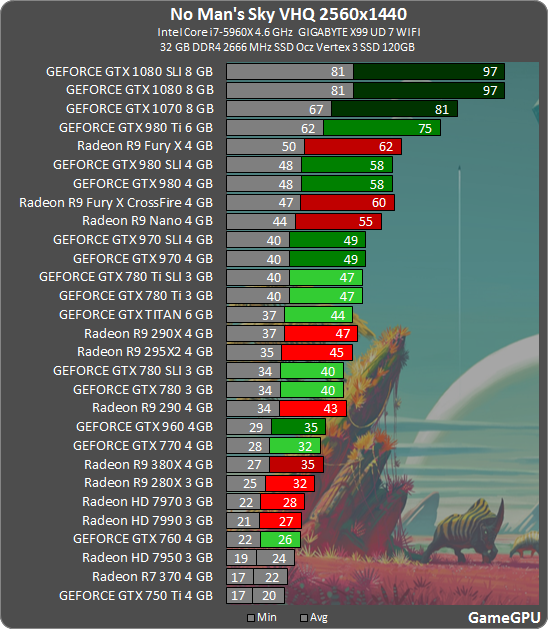D
Deleted member 83233
Guest
Oh, apparently the Windows Game Bar let's you record in W10. Going to give that a try.
Edit: Thought that was too good to be true. Didn't work. It looks like they don't allow full Windows hot-keys to work, possibly related to that alt-tab glitch people have mentioned. Trying something else...
Edit: Thought that was too good to be true. Didn't work. It looks like they don't allow full Windows hot-keys to work, possibly related to that alt-tab glitch people have mentioned. Trying something else...
![[H]ard|Forum](/styles/hardforum/xenforo/logo_dark.png)