cthulhuiscool
2[H]4U
- Joined
- Mar 15, 2006
- Messages
- 3,002
The one I listed in OP, the multi one. Though my error is atypical, I'm getting black screen whereas most people with issues just report frame skipping. I am likely doing something wrong.Which version of the monitor do you have?
![[H]ard|Forum](/styles/hardforum/xenforo/logo_dark.png)