commander_
Limp Gawd
- Joined
- Aug 24, 2013
- Messages
- 194
Can you slice it off?
I'd prefer not to.
I'm just going to buy a DisplayPort hub to run off of my single port.
Follow along with the video below to see how to install our site as a web app on your home screen.
Note: This feature may not be available in some browsers.
Can you slice it off?
I'd prefer not to.
I'm just going to buy a DisplayPort hub to run off of my single port.
can you provide pictures?
Sorry for the late response, but here's pictures of what I did with the DisplayPort hub.
I used a Belkin splitter that also act as a hub for $32.
Imgur: The most awesome images on the Internet
My specs:
- i5-4670k
- ASUS Z87i-Deluxe
- Crucial Ballistix Tactical LP 16GB (2x8GB)
- Sapphire R9 Nano
- WD Blue 1TB 3.5" HDD
- Samsung 840 EVO 120GB 2.5" SSD
- Silverstone SX600-G 600W SFX PSU
- Phanteks 140mm CPU Cooler
- Slim 120mm Fan as an intake
This along with a custom branded GPU power connector and a cheap RGB LED kit makes this a great case.
Hi commander_
I have a question about your build. Mine is similar:
i5-5675C
MSI Z97I
2x4GB RAM
EVGA GTX970 SSC
2x256GB SSD
Silverstone SX600-G 600W
Thermalright AXP-100 Muscle Cooler
120mm Thermalright slim intake fan
We have the same PSU and similar power requirements. The problem is that once I put my GPU under full load, the computer will randomly reboot after a short while. CPU/GPU temps stay below 60/70C, so I'm thinking it's the PSU.
Allegedly, this PSU is pretty heat sensitive and has poor airflow. Did you have any problems with yours? I've already endurance tested my sytem with an ATX PSU with similar specs, so now I'm trying to figure out if it's heat or a faulty unit (many complaints about that on newegg) that is the problem.
Thanks for confirming my suspicions. I think I went full retard when estimating the amperage requirement of my system, so now I've managed to return the Silverstone PSU and I've ordered a 500W SFX-L format PSU with a 120mm fan that doesn't have the semi-passive feature. That should take care of the problem.I was having the same problem when I was still in my NCASE M1.
The computer would just shut off, and then reboot out of the blue. Surprisingly, I had this problem with my 450W SFX PSU (gold rated from Silverstone) and my current 600W one (same as the one you had).
The problem went away after I made sure there was enough air flowing into the PSU at all times.
When I was in my NCASE M1, I removed the PSU filter on it and flipped it so it can take in air from the interior and I installed a 92mm fan to constantly blow air into it and the problem went away.
In the Metis, I'm using a huge 140mm fan on my cooler and a slim 120mm fan blowing air into the PSU.
So, it's either your PSU is faulty (kind of unlikely), or the PSU isn't getting enough air or the PSU fan is struggling to get air into it (most likely case). If you have any kind of filter over it or if you don't have another fan blowing air into it, just make sure it's taking in as much air as possible.
Also, double check all your connection (on the PSU and on the components) just in case as well.
Thanks. It's even shorter than I expected... could be a good alternative to left/right angle for us. Just have to locate the supplier now.@Necere: I measured it with calipers on my Metis:
Just bought the new ITX case from Raijintek. A lot of people like to use AIO or custom watercoolers/loops now but I'm oldschool and prefer aircoolers.
Well without further ado, here's some info about the case:
Name: Raijintek Metis
Form Factor: ITX
PSU Support: ATX
CPU Height Clearance: 160 mm
Official GPU Length Support: 170 mm
Unofficial GPU Length Support with SFX + ATX Bracket: ~250 mm
Fan Support: 1x 120mm Rear
HDD Support: 1x 3.5" HDD, 2x 2.5" HDD
ODD Support: None
Material: Aluminum 1.5mm (Surface); SPCC 0.5mm (Interior)
Colours: Black/Red/Silver/Blue/Green/Gold
Dimensions: 190x277x254 mm (~13.4L Volume)
Official website
I mainly decided to buy and build this for my gf who is a casual gamer but she doesn't need to run things at 120fps on 16x AA and maxed out settings so I tried to build a bit more of a budget box for her. You can see from the specs below that it's not amazingly powerful, but it's a well rounded machine.
Hardware list and costs:
CPU: Intel Pentium G3258 Anniversary Edition
Cooler: Phanteks 120mm Red
RAM: 2x 4GB G.Skill Ripjaws
Motherboard: MSI B85I Gaming
HDD: SanDisk 128GB Ultra Plus SSD
GPU: MSI GTX 750 Ti Gaming
PSU: Silverstone ST30F 300W SFX
Case: Raijintek Metis
The majority of components were second hand so you can see some components are not in the photo.
Let's get the case unwrapped!
Looks very nice out of the box. The anodized aluminium is pretty decent considering the budget price of the case.
Sorry I'm young and I love windowed cases. Notice the inverted motherboard?
Let's get the side panel off.
Just a bag of screws and a couple of cable ties in the accessories bag along with a Raijintek 3 pin 120mm fan.
Popped the PSU in using the provided SFX plate. The plain grey is too oldschool for me though, might have to spray paint the plate one day.
Let's pop some panels off.
The lovely thing about the case is that almost everything is screwed in so you can easily take the panels off. Off goes the top and the other side panel. Time to start working on cable management. I removed the top HDD bar as I won't be installing a 3.5" HDD and it'll just block much needed airflow.
Let's bring in the components now:
Wow, Intel brought back overclocking. Why did they even take it away? Damn them!
I regret picking this board but it looked too nice to pass on. I'll mention why I regret picking this board later.
I can never get tired of black and red colour schemes. Ideally I would have preferred the low profile Samsung Greens that I use in my own build but they're a pain to find and damn expensive in the UK now whenever they do pop up on second hand sites.
A bit worried about the cooler clearance...
But test fit shows that everything fits fine.
Or does it? I mentioned earlier I regret choosing this motherboard and that's mainly due to the CPU socket. Most of the newer ITX boards from Gigabyte, AsRock, ASUS etc have the CPU socket further away from the PCI-E slot. MSI definitely need to follow suit. It's a shame as I love the matte black look of their boards the most as it gives off the cleanest look to me.
You can see the GPU can just about fit in the slot but it's bent at an angle by the CPU cooler. The CPU cooler suits the case too much for me to change it. If anything I would change the motherboard. The AsRock B85M-ITX is probably what I would go for.
Well time to get it into the case.
Took the CPU cooler and GPU off again. Plugged in all the power cables, data cables, case cables etc. Removed the exhaust fan as I don't think it'll be needed.
Fit the cooler back on. This was a nightmare as I wanted a clean look and didn't want the two long fan cables going everywhere. The easiest way I found to do this was to wrap the fan cables around the cooler itself then lower the cooler onto the CPU and making sure to plug in the fan header (the fan header is under the CPU... MSI really need to work on their board layout) and then unclipping the fans but leaving them hanging so that I had just enough space to screw in the cooler.
Now for the GPU.. Will it fit? The MSI GTX750 Ti has an overkill 250 mm long cooler, but it's needed here as the case hardly has any intakes/exhausts.
It just about fits. I stuck electrical tape on the top side of the cooler to ensure that the GPU doesn't touch the cooler directly. Not after a fireworks display!
A tight fit as you can see, I totally forgot about the the USB headers and power button connector board - very fortunate that the MSI GTX 750 Ti fit.
Put a ruler there for an unscientific measurement of maximum GPU length support.
Top and opposite side panel back on. Looking neat.
The shades of red look quite different here but it's not that bad in real life thankfully.
All complete!
Rear shot.
Now the moment of truth - will I be presented with a lifeless black screen? A fireworks display? Or a budget ITX gaming machine?
It booted up fine! Immediately proceeded to overclock the GPU and just tinkered with the multiplier settings to get the CPU to 4.0 Ghz without touching voltage. 25% easy overclock right there.
Decided to run some benchmarks to test out temps. Very disappointing.
CPU Load: 80 C
GPU Load: 80 C
It wasn't as if the fan profiles were on silent either - I could easily hear the fans even though there were only 3 fans and I could see that the PSU fan was off as it wasn't drawing that much power (around 130W measured at the wall).
My i5-4570 with the same cooler on stock ran at 50-60 C load whilst the GPU ran at 55 C load in an ATX case with only an intake and exhaust (NZXT S340) without the fans spinning up at all.
I might try adding the fan back into the case as an exhaust but I can't imagine it helping much. What this case needs are more intake holes - there are simply not enough of them and so the case can't get any fresh air. I think if there were some holes in front of the windowed panel and on the top, the components would be able to breathe and the load temps would probably be below 60 C without the fans spinning up. Right now, if I forced the fans to stay at their silent profile, I can imagine the machine would be throttling or restarting.
It's a shame as the case is nice, the form factor is nice, and the build quality is nice. But I guess it was form over function here and due to that, I can't recommend this case as it has trouble keeping low powered components cool.
There are two options here; first option is to mod it and drill in holes myself but I have no experience. Second option is that hopefully Raijintek will release an updated version and I guess I'll just go buy that. Too much hassle to return the case so I'll just keep it.
It's so unfortunate as my gf saw the case and she loved it and even said it was cute compared to my ATX box. Not sure if Raijintek will do anything about the case though. I might shoot them an email and show them this thread and see what they say.
Anyone have any thoughts on what to do with the case for more airflow?
To view the full size images: please click here (imgur album).
Thanks for reading!
Hey i am planning on building in the raijintek metis case & i have a mst gtx 760 gaming which is 260mm.
It's 10mm or 1cm longer then your gtx 750 ti gaming gpu.
Do you think it'll fit? It's just 10mm or 1cm longer then yours.
Did you have to do any modding to make yours fit?
Also i read your post where you mentioned that you didnt know about the power led etc ... and fortunately your gpu fit.
Is he power led etc ... you are talking about right in front of the gpu area or above it near the top usb cables?
Anyways, main question will a gpu that's 1cm longer then yours fit?
Thanks.





















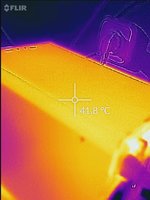
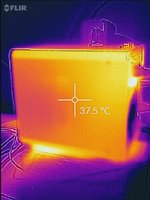
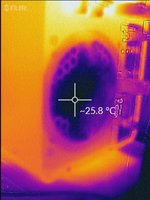
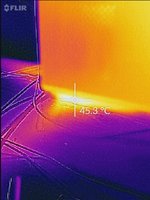
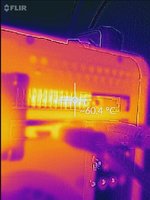
My build:...
Gigabyte GTX 1070 mini ITX/oc ( GVN1070IXOC8GD )
...
Are you happy with that card? What's the fan noise like? Any coil whine? I'm having a hard time finding any real reviews of this card since it's so new.
One sidepanel difference.What is the difference between a Metis and a Metis Classic?
Chassis is about $10 different on Newegg, and I browsed around but couldn't see any solid differences.

Just do yourself a favor and use an SFX-PSU with ATX-to-SFX adapter. I built one a couple months ago with and EVGA SuperNova 650 G2. To get the PSU in place and route the wires, I had to disassemble the case to where only the bottom and back were still together. I got it back together and realized how much of a pain it would be to do any anything inside the case later on, so I put in a Corsair SF450 I already had. That made it super easy to add/remove modular cables from the PSU and, after orienting the PSU adapter bracket correctly, all of the excess wires and lighting controller neatly tuck in between the PSU and the front panel.
im actually going to be using the HDPLEX 400w with the AC-DC PFC adapter. its a little pricey at about 160.00 (with the ac/dc adapter) but absolutely worth it considering its size. its even smaller than an SFX and it has an efficiency of 94%+. that should give me a HUGE amount of room to work with plus ill be able to build custom cables for everything so i don't have to worry about too much/little cable.
http://www.hd-plex.com/HDPLEX-400W-Hi-Fi-DC-ATX-Power-Supply-16V-24V-Wide-Range-Voltage-Input.html