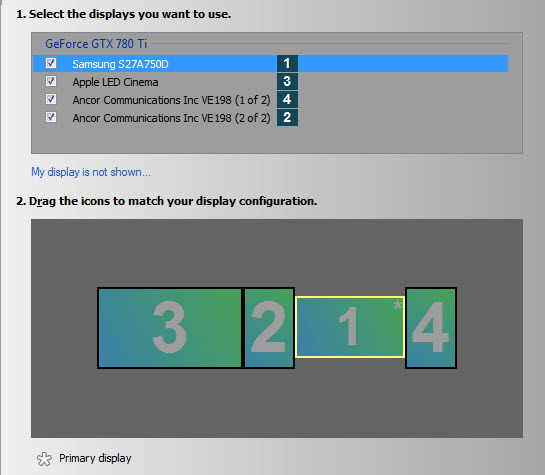GameLifter
Gawd
- Joined
- Sep 4, 2014
- Messages
- 717
Crap! I just got the out of range error! Now the option for G-Sync isn't showing up. I'll try the latest drivers again. I reverted back from them because I wasn't able to run in 144hz with them. Here are my specs for reference:
CPU: i7 3770k @stock
GPUs: 680s in SLI @stock
RAM: 16GB 1866 G-Skill Ares
Motherboard: AsRock z77 Extreme 6
SSD: OCZ Vertex 3 128 GB
HDD: WD Caviar Black 1TB
Edit: It's worth mentioning that before it gave me the out of range error, the monitor tried to go into ULMB mode when it was set to 144hz. I think it did this because last time I played the game (TF2) I was using ULMB.
CPU: i7 3770k @stock
GPUs: 680s in SLI @stock
RAM: 16GB 1866 G-Skill Ares
Motherboard: AsRock z77 Extreme 6
SSD: OCZ Vertex 3 128 GB
HDD: WD Caviar Black 1TB
Edit: It's worth mentioning that before it gave me the out of range error, the monitor tried to go into ULMB mode when it was set to 144hz. I think it did this because last time I played the game (TF2) I was using ULMB.
![[H]ard|Forum](/styles/hardforum/xenforo/logo_dark.png)