Navigation
Install the app
How to install the app on iOS
Follow along with the video below to see how to install our site as a web app on your home screen.
Note: This feature may not be available in some browsers.
More options
You are using an out of date browser. It may not display this or other websites correctly.
You should upgrade or use an alternative browser.
You should upgrade or use an alternative browser.
Asus PA238Q - 23" IPS
- Thread starter Oled
- Start date
Got the PA238Q an hour ago.
So far I'm pleasantly surprised.
The fixable issues:
Save for a slight purplish hue on blacks at the corners when looking at it at 30 cm distance there is not much to be be dissatisfied about.
I'd wish for more color temperature presets, particularly 8500K / 7300K (there is no choice between 6500K and 9300K) also more or ideally finegrained Gamma adjustments, just 1,8 and 2,2 is probably enough, will see.
Be able to rotate it the other way around, it is a bit difficult with my current setup to add cables or take a look at where to put them, so no easy cable swapping.
A better Overscan control was missed on the PA238Q, ATI's drivers need to be installed and compensate to get pixel perfect view if using the HDMI connector.
Unlikely to be fixable with simple fw updates or updates to the stand mechanics:
Deeper blacks, although the PA238Q is leagues better than the HP LP2475w in this category.
Still, the PA238Q does not excel in low brightness/dark room conditions like a CRT.
I guess I'd need a VA panel to get close.
The AG coating is there and fairly aggressive, didn't notice it at first though, but now a bit less would've been preferable, similar to what my semi-matte LG TV uses.
Uniformity is good, at least I've not yet noticed hints to the contrary looking at pure black screens and such.
No head-on IPS glow save for slightly washed out blacks, but again the HP LP2475W was so much more worse as were other IPS screens I've seen.
Viewing angles are good, although in Pivot mode you do tend to notice some shifts here and there, but not enough to make me queasy like on other too often named displays.
Still, a Polarizer wouldn't have hurt (my eyes).
But at around 330€ I'm going to keep the display, It has most of what I cared for, considering it is 50% cheaper than the HP LP2475w was, I''m not going to nitpick too much..
I'll mainly use it for web, reading, coding and only rarely for games, possibly some videos although that'd be a bonus if it were to do well there, too.
Anyhow, good luck to you NCX, finding a good screen takes time, I was about to give up on this crop. Maybe just try one more and get a decent one.
So far I'm pleasantly surprised.
The fixable issues:
Save for a slight purplish hue on blacks at the corners when looking at it at 30 cm distance there is not much to be be dissatisfied about.
I'd wish for more color temperature presets, particularly 8500K / 7300K (there is no choice between 6500K and 9300K) also more or ideally finegrained Gamma adjustments, just 1,8 and 2,2 is probably enough, will see.
Be able to rotate it the other way around, it is a bit difficult with my current setup to add cables or take a look at where to put them, so no easy cable swapping.
A better Overscan control was missed on the PA238Q, ATI's drivers need to be installed and compensate to get pixel perfect view if using the HDMI connector.
Unlikely to be fixable with simple fw updates or updates to the stand mechanics:
Deeper blacks, although the PA238Q is leagues better than the HP LP2475w in this category.
Still, the PA238Q does not excel in low brightness/dark room conditions like a CRT.
I guess I'd need a VA panel to get close.
The AG coating is there and fairly aggressive, didn't notice it at first though, but now a bit less would've been preferable, similar to what my semi-matte LG TV uses.
Uniformity is good, at least I've not yet noticed hints to the contrary looking at pure black screens and such.
No head-on IPS glow save for slightly washed out blacks, but again the HP LP2475W was so much more worse as were other IPS screens I've seen.
Viewing angles are good, although in Pivot mode you do tend to notice some shifts here and there, but not enough to make me queasy like on other too often named displays.
Still, a Polarizer wouldn't have hurt (my eyes).
But at around 330€ I'm going to keep the display, It has most of what I cared for, considering it is 50% cheaper than the HP LP2475w was, I''m not going to nitpick too much..
I'll mainly use it for web, reading, coding and only rarely for games, possibly some videos although that'd be a bonus if it were to do well there, too.
Anyhow, good luck to you NCX, finding a good screen takes time, I was about to give up on this crop. Maybe just try one more and get a decent one.
Last edited:
PRAD.de did, and they are the only site using accurate testing methods, input lag is negligible @2.2ms.
You mentioned in another thread tht Dell u2312hm had 1.1ms input lag... does it mean that i should go for Dell instead of asus??+
i only plays fighting games
How does the AG coating compare from this to say the U2312/ U2412? I would really like a glossy IPS panel to replace my "semi faulty" NEC 20WGX2 (DVI input is toast, VGA works).
My better half has the U2211, I find the AG coating a little too aggressive on that for my liking, but could live with it at a push.
Currently in the research phase
My better half has the U2211, I find the AG coating a little too aggressive on that for my liking, but could live with it at a push.
Currently in the research phase
They all use aggressive AG coating=terrible compared to a glossy screen. I'm starting a mini-review here:
http://wecravegamestoo.com/forums/gadgetry-electronics-discussion/9495-asus-pa238q-ips-review.html
You only have 3 options with the smaller IPS panels
Glossy Dell ST220T
Eizo Foris FS2332 uses light AG coating, performance is the same as the Asus but it costs 600$
Samsung PLS S24A850 is semi glossy
http://wecravegamestoo.com/forums/gadgetry-electronics-discussion/9495-asus-pa238q-ips-review.html
You only have 3 options with the smaller IPS panels
Glossy Dell ST220T
Eizo Foris FS2332 uses light AG coating, performance is the same as the Asus but it costs 600$
Samsung PLS S24A850 is semi glossy
Last edited:
The PA238Q doesn't have an HDMI black level setting (like Samsung monitors) so I left my black level settings set to extended in the 360 dashboard and compared some photos vs my other calibrated displays.
It crushes blacks with the Extended setting, so the Standard setting must be used, however when set to standard the colors are no longer over saturated and the PA238Q reveals itself. It looks horrible without image band-aids like black crush. Everything looks very washed out due to the low contrast+gamma and of course grainy due to the aggressive AG coating. Blacks look like glowing greys with the lights off and the terrible light bleeding does not help. I would recommend going for the over saturated black rush route and using the Expanded settings over putting up with the the way it is supposed to look.
With the lights on the aggressive AG coating helps block light so the blacks don't show their true nature, however the image quality pays due to the grain. Gears of War 3 has lots of levels with light colors and looks like a major grain fest.
The PS3 doesn't offer any Image Band-Aids and I all ready have the the HDMI RGB Range set to full
It crushes blacks with the Extended setting, so the Standard setting must be used, however when set to standard the colors are no longer over saturated and the PA238Q reveals itself. It looks horrible without image band-aids like black crush. Everything looks very washed out due to the low contrast+gamma and of course grainy due to the aggressive AG coating. Blacks look like glowing greys with the lights off and the terrible light bleeding does not help. I would recommend going for the over saturated black rush route and using the Expanded settings over putting up with the the way it is supposed to look.
With the lights on the aggressive AG coating helps block light so the blacks don't show their true nature, however the image quality pays due to the grain. Gears of War 3 has lots of levels with light colors and looks like a major grain fest.
The PS3 doesn't offer any Image Band-Aids and I all ready have the the HDMI RGB Range set to full
Last edited:
yep indeed nice.
Though I do find the sRGB profile to be just fine for my needs, i really don't like the warm yellowish feel of 6500K and below.
As mentioned above, in a dark room the PA238Q is suffering, seeing some uniformity issues in the corners, no clouding like on NCX's unit though. does change depending on your relative position though.
I found it useful to tilt the display upwards to reduce glow and washed out blacks.
DVI port is single link so 75hz are impossible via that connector, it also shares its tuner with the HDMI port so no PIP or PBP for those two ports.
Going to use the DVI port with my consoles and an adapter, so I can use 75hz and PBP/PIP for both pcs.
60hz is laggy, looking at the mouse is terrible, it jumps, not that noticeable in games, had not much time to play and test there. Picture is terrific though, colors and details great. do appreciate the brightening of the blacks making shades more perceivable. Emulation of Wii looked quite nice, far better than on my TV.
75hz is sort of ok, still nowhere near my CRT at 100hz, 60hz anything really. looking at the CRTs fluid mouse movements is a joy, the PA238Q fails here, really jaggy movements. if that is the effect of 2ms then i really want a <1ms input lag screen with the same color accuracy range and especially better viewing angles as well as a higher contrast, real blacks, whites etc.
watching movies and video makes judging content for encoding issues easy, but requires quite a bit of postprocessing to enjoy especially at 720p, due to the aforementioned brightening of shades brutally showing weaknesses of source material. I do prefer that really though, allows me to retire some gamma filters/sharpeners every now and then compared to my TV or CRT. I do have issues perceiving dark shades in general.
I found the whites on this screen to never really match my preference, too yellow or too blue, sRGB is close but not ideal to my liking. i think in a dark room this is especially troubling. seeming to never match and shift.
Antiglare in a bright room is quite convenient though, no reflections whatsoever, I'd really hate that, but in a dark room ...shudder.
Stand and pivot are really nice, reading books, looking at code and such is quite comfortable, no ugly white glow or at least far less than on other screens I've tested at home.
Still have to connect my consoles, and do more testing in general.
especially comparing it to my old CRT which I still can't retire due to the issues of the PA238Q (and any other TFT, really),
Though I do find the sRGB profile to be just fine for my needs, i really don't like the warm yellowish feel of 6500K and below.
As mentioned above, in a dark room the PA238Q is suffering, seeing some uniformity issues in the corners, no clouding like on NCX's unit though. does change depending on your relative position though.
I found it useful to tilt the display upwards to reduce glow and washed out blacks.
DVI port is single link so 75hz are impossible via that connector, it also shares its tuner with the HDMI port so no PIP or PBP for those two ports.
Going to use the DVI port with my consoles and an adapter, so I can use 75hz and PBP/PIP for both pcs.
60hz is laggy, looking at the mouse is terrible, it jumps, not that noticeable in games, had not much time to play and test there. Picture is terrific though, colors and details great. do appreciate the brightening of the blacks making shades more perceivable. Emulation of Wii looked quite nice, far better than on my TV.
75hz is sort of ok, still nowhere near my CRT at 100hz, 60hz anything really. looking at the CRTs fluid mouse movements is a joy, the PA238Q fails here, really jaggy movements. if that is the effect of 2ms then i really want a <1ms input lag screen with the same color accuracy range and especially better viewing angles as well as a higher contrast, real blacks, whites etc.
watching movies and video makes judging content for encoding issues easy, but requires quite a bit of postprocessing to enjoy especially at 720p, due to the aforementioned brightening of shades brutally showing weaknesses of source material. I do prefer that really though, allows me to retire some gamma filters/sharpeners every now and then compared to my TV or CRT. I do have issues perceiving dark shades in general.
I found the whites on this screen to never really match my preference, too yellow or too blue, sRGB is close but not ideal to my liking. i think in a dark room this is especially troubling. seeming to never match and shift.
Antiglare in a bright room is quite convenient though, no reflections whatsoever, I'd really hate that, but in a dark room ...shudder.
Stand and pivot are really nice, reading books, looking at code and such is quite comfortable, no ugly white glow or at least far less than on other screens I've tested at home.
Still have to connect my consoles, and do more testing in general.
especially comparing it to my old CRT which I still can't retire due to the issues of the PA238Q (and any other TFT, really),
They all use aggressive AG coating=terrible compared to a glossy screen. I'm starting a mini-review here:
http://wecravegamestoo.com/forums/gadgetry-electronics-discussion/9495-asus-pa238q-ips-review.html
You only have 3 options with the smaller IPS panels
Glossy Dell ST220T
Eizo Foris FS2332 uses light AG coating, performance is the same as the Asus but it costs 600$
Samsung PLS S24A850 is semi glossy
The Eizo Foris is also a W-LED back-lit IPS with a 23" panel so how does it have light AG?
Of maybe you meant FS2331?
Is there a surefire test for grain on consoles? On a PC I tend to judge by fonts and texts.
so far i tested in a bright room.
Oh and the S24A850 PLS display of Samsung is fairly cloudy among other issues on many sets if not most judging by user comments on a few forums, which is why I didn't even bother ordering it.
one dumb theory, maybe the EU PA238Q charges differ from the US ones.
you're paying a whole lot less than we do here.
so far i tested in a bright room.
Oh and the S24A850 PLS display of Samsung is fairly cloudy among other issues on many sets if not most judging by user comments on a few forums, which is why I didn't even bother ordering it.
one dumb theory, maybe the EU PA238Q charges differ from the US ones.
you're paying a whole lot less than we do here.
Nihilanth99
2[H]4U
- Joined
- Aug 28, 2002
- Messages
- 3,564
Are you saying it has issues doing 1:1 through HDMI in general?A better Overscan control was missed on the PA238Q, ATI's drivers need to be installed and compensate to get pixel perfect view if using the HDMI connector.
The Eizo Foris is also a W-LED back-lit IPS with a 23" panel so how does it have light AG?
Of maybe you meant FS2331?
According to Flatpanels review it has lighter AG than other IPS displays... Well lighter than the U2410 anyway.
"IPS panels tend to have what we often refer to as a “dirty screen”-look, where especially bright colors appear to hide behind a layer of dirt or a crystalized coating filter. We noticed the same thing on FS2332 but at the same time it was far less evident compared to our Dell U2410 standing next to it. You have to look closer to see it on FS2332 and that is certainly a plus in our book."
Are you saying it has issues doing 1:1 through HDMI in general?
no, the.PS3 via HDMI does not have this issue, only my pc ATI cards do.
Had hoped to override the drivers default behavior which always requires me to adjust the overscan manually until it is pixel perfect, usually at 15%+(max), This is for 1080p, other resolutions were ok as far as i tested.
"IPS panels tend to have what we often refer to as a dirty screen-look, where especially bright colors appear to hide behind a layer of dirt or a crystalized coating filter. We noticed the same thing on FS2332 but at the same time it was far less evident compared to our Dell U2410 standing next to it. You have to look closer to see it on FS2332 and that is certainly a plus in our book."
Thanks, that clears it up.
I figured the Yellow tint/focus issues I had on some fonts were due to the AG coating.
I did not notice any dust or grain which was larger than a individual pixel on my display.
Panel uniformity apart from the discernible black to violet tinge is good, taskbar looks leagues more stable and coherent than on any other screen I had at home. at one point i believed to have seen a slightly brighter cloud around the start button, but i wasn't able to discern it later. I did however play with brightness and contrast and profiles a bit.
Last edited:
According to Flatpanels review it has lighter AG than other IPS displays... Well lighter than the U2410 anyway.
"IPS panels tend to have what we often refer to as a dirty screen-look, where especially bright colors appear to hide behind a layer of dirt or a crystalized coating filter. We noticed the same thing on FS2332 but at the same time it was far less evident compared to our Dell U2410 standing next to it. You have to look closer to see it on FS2332 and that is certainly a plus in our book."
One could hope, but I think if it's the same panel, it's the same anti-glare.
AG coating is light, some Japanese site had one and showed reflecting light with dark content, and PRAD.de user also confirmed this.
It is immediately obvious what to of AG coating a monitor uses the second you put it in front of a light, you don't even need to turn it on. All you have to do is put it next to a matte LCD with less AG and wave your hand around to see the differences in the way each prevents reflections.
I made a video review:
http://www.youtube.com/watch?v=1AmUEFRKgxs
It is immediately obvious what to of AG coating a monitor uses the second you put it in front of a light, you don't even need to turn it on. All you have to do is put it next to a matte LCD with less AG and wave your hand around to see the differences in the way each prevents reflections.
I made a video review:
http://www.youtube.com/watch?v=1AmUEFRKgxs
Last edited:
Ordered one today and this will be my first IPS display. I have an LG 22inch right now, but what I really hate about it is how it handles dark colors, I can be watching a movie and if it's dark, I can't see a thing, also gaming can't even look into a dark window because I won't be able to see through it.
Nihilanth99
2[H]4U
- Joined
- Aug 28, 2002
- Messages
- 3,564
Prad's [full] review came out today. Overall I'm very tempted, just being thrown off a bit by comments about a backlight bleeding lottery.
With regard to the 3.5mm HDMI audio passthrough, I have to assume this is for stereo LPCM signals only? I would hope the monitor isn't doing any D-A conversion of its own.
With regard to the 3.5mm HDMI audio passthrough, I have to assume this is for stereo LPCM signals only? I would hope the monitor isn't doing any D-A conversion of its own.
Does anyone know/have any opinion on how this compares to the Dell Ultrasharp U2412M? I've pretty well narrowed my future monitor down to one of these two and they can both be had for $280 on Amazon. The Dell is tempting for the 16:10 aspect ratio but I'm willing to forgo that if the Asus is a noticeably better monitor. Primary uses for now will be gaming but if the quality is up to snuff it may find itself on photo/video editing duty.
The Asus will have better default colors and more features like picture in picture, HDMI input and the picture stuff:
http://www.youtube.com/watch?v=V1kHRYXB08k
http://www.youtube.com/watch?v=V1kHRYXB08k
Mine arrived today, tried to check for backlight bleeding, my monitor has some on the left corner, but I don't think it's really that bad, colors I notice it's way better than my old TN panel. Colors I think they are pretty cold, while my old display had warmer colors though not as good.
I do notice some lag when gaming it's not too bad, but it's something I definitely notice
It's a keeper though, only thing I don't like is having to replace my 1000 16:10 wallpapers
I do notice some lag when gaming it's not too bad, but it's something I definitely notice
It's a keeper though, only thing I don't like is having to replace my 1000 16:10 wallpapers
I got the monitor and played with it for several hours. I'm pretty happy with it. Nice color out of the box but slightly blueish may be due to LED backlight. Hopefully, I can fix it with calibration. No dead pixels so that was good. There was some backlight bleeding on the right of the screen but its not that terrible. You can't notice it in normal use unless you look into it in dark background.
Played a fighting game for an hour and I didn't notice any lags or ghositng. Feels just like I played in arcade.
Overall, I'm satisfied with this monitor. Definitely will keep it for a long time until decent OLED monitor comes out.
Played a fighting game for an hour and I didn't notice any lags or ghositng. Feels just like I played in arcade.
Overall, I'm satisfied with this monitor. Definitely will keep it for a long time until decent OLED monitor comes out.
Templeton Peck
n00b
- Joined
- Nov 21, 2007
- Messages
- 35
Are there any tinting issues with this monitor at all?
I'm looking to replace the Dell monitor I have now. It has purple tinting issues (not IPS glow, although it has that too).
Also, did anyone else have the contrast issues that NCX had, or did he just get a bad monitor quality control wise?
I'm looking to replace the Dell monitor I have now. It has purple tinting issues (not IPS glow, although it has that too).
Also, did anyone else have the contrast issues that NCX had, or did he just get a bad monitor quality control wise?
Last edited:
@Templeton Peck:
Prad review pointed out that the contrast at bearable brightness ratios is below 500, also sRGB coverage is at only 95~%, add to that the rather limited gamma and black level adjustments, the screen leaves quite a bit to be desired once you start to look for the issues.
Tinting is also mentioned in their review, it occurs if you look at the screen closely, ie at 20~30(+) or so cms in the corners. You can miss it or discount it at first.
But if you do color critical work this screen is definitely not for you.
@Shughli: I did, too, but NCX put it into much more detail, bottom line, a TV is much better suited to play consoles.
After using the screen for good two weeks or so my initially very positive impression has waned somewhat. The lack of (picture adjustment) options*, the castrated Single Link DVI Port and lack of DVI/HDMI PBP/PIP, the clouding in corners and violet tinge when looking at it closely, input lag, black levels and contrast (esp. at low brightness settings), slight black glow, and the sometimes (rarely, can't truly reproduce it yet) occurring focus issues which might be AG coating and a bad angle/light. That last issue is somewhat uncomfortable as it feels like you are looking at two different pictures, one per eye, not getting in sync, if it is happening you can forget working with the screen for a while.
Leaves a bad taste, I feel somewhat ripped of.
*As NCX pointed out, the menu does lack several options to adjust white/black level, gamma and many profiles are limited regarding available Image adjustment options. Not being able to assign profiles to inputs, ie. give DVI Input sRGB at 0% brightness, and assign HDMI the User profile with some other settings directly applied when swapping inputs is not ideal. Adds time you need to spend on pressing buttons repeatedly, over and over again.
The screen not being able to recognize which inputs actually carry a signal, to speed up switching between sources, is also sub-optimal.
My LG TV was able to do all of that 2009 (as well as the series' prior to it), wonder what keeps the monitor manufacturers from creating a single framework which is just adjusted per panel, instead of seemingly programming everything over and over again. Can't explain the lack in options otherwise, really.
Still, considering what is the norm nowadays, its probably a very good screen for the price. There's IPS screens for twice the price with much worse performance. And even the High-end screens won't deliver lag free 100Hz+, unidirectional viewing pleasure, when compared to a CRT or Plasma.
And Pivot is very nice, the main draw for actually keeping the screen despite the mechanism being somewhat unwieldy. Viewing angles with it are also acceptable, although far from perfect. No dead pixels, too.
I do hope the Display Industry will finally move on to better technologies instead of forcing its customers to accept suboptimal solutions repackaged with new ribbons year and again. The advances made are too often merely cosmetic.
Prad review pointed out that the contrast at bearable brightness ratios is below 500, also sRGB coverage is at only 95~%, add to that the rather limited gamma and black level adjustments, the screen leaves quite a bit to be desired once you start to look for the issues.
Tinting is also mentioned in their review, it occurs if you look at the screen closely, ie at 20~30(+) or so cms in the corners. You can miss it or discount it at first.
But if you do color critical work this screen is definitely not for you.
@Shughli: I did, too, but NCX put it into much more detail, bottom line, a TV is much better suited to play consoles.
After using the screen for good two weeks or so my initially very positive impression has waned somewhat. The lack of (picture adjustment) options*, the castrated Single Link DVI Port and lack of DVI/HDMI PBP/PIP, the clouding in corners and violet tinge when looking at it closely, input lag, black levels and contrast (esp. at low brightness settings), slight black glow, and the sometimes (rarely, can't truly reproduce it yet) occurring focus issues which might be AG coating and a bad angle/light. That last issue is somewhat uncomfortable as it feels like you are looking at two different pictures, one per eye, not getting in sync, if it is happening you can forget working with the screen for a while.
Leaves a bad taste, I feel somewhat ripped of.
*As NCX pointed out, the menu does lack several options to adjust white/black level, gamma and many profiles are limited regarding available Image adjustment options. Not being able to assign profiles to inputs, ie. give DVI Input sRGB at 0% brightness, and assign HDMI the User profile with some other settings directly applied when swapping inputs is not ideal. Adds time you need to spend on pressing buttons repeatedly, over and over again.
The screen not being able to recognize which inputs actually carry a signal, to speed up switching between sources, is also sub-optimal.
My LG TV was able to do all of that 2009 (as well as the series' prior to it), wonder what keeps the monitor manufacturers from creating a single framework which is just adjusted per panel, instead of seemingly programming everything over and over again. Can't explain the lack in options otherwise, really.
Still, considering what is the norm nowadays, its probably a very good screen for the price. There's IPS screens for twice the price with much worse performance. And even the High-end screens won't deliver lag free 100Hz+, unidirectional viewing pleasure, when compared to a CRT or Plasma.
And Pivot is very nice, the main draw for actually keeping the screen despite the mechanism being somewhat unwieldy. Viewing angles with it are also acceptable, although far from perfect. No dead pixels, too.
I do hope the Display Industry will finally move on to better technologies instead of forcing its customers to accept suboptimal solutions repackaged with new ribbons year and again. The advances made are too often merely cosmetic.
Are there any tinting issues with this monitor at all?
My unit was tint free, the PRAD.de and Extra Hardware CZ reviews don't mention tinting, but they almost never do when it comes to IPS panels, just like they ignore the AG coating.
I don't recall reading anything about tinting from the PRAD.de Asus owners in their forums.
I don't think any one else here has a colorimeter to verify the contrast, we can only listen to what they have to say about the back-light uniformity, or lack off.
Last edited:
Templeton Peck
n00b
- Joined
- Nov 21, 2007
- Messages
- 35
Thanks NCX and Xpusers for the responses.
@Xpuser: When you say "violet tinge" are you just referring to in the corners, or is there an actual purple issue with most of the screen like a tint?
Like if you sit further back does it disappear in the corners?
I have a Dell u2311h and it has a purple tint to the screen (which drives me crazy) in addition to the purple hue in the corners (IPS glow). It also has some uniformity issues. No real backlight bleed issues, just IPS glow down the sides if you sit close enough.
At this point it seems impossible to find a monitor that is 23" that doesn't have a crap load of issues. It seems like everything uses LG panels and they just seem to have terrible quality control.
I guess I might try looking at 24" monitors and see if there is anything better.
@Xpuser: When you say "violet tinge" are you just referring to in the corners, or is there an actual purple issue with most of the screen like a tint?
Like if you sit further back does it disappear in the corners?
I have a Dell u2311h and it has a purple tint to the screen (which drives me crazy) in addition to the purple hue in the corners (IPS glow). It also has some uniformity issues. No real backlight bleed issues, just IPS glow down the sides if you sit close enough.
At this point it seems impossible to find a monitor that is 23" that doesn't have a crap load of issues. It seems like everything uses LG panels and they just seem to have terrible quality control.
I guess I might try looking at 24" monitors and see if there is anything better.
Last edited:
The blacks/corners tinted purple off angle on mine, but it wasn't visible head on and there was no head on glow either (lights on). Only a little bit of white bleeding was visible on the top right edges (vertical+horizontal) with the lights on but it wasn't in the corner like typical IPS glow. With the lights off the corners didn't glow either, except for the area with bleeding.

The bottom left glows since I took the picture off angle. When viewed head on every thing except for the top right looked like the top left and bottom right corners.
Viewing Angles
http://www.prad.de/new/monitore/test/2011/test-asus-pa238q-teil6.html

The bottom left glows since I took the picture off angle. When viewed head on every thing except for the top right looked like the top left and bottom right corners.
Viewing Angles
http://www.prad.de/new/monitore/test/2011/test-asus-pa238q-teil6.html
Last edited:
Tup3x
[H]ard|Gawd
- Joined
- Jun 8, 2011
- Messages
- 1,942
That's not quite true. I'm using 75Hz with my Acer H223HQ. With custom resolution it's possible, right on the edge of bandwidth limit. I'm not saying that every monitor could do it but mine does.DVI port is single link so 75hz are impossible via that connector, it also shares its tuner with the HDMI port so no PIP or PBP for those two ports.
Going to use the DVI port with my consoles and an adapter, so I can use 75hz and PBP/PIP for both pcs.
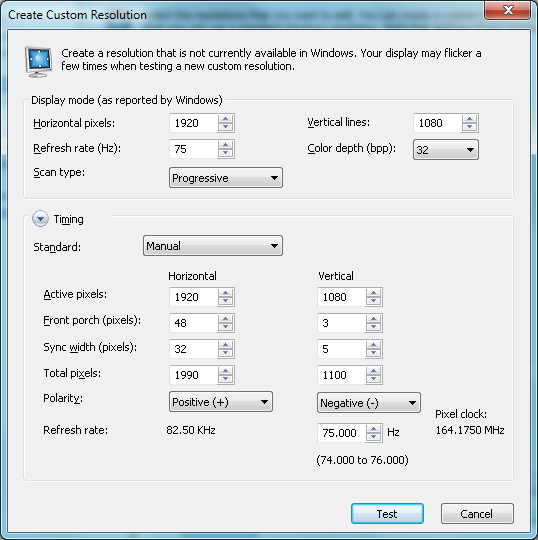
I bought i1D2 yesterday to calibrate my monitor and seems like I got a good result on contrast.
Here is a verification of my color profile with BasICColor and HCFR.
@NCX: Do you know if BasICColor's result is valid since it is giving me weird target values. Do I need to set up target value somewhere?
BasICColor never asked me for target values so I just clicked the validate button.



Here is a verification of my color profile with BasICColor and HCFR.
@NCX: Do you know if BasICColor's result is valid since it is giving me weird target values. Do I need to set up target value somewhere?
BasICColor never asked me for target values so I just clicked the validate button.



violet-blue tinge comes from backlight light spectrum of W-LED technologyWhen you say "violet tinge" are you just referring to in the corners, or is there an actual purple issue with most of the screen like a tint?
It's spectrum of this Asus:
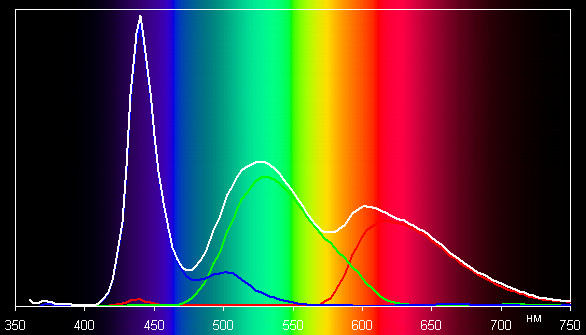
it cannot be easily corrected.
fortunately not many people are bothered by this. Most like "cool" look of W-LED displays
Tup3x
[H]ard|Gawd
- Joined
- Jun 8, 2011
- Messages
- 1,942
By the way, can anyone test if this can do 75Hz with the setting (or similar to) what I posted above?
I'm seriously considering about getting bigger monitor since 21.5" and 1080p is a tiny bit on the small side, 23" woudl be sweet spot. I also hate the fact that Acer H223HQ has poor stand.
I'm seriously considering about getting bigger monitor since 21.5" and 1080p is a tiny bit on the small side, 23" woudl be sweet spot. I also hate the fact that Acer H223HQ has poor stand.
NCX tested it @>60Hz and it unfortunately skips framesBy the way, can anyone test if this can do 75Hz with the setting (or similar to) what I posted above?
Tup3x
[H]ard|Gawd
- Joined
- Jun 8, 2011
- Messages
- 1,942
Damn. 
Quiz
Gawd
- Joined
- Aug 25, 2010
- Messages
- 659
Does this monitor have universal voltage? I am planning on buying it from the US and using it here in Dubai, UAE.
I bought mine Pa238Q yesterday and now it's sitting in front of me side by side with my Samsung TN. The model I've got has minor bleeding on the right side not not really a big deal for me. It's really unnoticeable when working / gaming in a well lighted room. No dead pixel or bright dot on the first model. Calibrated with i1 Display Pro reached a result of +/-6500k Color Temperature, avg Delta e < 2, maximum Delta e avg <5 and a contrast ratio of 600. I've seen better result from other user's review. My screen uniformity check is alright I guess +/- 7 m/cd^2 and white point is higher at the bottom about 6600k. Gaming wise no ghosting on either witcher 2, and battle field 3 will do more testing.
This is my first ips and the main reason for getting an ips is because how people praised about the difference they've seen after making the change from crappy TN. However, having a TN and ips side by side the difference is really unnoticeable "for me" especially sitting in a right angle to the monitor with the display height adjusted properly. What I mean is there are differences you can tell such as better color reproduction (White really looks a lot better but for most pictures I wouldn't really notice if I'm not doing a comparison), and better viewing angle from an extreme viewing angle. The downside of ips however to me, is the low contrast ratio in user mode. I can hardly reach a standard of 700 in user mode and in sRBG mode it's always below 300. The Black color on ips also hmm... isn't black either, staring at the back ground of this forum, my ips looks a bit grayish compare to the deep black looking on my TN. Some people also mentioned about color shift from top to bottom on TN but if the monitor is adjusted properly a "single" 23" TN monitor setup shouldn't be a problem, assuming your eyes are in front of your face and you are looking at a right angle of course. Having said that the AG coating mentioned constantly wasn't that bad on my model at all.
So my conclusion is this: PA238Q it is a good general purpose monitor, but if you already have a TN and expect PA238Q to wow!!! you, forget about it. Having said that, I would assume the difference for ips will be more noticeable if you have multiple monitor setup or a bigger display where viewing angle will be more critical. Color wise, so far I can tell you white and grey looks better on ips, but you wouldn't notice it if you are not comparing and probably no one will while gaming or watching movies anyway.
btw: are there any better calibration software than i1 profiler for i1 display pro?
This is my first ips and the main reason for getting an ips is because how people praised about the difference they've seen after making the change from crappy TN. However, having a TN and ips side by side the difference is really unnoticeable "for me" especially sitting in a right angle to the monitor with the display height adjusted properly. What I mean is there are differences you can tell such as better color reproduction (White really looks a lot better but for most pictures I wouldn't really notice if I'm not doing a comparison), and better viewing angle from an extreme viewing angle. The downside of ips however to me, is the low contrast ratio in user mode. I can hardly reach a standard of 700 in user mode and in sRBG mode it's always below 300. The Black color on ips also hmm... isn't black either, staring at the back ground of this forum, my ips looks a bit grayish compare to the deep black looking on my TN. Some people also mentioned about color shift from top to bottom on TN but if the monitor is adjusted properly a "single" 23" TN monitor setup shouldn't be a problem, assuming your eyes are in front of your face and you are looking at a right angle of course. Having said that the AG coating mentioned constantly wasn't that bad on my model at all.
So my conclusion is this: PA238Q it is a good general purpose monitor, but if you already have a TN and expect PA238Q to wow!!! you, forget about it. Having said that, I would assume the difference for ips will be more noticeable if you have multiple monitor setup or a bigger display where viewing angle will be more critical. Color wise, so far I can tell you white and grey looks better on ips, but you wouldn't notice it if you are not comparing and probably no one will while gaming or watching movies anyway.
btw: are there any better calibration software than i1 profiler for i1 display pro?
![[H]ard|Forum](/styles/hardforum/xenforo/logo_dark.png)