Lord_of_Universe
n00b
- Joined
- Aug 26, 2010
- Messages
- 23
Hi guys, I found an interesting article about Sandy Bridge.. Just want to share it to all of you..
Source: http://www.jagatreview.com/2011/01/the-top-five-things-you-should-know-about-sandybridge/
Additional information:
We spent some time fiddling around with a couple of Sandy Bridge processors and several motherboards based on different chipsets, during which we found some crucial facts that could prove to be vital information for would-be-Sandy Bridge users (in particular, those who are tempted by the new features and the seemingly amazing degree of overclocklability offered by these processors). Here are some of the most important:
1. The new Sandy Bridge CPUs (in LGA 1155 packaging) are NOT backward compatible with LGA 1156 sockets
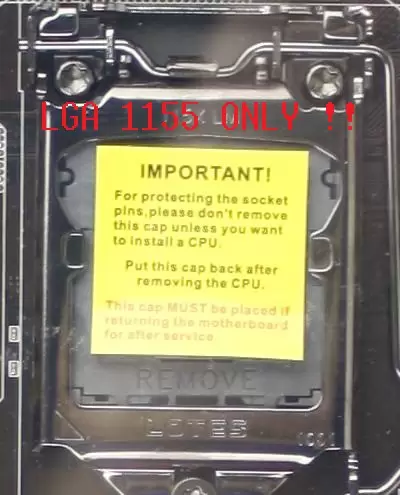
This one is simple and obvious, of course. If you want to use a Sandy Bridge, you’ll have to plug it on one of the new LGA 1155 motherboards. These processors are not compatible with older, LGA 1156-based motherboards. The only thing that remains similar between LGA 1156 and LGA 1155 platforms are their HSF cooler mountings. At least you get to install your trusty LGA 1156 cooler on the new motherboard, but don’t expect anything more than that.
2. K-Series and Non-K-Series are Not Created Equal
No, it’s not like heaven and earth, really. The only difference between “Ks” and “Non-Ks” is the unlocked multiplier on the “K series” Sandy Bridges. Everything else, from clockspeed right down to each hardware feature, remains the same. As you have probably known, an unlocked multiplier allows for a far greater flexibility in overclocking attempts since the core frequency can be increased without affecting other parameters.
The “K” designation as in the “Core i5-2500K”, therefore, serves to differentiate between processors with and without the unlocked multiplier. In the case of the Core i5-2500K, for example, it has a twin sibling that ships with a locked multiplier. This processor is simply called the Core i5-2500.
3. Sandy Bridge’s Bus Speed Overclocking is SEVERELY Limited
This is the basic overclocking formula: CPU Clock = Bus Speed x CPU Multiplier. The bus speed, or commonly referred to as the “BCLK” or “Base Clock”, of previous Intel processors (Lynnfield, Bloomfield, Gulftown, and also Clarkdale) could be adjusted quite flexibly between 133 MHz to 220 MHz or even 250 MHz using extreme cooling. With a BCLK adjustment range of around 50%, you don’t need an unlocked multiplier to reach unbelievably high frequencies. This is not the case with Sandy Bridge processors, as their BCLK range is VERY limited.
Sandy Bridges have a default BCLK frequency of 100Mhz, but one can only expect a 4-5% adjustment to that value. In average, our Sandy Bridge samples hit a BCLK limitation at 104-105 MHz. Even by resorting to extreme cooling methods, we could only get 110 MHz at maximum. It means that you will have to rely on multiplier adjustment to overclock a Sandy Bridge processor. Also, since unlocked multiplier can only be found in “K-series” Sandy Bridges, either you like it or not, you will have to buy one of those to get a significant overclocking margin. You can still apply some degree of overclocking on the “Non-K series” processors, but you will be limited to just 400 MHz above the maximum turbo frequency.Such limitation prevents users from overclocking a lower-end processor to match the performance of its higher-end variants, like what happens when you overclock a Core i7 920 to the same speed as Core i7 975 Extreme’s. That way, Intel keeps the sales of its high-end CPUs from being cannibalized by its own value series processors. By the time we finished writing this article, Intel has yet to confirm whether the BCLK limitation is “inadvertently” caused by the new architecture or if it is deliberately implemented. Either way, the Sandy Bridge is still limited when it comes to BCLK overclocking, and that could be disappointing to some types of users.
4. There are Actually Significant Differences Between H67 and P67-based Motherboards
Surely you still remember how the H55 chipset is not so different compared to its sibling, the P55. The only thing that distinguishes them is H55’s ability to take advantage of on-CPU graphics chip in Clarkdale series processors (the Core i3, i5 5xx, and i5 6xx). This time, Intel saw it fitting to incorporate some major changes to set the H67 and P67 further apart. Take a look at the table below:
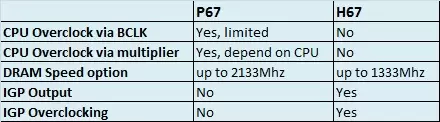
For some reason, the H67 seems to be limited in certain aspects. It appears that Intel doesn’t want H67 users to overclock their CPUs, either through multiplier adjustment or BCLK manipulation. They also prevent the DRAM speed on H67 from going beyond 1333 MHz. You can still overclock the IGP (Integrated Graphics Processor) though, but not the main CPU cores.
So, for those of you who are drawn to “K” Sandy Bridges by its multiplier overclocking potential, (also, owners of high-frequency RAM modules) you’re better off with a P67 –based motherboard, at least for now. Remember that you cannot overclock the CPU on a H67 motherboard. However, it’s worth remembering that Intel did not include on-CPU graphics support when they designed the P67, so that part of your Sandy Bridge processor will pretty much be wasted should you decide to pair the processor with a motherboard based on this chipset. If you want to utilize Sandy Bridge’s IGP, you’ll have to resort to a H67 with all its overclocking restrictions. Pretty confusing isn’t it?
5. Sandy Bridge Chipsets Have Limited DRAM Speed Support
Have you had enough with the “limitation” word already? We hope you haven’t, for we have one more to tell you about. As you have probably guessed, Sandy Bridge’s tiny BCLK adjustment range severely limits the frequency selection available for your RAM modules. H67 platforms are the worst in this case, supporting a maximum RAM speed only 1333 MHz. Fortunately, Intel was kind enough to provide P67 users with a bit more freedom by allowing them to select between more varied RAM frequency settings: 1333Mhz, 1600Mhz, 1866Mhz, and 2133Mhz. You will be able to run your memory at up to 2133 MHz on a P67 motherboard, but that’s it. If your RAM modules are rated at speeds other than those mentioned above, such as DDR3-1800, DDR3-2200, DDR3-2400, etc., you will likely have a hard time trying to adjust the BCLK to allow your RAM to run at its highest speed. Sandy Bridges use this formula to determine memory frequency:
DRAM Speed = BCLK * DRAM Multiplier, which means that the range of Sandy Bridge’s RAM frequency setting is restricted by its limited BCLK adjustment.
Take this, for example:
To run his RAM at DDR3-2400, a user would have to set the DRAM speed at 2133 MHz, and then manually raising the BCLK to strong>112.5 Mhz. Since Sandy Bridges hit a BCLK limitation at 104-105 MHz on average, that will be very difficult –if not impossible- to achieve.
It also means that the Sandy Bridge has different XMP (Xtreme Memory Profile) settings. On a Sandy Bridge platform, XMP modules will step down to run at the closest rated frequency (under its own rated speed) as specified by Intel: at 1333, 1600, 1866, or 2133Mhz). Suppose you have a DDR3-2200 MHz rating in your RAM’s XMP profile, you can only expect it to run at DDR3-2133 MHz on a Sandy Bridge motherboard. DDR3-1800 MHz XMP Modules will be similarly stepped down to DDR3-1600, as will the other modules with different rated speeds.
Source: http://www.jagatreview.com/2011/01/the-top-five-things-you-should-know-about-sandybridge/
Additional information:
Please add to the list of important info:
LGA 1155 is Intel's new midrange socket. Midrange socket platforms come with limitations. If you attempt to use midrange equipment at extreme values, expect disappointment and failures. If you want a high-end socket platform with not so many limitations, wait for LGA 2011.
Last edited:
![[H]ard|Forum](/styles/hardforum/xenforo/logo_dark.png)