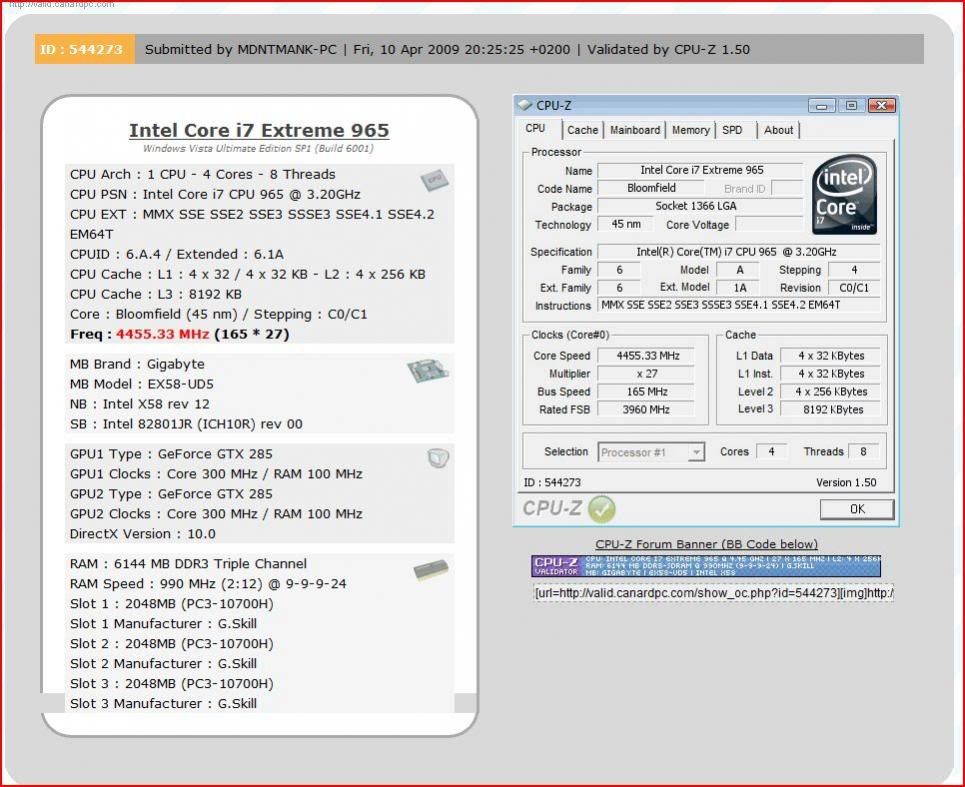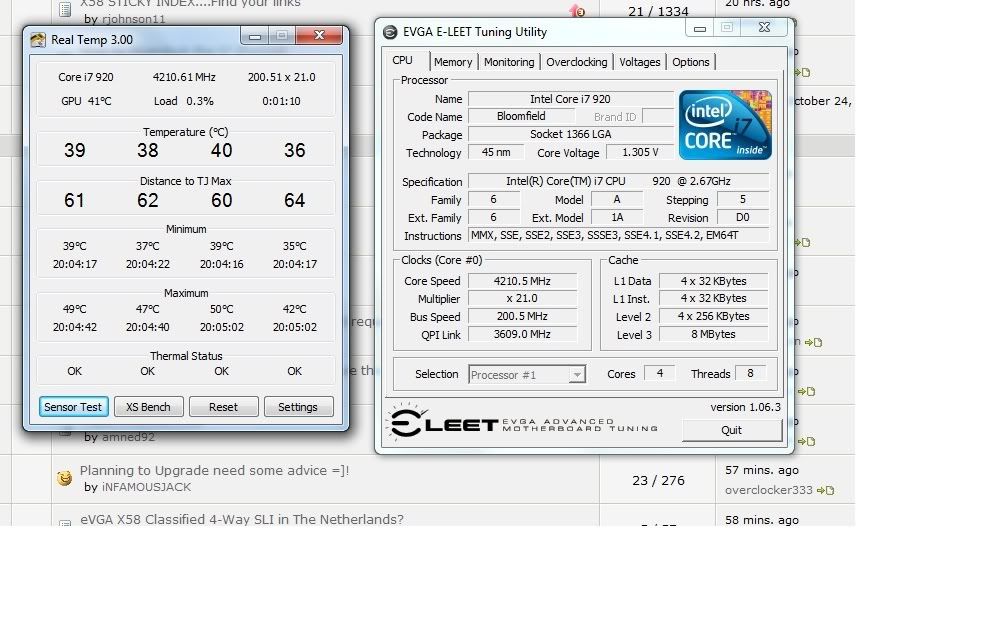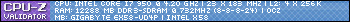SeaFoam
Supreme [H]ardness
- Joined
- Oct 13, 2004
- Messages
- 5,066
My i7 will do 4.0 on stock voltage, I have tried 4.2 (have memory problems at that point) and I have no doubt it will go faster... My memory will run at most 1600 (dominator ram, pretty weak it won't do any over 1600). So my question is, if I push the processor to 4.4+ and run the memory at 2:6 or whatever to keep it below 1600 what would the negative effects be? Or should I return the memory and get 2000?
![[H]ard|Forum](/styles/hardforum/xenforo/logo_dark.png)