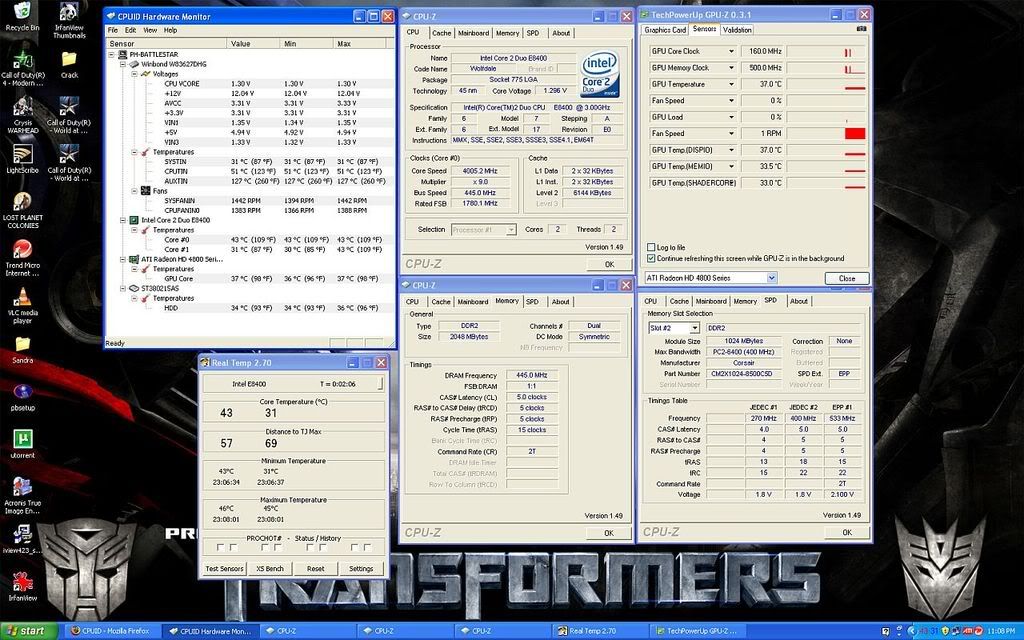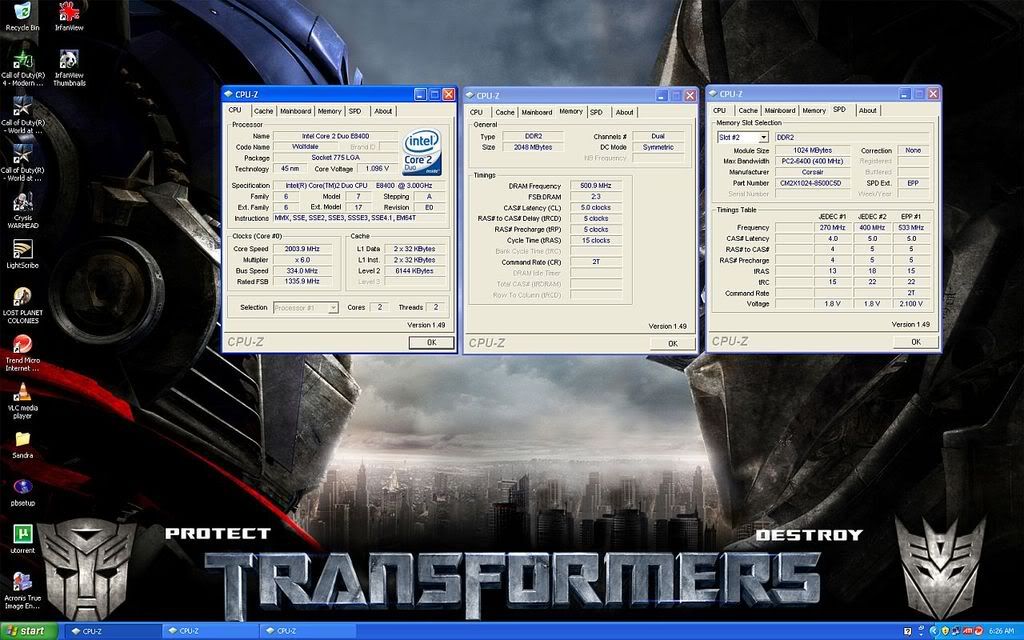Yes, I have a case fan at the front (blowing air in) and back (blowing air out) and the Scythe fan mounted under the HS (in my vertical tower it's under the HS and it's hopefully taking out the heat from the HS and out to the bottom of the case where the front and back fans will draw it out.
I may be dense but I still can't visualize this setup. Can you post a pic? If not:
1) Is the tower HS mounted horizontally?
2) You mentioned the fan is on the bottom, is it pushing air up through the HS, or pulling air down through it?
I get the impression that the HS is mounted horizontally, and that the fan is pulling air down through the HS. I've found to get much better cooling by pushing air through the HS. If there is a fan pulling air out of the case that is above the HS, I think this would work better for you as well.
Ideally, if I'm picturing your setup correctly you'd want to mount the HS vertically, and put the fan on the right side of the HS, pushing air from right-to-left, front-to-rear.
My examples:
In my Mini P180 I mount the HS horizontally, and push air through the HS up and out (bottom-to-top (where the big 200mm exhaust fan is.))
In the NSK3480 I mount the HS vertically, and push air through the HS from right-to-left (front-to-back (where the 120mm exhaust fan is.))
All that said, if it ain't broke..... Your temps are good.
![[H]ard|Forum](/styles/hardforum/xenforo/logo_dark.png)