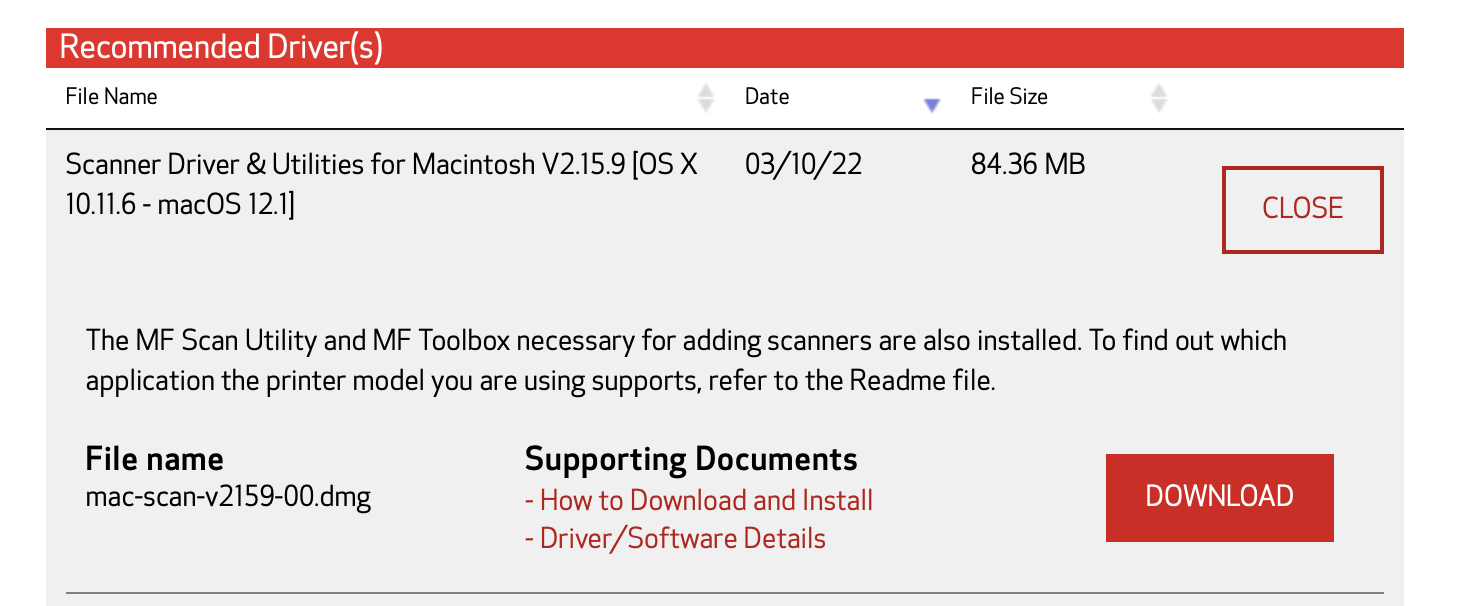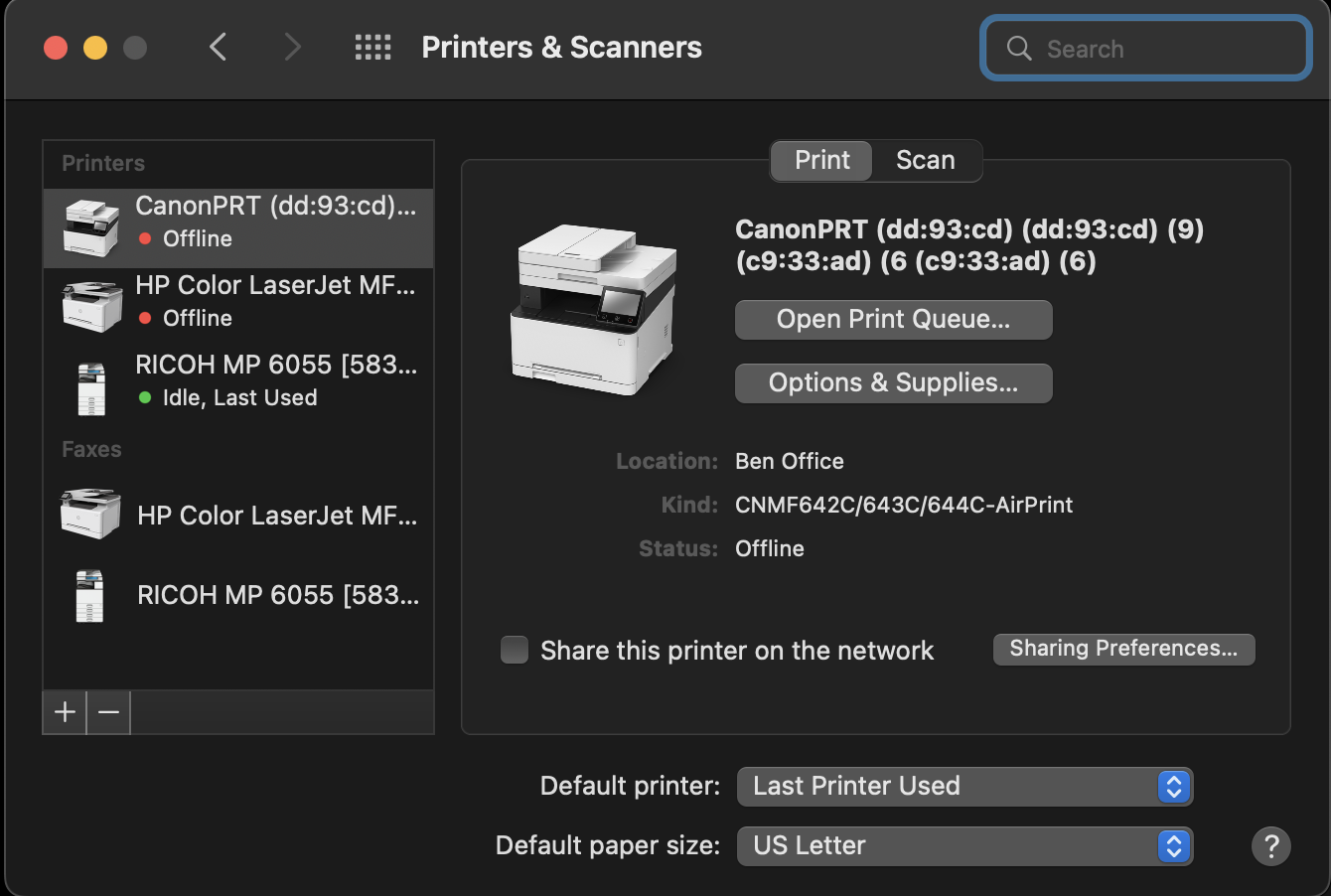In 2019 I asked which printer to get and got a fantastic recommendation for the Canon all in one color laser printer. Its been great the last 3 years.
With the updates to OSX, macOS, iOS (etc). Canon has not kept up with the driver set, so I can no longer print from my MBP. I can print from my iPad and iPhone, but not my computer. Its rather frustrating.
Is there a work around for the driver set? Yes, Ive looked at the official Canon page and downloaded the latest drivers, but they still are not up to current.
Otherwise the printer is fine. I have replaced toner as needed an no issues.
With the updates to OSX, macOS, iOS (etc). Canon has not kept up with the driver set, so I can no longer print from my MBP. I can print from my iPad and iPhone, but not my computer. Its rather frustrating.
Is there a work around for the driver set? Yes, Ive looked at the official Canon page and downloaded the latest drivers, but they still are not up to current.
Otherwise the printer is fine. I have replaced toner as needed an no issues.
![[H]ard|Forum](/styles/hardforum/xenforo/logo_dark.png)