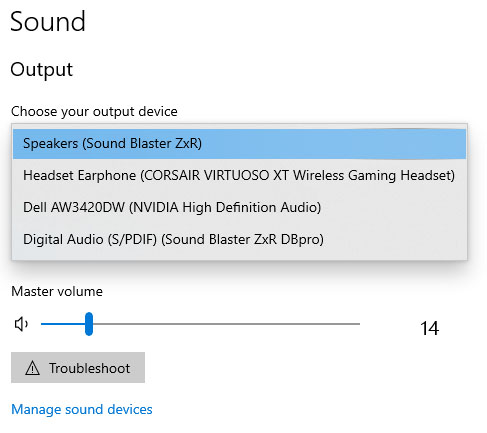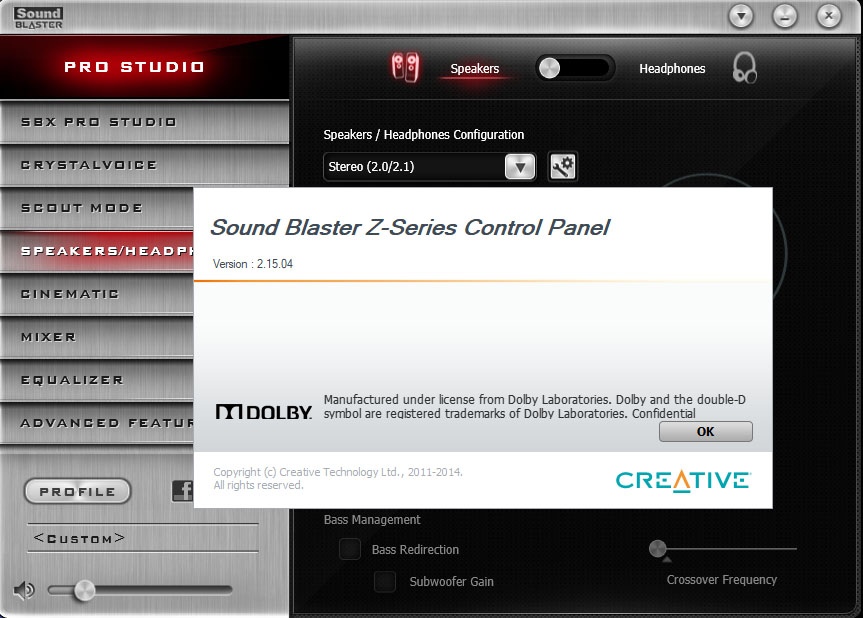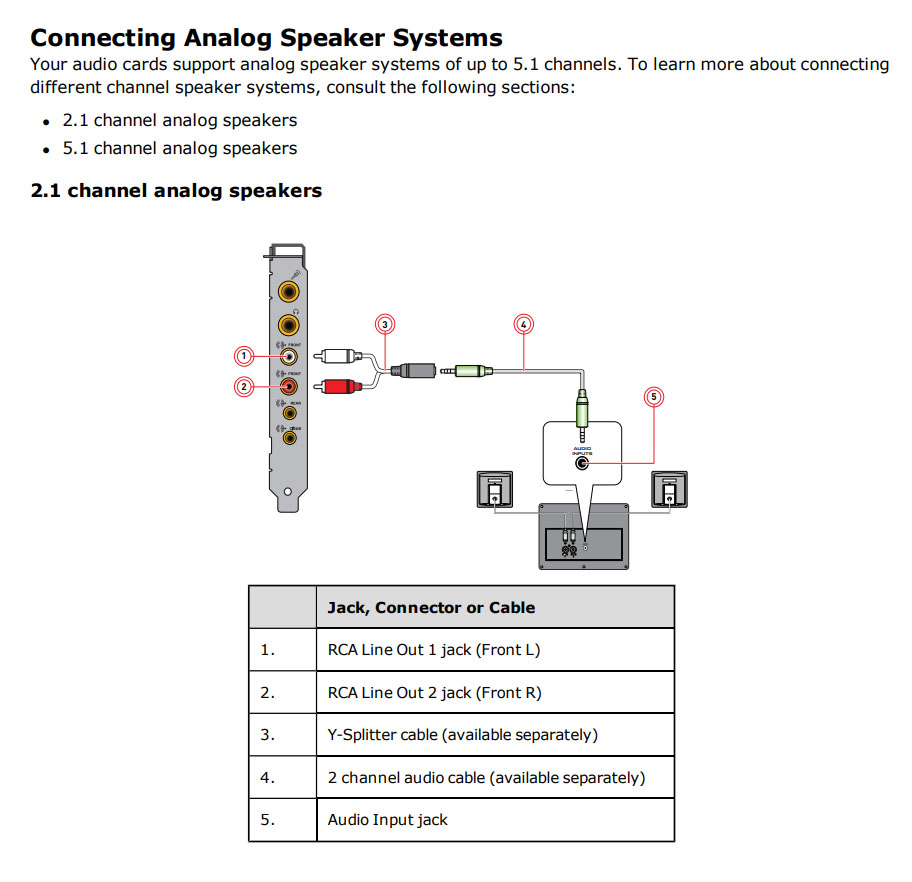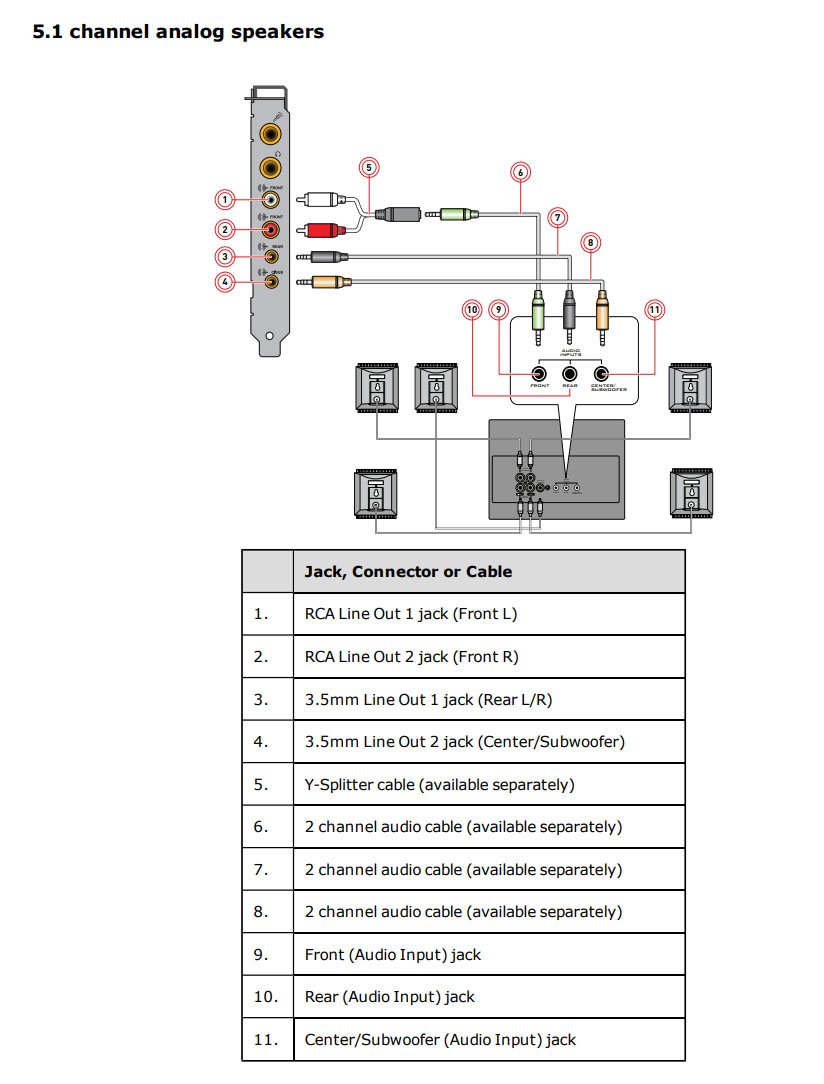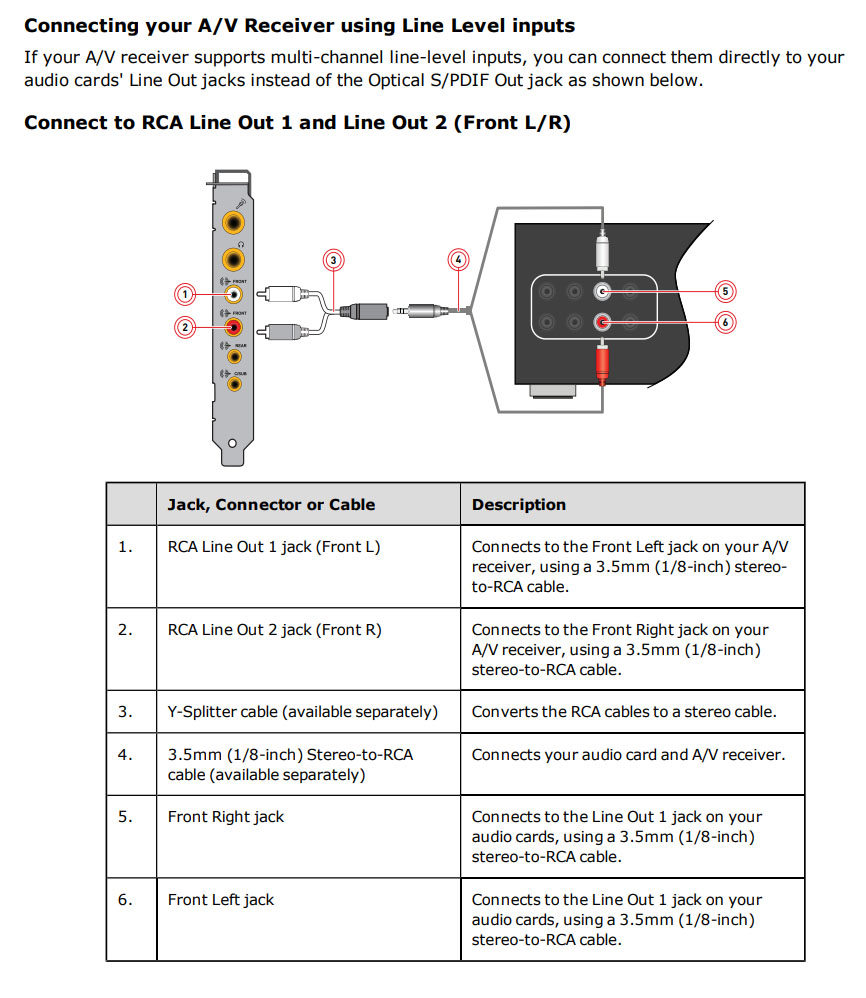Happy Hopping
Supreme [H]ardness
- Joined
- Jul 1, 2004
- Messages
- 7,837
so my sound card is running fine on the old PC. Today, I move over to the new PC. The computer sees the card just fine, the driver install just fine, as I go to youtube, I can see the green bar on the Volume Mixer moving up / down
the only problem is : there is no sound
if I switch over to use the green sound port on the motherboard, the sound comes out just fine.
Then I try the newer ver. of ZxR driver, same thing
Now I have seen something similar to this at a friend's PC, in his case, the sound was set to mute by accident
in my case, it looks a lot like the sound is set to mute, except that it is not.
any suggestion
the only problem is : there is no sound
if I switch over to use the green sound port on the motherboard, the sound comes out just fine.
Then I try the newer ver. of ZxR driver, same thing
Now I have seen something similar to this at a friend's PC, in his case, the sound was set to mute by accident
in my case, it looks a lot like the sound is set to mute, except that it is not.
any suggestion
![[H]ard|Forum](/styles/hardforum/xenforo/logo_dark.png)