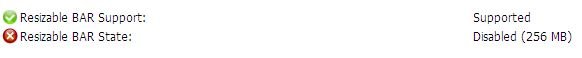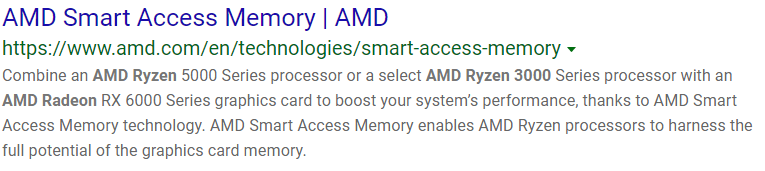killroy67
[H]ard|Gawd
- Joined
- Oct 16, 2006
- Messages
- 1,583
So I read that to use AMD's smart access memory feature on the new 6000 series, you have to have CSM in the bios disabled.If it isn't disabled, you would need to do a full reinstall of Windows 10. Most setups CSM is enabled by default, I check and mine is enabled. Can anyone confirm this, if I had to do a reinstall of Windows 10 that is a real deal breaker for me.
![[H]ard|Forum](/styles/hardforum/xenforo/logo_dark.png)