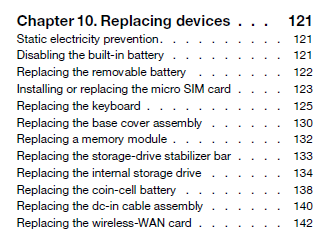I have a 500 GB Samsung 850 EVO installed in my Lenovo T560 laptop. I bought this laptop in April, 2016 and upgraded it right away with the SSD. No problems until now. The laptop receives normal use "part-time," when I am traveling for my consulting job, roughly 1 week a month, plus some use at home. There are about 250 GB of files on the SSD, including Windows (with cache and hibernation files), data, photos,etc.
I sometimes use the laptop at home. Yesterday for the first time I got this "boot from PxE" message instead of a normal boot-up sequence into Win 10. I have never seen this message before but I know it means that no drive was detected. I power cycled twice and then the machine booted up normally. Same thing happened again today. Once the machine boots up, no apparent issues.
So I'm wondering: Is the SSD about to fail? Or is it the laptop? Any way I can test out the possibilities, software or otherwise?
There is a bit of urgency here, because I'm leaving on a business trip in mid-June, two weeks away. Samsung has a three year warranty on the drive, but I doubt I could do an exchange in time for my trip. Do I just go out and buy another SSD? (I'm self-employed, so I don't have a helpful IT department to take care of this issue.)
Thanks,
x509
I sometimes use the laptop at home. Yesterday for the first time I got this "boot from PxE" message instead of a normal boot-up sequence into Win 10. I have never seen this message before but I know it means that no drive was detected. I power cycled twice and then the machine booted up normally. Same thing happened again today. Once the machine boots up, no apparent issues.
So I'm wondering: Is the SSD about to fail? Or is it the laptop? Any way I can test out the possibilities, software or otherwise?
There is a bit of urgency here, because I'm leaving on a business trip in mid-June, two weeks away. Samsung has a three year warranty on the drive, but I doubt I could do an exchange in time for my trip. Do I just go out and buy another SSD? (I'm self-employed, so I don't have a helpful IT department to take care of this issue.)
Thanks,
x509
![[H]ard|Forum](/styles/hardforum/xenforo/logo_dark.png)