TeleFragger
[H]ard|Gawd
- Joined
- Nov 10, 2005
- Messages
- 1,119
Ok so I posted a pic in the ESXI lab section of my setup. It is a no brainer.. simple single professional workstation.
Lenovo D30 with 128gb ram, dual xeon E5-2620 0 @ 2.00GHz and 2x1tb wd black drives.
This is just a test lab and full works GREAT!!!!!
so I picked up 2x 500gb SSD drives and want to get my esxi 6.7 lab up and running in the most efficient way possible.
originally I just had individual drives so currently datastore1 and datastore2. I balanced the vms between them. At work I do the same and balance them between datastore1-datastore5.
Would I benefit from the onboard Raid? This machine will do raid 5 so I figured...
I could do this - and this is where I need your help.. is this the "best for what I got way" or is there a better way you would do it?
there are 5 blue sata connectors I believe will do the raid and I have 2x1tb sata and 2x500gb ssd in them.
there are 2 red sata connections that have the 2 dvd drives in the machine attached.
there are 2 orange sata connectors.. no clue what for...
so I am thinking this...
place 5x1tb sata into the 5 blue connectors and do raid 5 for one large datastore
place each ssd on the red connectors, unplugging the dvd drives as I don't need them, and just have 2 faster ssd drives.
Reinstall VMware onto one of the SSD for performance.
I figure I can put my sql db and management server (Altiris) onto an ssd as I will be doing more performance based tasks with those and I can place my DHCP/DNS/AD server and all client machines on the raid 5 datastore...
sound good????
***********edited
after looking at what drives I have available... I have 3x 2tb wd black drives I could do in raid 5 and both ssd as stand alone datastores...
the 5x 1tb are also wd black... so I figured 5 drives in raid 5 is only 4tb but more heads for read/write...
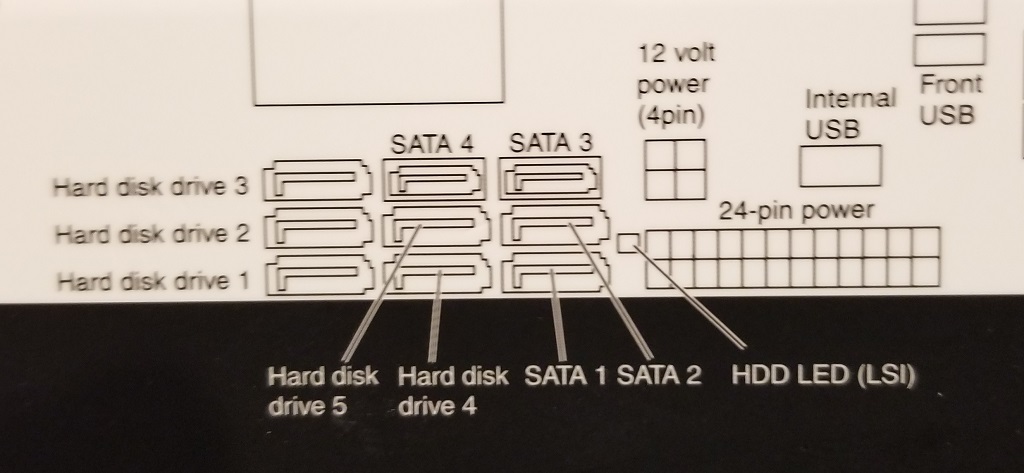
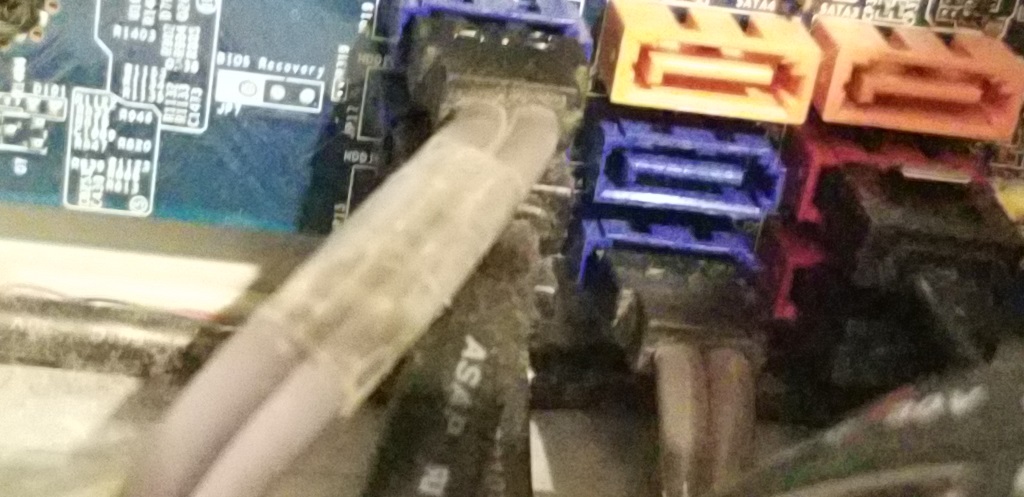
Lenovo D30 with 128gb ram, dual xeon E5-2620 0 @ 2.00GHz and 2x1tb wd black drives.
This is just a test lab and full works GREAT!!!!!
so I picked up 2x 500gb SSD drives and want to get my esxi 6.7 lab up and running in the most efficient way possible.
originally I just had individual drives so currently datastore1 and datastore2. I balanced the vms between them. At work I do the same and balance them between datastore1-datastore5.
Would I benefit from the onboard Raid? This machine will do raid 5 so I figured...
I could do this - and this is where I need your help.. is this the "best for what I got way" or is there a better way you would do it?
there are 5 blue sata connectors I believe will do the raid and I have 2x1tb sata and 2x500gb ssd in them.
there are 2 red sata connections that have the 2 dvd drives in the machine attached.
there are 2 orange sata connectors.. no clue what for...
so I am thinking this...
place 5x1tb sata into the 5 blue connectors and do raid 5 for one large datastore
place each ssd on the red connectors, unplugging the dvd drives as I don't need them, and just have 2 faster ssd drives.
Reinstall VMware onto one of the SSD for performance.
I figure I can put my sql db and management server (Altiris) onto an ssd as I will be doing more performance based tasks with those and I can place my DHCP/DNS/AD server and all client machines on the raid 5 datastore...
sound good????
***********edited
after looking at what drives I have available... I have 3x 2tb wd black drives I could do in raid 5 and both ssd as stand alone datastores...
the 5x 1tb are also wd black... so I figured 5 drives in raid 5 is only 4tb but more heads for read/write...
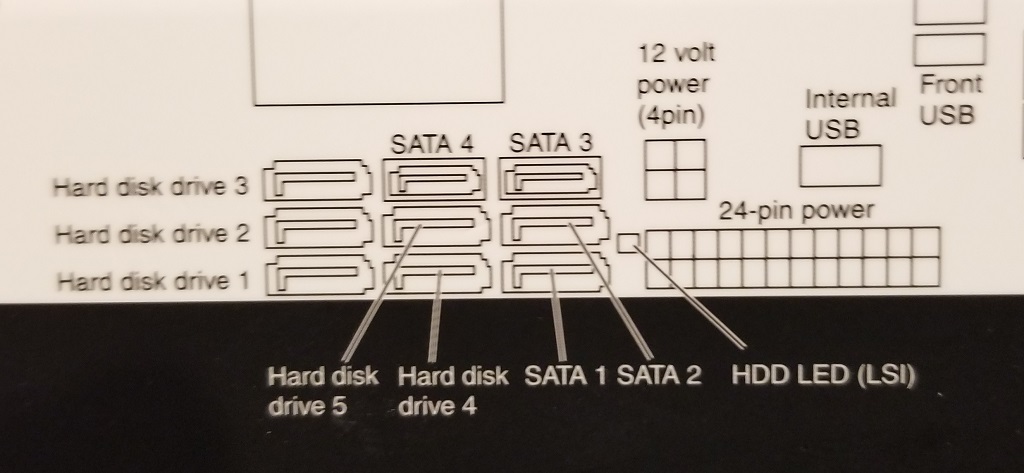
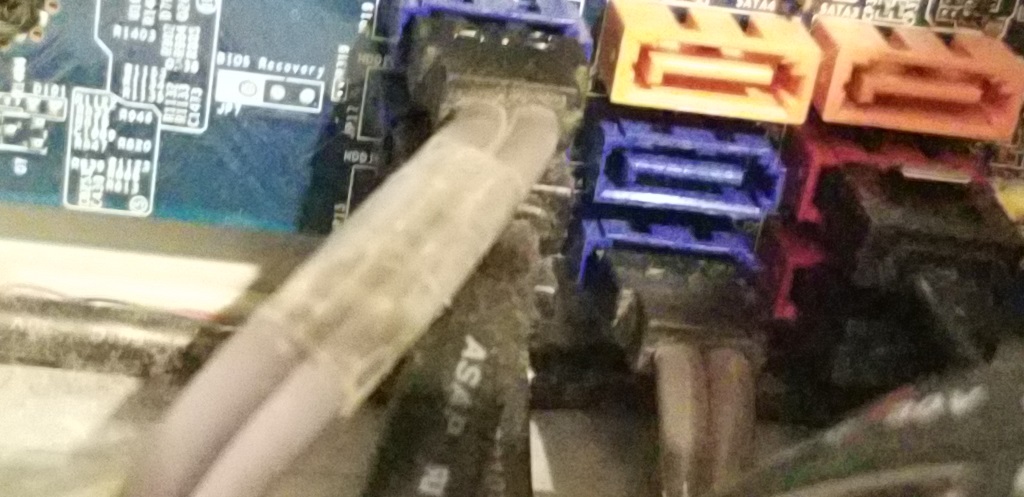
Last edited:
![[H]ard|Forum](/styles/hardforum/xenforo/logo_dark.png)