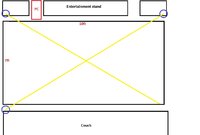- Joined
- Aug 20, 2006
- Messages
- 13,000
It appears that the Oculus Rift is getting a permanent price reduction: while the bundle is on sale now for $399, the price will only go up by $100 when that promotion is over. Included in the package is a Rift headset, two sensors, Touch controllers, cables, and six free titles. The headset originally debuted at $599, and the controllers started at $199.
The Summer of Rift sale has been a huge success, and we’ve seen tons of new people jump into Rift every day. Now, to continue getting the best VR experience into everyone’s hands, we’re permanently bundling Rift + Touch in the same package for $499, and available now for just $399 during our Summer of Rift sale—limited time only! That means everything you need to play this summer’s hottest VR titles like Robo Recall, Wilson’s Heart, Echo Arena and Star Trek: Bridge Crew is now available in one box.
The Summer of Rift sale has been a huge success, and we’ve seen tons of new people jump into Rift every day. Now, to continue getting the best VR experience into everyone’s hands, we’re permanently bundling Rift + Touch in the same package for $499, and available now for just $399 during our Summer of Rift sale—limited time only! That means everything you need to play this summer’s hottest VR titles like Robo Recall, Wilson’s Heart, Echo Arena and Star Trek: Bridge Crew is now available in one box.
![[H]ard|Forum](/styles/hardforum/xenforo/logo_dark.png)