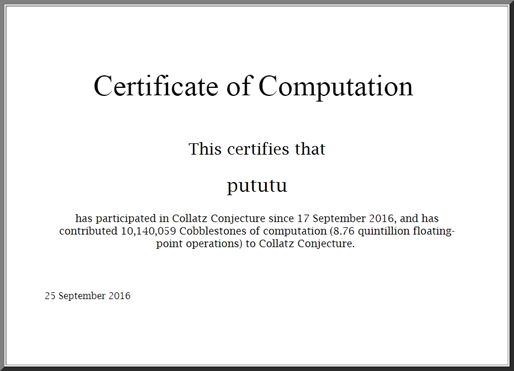RFGuy_KCCO
DCOTM x4, [H]ard|DCer of the Year 2019
- Joined
- Sep 23, 2006
- Messages
- 923
Yes, sorry... I was referring to the original Genefer Short WU's in my post above. I hadn't crunched any of the newer short ones yet. I have crunched some now and they do only take ~5 minutes each on a 7970/280X and ~5:45 on a 7950. Looks like they are worth about 589 points apiece.
![[H]ard|Forum](/styles/hardforum/xenforo/logo_dark.png)