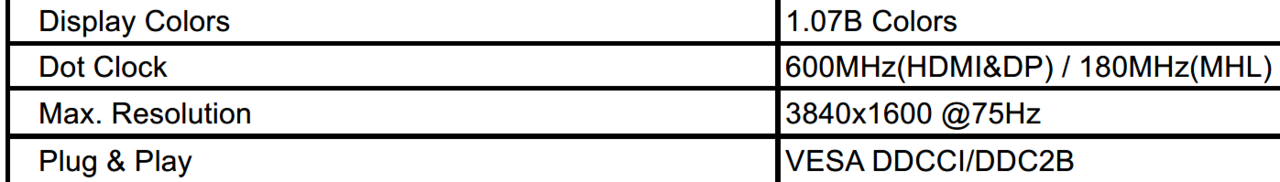TechLarry
RIP [H] Brother - June 1, 2022
- Joined
- Aug 9, 2005
- Messages
- 30,481
So, I'm thinking about getting all these smaller monitors off my desk and going to one big ass curved monitor.
The new one, if I choose to accept ti, will sit about 2 feet in front of me on the desk.
I'm hoping the curved design will prevent neck injuries
Based on quick Amazon prices, the LG is $1500.
The Samsung 49KS8500 is $1100.
I have so damn many questions I don't even know which one's to start with.
I guess first the big one. With a new nVidia 1080 card, will these be driven well enough for gaming at their native resolutions ?
LG = 3840 X 1600
SS = 3840 X 2160
At decent quality settings?
I assume both of these will run at least 60hz. I wasn't able to really figure it out from the specs.
Any reported issues with Lag on either one of these?
Do they run 4:4:4 @ 60hz at least?
I'm googling the hell out of them but some of the finer details are escaping me.
I'll just park the questions there for now and see where this heads...
Thanks!
The new one, if I choose to accept ti, will sit about 2 feet in front of me on the desk.
I'm hoping the curved design will prevent neck injuries
Based on quick Amazon prices, the LG is $1500.
The Samsung 49KS8500 is $1100.
I have so damn many questions I don't even know which one's to start with.
I guess first the big one. With a new nVidia 1080 card, will these be driven well enough for gaming at their native resolutions ?
LG = 3840 X 1600
SS = 3840 X 2160
At decent quality settings?
I assume both of these will run at least 60hz. I wasn't able to really figure it out from the specs.
Any reported issues with Lag on either one of these?
Do they run 4:4:4 @ 60hz at least?
I'm googling the hell out of them but some of the finer details are escaping me.
I'll just park the questions there for now and see where this heads...
Thanks!
Last edited:
![[H]ard|Forum](/styles/hardforum/xenforo/logo_dark.png)