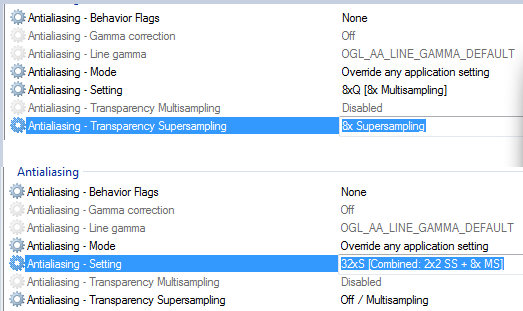Flogger23m
[H]F Junkie
- Joined
- Jun 19, 2009
- Messages
- 14,359
Recently updated my drivers for my GTX 260. As such, the AA settings for games have been reset.
I am trying to get AA to look as good as it did on my previous drivers (182.50) in Lock On Flaming Cliffs 2.0. Of course, the Nvidia control panel no longer works, so AA must be set via a 3rd party program since a lot of PC games don't have such an option in the menu. Right now I am using Nvidia Inspector.
While there are many more AA options, none of the 16x options seem to look as good as it did before. Looks more like 2-4x AA rather than 16x to me. Looking at my old LO FC2 .jpg screen shots, the textures are less blurry at a distance... and that is comparing it to compressed .jpg screens shots.
So I am wondering what AA setting has the best quality out of the following:
16xQ
16X
32x
AA_MODE_METHOD_MULTISAMPLE_16x
Just want to get similar image quality to what I used to have. Currently it is a pain spotting targets with this poor AA quality.
I am trying to get AA to look as good as it did on my previous drivers (182.50) in Lock On Flaming Cliffs 2.0. Of course, the Nvidia control panel no longer works, so AA must be set via a 3rd party program since a lot of PC games don't have such an option in the menu. Right now I am using Nvidia Inspector.
While there are many more AA options, none of the 16x options seem to look as good as it did before. Looks more like 2-4x AA rather than 16x to me. Looking at my old LO FC2 .jpg screen shots, the textures are less blurry at a distance... and that is comparing it to compressed .jpg screens shots.
So I am wondering what AA setting has the best quality out of the following:
16xQ
16X
32x
AA_MODE_METHOD_MULTISAMPLE_16x
Just want to get similar image quality to what I used to have. Currently it is a pain spotting targets with this poor AA quality.
![[H]ard|Forum](/styles/hardforum/xenforo/logo_dark.png)