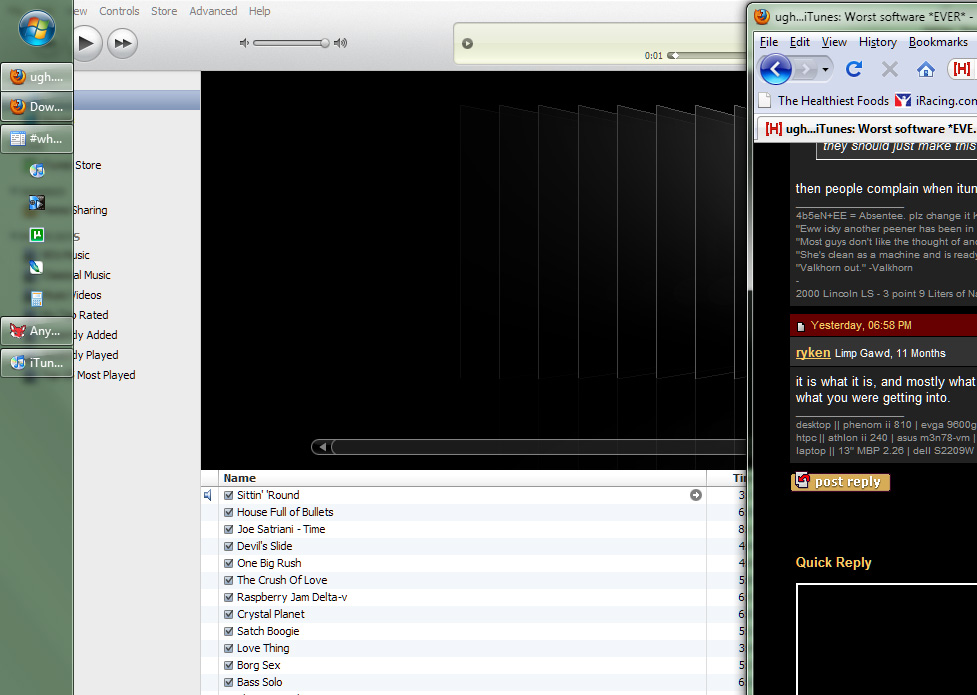DragonMasterAlex
2[H]4U
- Joined
- Jun 24, 2005
- Messages
- 2,993
So I've had on a few occasions now a problem with iTunes relating to my iPhone, and as much as I *love* my iPhone, it's really making me want to get rid of it. See, iTunes is a complete piece of shit application. It's slow, it's cumbersome, it crashes constantly. Now, I know the apple knob bobbers will say "it's Windows!" or "It's your PC!" or some other inane horse shit, but here it is: It behaves the same on XP, Vista or even 7--and 7 in particular is a ROCK of stability. But the crashing, slowness and complete crapitude of iTunes isn't even what fucks me off.
Here it is: So I'm doing an update of the apps on my phone, via iTunes. Maybe sometimes it's a carrier update, but more often than not, it's a simple app update. Hell, sometimes it's just a goddamn *sync*, but here's what happens: iTunes crashes. Fine, expected. Try to launch an app on the phone? Sorry, crash to desktop. Try a different app? Sorry, crash to desktop. Reboot phone, launch another app-sorry, crash to desktop. Force reset, it is, then! Launch app, oops, sorry, crash to desktop. Fuck, fuck, FUCK!
Accidental tap of one of APPLE'S apps--bing! Launches without a problem. Ah, OK, so somehow iTunes crashing fucks over EVERY SINGLE APP--except those provided by Apple. And what's my recourse? Complete reset of the phone, which takes about an hour, then resync my apps, which takes about EIGHT FUCKING HOURS, during which my phone is effectively dead weight.
What.The.FUCK? iPhone is fucking brilliant. Apple sucks. GRRRR!
/rant.
Here it is: So I'm doing an update of the apps on my phone, via iTunes. Maybe sometimes it's a carrier update, but more often than not, it's a simple app update. Hell, sometimes it's just a goddamn *sync*, but here's what happens: iTunes crashes. Fine, expected. Try to launch an app on the phone? Sorry, crash to desktop. Try a different app? Sorry, crash to desktop. Reboot phone, launch another app-sorry, crash to desktop. Force reset, it is, then! Launch app, oops, sorry, crash to desktop. Fuck, fuck, FUCK!
Accidental tap of one of APPLE'S apps--bing! Launches without a problem. Ah, OK, so somehow iTunes crashing fucks over EVERY SINGLE APP--except those provided by Apple. And what's my recourse? Complete reset of the phone, which takes about an hour, then resync my apps, which takes about EIGHT FUCKING HOURS, during which my phone is effectively dead weight.
What.The.FUCK? iPhone is fucking brilliant. Apple sucks. GRRRR!
/rant.
Last edited:
![[H]ard|Forum](/styles/hardforum/xenforo/logo_dark.png)