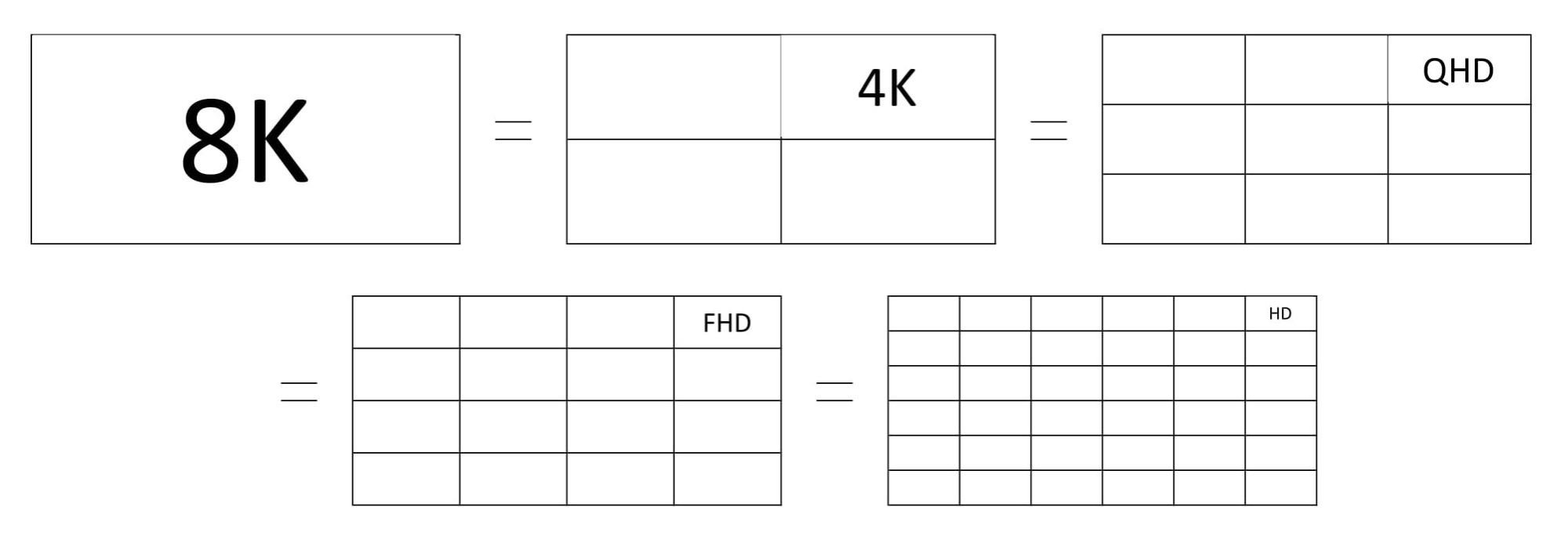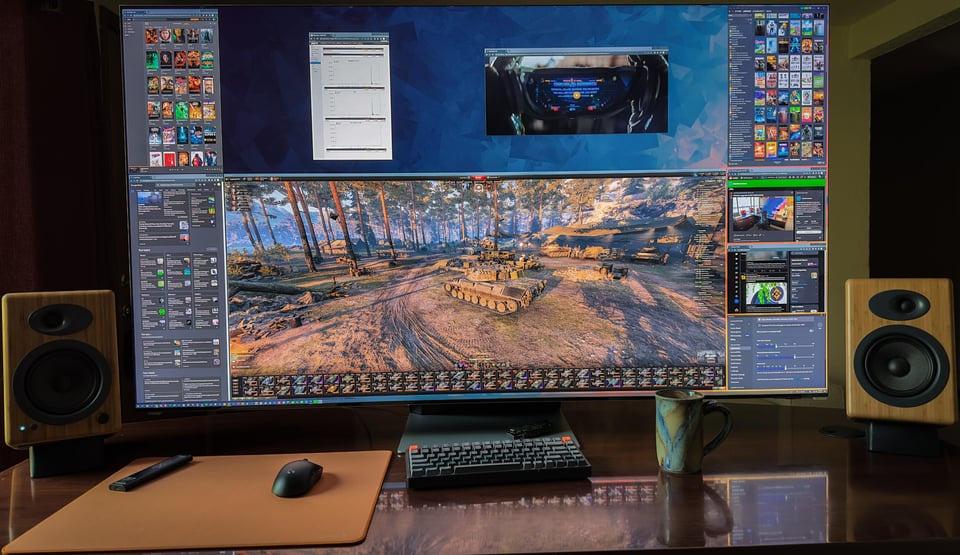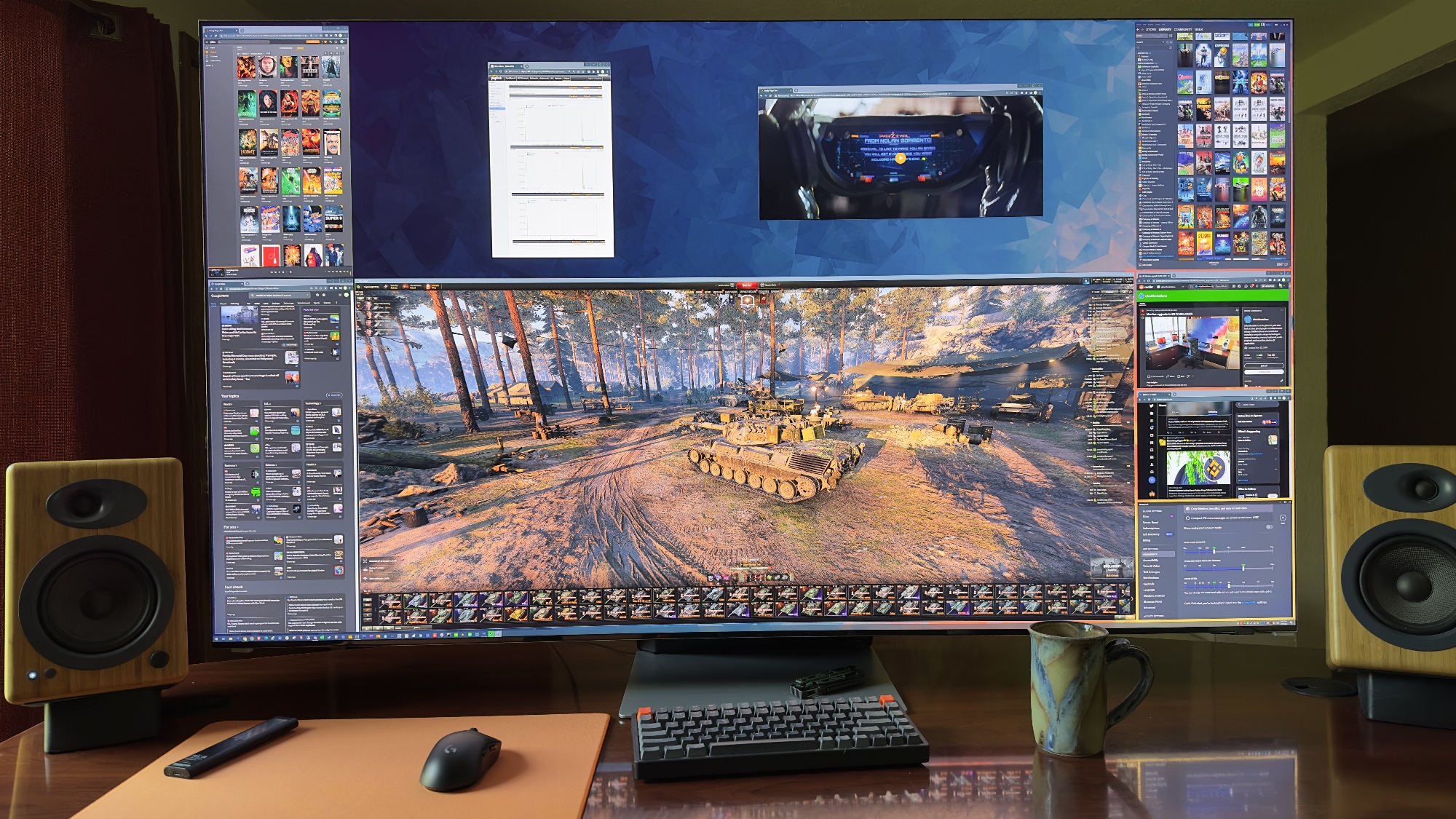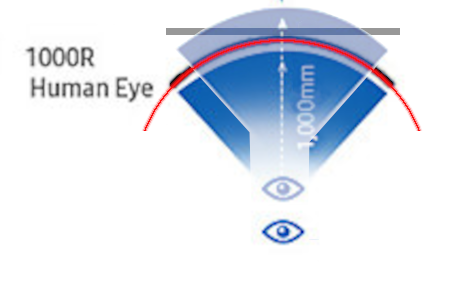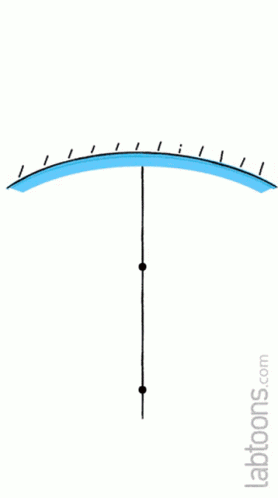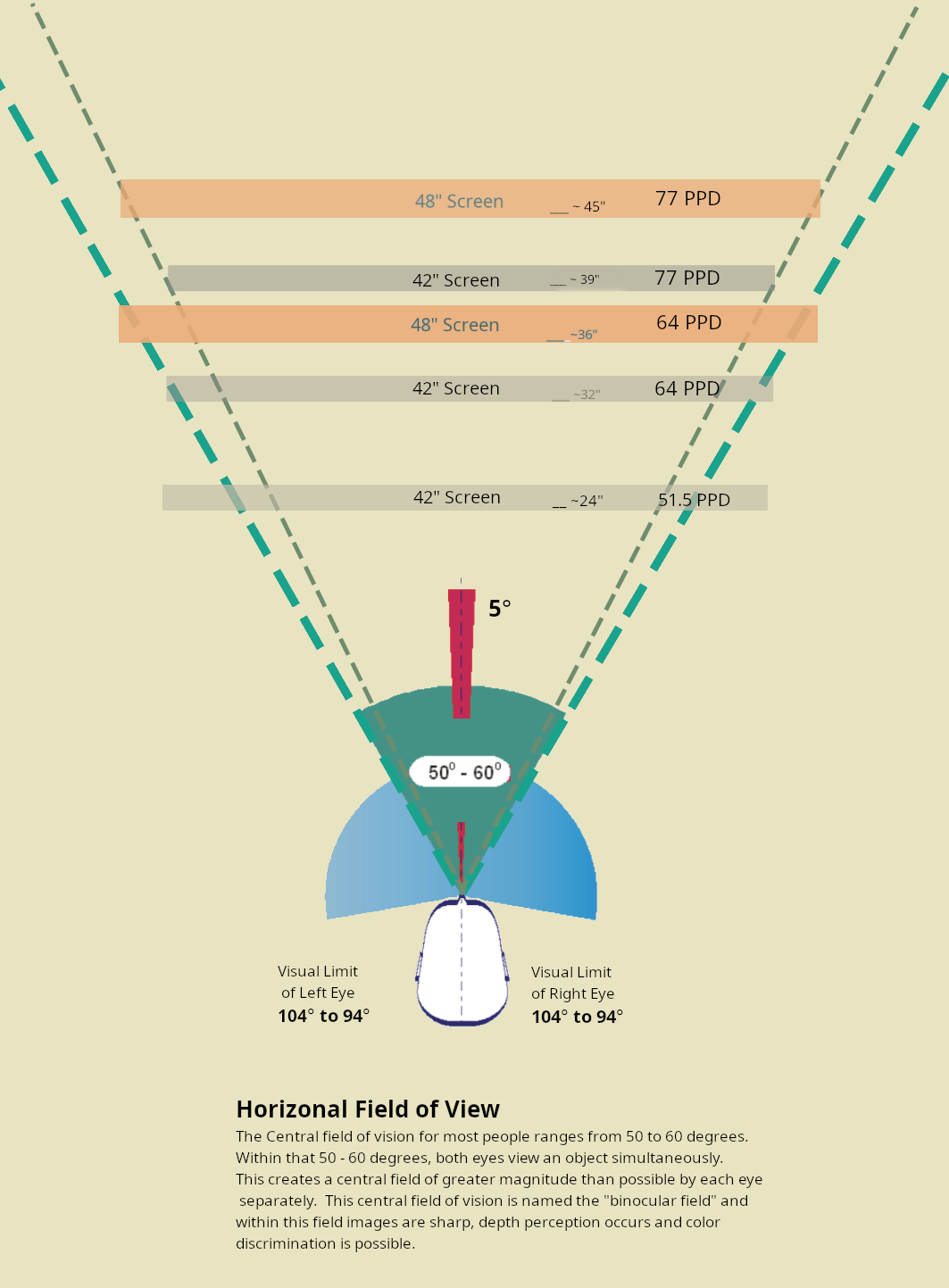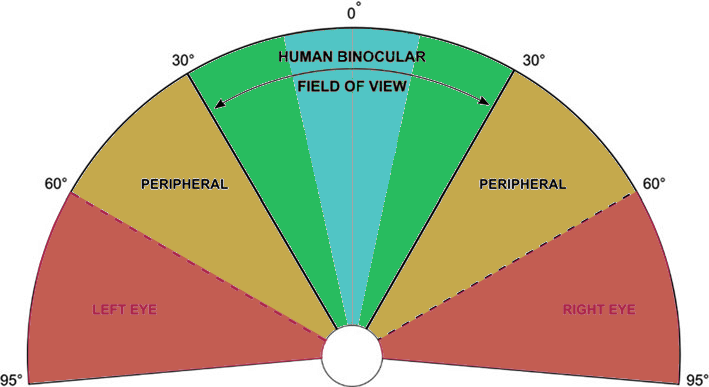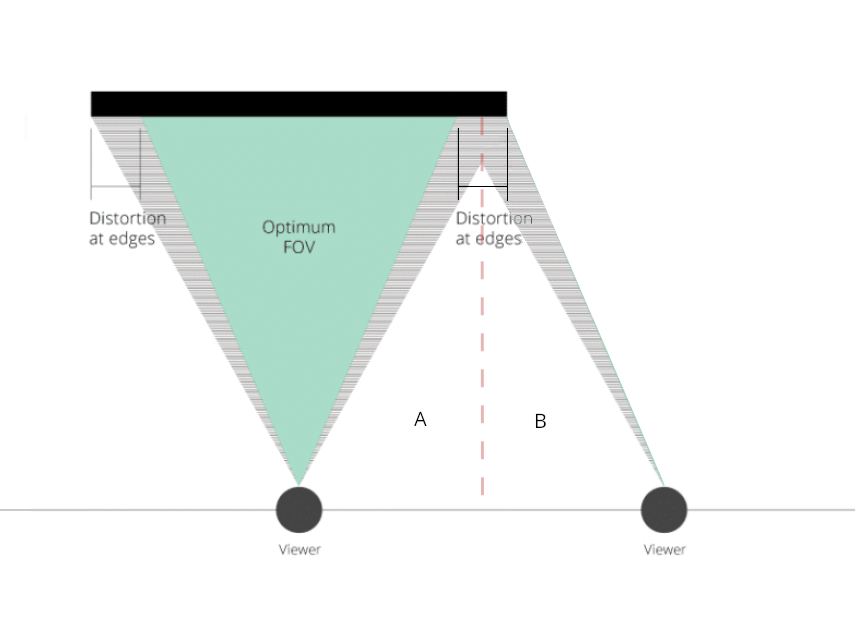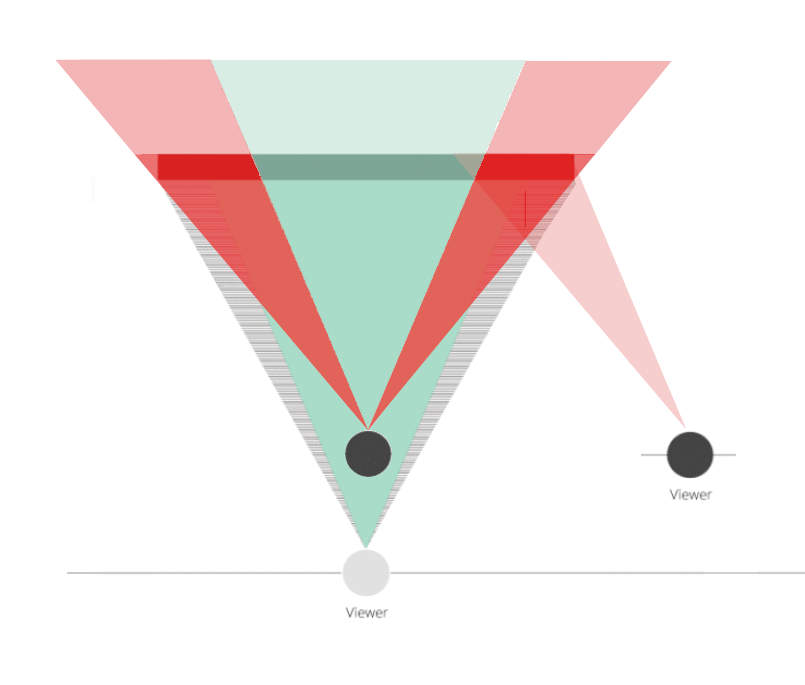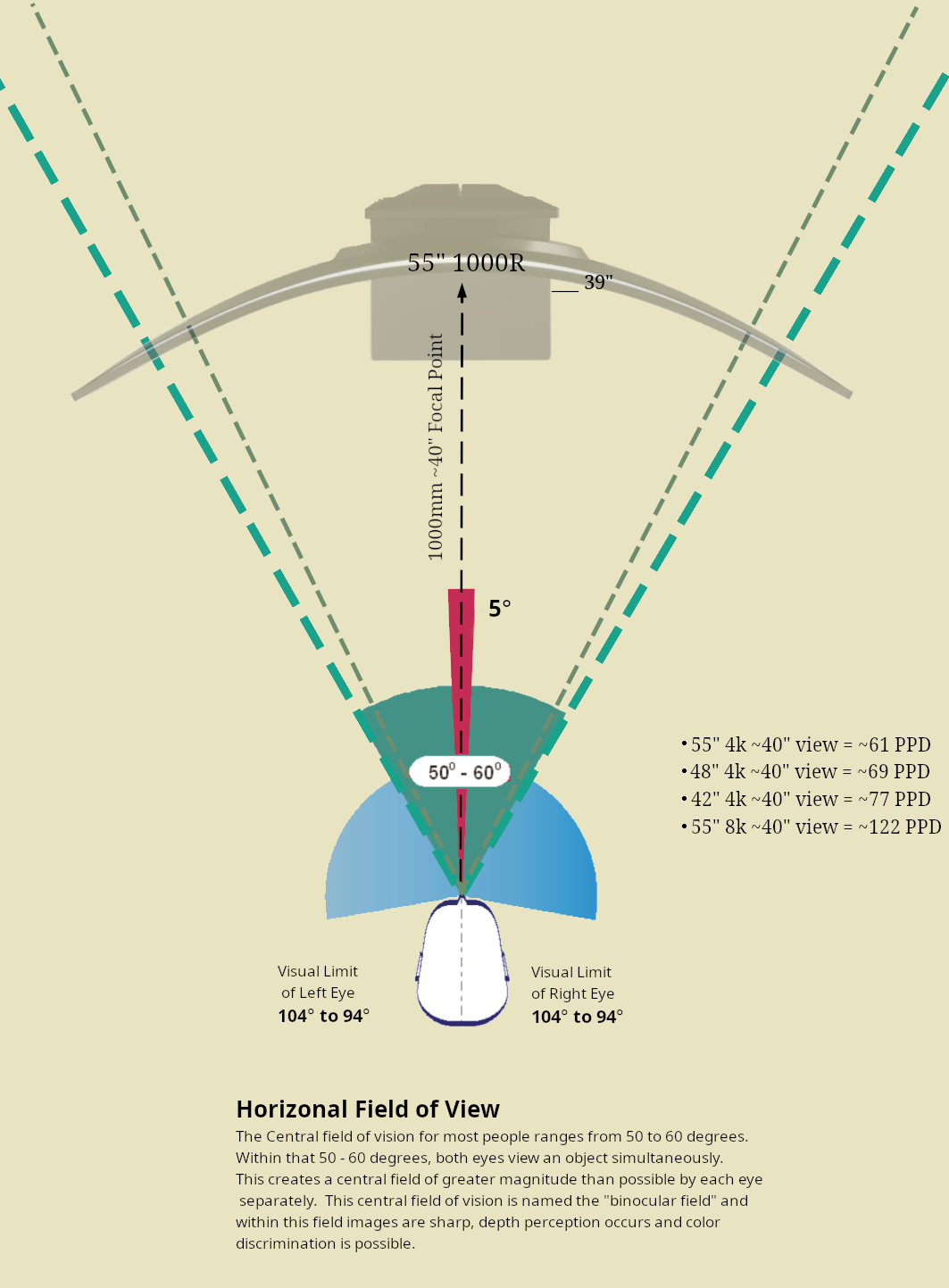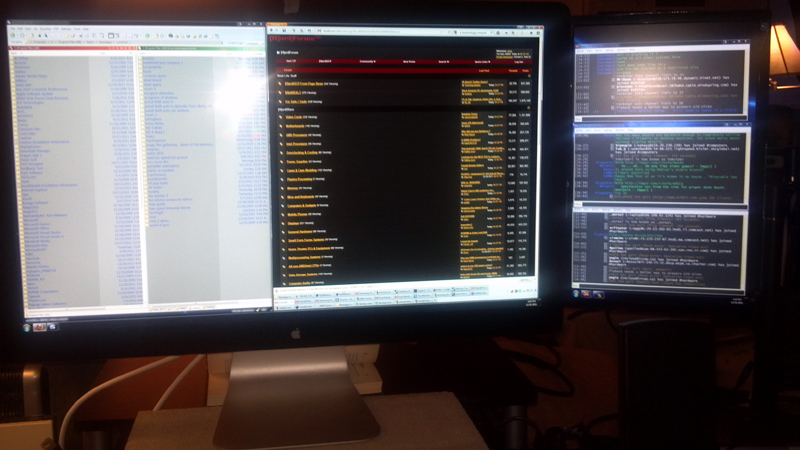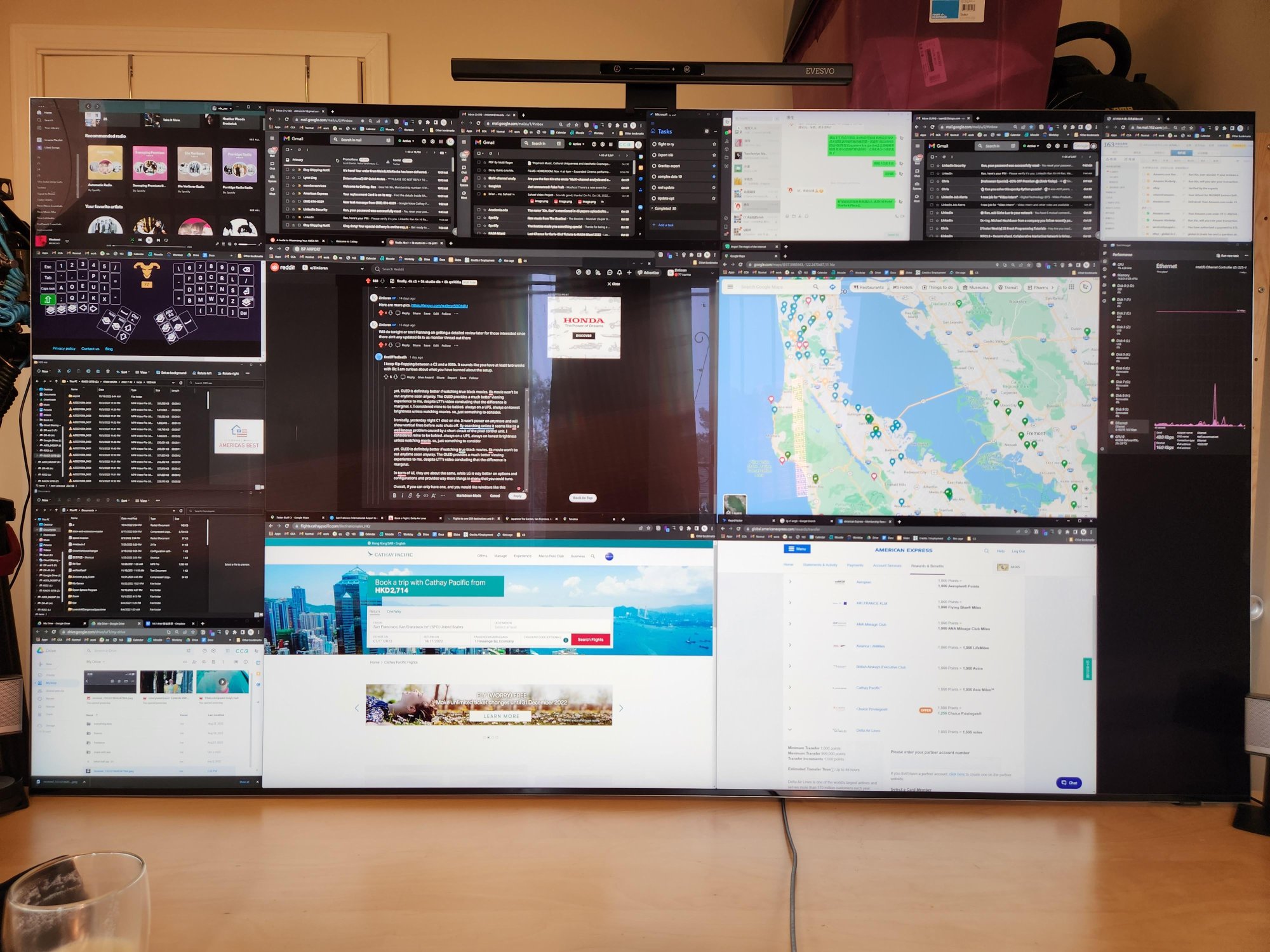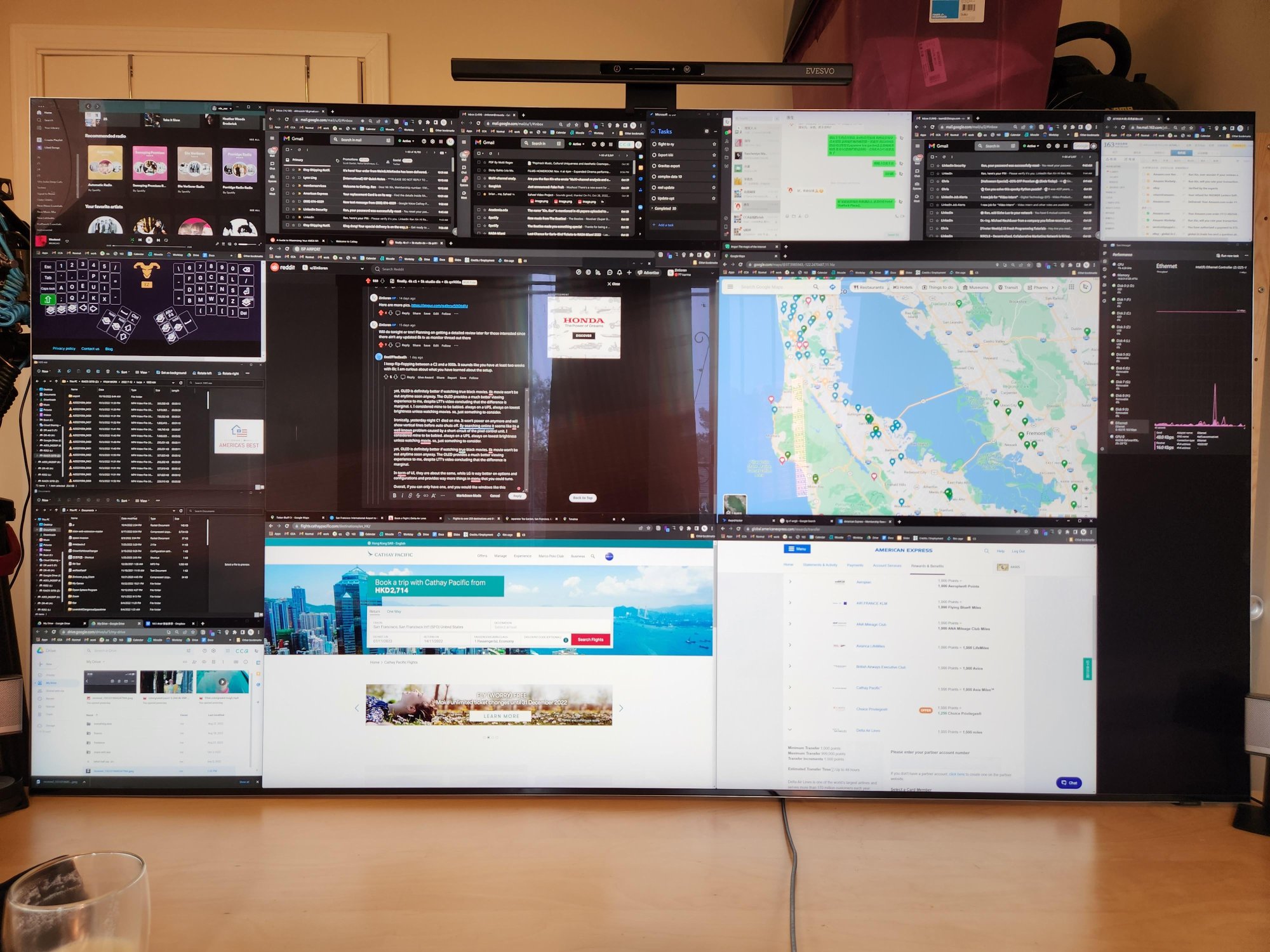elvn
Supreme [H]ardness
- Joined
- May 5, 2006
- Messages
- 5,314
As I understand it, the QN900D still only has a 144 Hz panel so what is the point of it accepting 240 Hz? And has the one connect box been updated so it can actually handle even 144 Hz which the QN900C couldnt?
I wasn't aware that it was a 144hz panel? If that's true it might be cutting the resolution vertically or something like some of the TCLs do which isn't great. That is not how they have been marketing the 900D though, and afaik that's not how any of samsung's other 8k screen's high Hz capability worked.
The TCL M8 screens are native 120hz. They use a game accelerator mode to cut the vertical rez in half to hit 240hz.
From a reddit reply on their previous model:
Apparently it doesn't cut the resolution in half, it just cuts the *vertical* resolution in half. So 3840*2160 becomes a very weird 3840*1080.
TCL have implemented this "motion accelerator" on a few of their native 120hz/144hz panels, too (specifically, I'm looking at the TCL 65C745K, which might be EU/UK-exclusive - I know I had trouble finding any retailers carrying 120hz TCL models widely available in America over here when I was making notes of what was available some time last year. This one does 120hz, 144hz and this weird 3840*1080@240hz).
Alternately it could be frame doubling 4k 120?? But again, that's not how their other 8k screen's higher hz capability ever worked and it's not how they are promoting the 900D. The fact that it only gets 4k 240hz off of a pc probably means it's using DSC. Consoles can't do over 120hz so requiring PC only to do 240hz might indicate that the 900D would be accepting a real 240hz signal from the pc, though consoles probably don't do DSC either so that could be it too.
. .
I haven't been able to find much info on the 900D other than ces showcase and some marketing stuff. The 900C is not the same thing.
The marketing has been saying it can do 8k 120hz and 4k 240hz, kind of like the 900C can do 8k 60hz and 4k 120hz.
From CNET:
"Samsung also says the 900D is the first TV to support a maximum variable refresh rate (VRR) of 240Hz, improving the smoothness of games. Most other TVs max out at 120Hz or 144Hz, although Samsung's step-down 800D 8K TV can go up to 165Hz. Note that these higher refresh rates work only with PCs, not game consoles like Xbox Series X or PlayStation 5, so I don't consider them a big deal for most people."
This is after the 240hz 7680x2160 monitor came out, so they've been able to do 1/2 8k at 240hz.
If you've seen some specifics on the 900 D let me know where to find them if you can.
Last edited:
![[H]ard|Forum](/styles/hardforum/xenforo/logo_dark.png)