Navigation
Install the app
How to install the app on iOS
Follow along with the video below to see how to install our site as a web app on your home screen.
Note: This feature may not be available in some browsers.
More options
You are using an out of date browser. It may not display this or other websites correctly.
You should upgrade or use an alternative browser.
You should upgrade or use an alternative browser.
Samsung S24A650
- Thread starter Tup3x
- Start date
facebook looks blue not violet.
Same here with the X2775HDS ....
Same Panel i think ... shit i dont know wich VA Panel 27" i should buy.. because.. they all have the same Panel... and if i use IPS.. i have a higher resolution, price and lower contrast....
To fix the violet problem.. make a color profile and only use software who can use this profile... photoshop, firefox, windows photo viewer (not in fullscreen mode)...
Then blue will look blue
Its a Problem with the Panel and LED Backlight, the Panels dont have a accurate sRGB spectrum.
Ich hätte zu gerne einen brauchbaren 27" ... am besten cPVA ^^
Same here with the X2775HDS ....
Same Panel i think ... shit i dont know wich VA Panel 27" i should buy.. because.. they all have the same Panel... and if i use IPS.. i have a higher resolution, price and lower contrast....
To fix the violet problem.. make a color profile and only use software who can use this profile... photoshop, firefox, windows photo viewer (not in fullscreen mode)...
Then blue will look blue
Its a Problem with the Panel and LED Backlight, the Panels dont have a accurate sRGB spectrum.
Ich hätte zu gerne einen brauchbaren 27" ... am besten cPVA ^^
hmm - do you have a problem with blue colors or not?
my problem was that facebook looked violet and not blue...
Last edited:
If i use Firefox with my ICC Profile (Calibratet and profiled the Display), No.
But if i use any other browser or Firefox without Color Managemant plugin or the Windows image viewer in Fullscreen... Yes.
Because the Display has no 100% sRGB...it has also a other form as sRGB.. so profileing the display is a must have... and only use Programs wich can use ICC Profiles.
I Think the Samsung has the same... thats why i postet it.
oh and.. its not only blue.. there are many colors wich are displayed not correcty if you dont use a ICC Profle from a calibration.
But if i use any other browser or Firefox without Color Managemant plugin or the Windows image viewer in Fullscreen... Yes.
Because the Display has no 100% sRGB...it has also a other form as sRGB.. so profileing the display is a must have... and only use Programs wich can use ICC Profiles.
I Think the Samsung has the same... thats why i postet it.
oh and.. its not only blue.. there are many colors wich are displayed not correcty if you dont use a ICC Profle from a calibration.
Soo.. this monitor has been available for some time now. Yet there are no reviews or user information about it anywhere? 
I'm really curious about this new MVA-panel since I really enjoy the blacks of VA-panels. However since this monitor has the same design as the SA850 I'm worried that it might suffer from the same backlight bleed issues. I bought a S27A850D and had to return it because of insane amounts of bleeding. It seems to be a fairly common problem with that model. A crappy backlight would kind of ruin the point of having deep blacks of a VA-panel..
Most grateful for any feedback from SA650 owners
I'm really curious about this new MVA-panel since I really enjoy the blacks of VA-panels. However since this monitor has the same design as the SA850 I'm worried that it might suffer from the same backlight bleed issues. I bought a S27A850D and had to return it because of insane amounts of bleeding. It seems to be a fairly common problem with that model. A crappy backlight would kind of ruin the point of having deep blacks of a VA-panel..
Most grateful for any feedback from SA650 owners
Why isn't there a white version like Samsung F2380MX. I don't want to buy F2380MX because it's old and doesnt have the LED technology which is more effecient and uses less power. Samsung used to make a lot of white monitors or at least white alternatives, now they make only black monitors, im so dissapointed  Im still using a very old 19" 4:3 Samsung 971p monitor which is white and a SPVA panel, the picture is still great but it's a bit small and has only a DVI port, nothing else and i need more.
Im still using a very old 19" 4:3 Samsung 971p monitor which is white and a SPVA panel, the picture is still great but it's a bit small and has only a DVI port, nothing else and i need more.
Last edited:
Rasta_Cook
n00b
- Joined
- Nov 19, 2011
- Messages
- 20
Is this monitor good enough for gaming ?
The SA850 series is a bit too expensive for me so i was thinking of getting the SA650 series, but there are absolutely no reviews available anywhere online...
The SA850 series is a bit too expensive for me so i was thinking of getting the SA650 series, but there are absolutely no reviews available anywhere online...
I bought this monitor last week after returned 2 Dell u2412m because of tinting issues. Colors are nice, no tinting and good blacks. The response time on this is definitely slower than the u2412m. If you set overdrive mode to fastest it is good enough for gaming for most but i wouldn't call it a good gaming monitor.
Rasta_Cook
n00b
- Joined
- Nov 19, 2011
- Messages
- 20
hmm well i might consider the sa650 for my secondary monitor then... I decided to get the s24a850, bought it yesterday... should be decent for gaming as long as youre not a picky pro gamer...
White/grey uniformity was bad on the dells i had because of uneven yellow tinting. For games or video it wasn't that bad but for office work or surfing it was noticeable. Blacks are better on the Samsung but I would say the overall IQ is comparable. For practical desk usage the viewing angles on both are good but for more wider angles dell wins on clarity. But do take cautious when buying if you are overly sensitive to slow response times.
I should update.
Movies/TV it is great. There is clearly some amount of ghosting, but I've gotten used to it. Games like BF3/BC2/SC2 don't ghost much, but games like Counter-Strike ghost significantly more.
I really do love the design of the monitor. Samsung did a great job with their 2011 designs (650 series, 850 series, etc).
Movies/TV it is great. There is clearly some amount of ghosting, but I've gotten used to it. Games like BF3/BC2/SC2 don't ghost much, but games like Counter-Strike ghost significantly more.
I really do love the design of the monitor. Samsung did a great job with their 2011 designs (650 series, 850 series, etc).
Tokie, you said you use the "faster" overdrive setting. May i ask why you don't use the "fastest" setting? I do notice it helps to reduce ghosting significantly.
I tried faster and fastest only once and stuck with faster.
I guess I can try out fastest for longer than just 2 mins to see how it looks.
Hi tokie (and to other users of S24A650 and S27A650 as well), could you comment on some aspects regarding this model:
- are the default colors right (do they look natural, balanced and vivid) ? Is there significant black crushing (loss of dark details) by default ? If these problems are present, can they be corrected through calibration ?
- how would you compare the image of this model (24 or 27") with the image of the F2380MX or EW2420 (in terms of colors, blacks, dark details and contrast) ?
- is there significant ghosting or color streaking in very fast movie and TV scenes ? How would you rate its motion performance against other VA and also IPS monitors ?
Thanks for the input
- are the default colors right (do they look natural, balanced and vivid) ? Is there significant black crushing (loss of dark details) by default ? If these problems are present, can they be corrected through calibration ?
- how would you compare the image of this model (24 or 27") with the image of the F2380MX or EW2420 (in terms of colors, blacks, dark details and contrast) ?
- is there significant ghosting or color streaking in very fast movie and TV scenes ? How would you rate its motion performance against other VA and also IPS monitors ?
Thanks for the input
Last edited:
Hi tokie (and to other users of S24A650 and S27A650 as well), could you comment on some aspects regarding this model:
- are the default colors right (do they look natural, balanced and vivid) ? Is there significant black crushing (loss of dark details) by default ? If these problems are present, can they be corrected through calibration ?
- how would you compare the image of this model (24 or 27") with the image of the F2380MX or EW2420 (in terms of colors, blacks, dark details and contrast) ?
- is there significant ghosting or color streaking in very fast movie and TV scenes ? How would you rate its motion performance against other VA and also IPS monitors ?
Thanks for the input
Hi CRT. I own the S24A650, I've come from a 21.5" BenQ 2ms TN-panel and this is my first non-tn panel so my views might be a bit inexperienced.
Default colors are correct afaik (I checked with some sites that are good at calibrating and I "passed" every test with flying colors, pun intended, if that even was a pun, I'm swedish what the hell do I know), the only thing you need to adjust is the brightness to your liking, at a brightness below 25% the backlight is basically imperceptible to me so I love that.
Again, can't rate against other non-TN panels, but I gotta say going from a fast tn-panel I imagined the worst and was pleasantly surprised, it came preset at the "faster" alternative under "Response time" in the settings and I believe that enables pixel overdrive but doesn't affect picture quality at all, so that setting is clearly the best and has worked fine for me, "fastest" makes compromises and "normal" removes pixel overdrive. Anyway, the only time I've noticed ghosting is when I'm sat like 1-2 feet away from the monitor and the camera pans in a movie very fast in specific scenarios, it's probably because I'm used to a fast tn panel, but normally I watch movies from a few metres and from there it's unnoticable for me.
Btw I gotta say movies and games look truly fantastic with this panel type, I've played mainly Battlefield 3 since I got it and it's truly beautiful, I'll never buy a tn panel again, now movies and games are enjoyable at a whole new level when things look so great, the biggest difference I've noticed is in dark movies, blacks are so grey and backbleedy on tn that it actually distracts you from the movie, I mean I watched something before I got this and the black hair of a person actually glowed. Now the blacks are deep and truly black like they should be, it adds so much to the movie experience!
Sorry for the ramble, it's 7 am here and I'm tired.
Tup3x
[H]ard|Gawd
- Joined
- Jun 8, 2011
- Messages
- 1,942
Can you get 75Hz to work with custom resolution (or any other way)?
This works at least for my Acer H223HQEbmid:
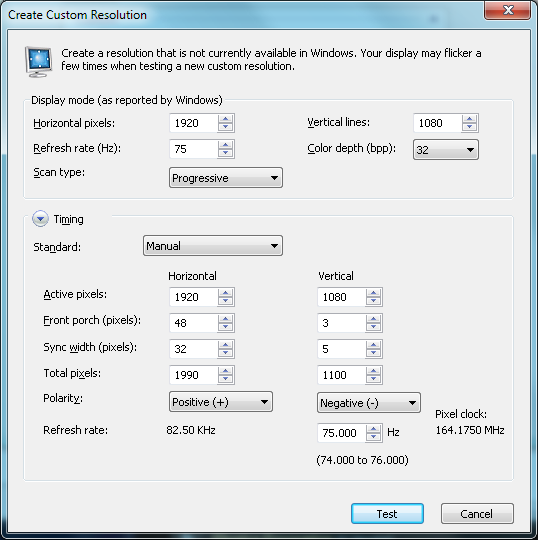
This works at least for my Acer H223HQEbmid:
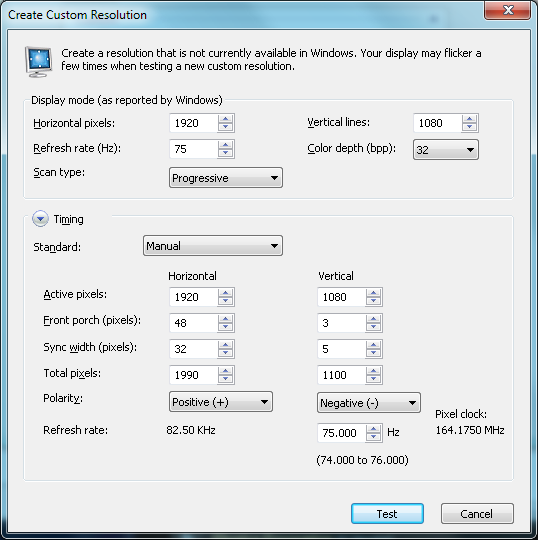
Thanks for the info Crakso. I guess then the 650 is fast enough for multimedia.
I'm still curious about the dark (near black) details, since some VAs tend to have black crush. Is this a problem with this model, in dark scenes with near black details ? Compared to other VAs and especially IPSs.
I'm still curious about the dark (near black) details, since some VAs tend to have black crush. Is this a problem with this model, in dark scenes with near black details ? Compared to other VAs and especially IPSs.
Thanks for the info Crakso. I guess then the 650 is fast enough for multimedia.
I'm still curious about the dark (near black) details, since some VAs tend to have black crush. Is this a problem with this model, in dark scenes with near black details ? Compared to other VAs and especially IPSs.
Contrary to popular opinion around here, panel type has very little to do with black crush.
My Dell 2709W had very good dark detail representation and it was S-PVA, so I wouldn't worry about this being a problem of this panel type specifically.
While that may be true, I was not asking about the panel (same as on the Benq EW2430 ?) but about the final performance of the monitor. There have been many complaints on recent VAs about black crush, and I'm curious as to where this model stands in this regard.
So I'd still like to know how this one performs in terms of dark details, at low and medium brightness. I would be most interested if some folks could compare it to other VAs (like the Benq EW2430 / BL2400pt / EW2420) and especially to its IPS rivals (like the Dell H2412M etc.).
So I'd still like to know how this one performs in terms of dark details, at low and medium brightness. I would be most interested if some folks could compare it to other VAs (like the Benq EW2430 / BL2400pt / EW2420) and especially to its IPS rivals (like the Dell H2412M etc.).
Last edited:
I haven't noticed any black crush. I can't compare it to other *VAs, because the only other one I owned was the F2380MX which didn't have black crush either.
This monitor will hopefully hold me off until I can get a 55" plasma for watching media. It's still going good and I'm pleased I chose the SA650 over IPS panels.
This monitor will hopefully hold me off until I can get a 55" plasma for watching media. It's still going good and I'm pleased I chose the SA650 over IPS panels.
Thanks for the comments. Still, to sort this out rigorously  , are all squares visible in the page on Lagom below ? Especially at low to medium brightness (20%-50%) and on-axis (important, since off-axis greys change and it becomes irrelevant).
, are all squares visible in the page on Lagom below ? Especially at low to medium brightness (20%-50%) and on-axis (important, since off-axis greys change and it becomes irrelevant).
http://www.lagom.nl/lcd-test/black.php
PS How would you compare this model and the F2380MX in general terms of image quality ?
http://www.lagom.nl/lcd-test/black.php
PS How would you compare this model and the F2380MX in general terms of image quality ?
Last edited:
Tup3x
[H]ard|Gawd
- Joined
- Jun 8, 2011
- Messages
- 1,942
I would not feel to bad if the darkest woul not. My TN show all of 'em and rather too clearly. Dark detail looks crap even if it shows it. I'd rather take black crush instead...
I would. I'm buying this specifically for multimedia (photo + video) so dark details are important. Even if the first square is not visible, what about the second ? Or third ?I would not feel to bad if the darkest woul not. My TN show all of 'em and rather too clearly. Dark detail looks crap even if it shows it. I'd rather take black crush instead...
And I'd still like to find out about a general image quality comparison between this and other VA panels (like the F2380MX or the EW2430 / BL2400pt) from folks who've had both.
PS for those looking for a good VA, you might want to wait a bit for the new Philips 241P4QPYES (with a newer version of the same panel), which on paper is faster and has better contrast. How it fares in practice 'it remains to be seen'.
I haven't noticed any black crush. I can't compare it to other *VAs, because the only other one I owned was the F2380MX which didn't have black crush either.
This monitor will hopefully hold me off until I can get a 55" plasma for watching media. It's still going good and I'm pleased I chose the SA650 over IPS panels.
Can you please tell me how does the picture look compared to F2380MX? I almost bought the F2380MX because i like it's picture very much and because i want a monitor with a white finish, but i couldn't decide because im a bit teased by LED, i like the nice whites and brightness of LED backlight and now i can't find the F2380MX anywhere, seems to be sold out.
If it's as good as F2380MX or even better i could buy thisone and do a white paint job on it by my self.
I have the F23820MX and have read PRAD's 650 review, performance is very similar except for the response times since they didn't measure the F2380's with their current equipment. However, PRAD did measure the BenQ's (which were marginally better than the F2380's) and the new Samsungs are a bit faster. The 650's, like the BenQ's have the advantage in terms of screen coating since they use semi-glossy coating vs light anti-glare on the f2380's.
I have the F23820MX and have read PRAD's 650 review, performance is very similar except for the response times since they didn't measure the F2380's with their current equipment. However, PRAD did measure the BenQ's (which were marginally better than the F2380's) and the new Samsungs are a bit faster. The 650's, like the BenQ's have the advantage in terms of screen coating since they use semi-glossy coating vs light anti-glare on the f2380's.
Already knew must of stuff you said
You kept the F23820MX after trying out so many monitors, i guess you really like it and couldn't really find a replace for it. Well if you like it so much and want a LED version of it i would recommend you the NEC EX231Wp.
I had the NEC EX231Wp and the picture is really great but i returned it because it's not white, it's dirty white, almost like greenish grey, really didn't like the colour, well im very picky, the monitor has to be glossy white like F23820MX or like my 971p which i still use because i couldn't find a good replacment for it yet but well you can get the black version if you want.
If you want to read more about my opinion on NEC EX231Wp than check this, I also compared it side by side with F23820M.
Last edited:
Can you please tell me how does the picture look compared to F2380MX? I almost bought the F2380MX because i like it's picture very much and because i want a monitor with a white finish, but i couldn't decide because im a bit teased by LED, i like the nice whites and brightness of LED backlight and now i can't find the F2380MX anywhere, seems to be sold out.
If it's as good as F2380MX or even better i could buy thisone and do a white paint job on it by my self.
Picture quality is on par with the F2380MX. Motion is definitely better as I could see color streaking/ghosting on movies with the F2380MX, but this does not happen on the S27A650D.
CRT:
I can distinguish all the black squares. The first few are difficult to see because they are so dark, but I can tell them apart.
CRT: at 0% brightness I see the 3rd, at 25-50% I see the 2nd and at 75-100% I see all of them, I have the centre of my monitor slightly below the level of my eyes since I find that ergonomically nicest, it also apparently worked best for the black levels, I tried facing the monitor exactly centered and some of the squares disappeared.
Anyway, it seems that black crush is a problem if you face your monitor centre or below while it isn't if you face it above centre, I don't know which I prefer tbh, colors actually do seem to look nicer (by being fuller/darker) from the angles that give the black crush, so for movies, or overall really, I don't feel it's a full-on negative... It's debatable anyway.
Anyway, it seems that black crush is a problem if you face your monitor centre or below while it isn't if you face it above centre, I don't know which I prefer tbh, colors actually do seem to look nicer (by being fuller/darker) from the angles that give the black crush, so for movies, or overall really, I don't feel it's a full-on negative... It's debatable anyway.
Thanks for the more detailed info on black crush 
For me the wash out effect of gamma shift off-axis is much worse than the black crush which may occur straight on (since then the whole image is affected, not only some details). I think this effect is the biggest VA drawback, assuming the response time is low enough for multimedia (which for some models it isn't...). It's also the cause why I would think twice about buying such a monitor larger than 24", since whichever spot you look at straight on, there will be another one you'll view at an angle (usually the sides).
(usually the sides).
Anyway all in all, this seems like a really good monitor for multimedia, office and browsing, in its price segment. Like NCX said elsewhere, it's probably the best choice right now for a good image quality on a budget, presuming you don't play fast games on it and don't do photo editing.
For me the wash out effect of gamma shift off-axis is much worse than the black crush which may occur straight on (since then the whole image is affected, not only some details). I think this effect is the biggest VA drawback, assuming the response time is low enough for multimedia (which for some models it isn't...). It's also the cause why I would think twice about buying such a monitor larger than 24", since whichever spot you look at straight on, there will be another one you'll view at an angle
Anyway all in all, this seems like a really good monitor for multimedia, office and browsing, in its price segment. Like NCX said elsewhere, it's probably the best choice right now for a good image quality on a budget, presuming you don't play fast games on it and don't do photo editing.
Last edited:
soldierblue
Limp Gawd
- Joined
- Apr 20, 2010
- Messages
- 358
I'm interested as well, w/overdrive is the ghosting a game-stopper in FPSes?
After being very disappointed with the IPS/PLS 27inch monitors, most recent being the u2711, I have been searching for a new 24inch monitor instead. I now prefer to just spend 1/3 the cost and deal with minor issues.
I do not really play FPSers, but I do play just about everything else. And I too would like some more input on this monitor since there is so little. I am coming from a 2209wa and I barely notice input lag/ghosting.
But based on what little information is out there, most of it being good its worth giving it a try. If the monitor had major issues we would be seeing more information about it and we don't. This either means the monitor is a slow seller or everyone is so happy this forgot to post anything after they made the purchase.
Once my refund from Dell processes I will most likely be purchasing this monitor. I will also post my experiences with it, if I don't need to send it back...
I do not really play FPSers, but I do play just about everything else. And I too would like some more input on this monitor since there is so little. I am coming from a 2209wa and I barely notice input lag/ghosting.
But based on what little information is out there, most of it being good its worth giving it a try. If the monitor had major issues we would be seeing more information about it and we don't. This either means the monitor is a slow seller or everyone is so happy this forgot to post anything after they made the purchase.
Once my refund from Dell processes I will most likely be purchasing this monitor. I will also post my experiences with it, if I don't need to send it back...
![[H]ard|Forum](/styles/hardforum/xenforo/logo_dark.png)