Thanks.Better viewing angles (still not great, but better). Better HDR image quality.
Maybe I am to spoiled by OLED these days but the idea that something in 32" could have worse viewing angles than the 57" is in itself a bit worrying.
Follow along with the video below to see how to install our site as a web app on your home screen.
Note: This feature may not be available in some browsers.
Thanks.Better viewing angles (still not great, but better). Better HDR image quality.
A lot of games still don't have good FOV adjustment settings and even then I usually found them counterproductive where to reduce FOV distortion you had to reduce the FOV which then negates seeing more of the game.I don't think its that bad especially if you slightly adjust the FOV where the distortion gets minimized to the very far edges. Most of the games I currently have installed do not have any distortion at all out the box.
To me the 32:9 FOV distortion is just really annoying and nearly every game has it. First person shooters especially just feel bad because I feel like there's a major fish lens effect. 3rd person, flying and driving games fare much better.
But the full aspect ratio is hard to beat for productivity.
Think of the pixels on the screen like small laser pointers. In a room with a fog machine you'd see the shafts of laser light. When sitting at the center point of the curve, all of the lasers would be on axis to you and pointed directly at you so that for the most part you'd be seeing the points of light. The nearer you sat than that, the more you'd see the shafts of the light beams more sidelong. From your nearer position, the farther the pixels were from center of the screen, the more of the side of the laser beams you'd see. In a graduated fashion the pixels would be more and more off axis the farther they were away from the center and towards the outer ends of the screen.
This will make the screen distorted. Practically all uw and super ultrawides are designed lacking an aggressive enough curve and/or long enough semi-circle segment screen length to be able to sit at the center point of their curve without making the screen look short and belt like. (Outside of maybe the adjustable curve model monitor that could do up to 750R ~> 30" center point but I didn't like the overall specs of that screen). So practically everyone is sitting with the center point way behind them with current curved screens.
the nearer you sit than the center point of any curved screen, the more off-axis the pixels farther from center of the screen will be from you since they are pointed at the center point which is then farther behind you. This will cause uniformity issues almost like a gradient to the far ends and corners as the pixels farther away are more and more off-axis from you. It also causes/exacerbates geometry~distortion issues, even on the 2d desktop/apps.
............................................................
Screen dimensions vs center point of curvature:
1000R = 1000mm = ~ 40"
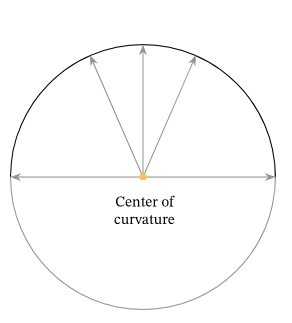
Pixels on axis to the viewing position dot at the center of curvature.
At the nearer dot viewing position, pixels farther from center become more and more off-axis as they are pointed at the farther dot, the center of the curvature.
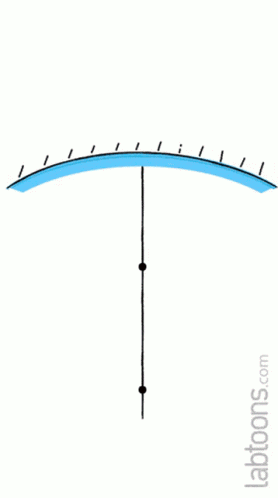
. . .
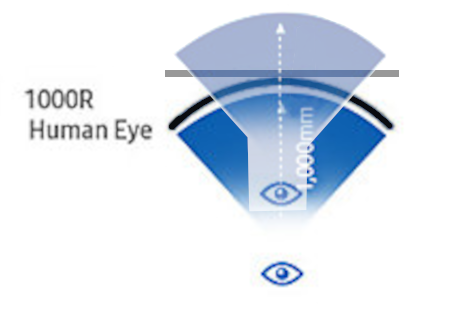
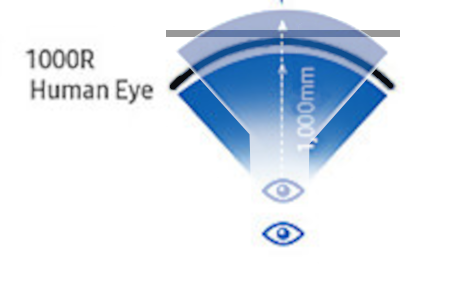
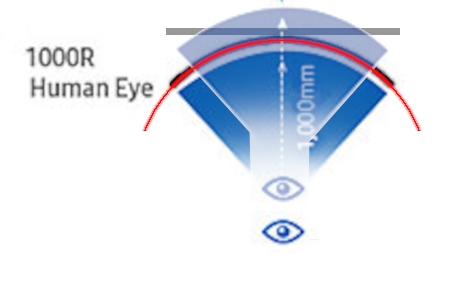
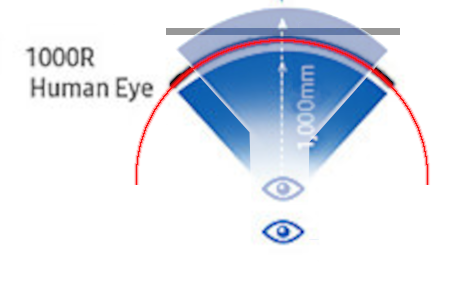
The xenon flex was one of the few curved gaming screens that had a higher possible curvature but it had some other tradeoffs like being 1440p, and a high price among other things.
It could do up to 800R(adius) = 800mm = ~ 32" view distance to center of curvature. 700mm (28") to 800mm (32") would allow people with a deep enough desk to sit at the center of curvature or near to it. I'd prefer the screens were taller and even wider/longer though.
edit: the LG 45GR85QE-B was also 800R, 800mm ~ 32" but it has a fixed curve where the xenon was adjustable all the way to flat. Both screens are oled 3440 x 1440p, 240hz.
from: https://videocardz.com/press-release/corsair-xeneon-flex-is-the-first-bendable-oled-gaming-monitor

I don't really want to compare color to OLED because its not really a 1:1 comparison. OLED colors look great when there are barely any highlights on screen but as soon as the content demands more brightness it looks no better than SDR and the whole color volume thing goes out the window (not sure why more people don't talk about this).
Yeah that's true. The games where the color volume actually makes a difference are few and far between where as the contrast is applicable to basically everything.I mean QD OLED TVs sure they can do decent with regards to color volume since they aren't nerfed so hard like QD OLED monitors. In a lot of games though this really isn't going to matter. Been playing a ton of Helldivers 2 and I must say the HDR in this game is CRAP. Played on both my QD OLED and InnoCN and it looks equally dull and lifeless on both displays, plus there are zero settings you can tweak, it's just HDR on or off and nothing else. Having higher color volume doesn't do much if the game isn't going to make use of it in the first place.
I mean QD OLED TVs sure they can do decent with regards to color volume since they aren't nerfed so hard like QD OLED monitors. In a lot of games though this really isn't going to matter. Been playing a ton of Helldivers 2 and I must say the HDR in this game is CRAP. Played on both my QD OLED and InnoCN and it looks equally dull and lifeless on both displays, plus there are zero settings you can tweak, it's just HDR on or off and nothing else. Having higher color volume doesn't do much if the game isn't going to make use of it in the first place.
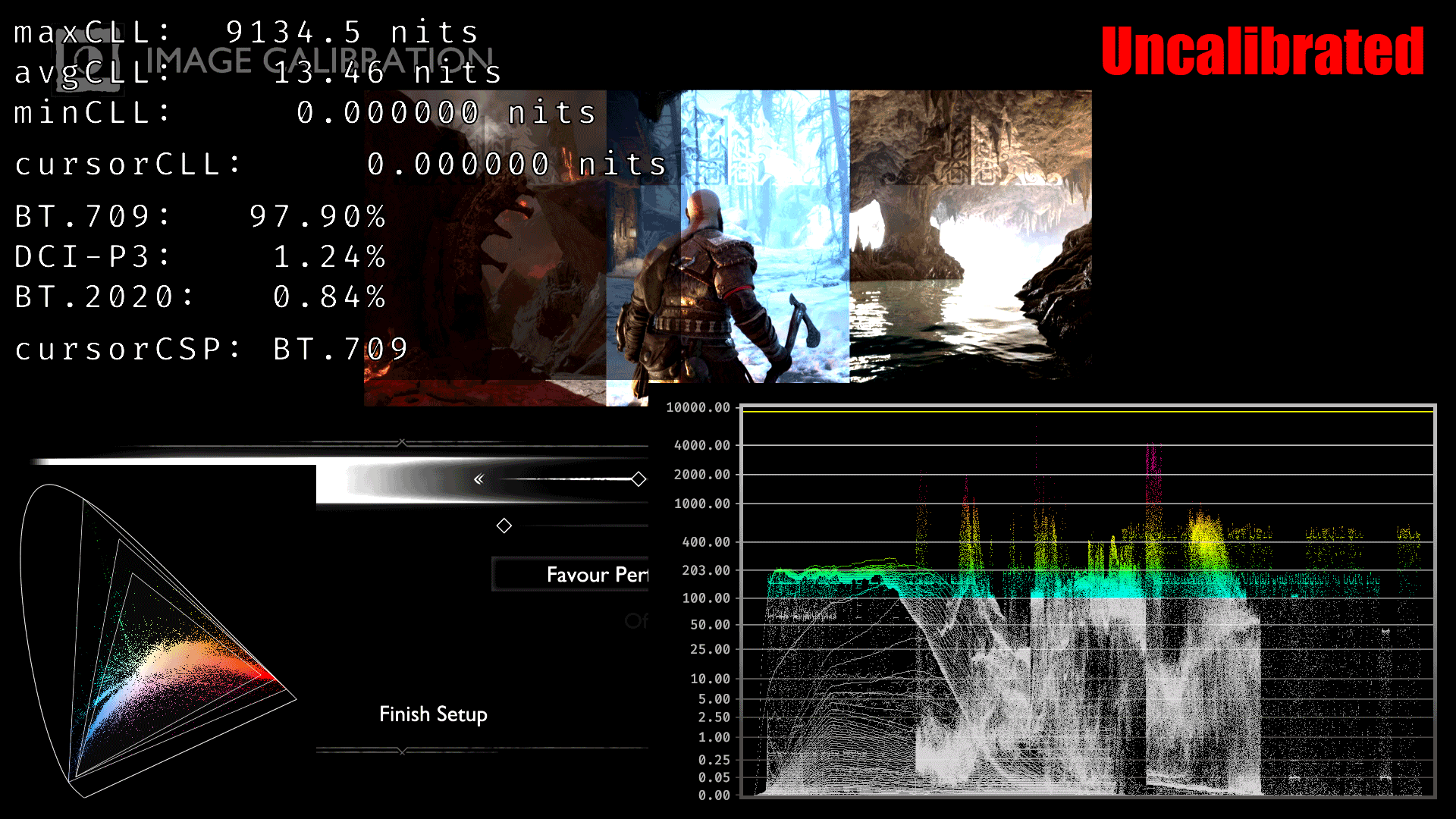
You could try to follow some of the plasmatvforgaming youtube channel's reshade Lilium HDR shader recommendations that is applicable to native HDR games to see if you could squeeze some more out of it. It's not too complicated to set up but it's not just an on/off switch. You put a value in a heading and then you adjust some sliders just like you might in an OSD.
https://www.youtube.com/@plasmatvforgaming9648/videos
Mainly, a reshade adjustment "clamping"/re-assigning of the "Max CLL for static tone mapping" + the "Target Peak Luminance" values.
There is a black floor checkbox that helps several games that otherwise have lifted black depths too. Essentially some games stretch the range from the middle, moving the blacks, compressing and muddying their detail, and stretch the top end of the graph way up past where it should be, clipping brights to white blobs. The reshade filter allows you to adjust the range back to fit your particular display closer. You can also adjust a few other parameters to taste if you want to.
*has a much bigger effect in actual HDR on your screen than this little compressed SDR gif's image of in-game. The graph is a better example of whats going on, but you can prob get the idea.
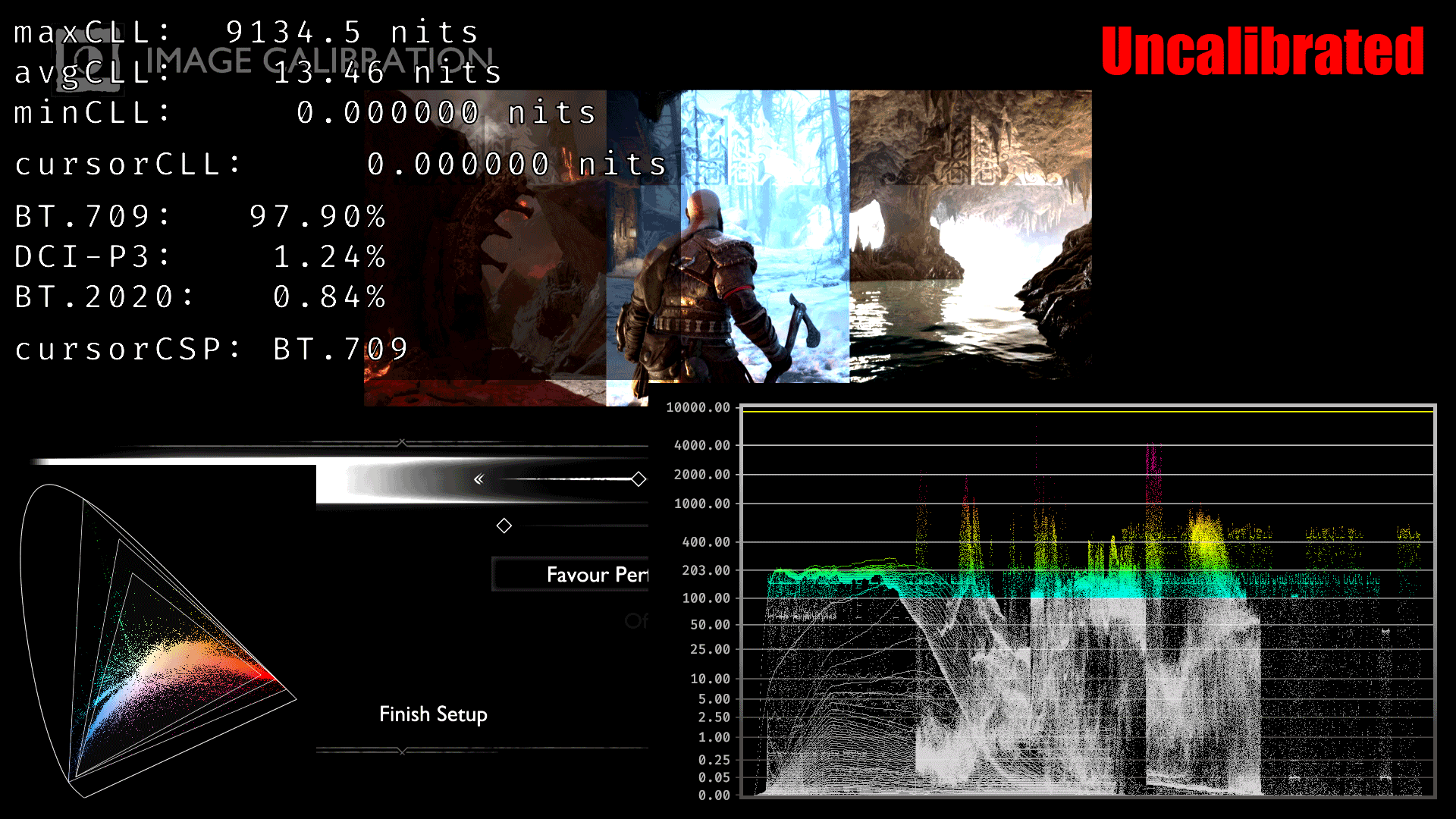
. . .
I don't own helldivers 2 , and I haven't watched this video in hdr yet but the guy supposedly applied reshade to Helldiver 2's HDR and has played 150 hours with no problems vs anti-cheat or anything:
View: https://www.youtube.com/watch?v=LaG9nq5HmwM
Been playing a ton of Helldivers 2 and I must say the HDR in this game is CRAP. Played on both my QD OLED and InnoCN and it looks equally dull and lifeless on both displays, plus there are zero settings you can tweak, it's just HDR on or off and nothing else. Having higher color volume doesn't do much if the game isn't going to make use of it in the first place.
I'd rather not. You never know how future game updates will behave when it comes to reshade. Even RTX HDR is unsupported in this game so for now I'll just deal with the less than stellar HDR implementation because the graphics of this game in general are not impressive. Not that I'm actually paying attention to the graphics when I'm playing anyway since I'm too busy just enjoying the game.
Only one way to find out!Does the tool that forces RTX HDR in unsupported games trigger anti cheat?
It's not that, the issue is entirely with game FOV rendering. Sometime way in the past game engines settled on a FOV projection that was fast to run and probably easy to program. This was then just used all the way to today. There are many other projections that could work better for superultrawide but games don't use them.That's probably because in order for all of the pixels to be on axis, pointed directly at you, you'd have to be sitting at the center of the screen's curvature, it's radius. 1000R(adius) = 1000mm = ~ 40" view distance. Unfortunately due to the dimensions of a lot of (most of) the uw screens vs, the aggressiveness of their curvature, it's not viable to sit that far because the screen would shrink in height to your perspective too much, to a narrow belt. Also depending on the pixel sizes vs need for scaling as recently mentioned in this thread by others. I'd love a big curved screen suitable for 40" view distance but I don't want a short one. Closer on a desk or just behind one I'd want 700R (700mm, 27.5 inch view distance) to 800R (800mm, 31.5 inch view distance) .
It's not that, the issue is entirely with game FOV rendering. Sometime way in the past game engines settled on a FOV projection that was fast to run and probably easy to program. This was then just used all the way to today. There are many other projections that could work better for superultrawide but games don't use them.
Granted, superultrawide is a niche form factor that's been out for maybe 5 years now so I'm not surprised it is a zero concern for game developers to test, especially when most games are built console-first.
I don't mind turning my head with superultrawides, my beef is that I feel like I'm some sort of fly creature when playing on them because the FOV distorts so heavily on the edges. It feels like that whole area is just reducing performance to render these stretched images. This goes away simply by reducing the horizontal width to something wider than 21:9 but narrower than 32:9.
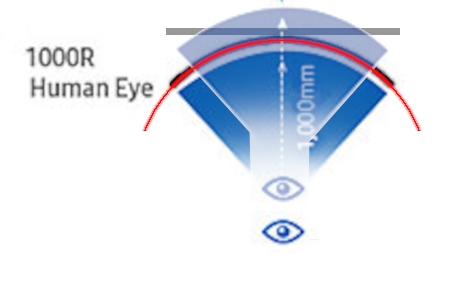
Just trying to help. It sounded like you were very pretty unhappy with the HDR.
. . . . . .
Understandable if you don't want to risk it in a multiplayer game, and one that won't even allow RTX HDR (that's nuts). . especially since it just came out/you just purchased it. According to that video he did 150 hours on it with reshade enhanced HDR filtering but who knows.
There will always end up being cheaters, thousands in some of the more popular franchises, anti-cheat or not, but it does help reduce it some. In a co-op game it would be nice if you could turn the anti-cheat off (and have the session flagged as that) for things like visual enhancements and such - like if you have a friends list for example where you tend to play with the same people a lot of the time, with maybe one slot as a random person at times as necessary (until, if they are a regular player, they also get onto your friends list, or if they are undesirable, get put on a block list).
I played a lot of L4D2 and Vermintide2 with that kind of friends list system you could cultivate. It was also important in mmos like WoW back in the day similarly, especially when there wasn't any cross-server gameplay/instance running, you needed to keep a list of players you could count on out of guild-less or other guild players, as well as a blacklist some people. Of course there would never be a no-cheat flag in something like WoW's official servers, but private servers did spring up.
For me the curvature is a total non-issue for desktop use. While the CRG9 I had was only I think 1500R or something, I got used to it and then a regular flat monitor looked as it was convex until your brain adapts to it again. Trying the G9 and G95NC in store the extra curvature was fine to me, preferable to the 1500R of the CRG9.Some games can compensate for the fun house mirror effect, distortion, as best they are able to with FoV warping with mixed results, but that does nothing for the 2d desktop and other interface's geometry and imagery, and it doesn't help vs. non-uniformity issues on different panel types. It would be better if the pixels were all on axis where you were seated in the first place imo, but you are correct that it wouldn't fix all of the FoV related distortion that occurs in those types of games that have a horizon/perspective lines.
Compared to the Neo G8 the 57 is pretty different. The only real downgrade is that it has lower native contrast. The FALD algorithm is completely different (far less black crush and detail loss). Rtings scores the 57's FALD algorithm lower than the Neo G8 but I think they're on crack because the 57's is way superior overall.
Outside of this, it's much brighter in HDR (basically 2x as bright in real content from small windows all the way to 100%) and they've finally learned to dial back the overdrive and sacrifice some pixel response to eliminate overshoot. The colors and color volume aren't as good as IPS mini-led but its offset by significantly better contrast which IMO makes it a wash. I don't really want to compare color to OLED because its not really a 1:1 comparison. OLED colors look great when there are barely any highlights on screen but as soon as the content demands more brightness it looks no better than SDR and the whole color volume thing goes out the window (not sure why more people don't talk about this).
I don't personally think the difference in viewing angles are even worth mentioning, both panels are trash in that regard. Easily its biggest weakness that can be a deal breaker for some coming from an OLED or IPS. Horizontal isn't too big of an issue, its the vertical so you have to make sure to accommodate the monitor with a deep desk because if you're too close, the top or bottom wash out really easily.
Other than viewing angles the only 2 problems are that HDR looks really bad on desktop (it looks like the backlight is not adjusting to the Windows SDR brightness slider) and as a result, AutoHDR looks like trash but thanks to RTX HDR basically replacing it, its a non issue for me. This is a reoccurring problem going back a few years to the Neo G9 so I can't pinpoint if its a Samsung or Windows issue because using this basically fixes it:
https://github.com/dylanraga/win11hdr-srgb-to-gamma2.2-icm
At the same time, without using the above fix, its a mystery why OLED's and my PG32UQX look no different on the desktop with HDR enabled vs disabled compared to the Samsung.
Secondly, there is unit to unit variation in the faint diagonal scanlines. Mine has none in SDR (or they are so faint that I can't even see them) and sometimes in HDR, I can spot them if I'm close enough on the right side of the panel with solid colors on desktop. In games I never see it.
I'm still baffled as to why Nvidia and 240hz doesn't work. I can see it switch EDID between 120hz in the OSD and 240hz (goes from 32Gbps HDMI 2.1 support to the full 48Gbps). Everything else in the EDID shown by CRU looks identical to the G8 down to the DSC slices supported. I don't really care for 240hz for the actual refresh rate, I want the 98-240hz VRR range because it means less VRR flicker which in a game like Alan Wake is horrific on anything without a hardware Gsync module.
To sum up, Samsung did the best they could given how handicapped they were with a VA panel. A IPS black version that necessitates a less aggressive curve with 2000:1 native (vs 2400:1 of the 57) and maybe double the dimming zones would be end game for my use case of 75/25 productivity/gaming.
I'm still baffled as to why Nvidia and 240hz doesn't work. I can see it switch EDID between 120hz in the OSD and 240hz (goes from 32Gbps HDMI 2.1 support to the full 48Gbps). Everything else in the EDID shown by CRU looks identical to the G8 down to the DSC slices supported. I don't really care for 240hz for the actual refresh rate, I want the 98-240hz VRR range because it means less VRR flicker which in a game like Alan Wake is horrific on anything without a hardware Gsync module.


I have the 49" OLED G9 and I was shocked how absolutely gargantuan the box was. This must have been ridiculous. Looks good!

I like it a lot! First hour I wanted to send it back then it grew on me.How are you liking it so far. I bet going down to 120hz hurt worse than hauling that box.
It's hard going from curved to flat. The flat looks like it curving away from you.I like it a lot! First hour I wanted to send it back then it grew on me.
120hz is costing me kills in halo infinite and bf2042....but that's what the aw32 4k240 oled is for.
How do you feel it compares to the AW otherwise, image quality, response times etc?120hz is costing me kills in halo infinite and bf2042....but that's what the aw32 4k240 oled is for.
After reducing some eye candy, my average fps are up to 110-120 and it's been super snappy in BF2042 and Halo Infinite..... it would be super nice if Nvidia and Samsung could get off their asses and up the HDMI 2.1 support to at least 200hz though so we have some VRR and vsync overheadHow do you feel it compares to the AW otherwise, image quality, response times etc?
Yeah one of the reasons I got this is for Dragons Dogma lol. At least it has DLSS3 because I'm reading performance is trash.
Is it really? I thought RE engine games was one of the most optimized there is.
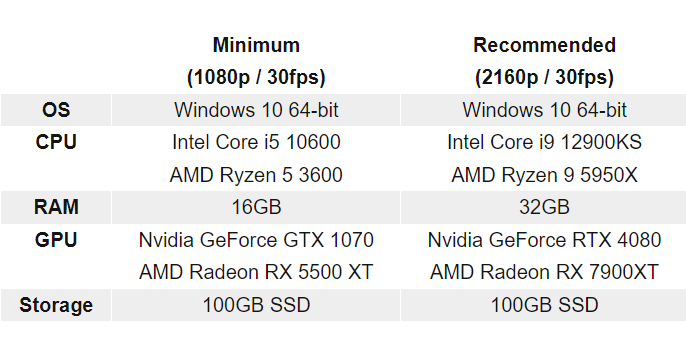
Why not running it in 4k@240hz instead?I like it a lot! First hour I wanted to send it back then it grew on me.
120hz is costing me kills in halo infinite and bf2042....but that's what the aw32 4k240 oled is for.
EDIT:
I stepped some eye candy down in BF2042 and halo infinite and gameplay is much improved!
After a day of use my opinion is this display is Fucking Awesome! And will only get better with better gpus and DP 2.1
Guys, just updated the firmware to the latest one yesterday (1005.3) and installed the latest drivers today (551.86) and for some weird reason, any game I play in full-screen mode just shows up as black/blank screen! If I use Windowed mode it seems to work fine. This was with Adaptive Sync "ON." If I turn it off, everything works normally. This is odd and has never happened before. Can anyone else replicate this issue or let me know of a solution?
l88bastard nice you got one (finally)! What settings are you using?
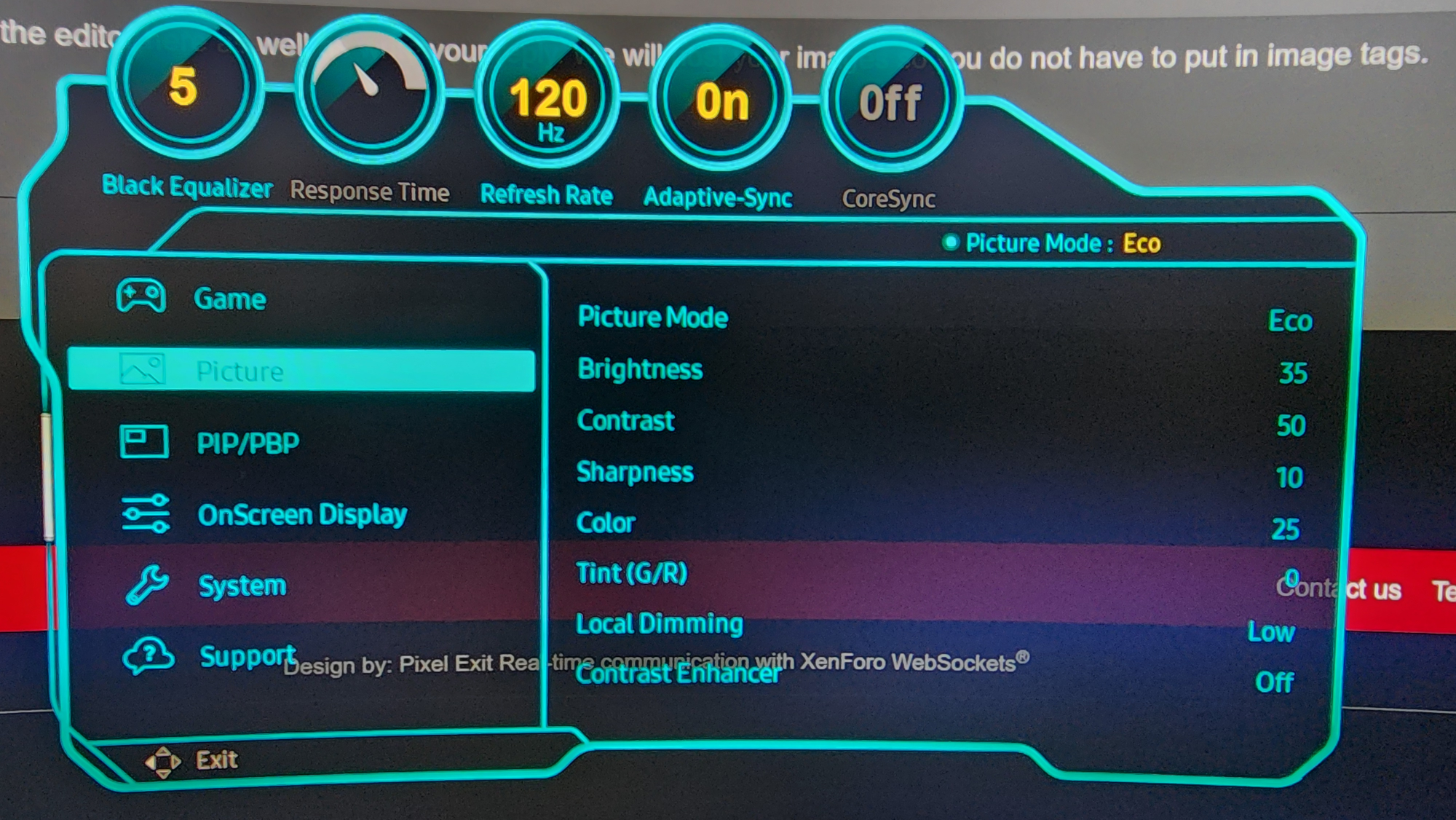
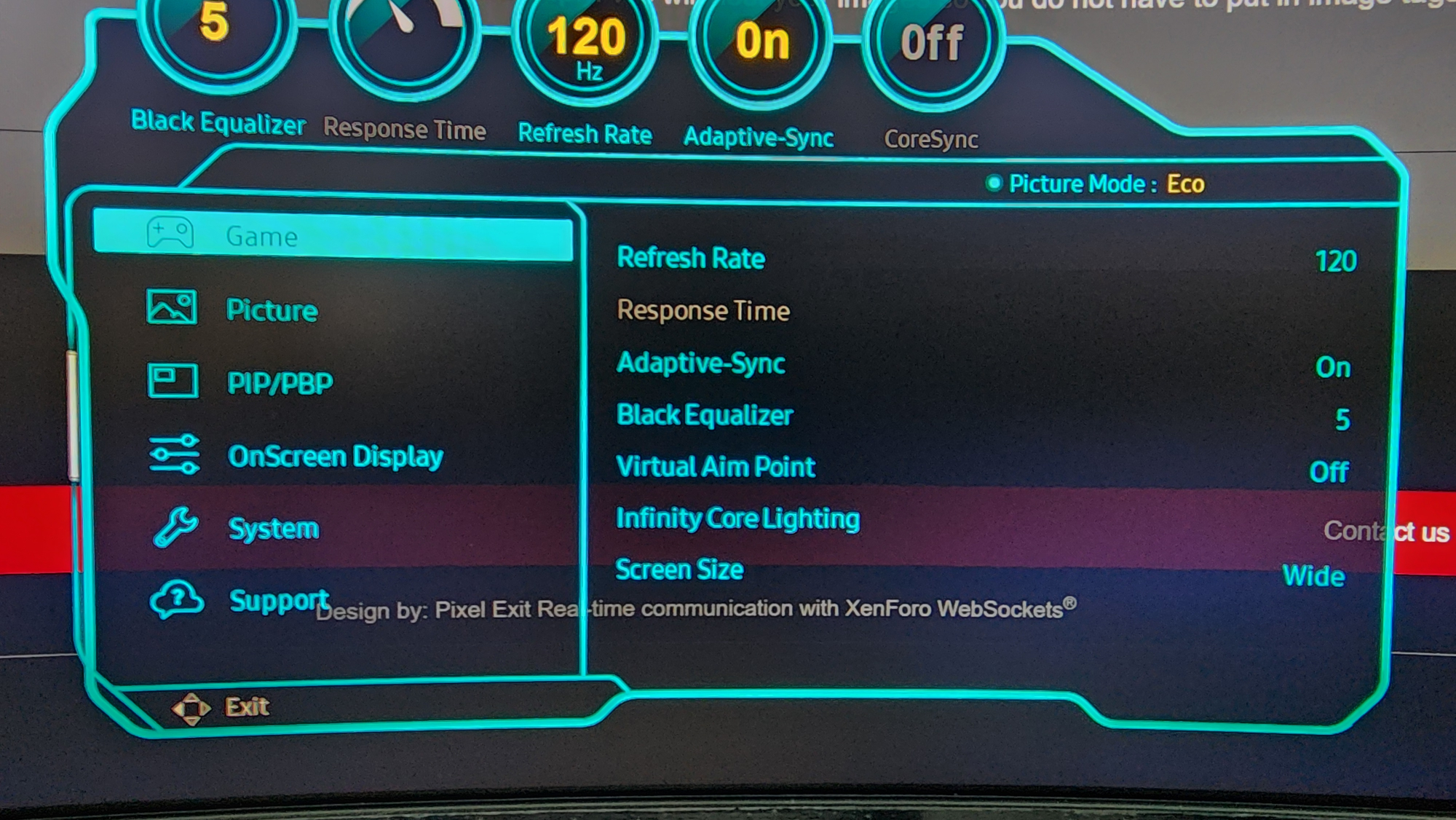
I am connected via HDMI which does not allow that....besides I have an alienware 4k240 oled for thatWhy not running it in 4k@240hz instead?
Is this some weird HDMI limitation with last gen Nvidia cards as my 3090 can do 4K@240 hz over both HDMI and DP?I am connected via HDMI which does not allow that....besides I have an alienware 4k240 oled for that
Local dimming on low. WhyyyyyyyyyI'm running Eco mode of all things....I dunno haha I think it looks good. Normal response time, 1004.1 firmware and 551.61 drivers
One of the reviews I watched said low was the best....I dunno...seems ok....I haven't tweaked muchLocal dimming on low. Whyyyyyyyyy
Nah high gives you way more contrast.One of the reviews I watched said low was the best....I dunno...seems ok....I haven't tweaked much
View attachment 642540
Yeah its pretty bad. 4080 for 4K/30. They aren't clarifying if that includes RT but I'm guessing not based on the fact that the consoles struggle to run the game at like 24FPS with super low dynamic res and no RT.
Trying to run it on this monitor with a 4090 will = like 16FPS lol. DLSS3 will bring that up to 28 while feeling pretty laggy. Hope I'm wrong though.