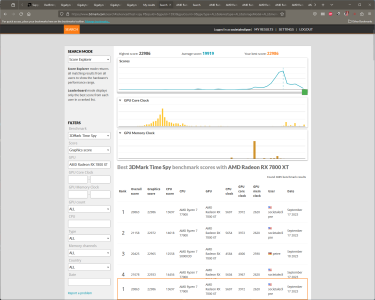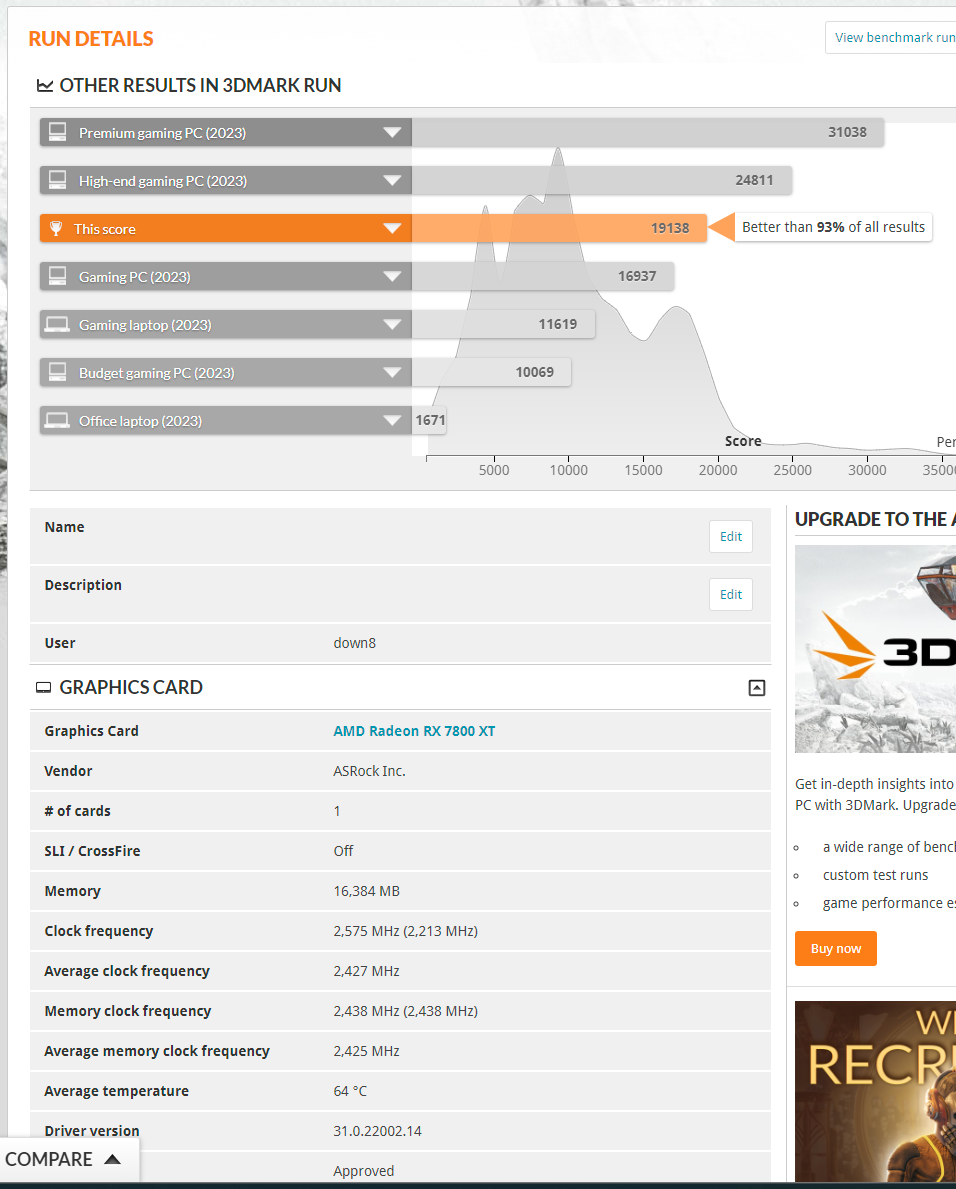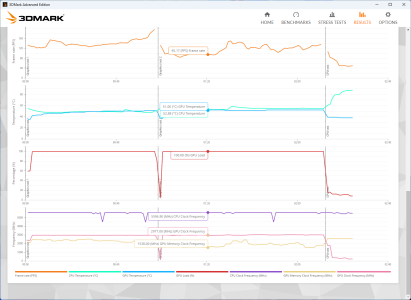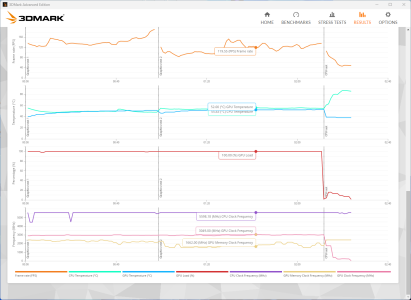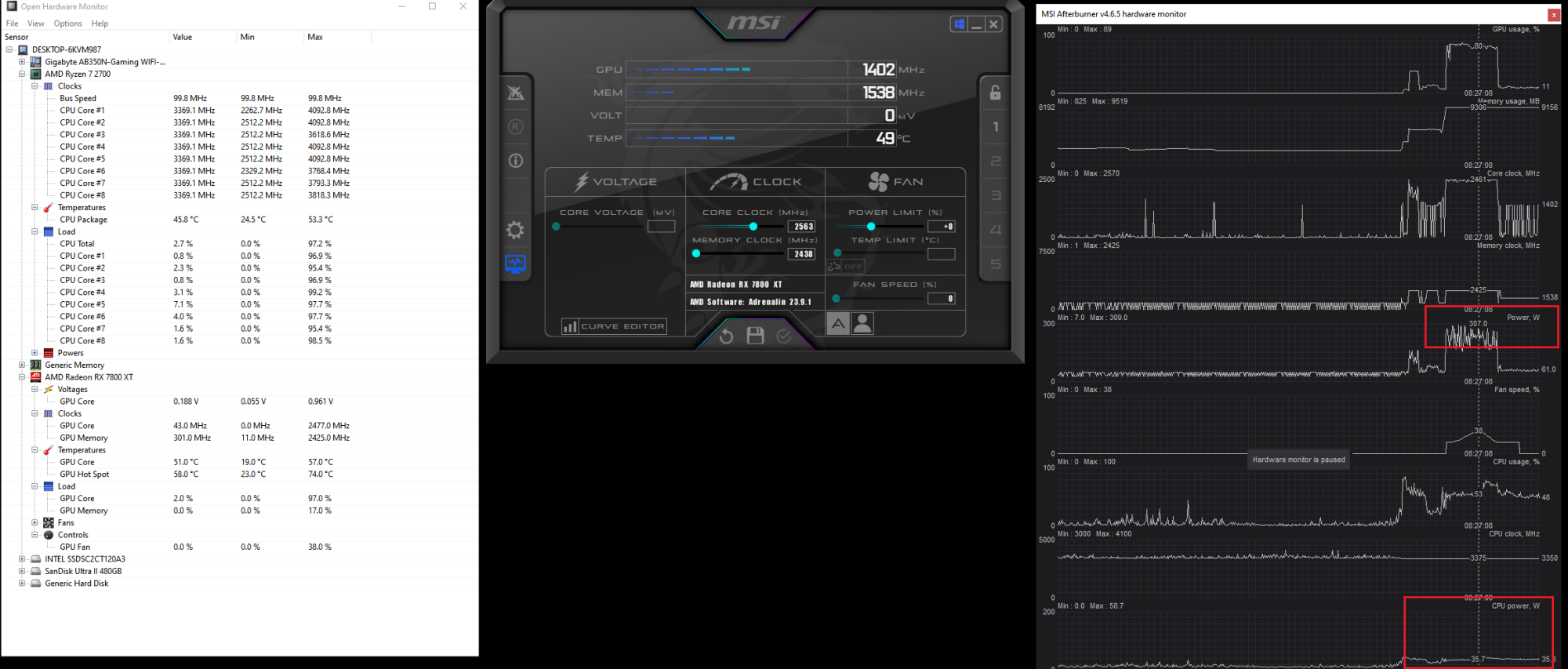MrGuvernment
Fully [H]
- Joined
- Aug 3, 2004
- Messages
- 21,823
I use all 4 outputs on my RX6800, seems to occur when you use multiple monitors, and only happens on the HDMI port. For some turning off FreeSync fixed it, or changing the refresh rate up or down a little did, for me, none of the fixes work. Happens when using browsers or during gaming.I’ve been using a 7900 XT since may and have never experienced the issue you’re posting about. All I’ve experienced is shockingly high overclocks and astounding performance.
![[H]ard|Forum](/styles/hardforum/xenforo/logo_dark.png)