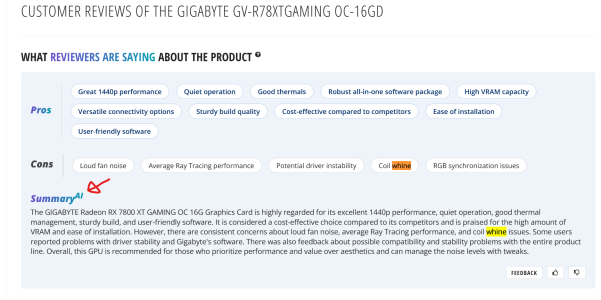Navigation
Install the app
How to install the app on iOS
Follow along with the video below to see how to install our site as a web app on your home screen.
Note: This feature may not be available in some browsers.
More options
You are using an out of date browser. It may not display this or other websites correctly.
You should upgrade or use an alternative browser.
You should upgrade or use an alternative browser.
Radeon RX 7800 XT Reviews
- Thread starter CAD4466HK
- Start date
GamerNerves
n00b
- Joined
- Dec 23, 2023
- Messages
- 19
Ok. Of course I'm minding the PSU's role in this (mine is Asus Strix Gold 650W), but as I mentioned the previous GPU did not behave bad at all, and the RTX 4070 in between was whineless to me. I have read about unfortunate cases where someone buys a hefty expensive PSU to perhaps mitigate the whine, but instead it only gets worse! I still think that having a great high capacity PSU may prevent whine from happening, since the PSU is less burdened when there is headroom, though I wouldn't encourage to rely on this and by all means correct me if I'm completely off tracks here.
Kind of a shame if the quality with these new, very much expensive, cards is so-so, but if the RMA process works, then I'm sat. You would think when the price goes up the quality would improve by a bit, but... eh...
Thanks yet for your support, I'm eager to hear such experiences, because quality certainly matters, not just the chart numbers.
Kind of a shame if the quality with these new, very much expensive, cards is so-so, but if the RMA process works, then I'm sat. You would think when the price goes up the quality would improve by a bit, but... eh...
Thanks yet for your support, I'm eager to hear such experiences, because quality certainly matters, not just the chart numbers.
FiveDollarBill
Weaksauce
- Joined
- May 8, 2023
- Messages
- 91
I don’t know if my XFX 7900XT reference card makes a cool whine sound because I’m old, I’ve been to a lot of concerts without ear protection, I shoot a lot and I often use power tools so I probably couldn’t hear it if it did whine. Maybe you guys should take up noisier hobbies?
LigTasm
Supreme [H]ardness
- Joined
- Jul 29, 2011
- Messages
- 6,639
I don’t know if my XFX 7900XT reference card makes a cool whine sound because I’m old, I’ve been to a lot of concerts without ear protection, I shoot a lot and I often use power tools so I probably couldn’t hear it if it did whine. Maybe you guys should take up noisier hobbies?
I've got serious hearing loss from my time in the military and working on jets for a long time, and coil whine is one of the most annoying things I can think of. It sounds JUST LIKE my tinnitus. Its usually perfectly in the range of crap that I can hear quite well and is incredibly irritating.
You will always have some level of coil whine from any video card that is pushing high frame rates in a given scene. It also does vary by manufacturer as stated above. The coil whine on my 7900 xtx Liquid devil was not unbearable but it was noisier than my 2080 ti that had the power limit removed.
That said the best way that I have found to get rid of coil whine is to remove the stock thermal pads on the card and apply a thermal putty to the card. I put putty on the inductors, this works as a vibration insulator and dampens the noise coming from the coils. The other thing that you can do is use some hot glue on the outer case of the coil and it will also dampen the noise down.
After applying thermal putty to the inductors on my 7900xtx the coil whine was easily cut in half. Or you can run the rma marathon until you get a card that is less noisy than the rest of them.
That said the best way that I have found to get rid of coil whine is to remove the stock thermal pads on the card and apply a thermal putty to the card. I put putty on the inductors, this works as a vibration insulator and dampens the noise coming from the coils. The other thing that you can do is use some hot glue on the outer case of the coil and it will also dampen the noise down.
After applying thermal putty to the inductors on my 7900xtx the coil whine was easily cut in half. Or you can run the rma marathon until you get a card that is less noisy than the rest of them.
GamerNerves
n00b
- Joined
- Dec 23, 2023
- Messages
- 19
Hi yet again! I'd like to ask which of the RX 7800 XT models might have the best overall power delivery? I have just read more about coil whine and some interesting facts about why it happens and how it can be avoided. Generally, more phased out power delivery should be better, since a single component is less strained then, but by all means correct and educate about this if you happen to be in the know. I certainly would like to know more, but the question remains, which model has the best VRM design? There are various differences I've been reading about, but they are not that dramatic it seems. Perhaps the Powercolor Red Devil is the best? What's your take on this, any recommendations?
About my case: The Hellhound model I sent back and if it can be swapped to another model, I'll gladly pay some extra for a more premium one, for both good service and to have an ever greater chance to avoid the whine, or have it less at least and less audible.
PS. The XFX models are not available at the store in question.
About my case: The Hellhound model I sent back and if it can be swapped to another model, I'll gladly pay some extra for a more premium one, for both good service and to have an ever greater chance to avoid the whine, or have it less at least and less audible.
PS. The XFX models are not available at the store in question.
Last edited:
more power phases will not really help when it comes to coil whine. It all boils down to total power draw and the fps that the card is pushing.... in general higher quality inductors = less coil whine and less power draw = less coil whine.... If you find a suitable card that you like and still have coil whine you can cap the fps and generally drop the amount / frequency (being the pitch) of the whine coming from the inductors.
Coil whine is less noticeable on an air cooled card but it is still there... When it comes to a water loop you kind of have to accept that you will hear the coils.
As far as a recommendation look at the Sapphire brand of cards.
Coil whine is less noticeable on an air cooled card but it is still there... When it comes to a water loop you kind of have to accept that you will hear the coils.
As far as a recommendation look at the Sapphire brand of cards.
chameleoneel
Supreme [H]ardness
- Joined
- Aug 15, 2005
- Messages
- 7,604
Techpowerup tells you how many power phases cards have, in their reviews. Look at the "circuitboard analysis" section:Hi yet again! I'd like to ask which of the RX 7800 XT models might have the best overall power delivery? I have just read more about coil whine and some interesting facts about why it happens and how it can be avoided. Generally, more phased out power delivery should be better, since a single component is less strained then, but by all means correct and educate about this if you happen to be in the know. I certainly would like to know more, but the question remains, which model has the best VRM design? There are various differences I've been reading about, but they are not that dramatic it seems. Perhaps the Powercolor Red Devil is the best? What's your take on this, any recommendations?
About my case: The Hellhound model I sent back and if it can be swapped to another model, I'll gladly pay some extra for a more premium one, for both good service and to have an ever greater chance to avoid the whine, or have it less at least and less audible.
PS. The XFX models are not available at the store in question.
https://www.techpowerup.com/review/powercolor-radeon-rx-7800-xt-hellhound/4.html
GamerNerves
n00b
- Joined
- Dec 23, 2023
- Messages
- 19
Ok. I actually already checked some of the phase counts on TPU and on various other sites. TPU doesn't have a review of Gigabyte's model (the company only introduced a single model this time), which according to eTeknix has 14 phases total: "In terms of the VRM setup, the card features 14 phases in total which are split between 8 for the GPU, 2 for the SOC, 2 for the memory and 2 for other smaller components." I think that Gigabyte's model looks good, it's not too big, not too noisy for me, even if it appears to be the noisiest model, and build quality seems solid too, but I was asking if you know or understand something more in-depth than only the amount and dedication of phases. Is there any reason regarding coil whine or power consumption to choose this Gigabyte over, for example, the Red Devil, or perhaps vice versa? And why do you Enigma recommend particularly Sapphire, not differentiating between the Pulse, Nitro+ and Pure? I'm happy that Sapphire has upped their warranty from two to three years at some point. Asrock offers only two years.
For anyone else wondering the differences between models, this site has a nice round-up of a few of them in a rather informative and staightforward manner. The site commends Asrock Phantom Gaming for power design, but then, it consumes the most and I found one review article which stated it having coil whine. :/
EDIT. sry, quick edits
For anyone else wondering the differences between models, this site has a nice round-up of a few of them in a rather informative and staightforward manner. The site commends Asrock Phantom Gaming for power design, but then, it consumes the most and I found one review article which stated it having coil whine. :/
EDIT. sry, quick edits
Last edited:
chameleoneel
Supreme [H]ardness
- Joined
- Aug 15, 2005
- Messages
- 7,604
The gigabyte card is known to have the noisiest fans, of all the 3 fan 7800 XT.Ok. I actually checked the phase counts on TPU and on various other sites. TPU doesn't have a review of Gigabyte's model (the company only introduced a single model this time), which according to eTeknix has 14 phases total: "In terms of the VRM setup, the card features 14 phases in total which are split between 8 for the GPU, 2 for the SOC, 2 for the memory and 2 for other smaller components." I think that Gigabyte's model looks good, it's not too big, not too noisy for me, even if it appears to be the noisiest model, and build quality seems solid too, but I was asking if you know or understand something more in-depth than only the amount and dedication of phases. Is there any reason regarding coil whine or power consumption to choose this Gigabyte over, for example, the Red Devil, or perhaps vice versa? And why do you Enigma recommend particularly Sapphire, not differentiating between the Pulse, Nitro+ and Pure. I'm happy that Sapphire has upped their warranty from two to three years at some point. Asrock offers only two years.
For anyone else wondering the differences between models, this site has a nice round-up of a few of them in a rather informative and staightforward manner.
As far as coil whine: IMO the best way to predict it, is to check Newegg user reviews.
GamerNerves
n00b
- Joined
- Dec 23, 2023
- Messages
- 19
True, I'll be sure to check some of those later. Immediately though, I was faced by the new (to me) frame in the picture.The gigabyte card is known to have the noisiest fans, of all the 3 fan 7800 XT.
As far as coil whine: IMO the best way to predict it, is to check Newegg user reviews.
Seems that the Gigabyte is just an average card in this price class, so perhaps not for me then.
Attachments
The one thing to remember though is that sound level is going to differ from person to person, I have been underground mining for 20 years so I could sleep next to a railway and not notice it but the next guy probably would. This is the same for coil whine.
GamerNerves
n00b
- Joined
- Dec 23, 2023
- Messages
- 19
Yo! The RMA process took a week but now I have a new GPU, the model is Sapphire Nitro+. I perhaps went overboard and invested in a very high quality PSU, Seasonic TX-750 W, which arrived together with the card - this PSU happened to be quite deeply discounted. The end result: With these new components I can still here some faint coil whine from the GPU, so people here were correct that it seems to always happen more or less, but the difference can hardly be overstated compared to the Powercolor Hellhound that I sent back. I cannot say I'm too happy with the quality of these RX 7800 XT variants, perhaps one is better than the other, though I have found complains about all of them regarding coil whine, although I have not yet checked reviews of the XFX models. The amount of complains seems to be pretty much tied to how much of the particular model is sold, I'd argue. I hope the industry improves the build quality so that coil whine is one day history and always an applicable reason to send a PC component back if it would still happen. To add, the coil whine of the Hellhound was first louder and apparent in higher number of scenarios than after a day or two, but it still remained on an annoying level. This points out to the fact the whine can actually change in characteristics over time, which some may deny on the net. Yet I'd like to mention that yes, I am using two separate PCI-E power cables from the PSU now, which I admit I didn't try before, which I perhaps should have done (as I understand it the rail design of the PSU can make this worthwhile).
The Nitro+ model itself is a big card that comes with a peculiar support bracket, that was rather finicky to actually place into a supportive stance. The card is very quiet as anyone who have read the reviews would know. This time there doesn't seem to be anything considerable differentiating Sapphire's top model from the other cards; all the "premium" models seem to offer set of similar features and they are all quiet and clocked closely, though there are differences in size and with the brackets (take into account that the Powercolor Red Devil requires even more space with it's support bracket and Asrock Phantom Gaming has sag prevention without a separate bracket).
EDIT. grammar
The Nitro+ model itself is a big card that comes with a peculiar support bracket, that was rather finicky to actually place into a supportive stance. The card is very quiet as anyone who have read the reviews would know. This time there doesn't seem to be anything considerable differentiating Sapphire's top model from the other cards; all the "premium" models seem to offer set of similar features and they are all quiet and clocked closely, though there are differences in size and with the brackets (take into account that the Powercolor Red Devil requires even more space with it's support bracket and Asrock Phantom Gaming has sag prevention without a separate bracket).
EDIT. grammar
Last edited:
chameleoneel
Supreme [H]ardness
- Joined
- Aug 15, 2005
- Messages
- 7,604
Asrock Phantom Gaming has sag prevention without a separate bracket).
If you mean the extra metal piece at the top edge of the card: The Nitro+ has a metal supporte piece which connects to most of the PCB, underneath the heatsink. Check out Techpowerup's review of the Nitro+, to see disassembled pics.
The most unique feature of the Nitro+, is a fan header for a case fan. Which will run it in-sync with the native speed control of the card's own fans. Also, Sapphire's cards are designed to easily remove the fans for cleaning or replacment, without removing the entire heatsink. This, combined with the fan header, whould allow you to easily use case fans instead of the GPU's fans, to cool the heatsink.
Coil whine is truly rampant and it doesn't matter what level of card you get. That said, based on user reviews: Sapphire cards seem to fair a bit better for coil whine, on the AMD side. XFX, as well.
GamerNerves
n00b
- Joined
- Dec 23, 2023
- Messages
- 19
If you mean the extra metal piece at the top edge of the card: The Nitro+ has a metal supporte piece which connects to most of the PCB, underneath the heatsink. Check out Techpowerup's review of the Nitro+, to see disassembled pics.
The most unique feature of the Nitro+, is a fan header for a case fan. Which will run it in-sync with the native speed control of the card's own fans. Also, Sapphire's cards are designed to easily remove the fans for cleaning or replacment, without removing the entire heatsink. This, combined with the fan header, whould allow you to easily use case fans instead of the GPU's fans, to cool the heatsink.
Coil whine is truly rampant and it doesn't matter what level of card you get. That said, based on user reviews: Sapphire cards seem to fair a bit better for coil whine, on the AMD side. XFX, as well.
I have seen the pics but the card would still sag, you will realize this immediately when you slot the Nitro+. This is why the support bracket comes along. I cannot say if Asrock's solution actually works, I simply read about it from their site and reviews and thought it could. Nitro+ has a nice fan header indeed, which I personally do not see using, but the 'quick fan connect' feature is gone as far as I know (at least on RX 7800 XT), which was a cool feature. I can believe XFX cards are decent this time since I recall they were not that great in RX 5000 series and was the situation the same in RX 6000? What I'm saying is, when a company disappoints they usually cannot afford to do it again, even twice may be too much. Reputation goes down fast so you have to prove yourself by offering something over the others, usually cutting the margins a bit, but this is just speculation from me, I'm still in the process of checking those XFX models more thoroughly, so...
Do you mean that "coil whine is rampant" on current Radeon cards, since I didn't have any coil whine on my exchanged RTX 4070 (Gigabyte Windforce OC) and it seems many others do not either, though the comparison should be made between cards of same power consumption and I'm curious if Geforce cards are generally better built regarding coil whine. What's your take on this? I'm fully aware that you can have whine on Geforce, since I have lately read so many threads about the whine generally, but I personally do not recall having it on that vendor, which might be pure luck, although I have never had any extremely power hungry model from them. This current Radeon might just be the most consuming card I have ever had actually.
Last edited:
chameleoneel
Supreme [H]ardness
- Joined
- Aug 15, 2005
- Messages
- 7,604
the support piece built onto the Asrock and the frame integrated into the Nitro+, are for card flex of the main part of the PCB, not flex or sag in the PCIe slot.I have seen the pics but the card would still sag, you will realize this immediately when you slot the Nitro+. This is why the support bracket comes along. I cannot say if Asrock's solution actually works, I simply read about it from their site and reviews and thought it could. Nitro+ has a nice fan header indeed, which I personally do not see using, but the 'quick fan connect' feature is gone as far as I know (at least on RX 7800 XT), which was a cool feature. I can believe XFX cards are decent this time since I recall they were not that great in RX 5000 series and was the situation the same in RX 6000? What I'm saying is, when a company disappoints they usually cannot afford to do it again, even twice may be too much. Reputation goes down fast so you have to prove yourself by offering something over the others, usually cutting the margins a bit, but this is just speculation from me, I'm still in the process of checking those XFX models more thoroughly, so...
Do you mean that "coil whine is rampant" on current Radeon cards, since I didn't have any coil whine on my exchanged RTX 4070 (Gigabyte Windforce OC) and it seems many others do not either, though the comparison should be made between cards of same power consumption and I'm curious if Geforce cards are generally better built regarding coil whine. What's your take on this? I'm fully aware that you can have whine on Geforce, since I have lately read so many threads about the whine generally, but I personally do not recall having it on that vendor, which might be pure luck, although I have never had any extremely power hungry model from them. This current Radeon might just be the most consuming card I have ever had actually.
coil whine is rampant across all GPUs.
I've had coil whine on the last few cards I have owned. I posted this in another thread but:
EVGA RTX 2060 (still have as my emergency backup. Coil whine was really bad. Card also has issues unless I use Afterburner to power limit to 80% or less. I flashed it with the bios of a different model EVGA 2060 and the coil whine is about half as bad. But the power limit issue still persists)
EVGA RTX 2080 (loud coil whine. artifacted and died within 2 days. returned)
Sapphire RX 6700 XT Pulse (had major problems on arrival. Never ran even remotely smooth. Had whine anytime it processed a frame. returned for refund, as they didn't have any supply for a replacement)
Gigabyte RX 6600 XT Gaming OC (coil whine is definitely present. More than I would like, but not terrible. I bought it open box. Card is otherwise rock solid. I used it for about 1 year and then used it in a build for some kids).
AMD RX 6700 XT (Coil whine was pretty bad and sounded somehow more electric than other cards. Otherwise, a good card. Eventually sold it.)
MSI RTX 4070 Ti Ventus 3x (fan bearings made a friction sound, which sounded like a gas leak. coil whine was also pretty loud. I returned it).
Gigabyte RTX 4070 Windforce (Coil whine is present, but pretty low in volume. Otherwise a rock solid card. Currently using).
I also tried an open box Gigabyte Gaming OC 7900 XTX, and it had some coil whine. The whine was interestingly lower in tone and throatier than usual. So, not so bad I guess. I returned the card because it didn't fit into my case (I built the PC outside the case, to test the card.)
Of all these cards, the Gigabyte RTX 4070 and Gaming OC 7900 XTX have had the lowest volume/least annoying.
I have also moved a few times and gone through various hardware, including power supplies. enough different hardware, that my computer has been COMPLETELY new, at least twice, over the past 4 years (7th gen Intel, 10th gen, 11th gen, 12th gen, 13th gen. Zen 2, Zen 3, Zen 4). So, there is no common denominator, such as a poor quality power supply or potentially bad wiring in a house, etc. I have also had a lot of bad luck with hardware over the past 4 years, in general. 2 different bad power supplies, bad set of DDR5, a few bad capture cards, bad GPUs, bad sound chip on a mobo, physical quality issues on two mobos, fan quality issues, dead and cloudy pixels in an OLED monitor, etc.
Last edited:
Thatguybil
Limp Gawd
- Joined
- Jan 21, 2017
- Messages
- 173
The only time I’ve encountered coil whine outside of a someone’s house having bad wiring or a shoddy power supply is when a game menu runs at an uncapped frame rate.
I’ve never experienced it when actually gaming.
Guess I am lucky.
I’ve never experienced it when actually gaming.
Guess I am lucky.
the support piece built onto the Asrock and the frame integrated into the Nitro+, are for card flex of the main part of the PCB, not flex or sag in the PCIe slot.
coil whine is rampant across all GPUs.
I've had coil whine on the last few cards I have owned. I posted this in another thread but:
EVGA RTX 2060 (still have as my emergency backup. Coil whine was really bad. Card also has issues unless I use Afterburner to power limit to 80% or less. I flashed it with the bios of a different model EVGA 2060 and the coil whine is about half as bad. But the power limit issue still persists)
EVGA RTX 2080 (loud coil whine. artifacted and died within 2 days. returned)
Sapphire RX 6700 XT Pulse (had major problems on arrival. Never ran even remotely smooth. Had whine anytime it processed a frame. returned for refund, as they didn't have any supply for a replacement)
Gigabyte RX 6600 XT Gaming OC (coil whine is definitely present. More than I would like, but not terrible. I bought it open box. Card is otherwise rock solid. I used it for about 1 year and then used it in a build for some kids).
AMD RX 6700 XT (Coil whine was pretty bad and sounded somehow more electric than other cards. Otherwise, a good card. Eventually sold it.)
MSI RTX 4070 Ti Ventus 3x (fan bearings made a friction sound, which sounded like a gas leak. coil whine was also pretty loud. I returned it).
Gigabyte RTX 4070 Windforce (Coil whine is present, but pretty low in volume. Otherwise a rock solid card. Currently using).
I also tried an open box Gigabyte Gaming OC 7900 XTX, and it had some coil whine. The whine was interestingly lower in tone and throatier than usual. So, not so bad I guess. I returned the card because it didn't fit into my case (I built the PC outside the case, to test the card.)
Of all these cards, the Gigabyte RTX 4070 and Gaming OC 7900 XTX have had the lowest volume/least annoying.
I have also moved a few times and gone through various hardware, including power supplies. enough different hardware, that my computer has been COMPLETELY new, at least twice, over the past 4 years (7th gen Intel, 10th gen, 11th gen, 12th gen, 13th gen. Zen 2, Zen 3, Zen 4). So, there is no common denominator, such as a poor quality power supply or potentially bad wiring in a house, etc. I have also had a lot of bad luck with hardware over the past 4 years, in general. 2 different bad power supplies, bad set of DDR5, a few bad capture cards, bad GPUs, bad sound chip on a mobo, physical quality issues on two mobos, fan quality issues, dead and cloudy pixels in an OLED monitor, etc.
GamerNerves
n00b
- Joined
- Dec 23, 2023
- Messages
- 19
chameleoneel Interesting experiences indeed, while unfortunate. You certainly have a large experience with components and by so a good picture of the overall quality in the market. Thatguybil I regard myself being rather unlucky with components, having to RMA stuff a bit too often, but it's a thing I'm not too bothered with, it bothers me only considering the market overall: how many people simply accept faulty stuff and why faults and defects happen in the first place so often? If there would be a component store near me, I'd likely buy components there so I could return them more easily, but where I currently live, I need to order components online. For this reason every RMA case takes time and effort. If any brand would have some sort of heightened quality assurance, besides long and comprehensive warranty, I'm pretty sure their products would sell rather well even for higher price. Honestly, the lottery with components, with all the hassle including installing them, makes sometimes the otherwise pleasant purchasement process slightly stressful for me I have to admit. It sounds unbeliavable to me if someone has bought many components over the years and pretty much of all them just works (nobody here has claimed so, to be clear), though of course there are components like SSDs and whatnot which rarely have any issues, albeit the firmware can be busted - the software side of things adds an additional layer of worry. These are only so called "first world problems" in the end though, so as long as the RMA process works, at least I am sat, but in a more ideal world, even the enviroment would thank for higher quality control, since you wouldn't have to send stuff around so much.
EDIT. grammar
EDIT. grammar
Last edited:
chameleoneel
Supreme [H]ardness
- Joined
- Aug 15, 2005
- Messages
- 7,604
7800 XT from board parnters, are more expensive now than they have ever been. Weird tactics.
Your ears should be studied by scientists and preserved for future generations to learn from. I must be going deaf at the ripe old age of 36 because I can't hear a damn thing from my 7900 xtx reference card. The only time it was noticeable for me was on my Sapphire Fury Nitro in like 2015.the support piece built onto the Asrock and the frame integrated into the Nitro+, are for card flex of the main part of the PCB, not flex or sag in the PCIe slot.
coil whine is rampant across all GPUs.
I've had coil whine on the last few cards I have owned. I posted this in another thread but:
EVGA RTX 2060 (still have as my emergency backup. Coil whine was really bad. Card also has issues unless I use Afterburner to power limit to 80% or less. I flashed it with the bios of a different model EVGA 2060 and the coil whine is about half as bad. But the power limit issue still persists)
EVGA RTX 2080 (loud coil whine. artifacted and died within 2 days. returned)
Sapphire RX 6700 XT Pulse (had major problems on arrival. Never ran even remotely smooth. Had whine anytime it processed a frame. returned for refund, as they didn't have any supply for a replacement)
Gigabyte RX 6600 XT Gaming OC (coil whine is definitely present. More than I would like, but not terrible. I bought it open box. Card is otherwise rock solid. I used it for about 1 year and then used it in a build for some kids).
AMD RX 6700 XT (Coil whine was pretty bad and sounded somehow more electric than other cards. Otherwise, a good card. Eventually sold it.)
MSI RTX 4070 Ti Ventus 3x (fan bearings made a friction sound, which sounded like a gas leak. coil whine was also pretty loud. I returned it).
Gigabyte RTX 4070 Windforce (Coil whine is present, but pretty low in volume. Otherwise a rock solid card. Currently using).
I also tried an open box Gigabyte Gaming OC 7900 XTX, and it had some coil whine. The whine was interestingly lower in tone and throatier than usual. So, not so bad I guess. I returned the card because it didn't fit into my case (I built the PC outside the case, to test the card.)
Of all these cards, the Gigabyte RTX 4070 and Gaming OC 7900 XTX have had the lowest volume/least annoying.
I have also moved a few times and gone through various hardware, including power supplies. enough different hardware, that my computer has been COMPLETELY new, at least twice, over the past 4 years (7th gen Intel, 10th gen, 11th gen, 12th gen, 13th gen. Zen 2, Zen 3, Zen 4). So, there is no common denominator, such as a poor quality power supply or potentially bad wiring in a house, etc. I have also had a lot of bad luck with hardware over the past 4 years, in general. 2 different bad power supplies, bad set of DDR5, a few bad capture cards, bad GPUs, bad sound chip on a mobo, physical quality issues on two mobos, fan quality issues, dead and cloudy pixels in an OLED monitor, etc.
GamerNerves
n00b
- Joined
- Dec 23, 2023
- Messages
- 19
Hello again! On my Sapphire RX 7800 XT Nitro+, I have noticed some issues on basically all driver releases, which I have tried after receiving the card in January, so on drivers from January and onward. The issue is stutters and additionally I have just witnessed some artifacts in a game called The Quarry, which utilizes in many scenarios close to 16 GBs of VRAM. I'm mentioning the VRAM usage, because faulty VRAM might be the issue according to this thread about a similar case; the artifacting appears strikingly same as on my end in the given videos. The Quarry also hitches a lot when you get further in the game, while it's the only game with clear artifacts so far. As for other titles, Jedi: Survivor runs poorly compared to my previously owned RTX 4070: it stutters a lot, like constantly, unlike on the RTX 4070, and I do realize that the game has separate unavoidable stutters due to bad optimization on any PC. Aliens: Dark Descent had reoccuring notable stutters when camera jumped to places, which I'm not sure if it could be engine or simply game related.
What do you folks say, do the drivers have rampant issues or is the problem in the hardware or perhaps related to Unreal Engine combined with certain driver releases, which the mentioned games happen to use? Can you offer any free software or free game that utilizes all the VRAM to test things out more easily? In The Quarry, there was a certain scene with constant issues, easy to present on a video, but alas, I played through it and I read on the net that I cannot go back to any previous scene before playing the game all through, which would take a good while on top of the poor overall experience. Perhaps I can catch some hitches and artifacts in soon to be following scenes I hope, so I can later post a video here. Also worth mentioning, that I'm using the high resolution texture pack in Diablo IV, which requires lots of VRAM, but only once a major stuttery moment has occured, while otherwise the game has been very smooth since it's superbly optimized.
EDIT. Once my PC went all awry when playing Rocket League, like slow and janky before I rebooted, but this has happened only on the current driver 24.3.1. Also is it a real indication of anything that this program memtest_vulkan passed without issues? Now I'm playing The Quarry again and it is surprisingly smooth, only had some start up hitches when the actual gameplay was loaded up and additional one or two briefly after (these are not microstutters or even the usual UE traversal stutter, but janky hitches that anyone can detect). I guess that I have to wait for the next driver (24.4.1) to be more certain; I certainly hope this is only driver related because issues that creep in with temperatures rising or the memory filling up are bothersome to diagnose and sometimes hard to proof for the warranty service. Temps are okay though according to HWinfo64.
EDIT2. The artifacts came up soon enough playing The Quarry when reaching a certain area. Same happens on 24.2.1, which I just resulted back to. Hmm... Here's a video about the issue.
What do you folks say, do the drivers have rampant issues or is the problem in the hardware or perhaps related to Unreal Engine combined with certain driver releases, which the mentioned games happen to use? Can you offer any free software or free game that utilizes all the VRAM to test things out more easily? In The Quarry, there was a certain scene with constant issues, easy to present on a video, but alas, I played through it and I read on the net that I cannot go back to any previous scene before playing the game all through, which would take a good while on top of the poor overall experience. Perhaps I can catch some hitches and artifacts in soon to be following scenes I hope, so I can later post a video here. Also worth mentioning, that I'm using the high resolution texture pack in Diablo IV, which requires lots of VRAM, but only once a major stuttery moment has occured, while otherwise the game has been very smooth since it's superbly optimized.
EDIT. Once my PC went all awry when playing Rocket League, like slow and janky before I rebooted, but this has happened only on the current driver 24.3.1. Also is it a real indication of anything that this program memtest_vulkan passed without issues? Now I'm playing The Quarry again and it is surprisingly smooth, only had some start up hitches when the actual gameplay was loaded up and additional one or two briefly after (these are not microstutters or even the usual UE traversal stutter, but janky hitches that anyone can detect). I guess that I have to wait for the next driver (24.4.1) to be more certain; I certainly hope this is only driver related because issues that creep in with temperatures rising or the memory filling up are bothersome to diagnose and sometimes hard to proof for the warranty service. Temps are okay though according to HWinfo64.
EDIT2. The artifacts came up soon enough playing The Quarry when reaching a certain area. Same happens on 24.2.1, which I just resulted back to. Hmm... Here's a video about the issue.
Last edited:
GamerNerves
n00b
- Joined
- Dec 23, 2023
- Messages
- 19
I sent the GPU to the warranty service. I tried older drivers and also lowering settings to low quality effects and resolution: lowering VRAM usage did get rid of the artifacts, at least anything too noticable was not visible, so the issue is indeed likely with one or more of the VRAM chips. The driver version was irrelevant in this case.
But now I'm having a new issue related to iGPU, I made a thread about it.
But now I'm having a new issue related to iGPU, I made a thread about it.
Last edited:
![[H]ard|Forum](/styles/hardforum/xenforo/logo_dark.png)