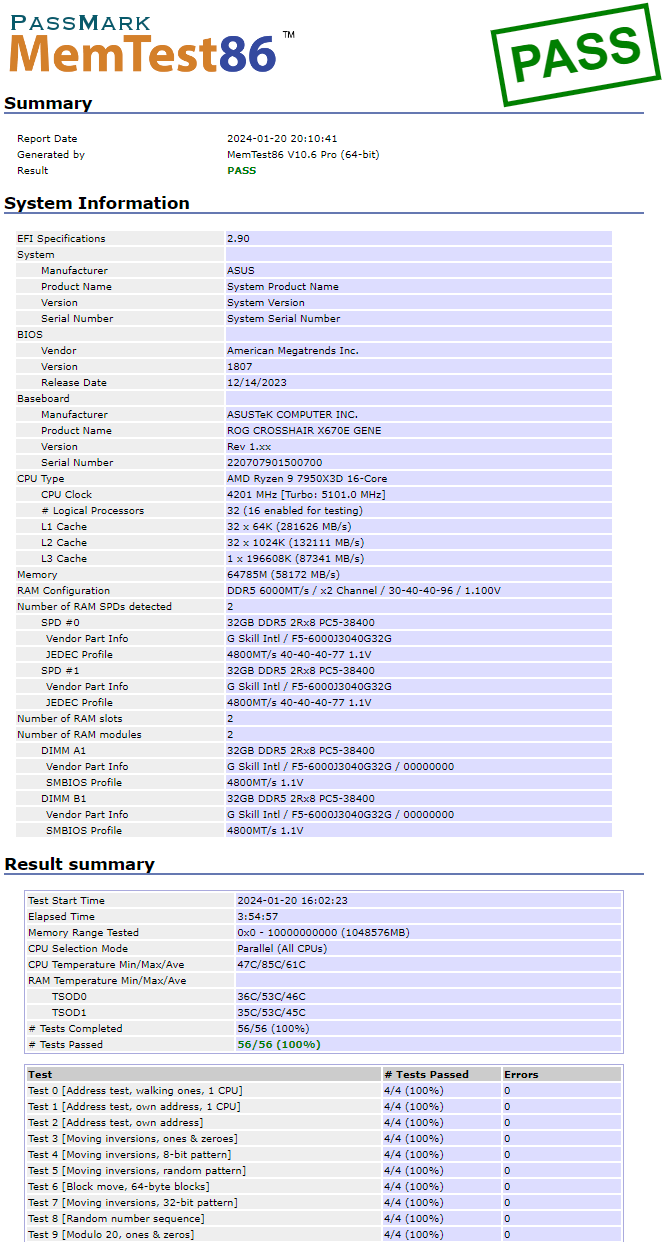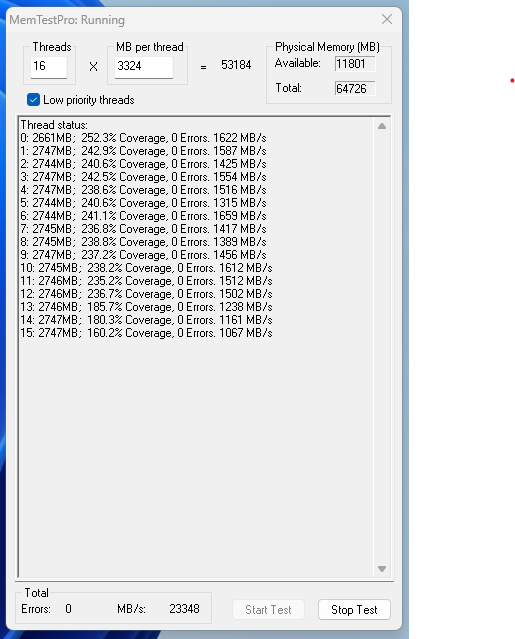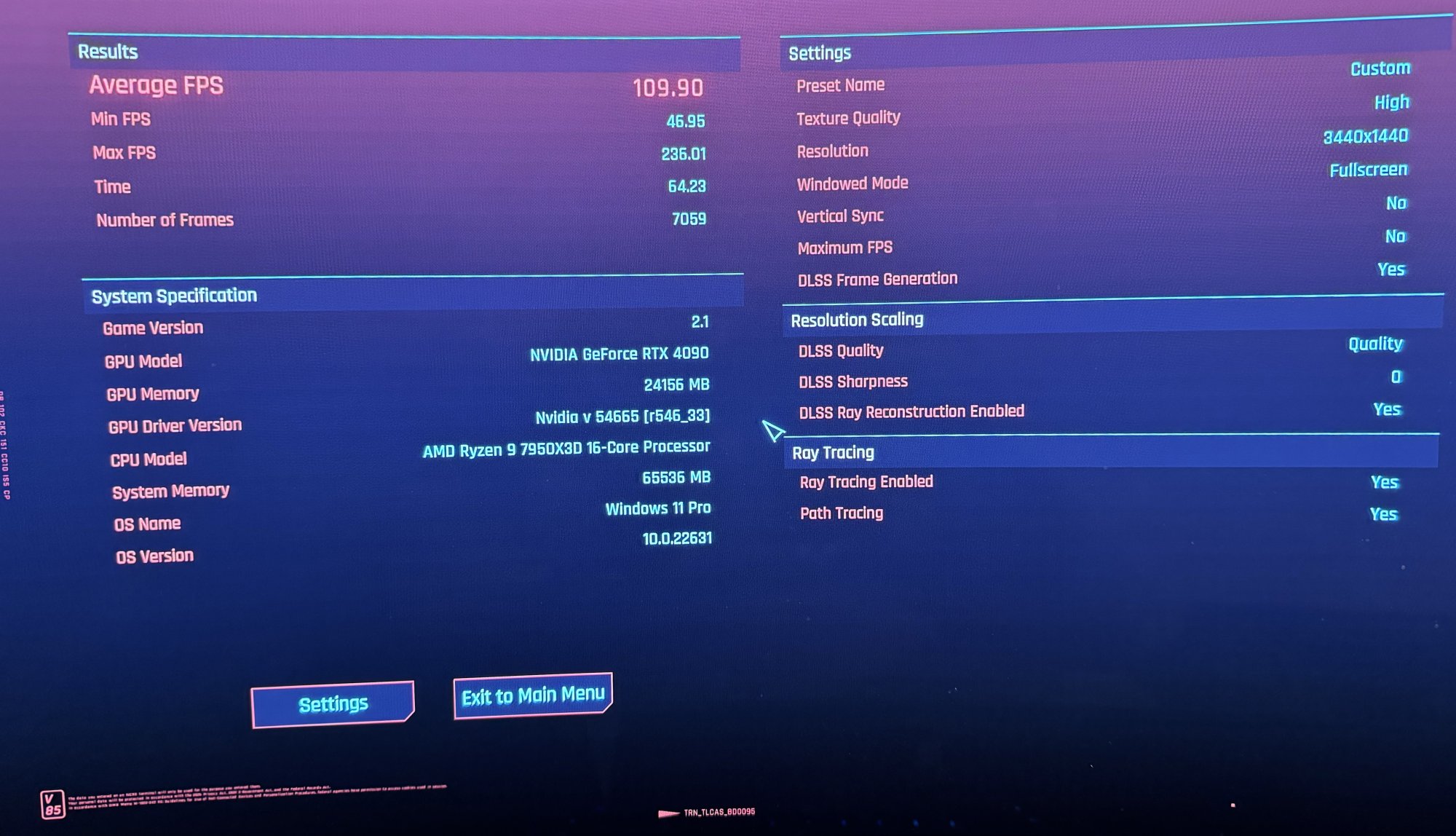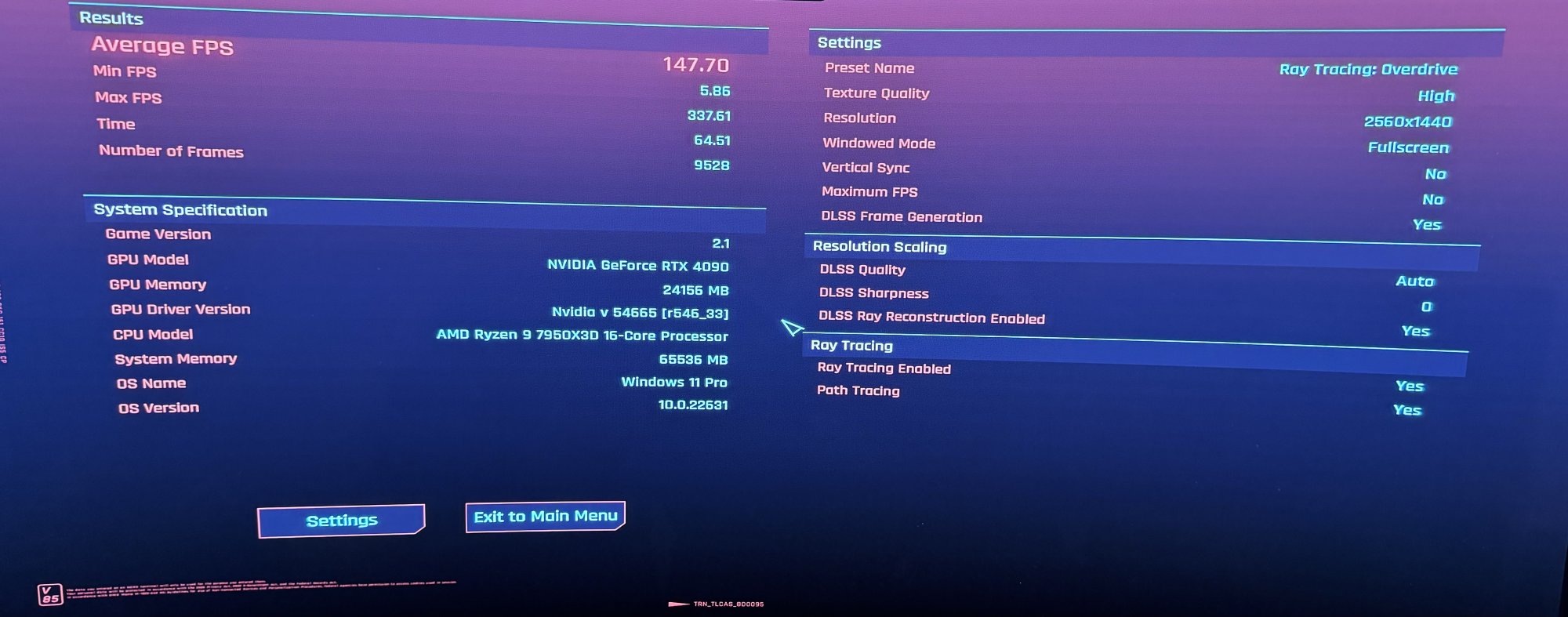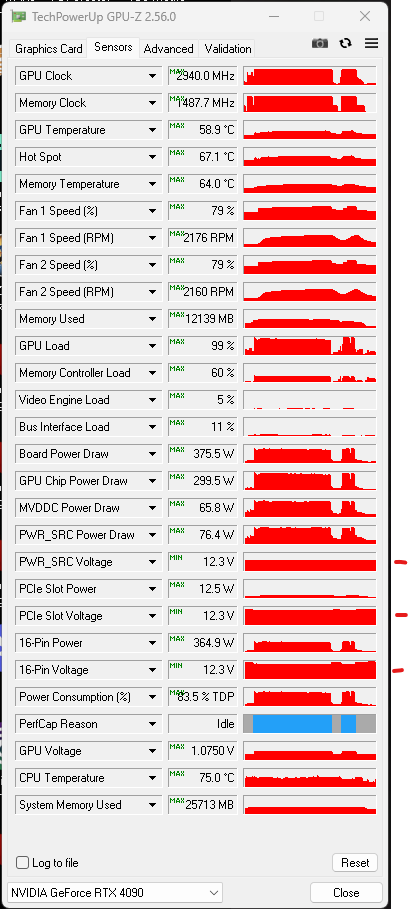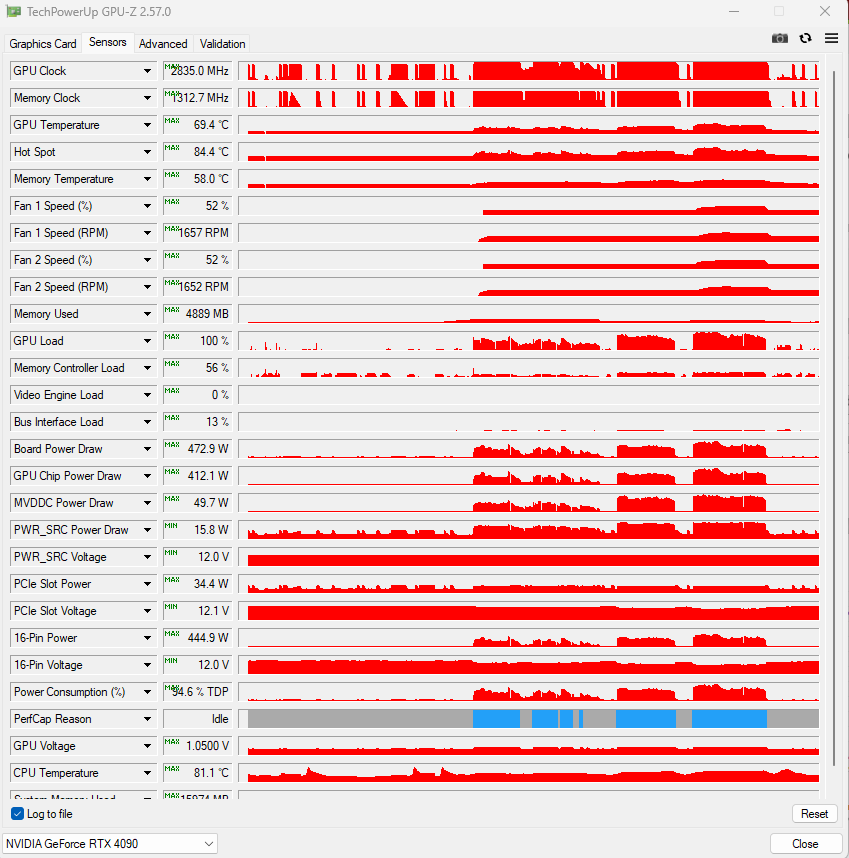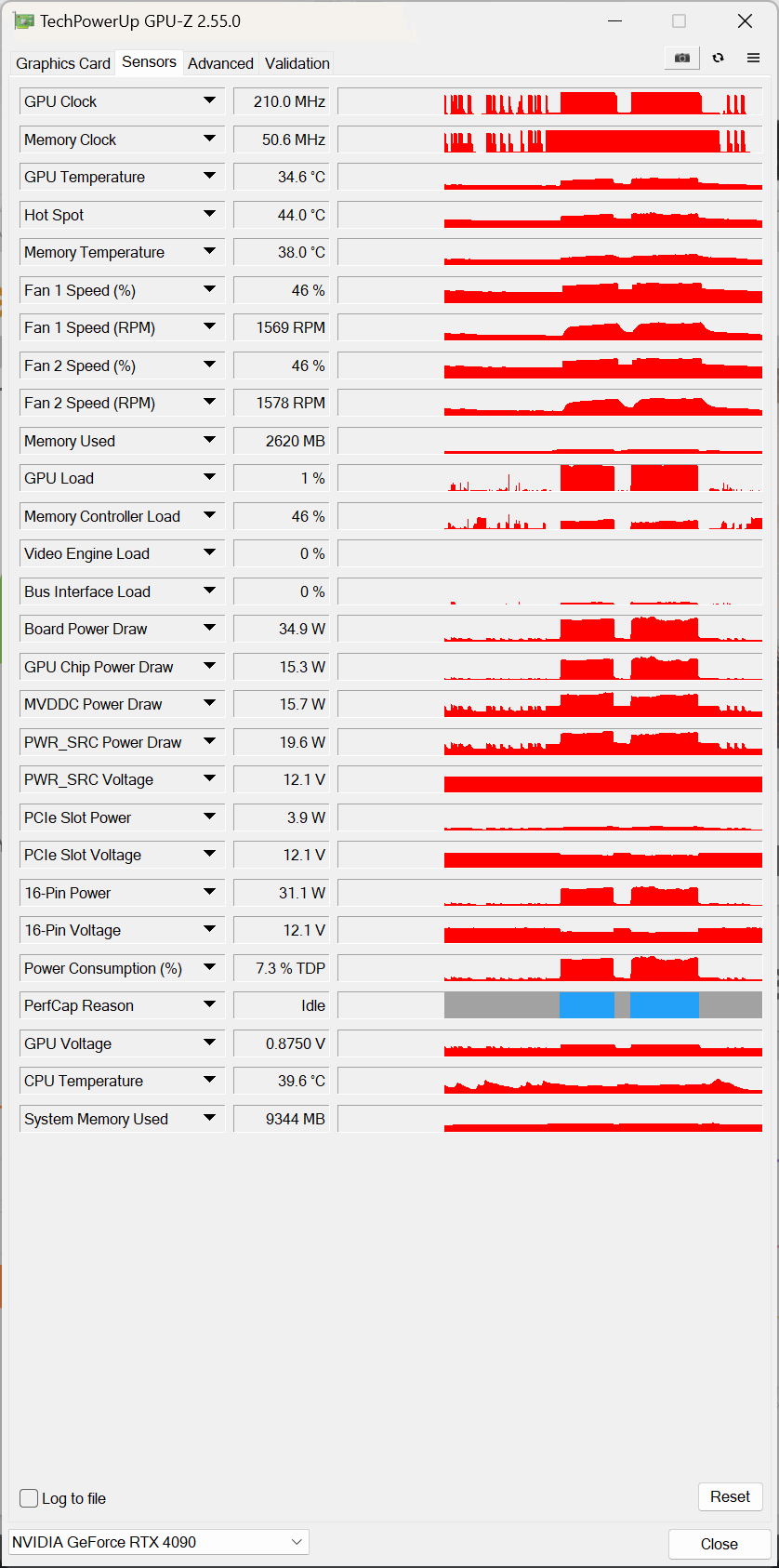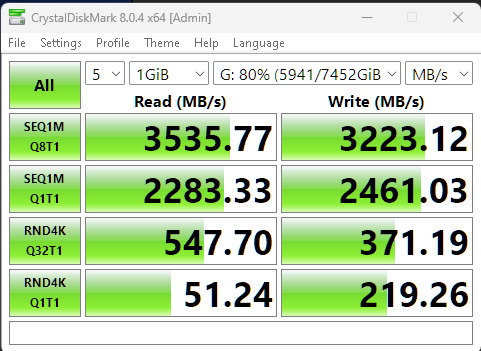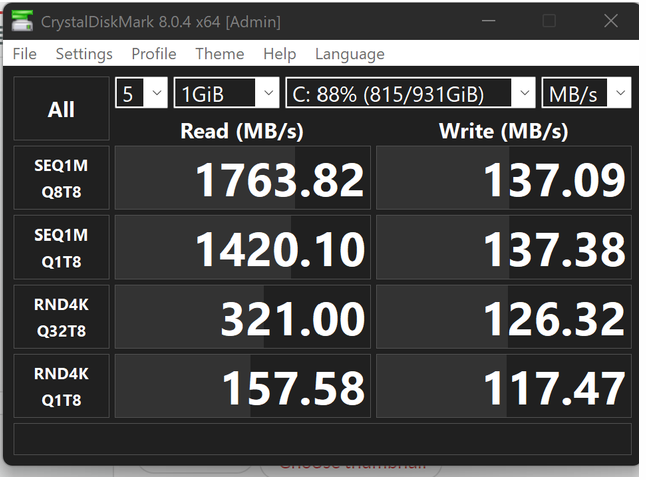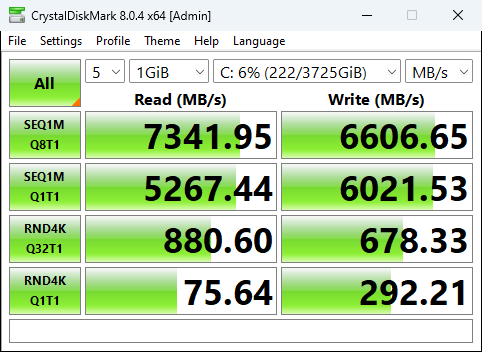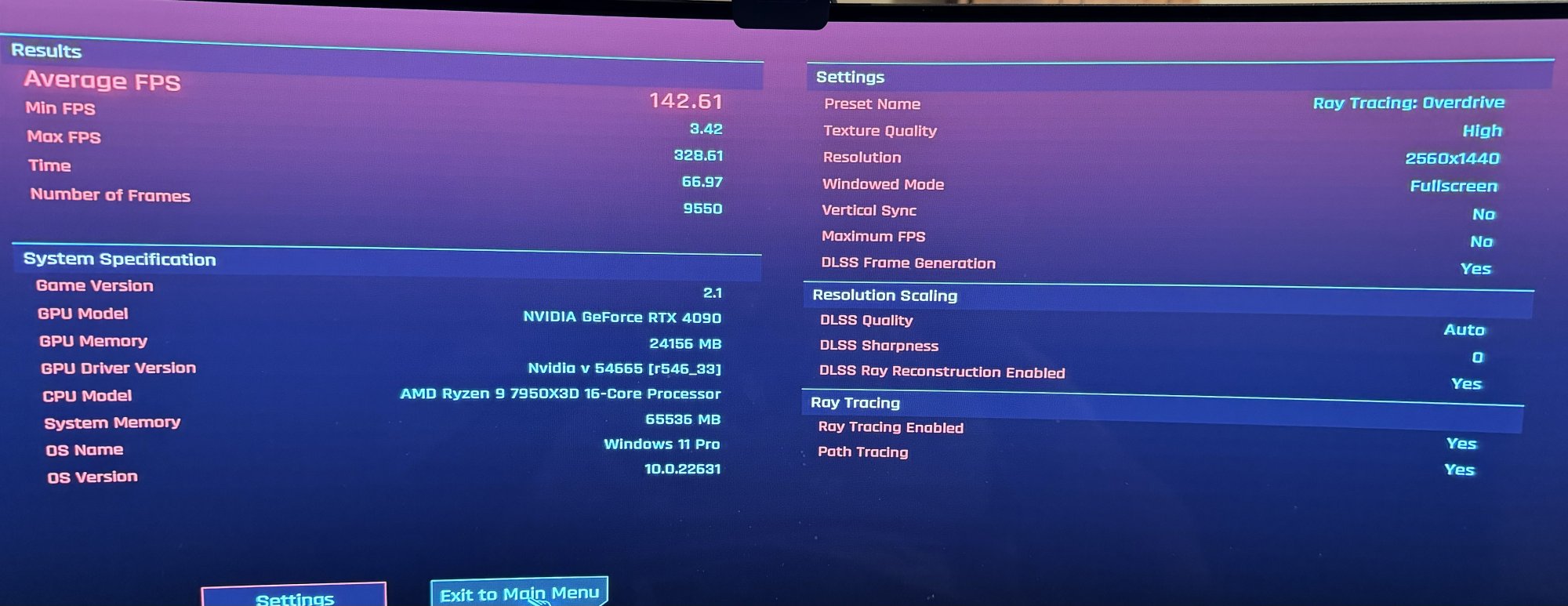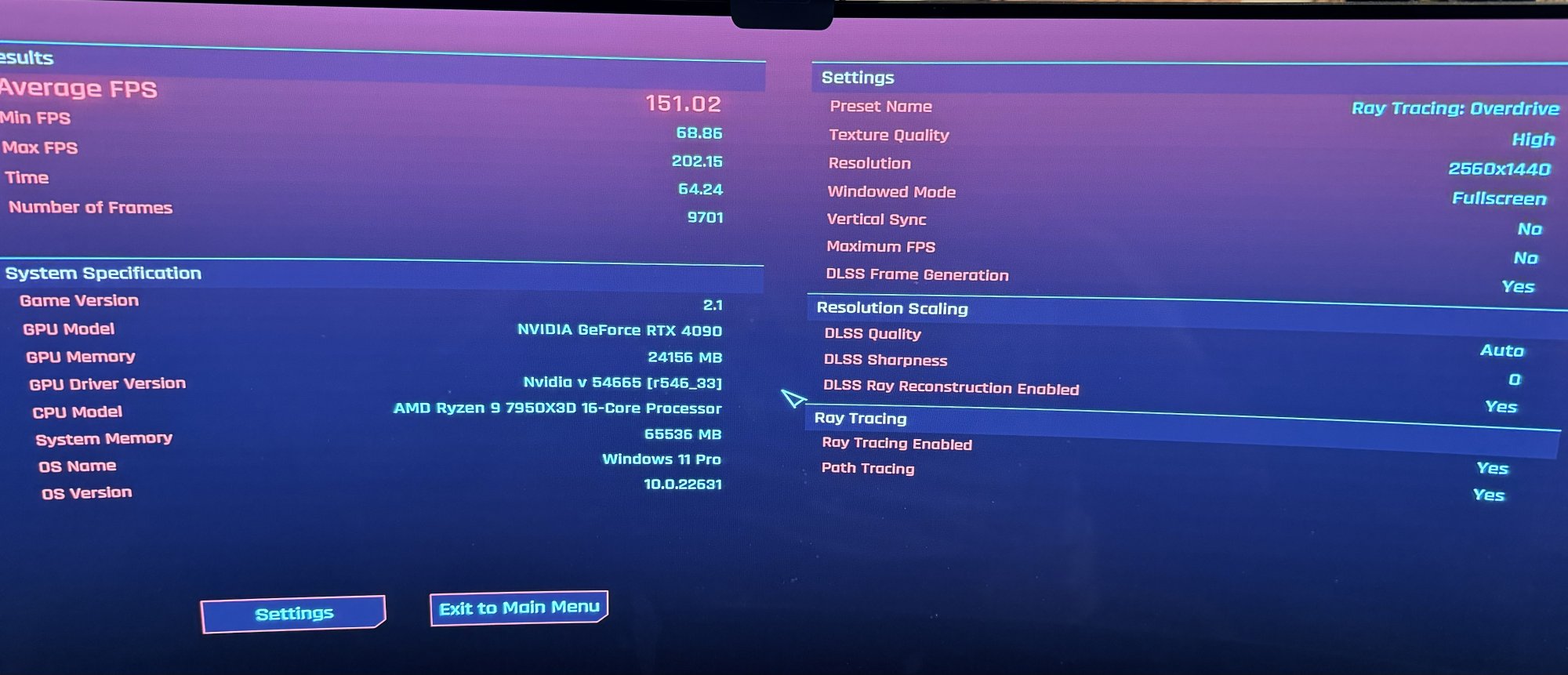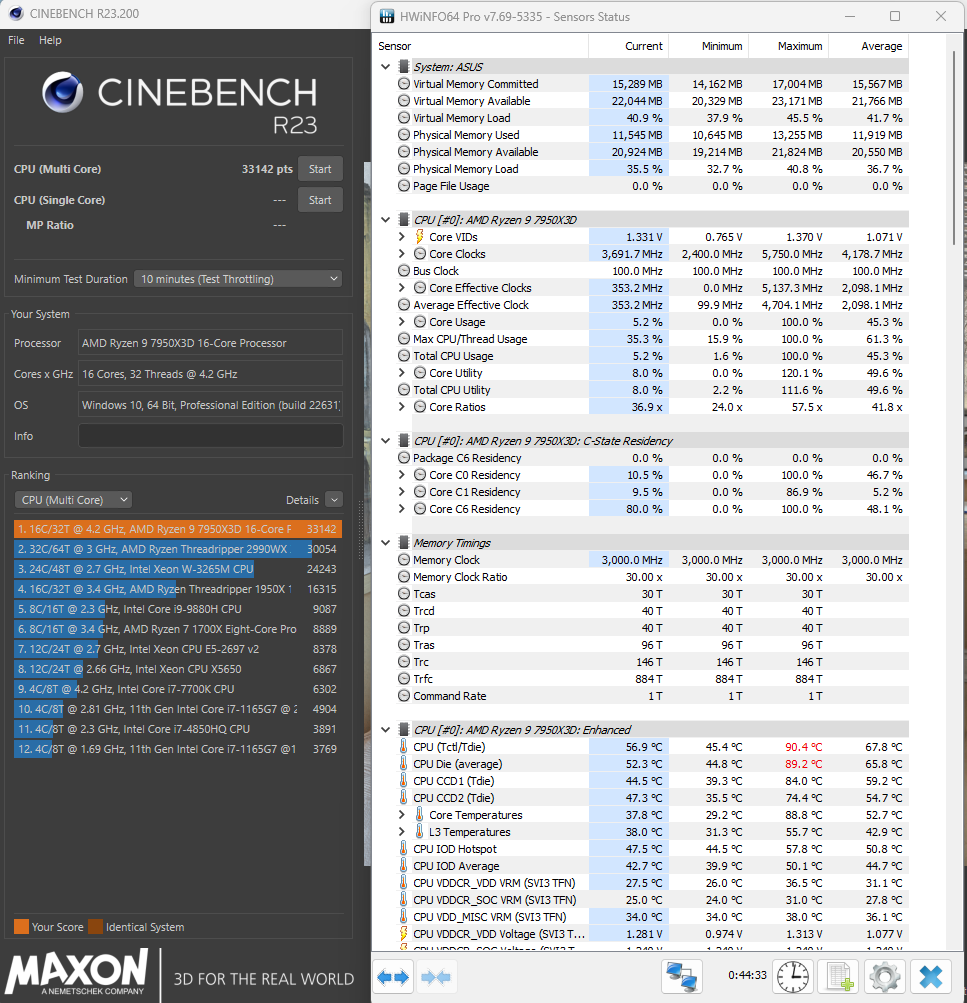Yup.A few things:
Try 100% power target if you haven't yet already.
Low Timespy scores can be CPU related, even on the GPU test. So anything that can affect the CPU performance could affect the score:
Ensure Ram is configured for dual-channel or quad channel, whatever mobo supports/how many modules you have.
This could be a case of a bios issue where the settings appear correct, but are not actually applied. And this is settings specifically concerning RAM. So load default values on the Bios and then Save the changes. Then reconfigure everything, including the RAM XMP settings, Rebar.
If that doesn't help, turn off XMP and try manual DDR settings at 1 step slower clocks. So if it's 6000 Mhz now for that XMP profile, Try 5667Mhz If that's what the next slowest DDR5 modules would run at.
If that doesn't help, I would roll back the Bios to the previous version you were running.
Did you try yet with cpu virtualization optimizations turned off?
The key thing here is I have 3 other rigs similarly configured with RTX 4090s that have scores that are normal:
B650E
https://www.3dmark.com/spy/44583772
https://valid.x86.fr/ksnuwi
X670E [low score]
https://www.3dmark.com/spy/44597975
https://valid.x86.fr/16jfxx
X670E2
https://www.3dmark.com/spy/44584750
https://valid.x86.fr/j27n1r
X670E3
https://www.3dmark.com/spy/44597107
https://valid.x86.fr/g54i81
I also took a known good 4090 from one of the "normal" rigs and tried it in the "low score" rig - same results. OS has been wiped. BIOS has been reset. XMP has been verified.
Starting to wonder if it's the new BiOS with security mitigations. Although X670E3 has the ProArt and it has the same ASUS BIOS as the GENE and it is performing normally. Shrug.
![[H]ard|Forum](/styles/hardforum/xenforo/logo_dark.png)