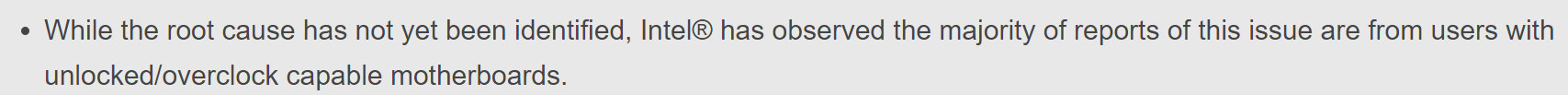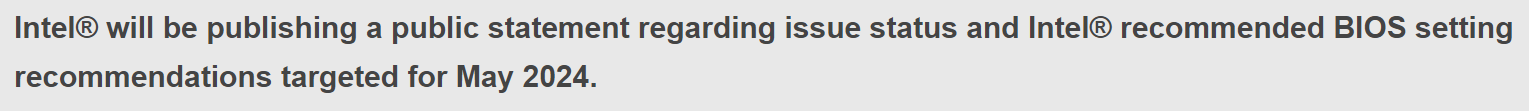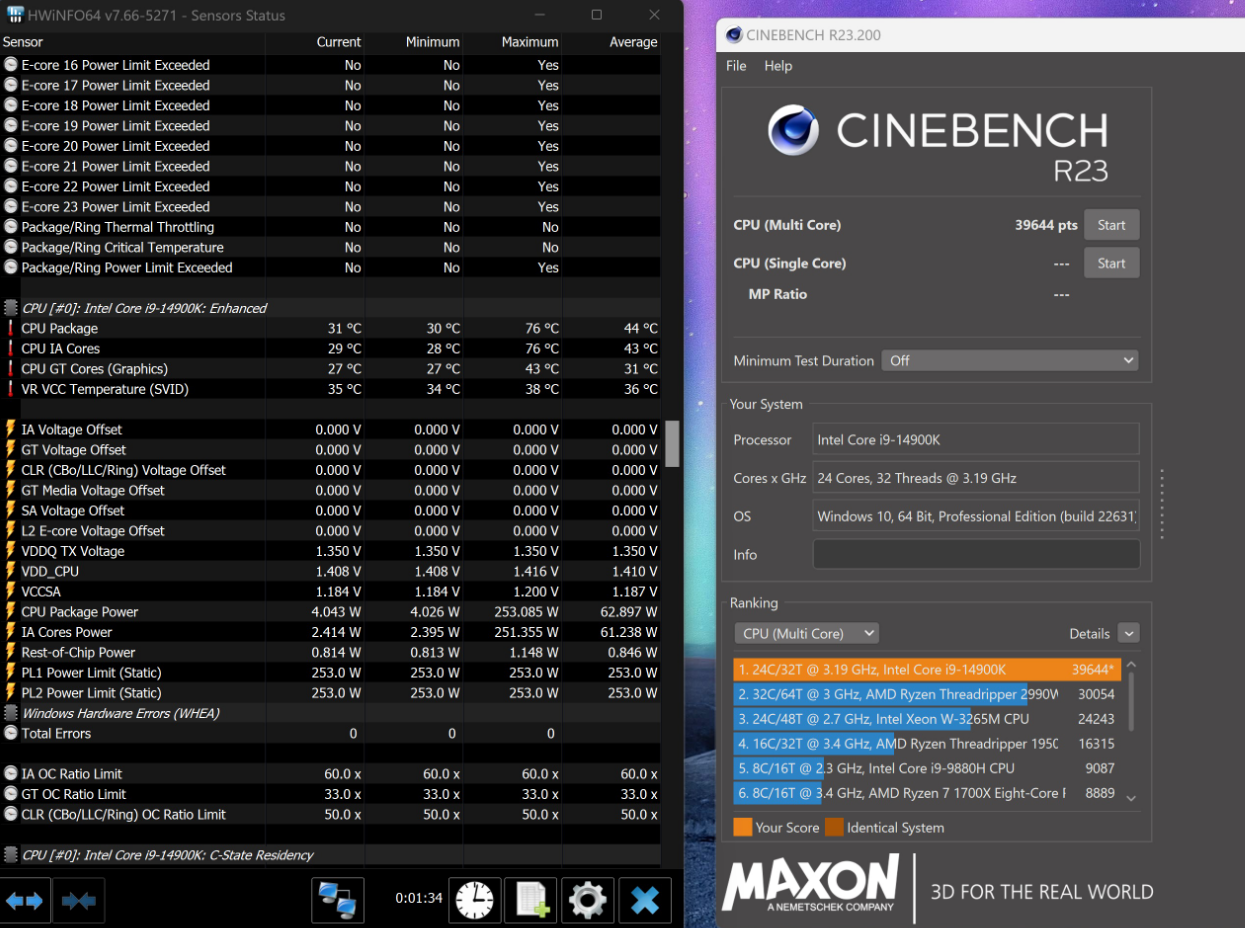if you're talking about "little boy blue"from gamers nexus. he's probably not going to want to say anything until he absolutely has to.
Until he absolutely has to? That's not Steve's MO. They are very much investigative journalists. If there is a real scoop, they'll dig it up.
![[H]ard|Forum](/styles/hardforum/xenforo/logo_dark.png)