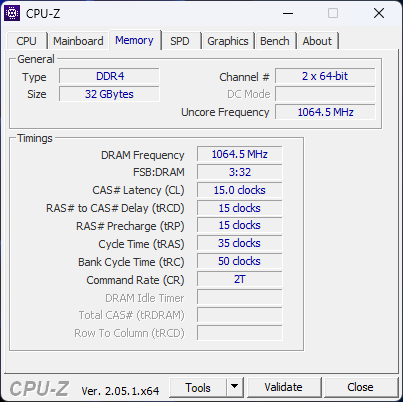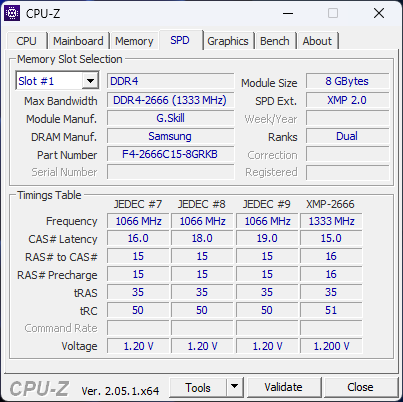Nobu
[H]F Junkie
- Joined
- Jun 7, 2007
- Messages
- 10,059
Has anyone mentioned the memory controller/cpu? If it is memory related, but not the memory itself, then the CPU would be my next suspect. But also, if any data corruption occured on disk due to the unstable memory or OS crashes, that could be causing random crashes as well, or if the disk is failing as mentioned above.
![[H]ard|Forum](/styles/hardforum/xenforo/logo_dark.png)