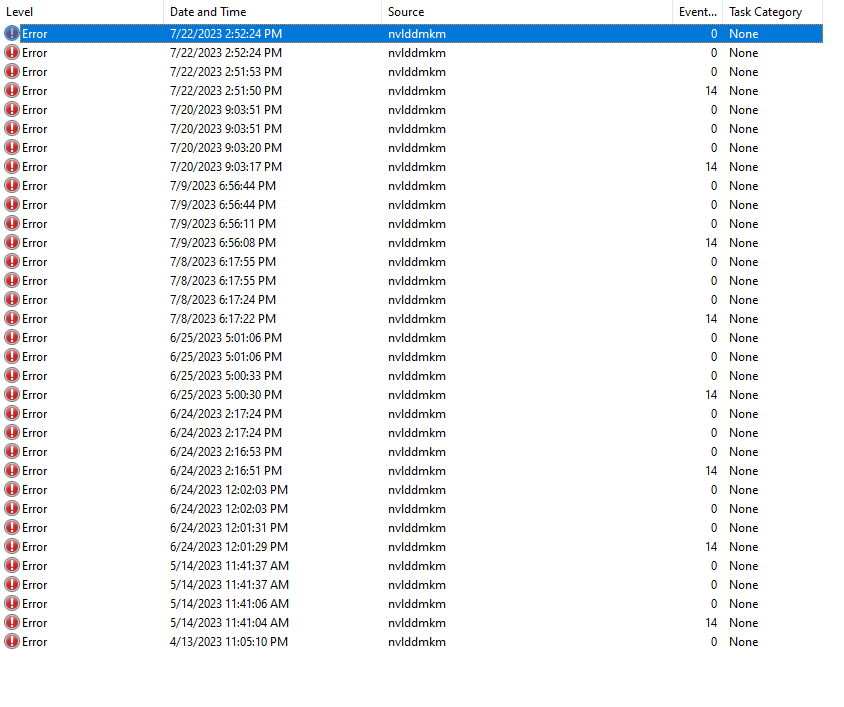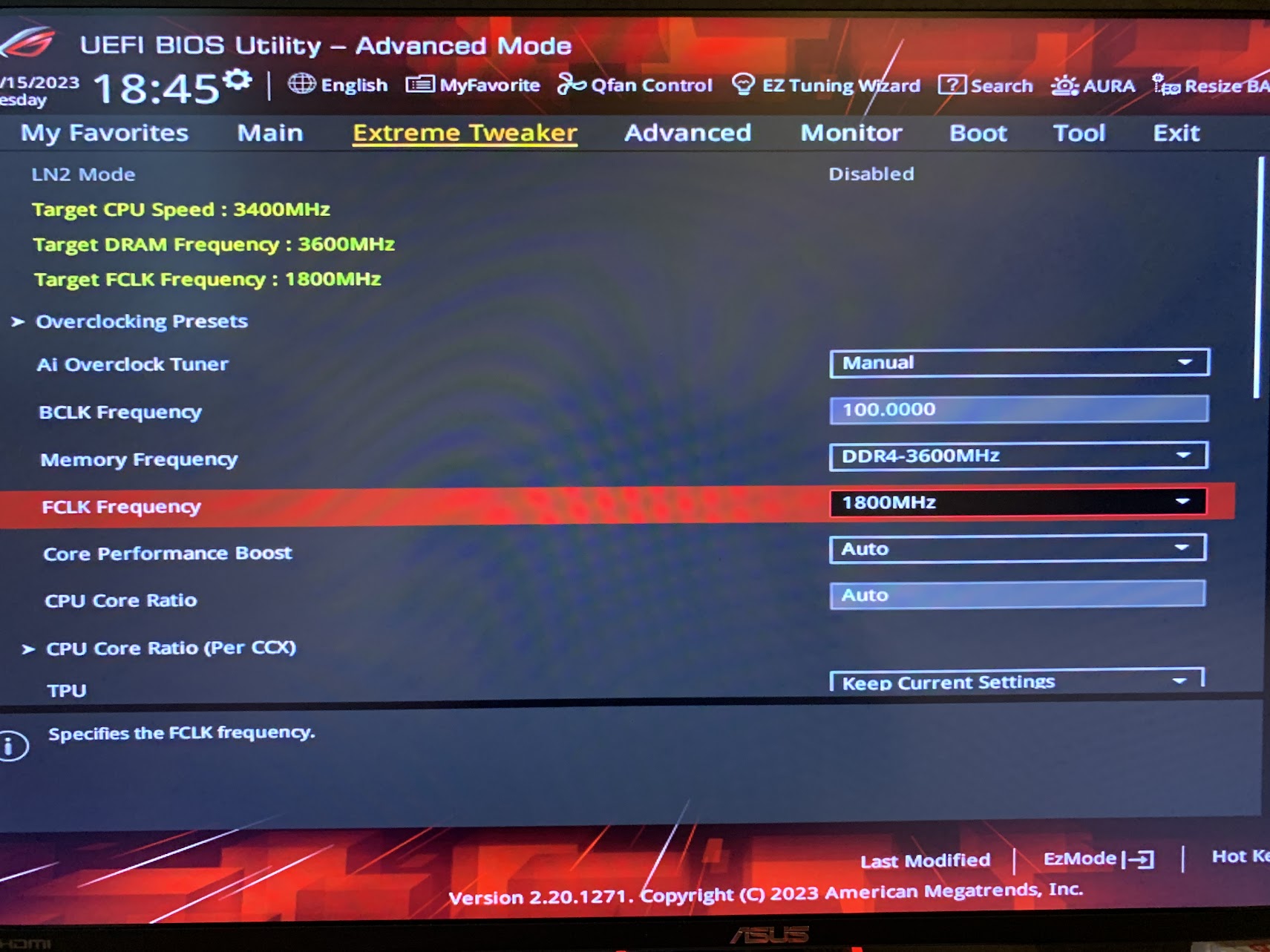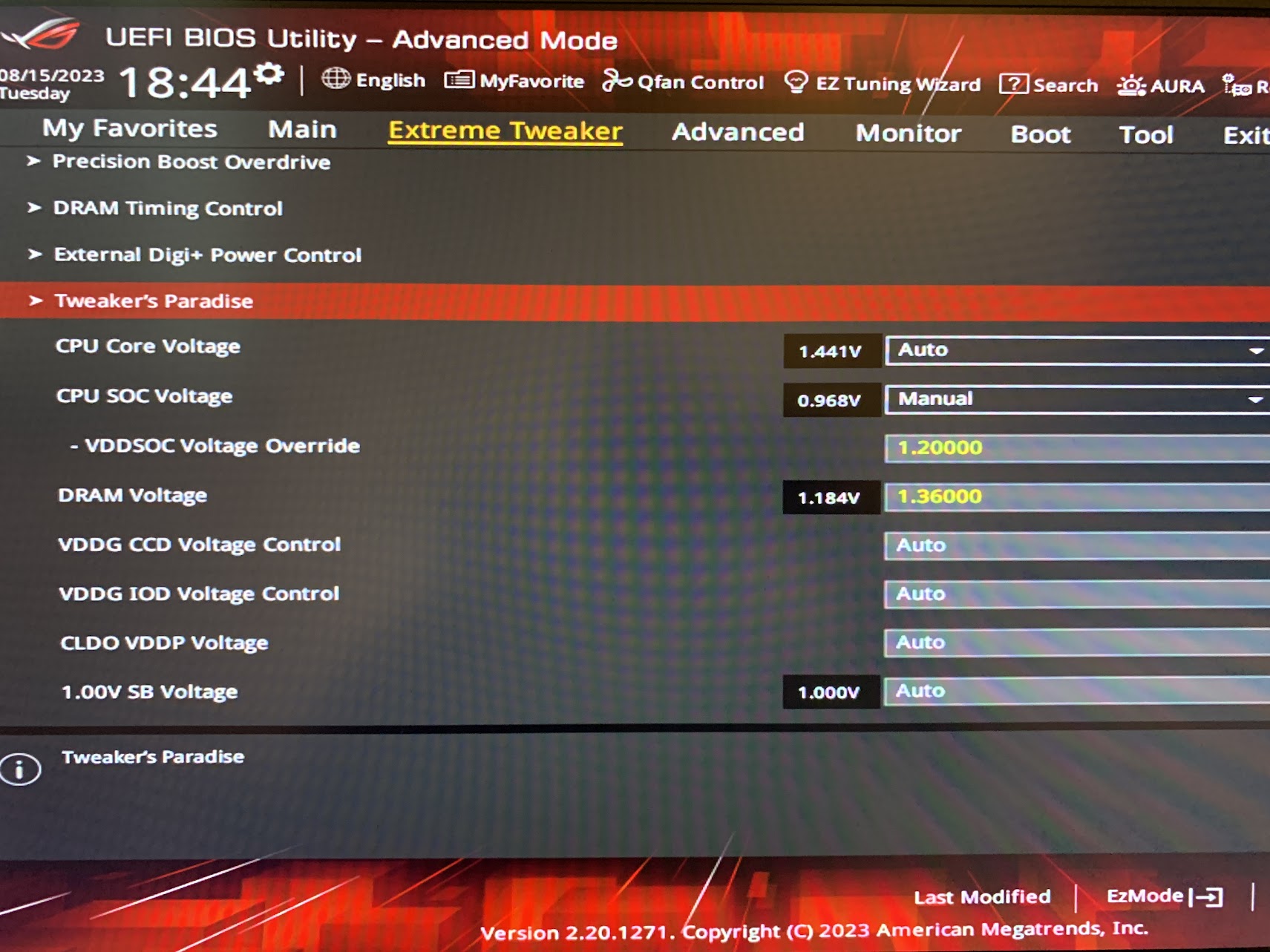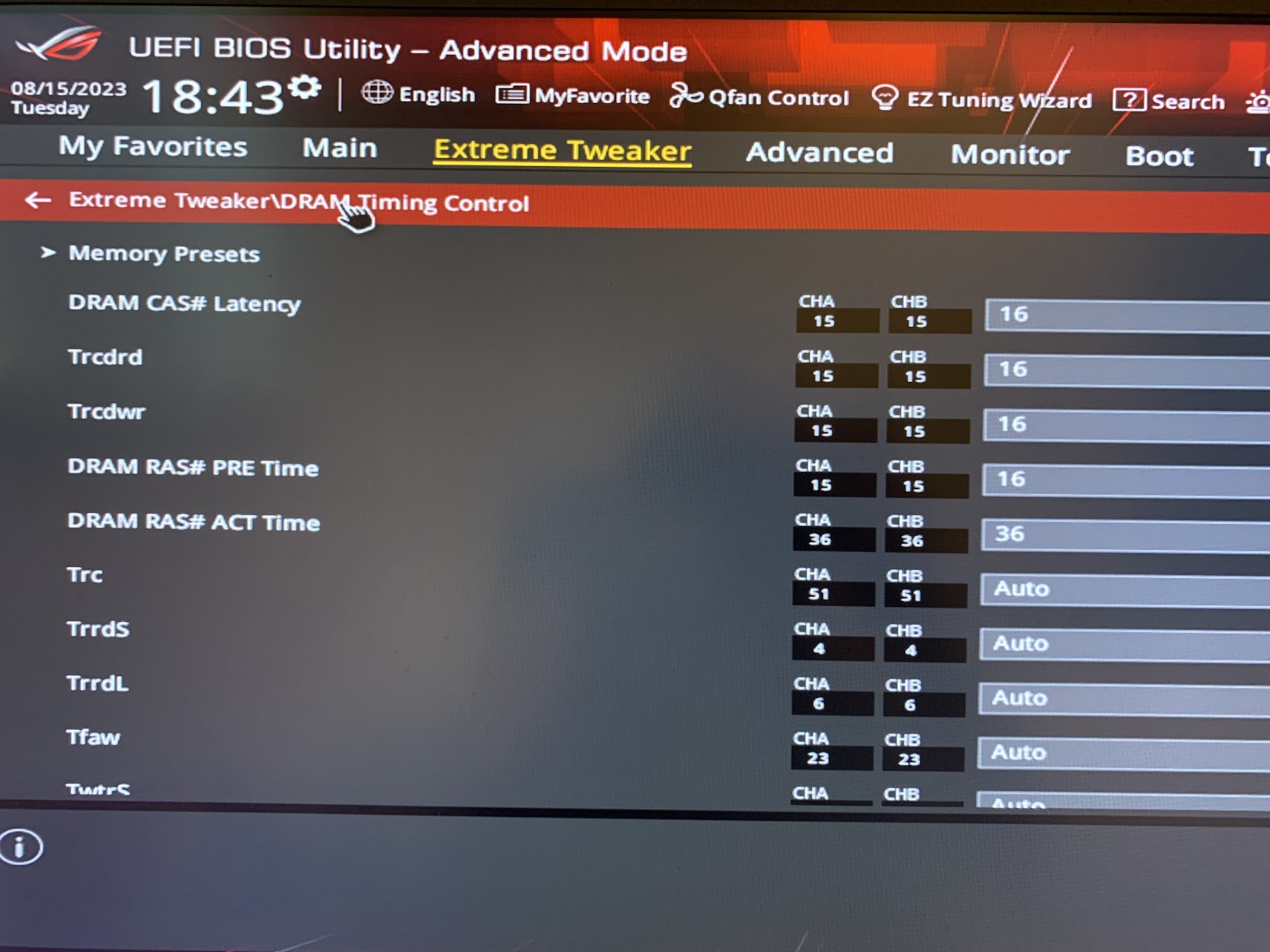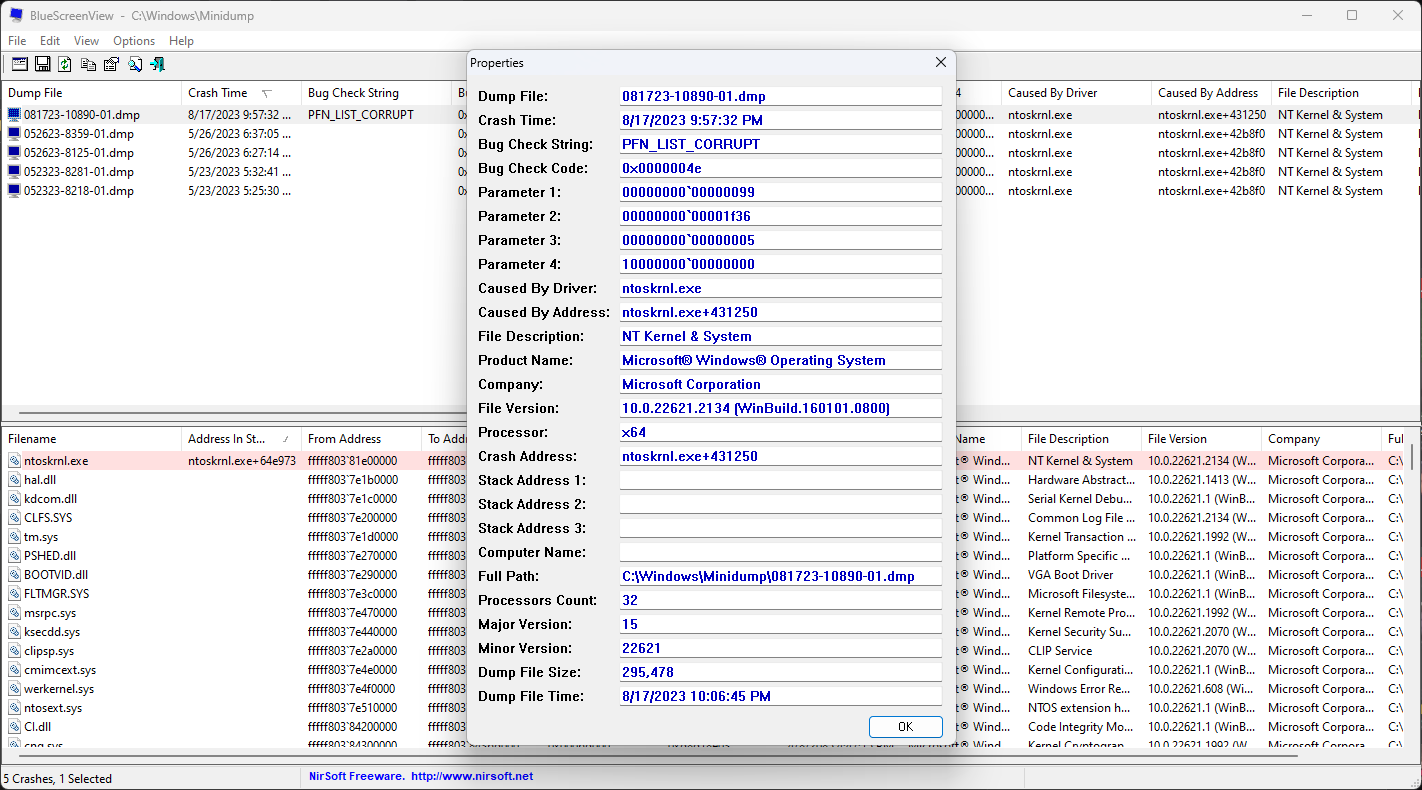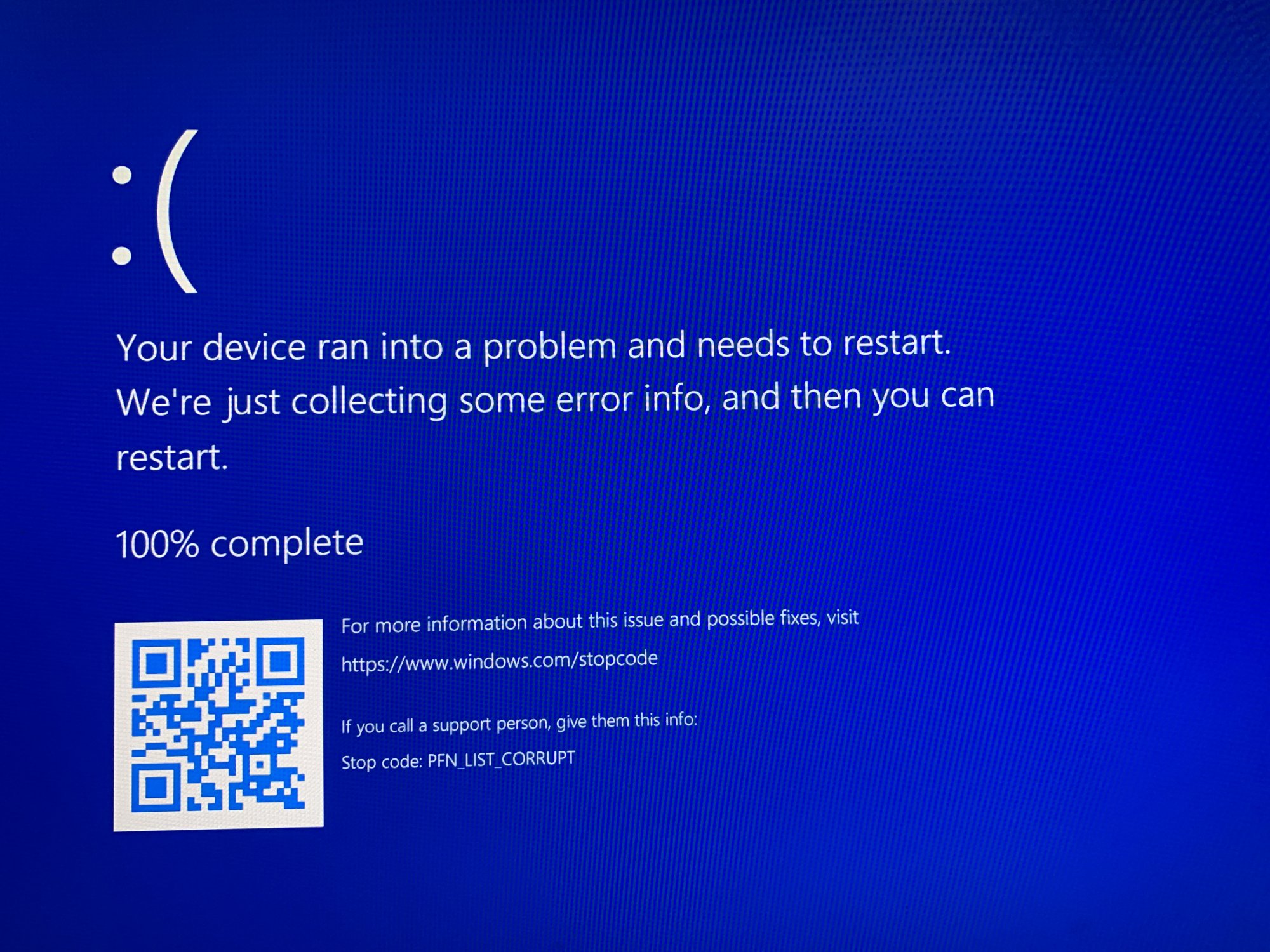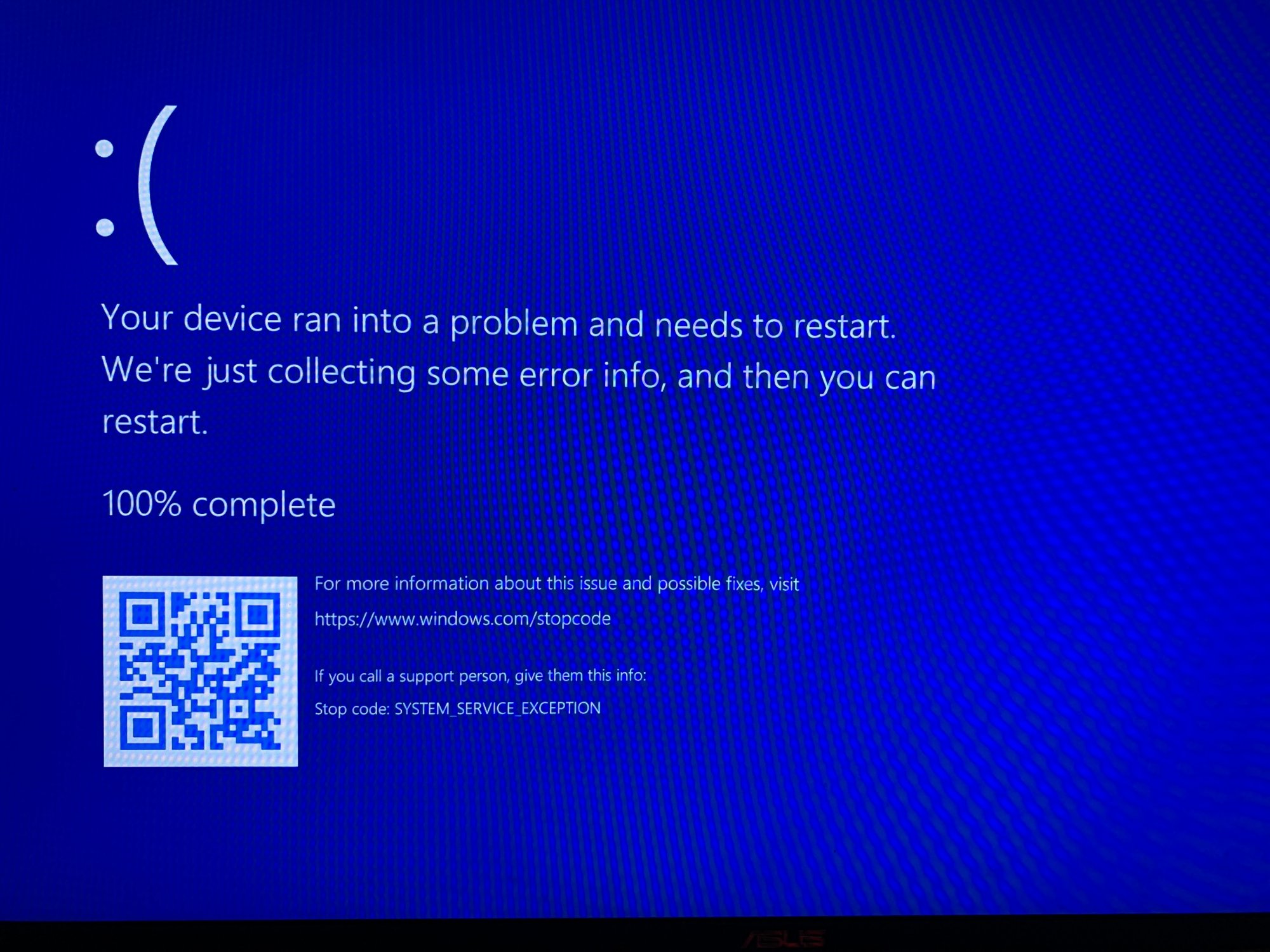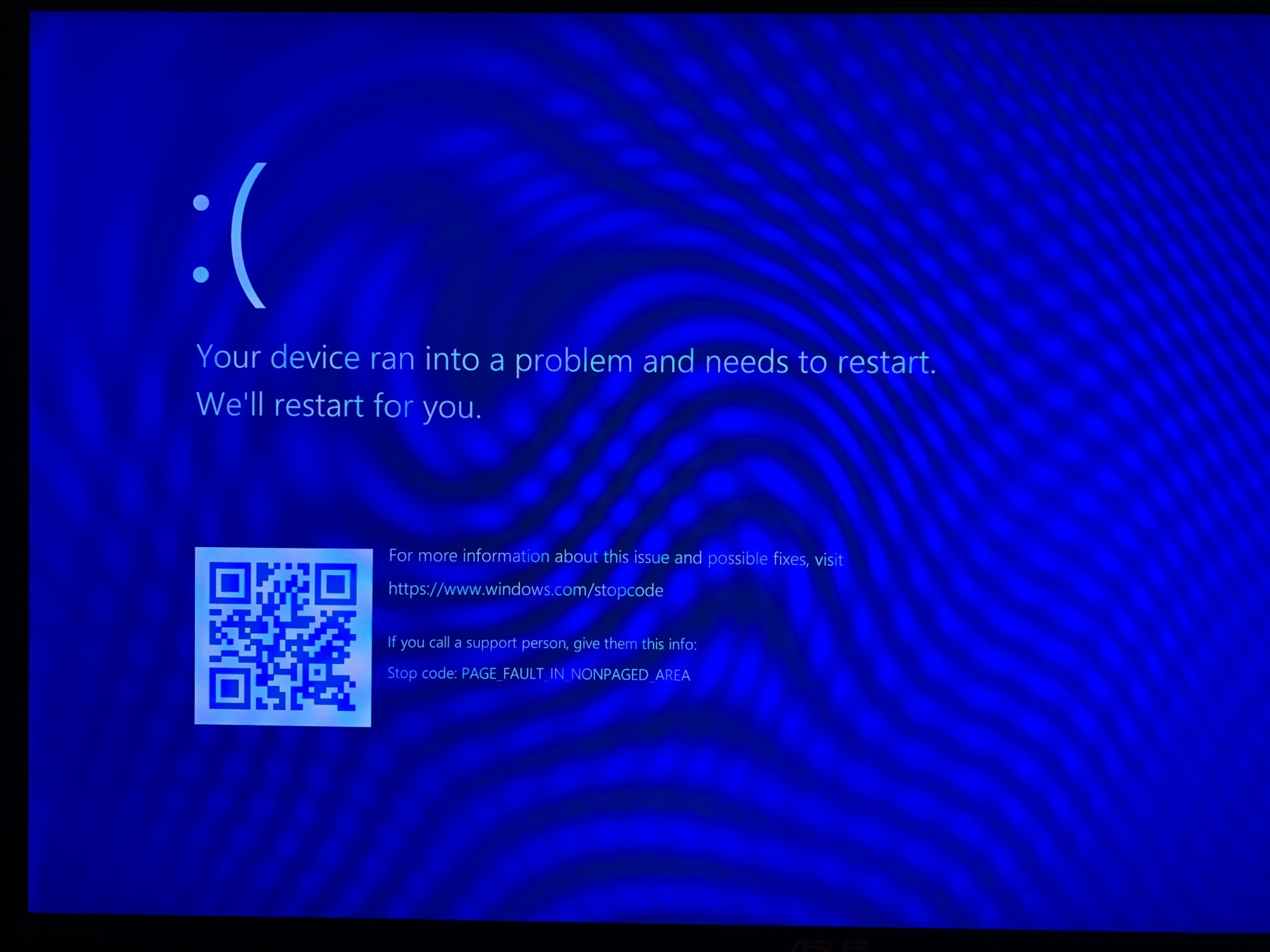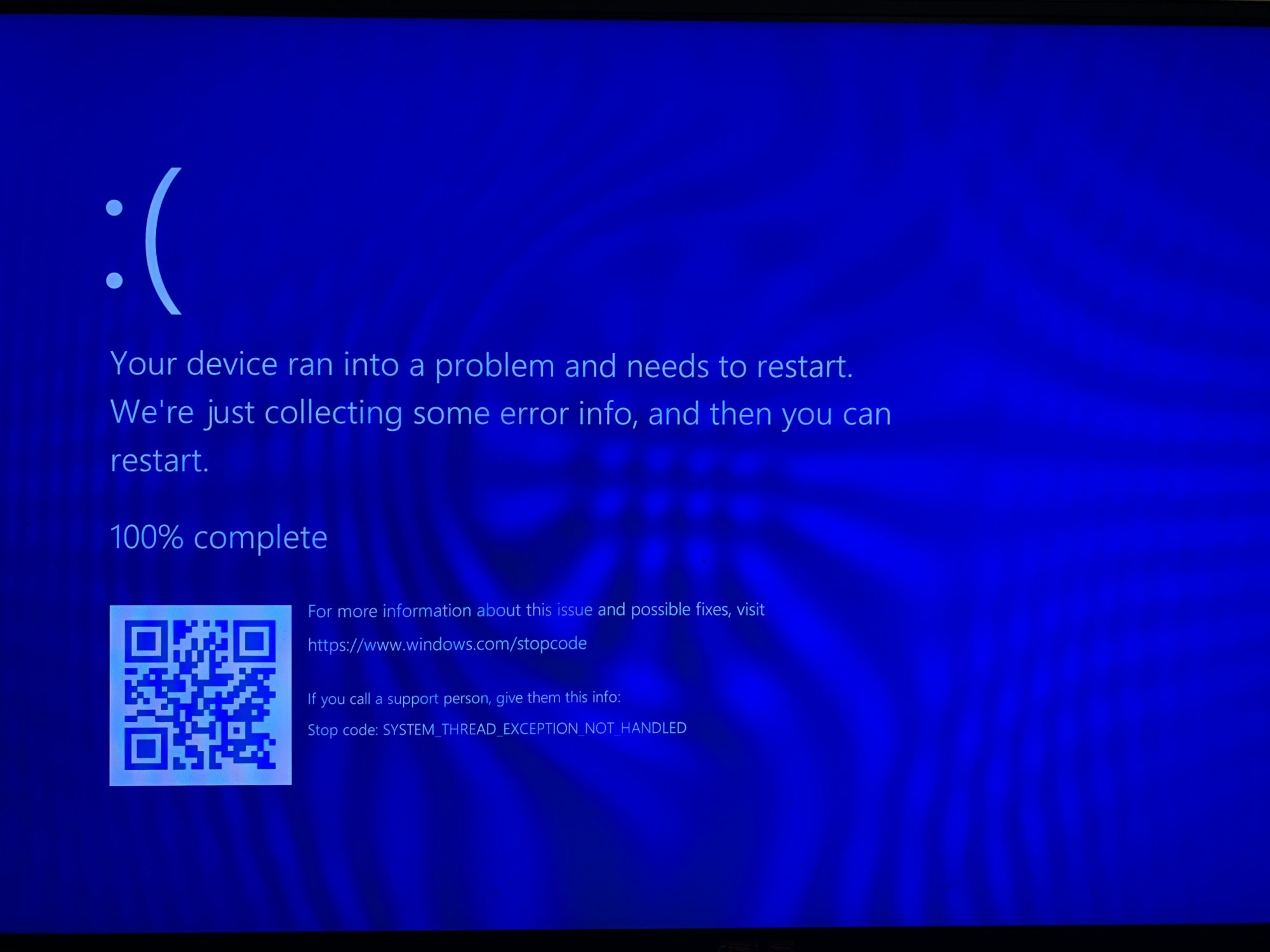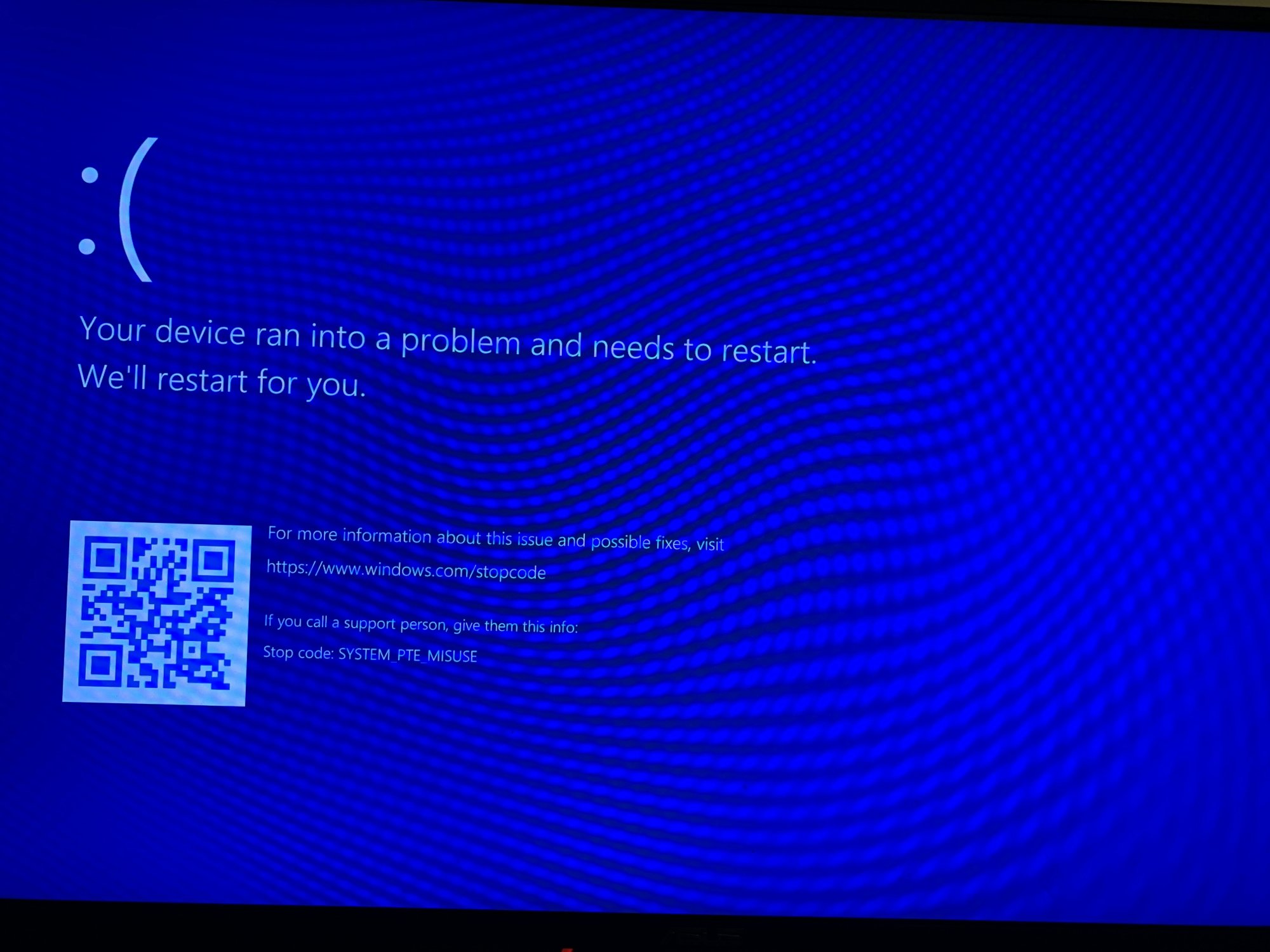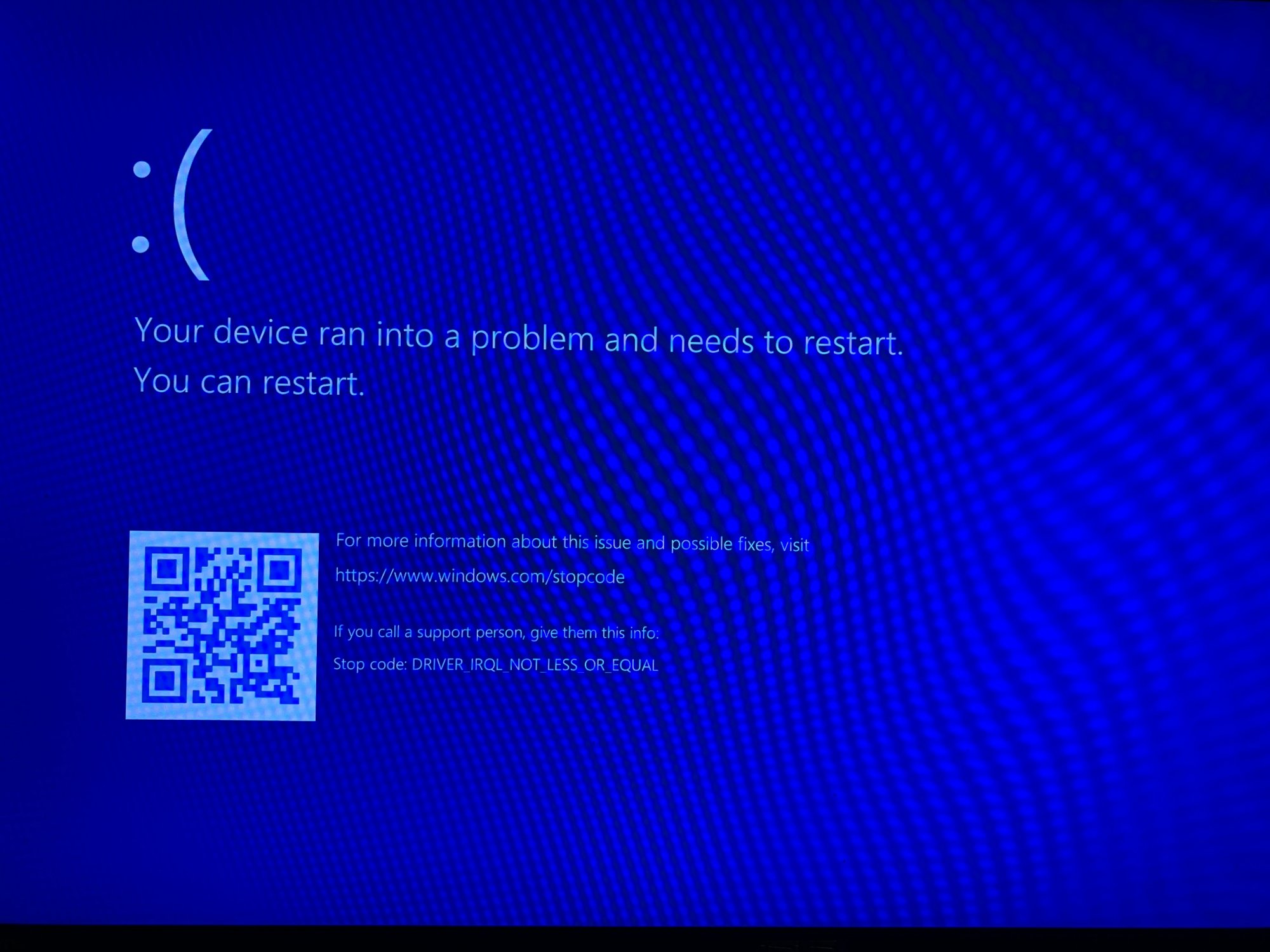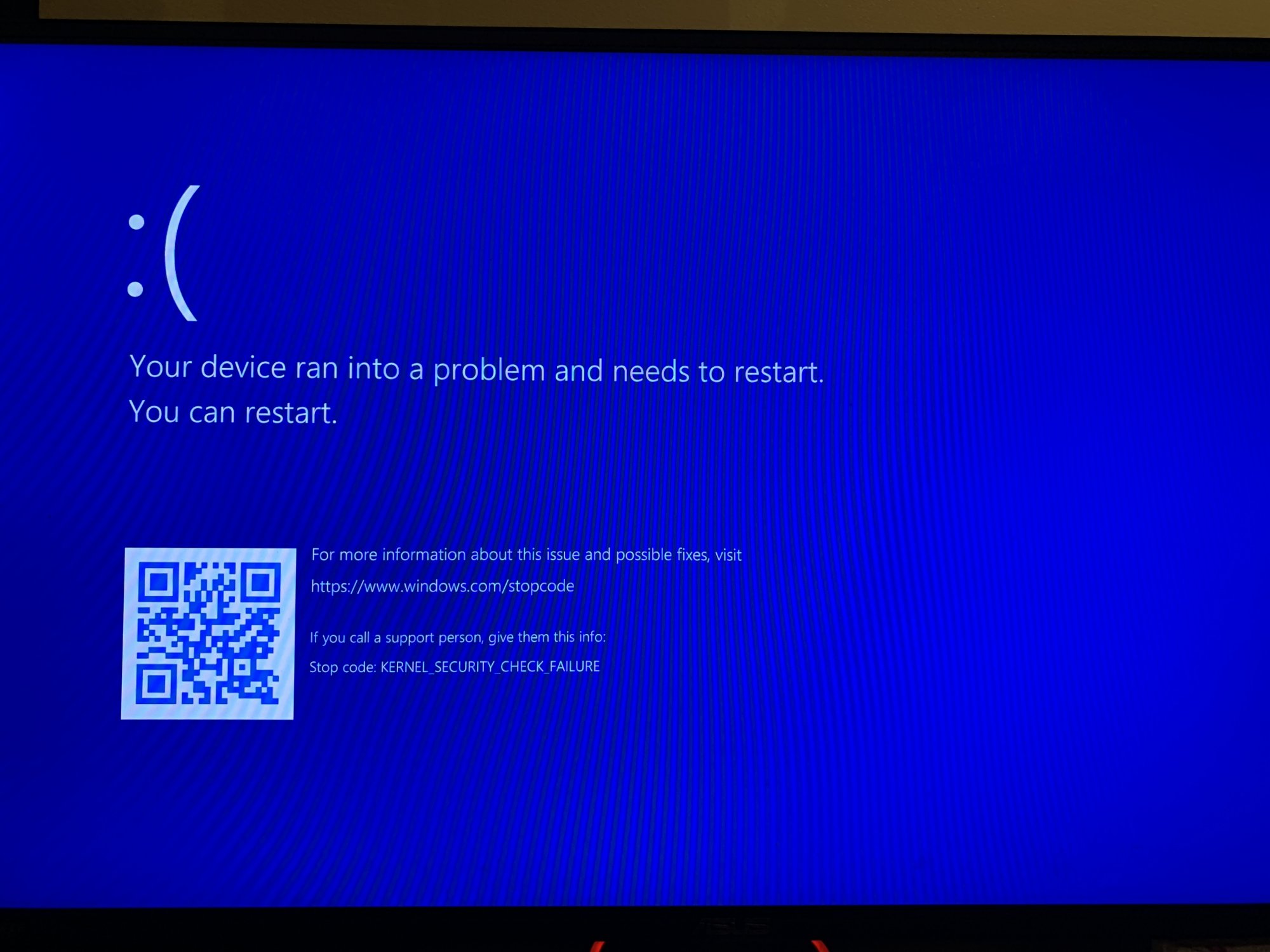Built my pc early 2021. I recently started having issues with it roughly 4 months ago. I am having a tough time trying to troubleshoot these random reboots, hard freezes without reboots, and DPC Watchdog BSODS. I have built this PC nearly two years ago. Specs are below.
I replaced my CPU with a brand new one to test if the issue has been solved due to getting WHEA-Logger Cache Hierarchy Error's but that did not solve anything so I returned the CPU I bought to test. I did Memtest for 8 passes to see if I had any issues and all passed and is well. I also RMA'd the ram and they gave me sequential serial numbered sticks as replacements. I RMA'd my motherboard, after I put my new board in, I had no issues for almost 2 weeks and suddenly the random reboots, DPC Watchdog BSOD's, WHEA Logger Errors and freezing is back. I have also tried installing windows several times thinking it may be a corrupted install of windows, however that did not seem to solve anything.
One strange thing is when I put an old build's ram in, I start having strange shit and after a few restarts I have no issues at all. It's been 4 days so far all is well. Although this ram that I have is highly used in a lot of Ryzen builds, It is not in the QVL list. Does it really make that much of a difference? I had no issues for 2 years and out of nowhere this ram is problematic? even though I I just got 2 new sets from RMA, and an RMA board. Could it possibly be PSU or GPU that can be causing issues with the RAM?
Motherboard: ASUS Crosshair VIII Dark Hero
CPU: AMD Ryzen 5950x.
RAM: G.Skill Trident Z 3600MHZ 4x 16gb Sticks. (2x F4-3600C16D-32GTZR)
Sabrent Rocket 4.0 1TB NVME SSD
Sabrent Rocket 4.0 2TB NVME SSD
EVGA RTX 3090 Ultra FTW
EVGA Supernova 1200P2
Sound Blaster Z
The only three products that I haven't replaced yet are GPU, PSU and Sound Card.
Has anyone encountered issues like this before? Here are links to the dump files.
https://drive.google.com/drive/folders/1YGPKIs3WEmkP_ZiWgeNgibjrJTT_Ax4t?usp=share_link
I replaced my CPU with a brand new one to test if the issue has been solved due to getting WHEA-Logger Cache Hierarchy Error's but that did not solve anything so I returned the CPU I bought to test. I did Memtest for 8 passes to see if I had any issues and all passed and is well. I also RMA'd the ram and they gave me sequential serial numbered sticks as replacements. I RMA'd my motherboard, after I put my new board in, I had no issues for almost 2 weeks and suddenly the random reboots, DPC Watchdog BSOD's, WHEA Logger Errors and freezing is back. I have also tried installing windows several times thinking it may be a corrupted install of windows, however that did not seem to solve anything.
One strange thing is when I put an old build's ram in, I start having strange shit and after a few restarts I have no issues at all. It's been 4 days so far all is well. Although this ram that I have is highly used in a lot of Ryzen builds, It is not in the QVL list. Does it really make that much of a difference? I had no issues for 2 years and out of nowhere this ram is problematic? even though I I just got 2 new sets from RMA, and an RMA board. Could it possibly be PSU or GPU that can be causing issues with the RAM?
Motherboard: ASUS Crosshair VIII Dark Hero
CPU: AMD Ryzen 5950x.
RAM: G.Skill Trident Z 3600MHZ 4x 16gb Sticks. (2x F4-3600C16D-32GTZR)
Sabrent Rocket 4.0 1TB NVME SSD
Sabrent Rocket 4.0 2TB NVME SSD
EVGA RTX 3090 Ultra FTW
EVGA Supernova 1200P2
Sound Blaster Z
The only three products that I haven't replaced yet are GPU, PSU and Sound Card.
Has anyone encountered issues like this before? Here are links to the dump files.
https://drive.google.com/drive/folders/1YGPKIs3WEmkP_ZiWgeNgibjrJTT_Ax4t?usp=share_link
![[H]ard|Forum](/styles/hardforum/xenforo/logo_dark.png)