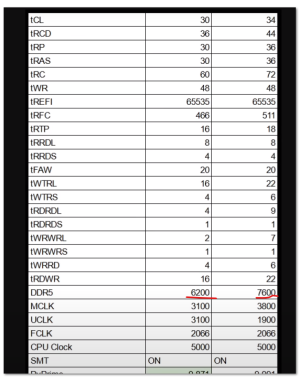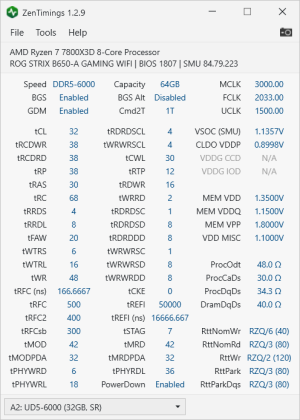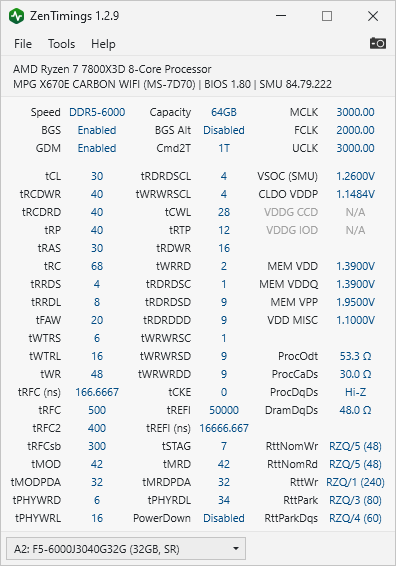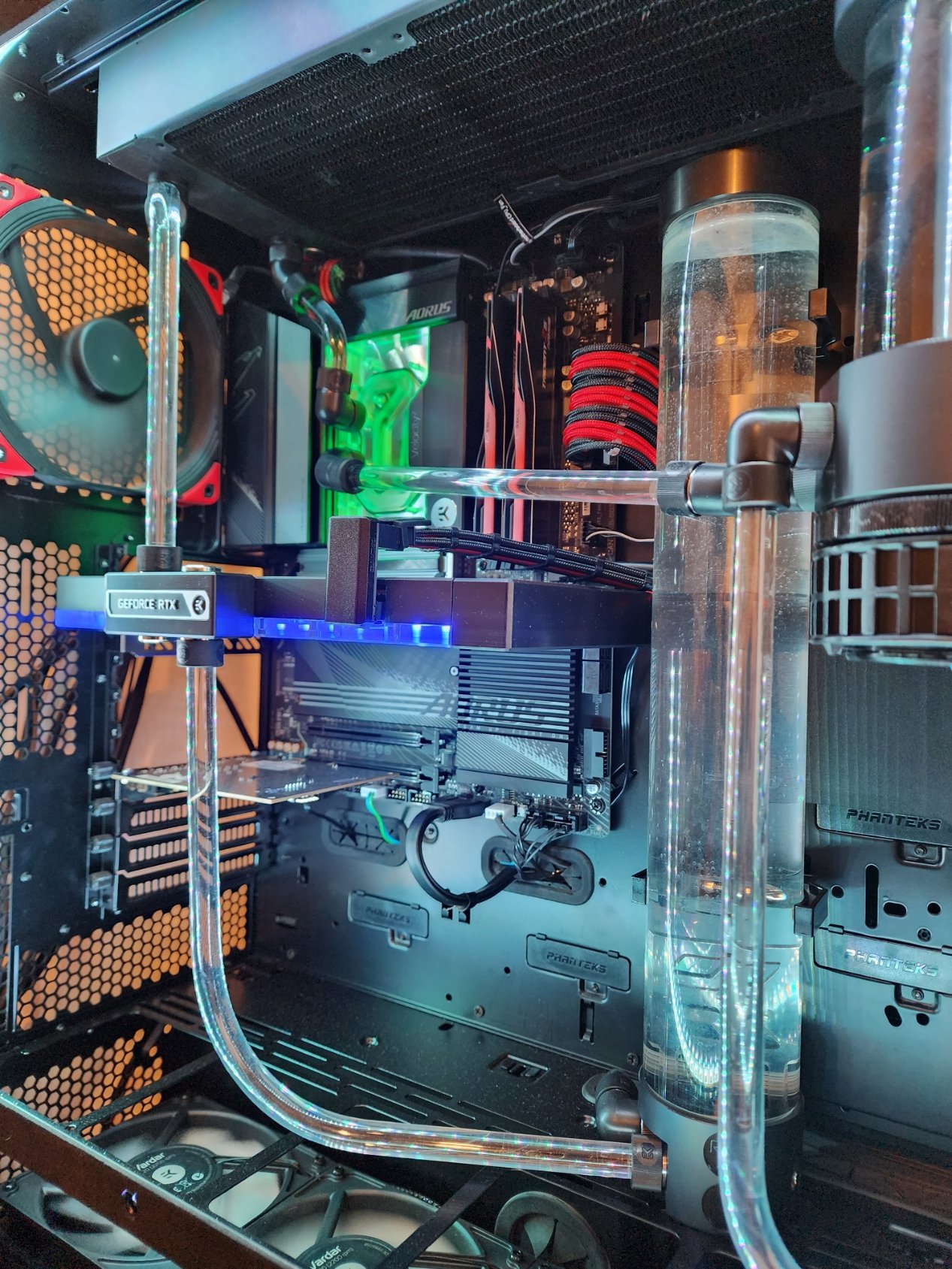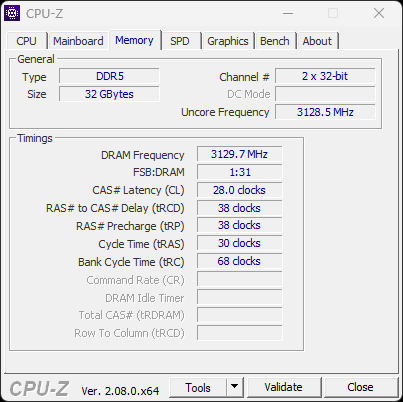I had a display driver crash earlier today while watching youtube, I don't know if it is related to the new RAM and timings. I'm running OCCT now to check stability.
Also, damn, the temps on the 7800X3D are not what I was expecting. I'm used to my old i7 5960X which, overclocked, was probably drawing more power than the RTX 4090. I have this system setup on the motherboard box right now for testing, using a very old Hyper212 with some thermal paste only, and while running OCCT its sitting at only 58C. WTF.
Also, damn, the temps on the 7800X3D are not what I was expecting. I'm used to my old i7 5960X which, overclocked, was probably drawing more power than the RTX 4090. I have this system setup on the motherboard box right now for testing, using a very old Hyper212 with some thermal paste only, and while running OCCT its sitting at only 58C. WTF.
![[H]ard|Forum](/styles/hardforum/xenforo/logo_dark.png)