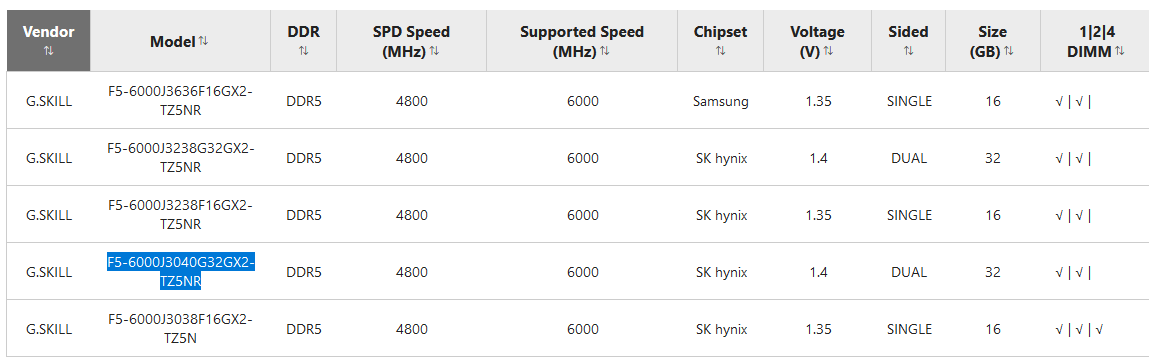I'm testing a new build before I put it in to its home with full watercooling.
7800X3D
Gigabyte Aorus X670 Elite AX
RTX 4090
4 x 16GB ram (6000mhz?)
Samsung 990Pro 2TB
I can't seem to get it stable on my bench. I'm running the ram at 4800Mhz becuase EXPO at 6000 and 5600 just outright fail. The only issue is that I'm getting random reboots.
I set the ram to default JEDEC and the system trained some extremely tight timings without me doing anything at all and I loosened them a little, versus the EXPO timings:
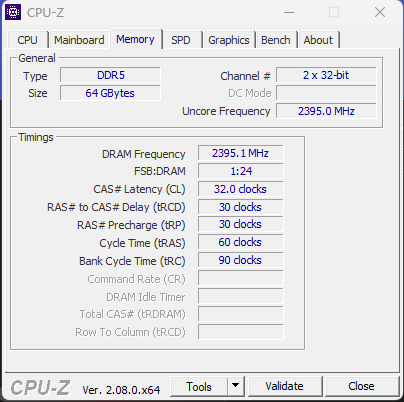
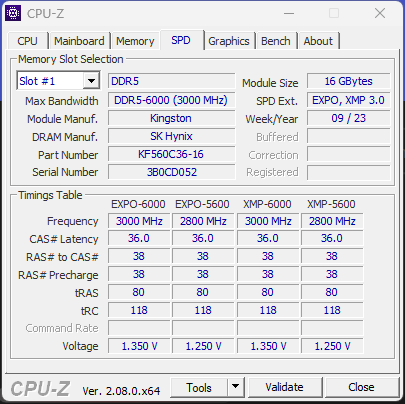
I skipped a few generations, my previous system was X99 so I really have no idea what I'm doing. Just aiming for stable at this stage.
I'm in the process of testing the PSU with a multimeter to rule out any power issues. I'll report back. Any assistance would be great.
7800X3D
Gigabyte Aorus X670 Elite AX
RTX 4090
4 x 16GB ram (6000mhz?)
Samsung 990Pro 2TB
I can't seem to get it stable on my bench. I'm running the ram at 4800Mhz becuase EXPO at 6000 and 5600 just outright fail. The only issue is that I'm getting random reboots.
I set the ram to default JEDEC and the system trained some extremely tight timings without me doing anything at all and I loosened them a little, versus the EXPO timings:
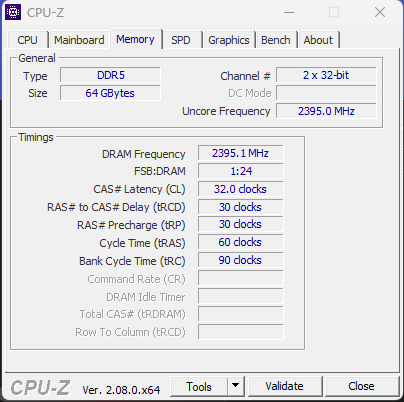
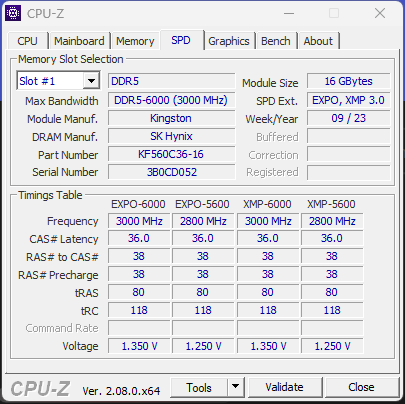
I skipped a few generations, my previous system was X99 so I really have no idea what I'm doing. Just aiming for stable at this stage.
I'm in the process of testing the PSU with a multimeter to rule out any power issues. I'll report back. Any assistance would be great.
![[H]ard|Forum](/styles/hardforum/xenforo/logo_dark.png)