Navigation
Install the app
How to install the app on iOS
Follow along with the video below to see how to install our site as a web app on your home screen.
Note: This feature may not be available in some browsers.
More options
You are using an out of date browser. It may not display this or other websites correctly.
You should upgrade or use an alternative browser.
You should upgrade or use an alternative browser.
XP PRO SP2 services question
- Thread starter J32P2006
- Start date
J32P2006 said:What services should be shut off because they are security risks, if any ?
***Depends on the environment and what you are securing.***
Ex. (not peticulary service related): You can disable the USB port so no one can copy files to thumb drives. However, that obviously prevents any other USB device.
What are you securing? How sensitive is the data? How hard do you want to make it to access the data? What measures are acceptable to you and your system?
Phoenix86 said:***Depends on the environment and what you are securing.***
Ex. (not peticulary service related): You can disable the USB port so no one can copy files to thumb drives. However, that obviously prevents any other USB device.
What are you securing? How sensitive is the data? How hard do you want to make it to access the data? What measures are acceptable to you and your system?
It's my home computer, the data is my privacy, and I want my computer to be unpenetratable. I will use any means necessary to keep my system 100% safe/invisible.
I use Nod32 for my antivirus and Zonelarm as my firewall.
My computer is stealthed from what GRC.com says.
I use 5 - 6 antispyware apps to prevent spyware, still unsure which one to run all the time though.
I also use NoScript for Firefox
And was just making sure that I didn't have any services running that are security threats.
I guess I'm bored today and just want to make sure my computer is secure from the internet..
Thanks for your time,
J32P2006
EDIT: I forgot to mention SafeXP
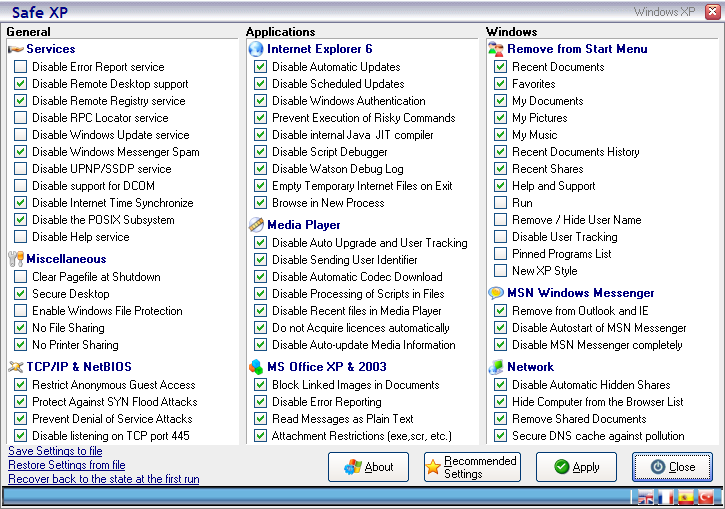
OK, first step, disconnect from the internet.J32P2006 said:It's my home computer, the data is my privacy, and I want my computer to be unpenetratable. I will use any means necessary to keep my system 100% safe/invisible.
Still with me?
Phoenix86 said:OK, first step, disconnect from the internet.
Still with me?
That reminds me, I have to go pay my cable bill.
Phoenix86 said:If you don't like step one, you sure as hell won't like steps 2, 3, 4 and 5.
Point I'm trying to make here is you do not want nor need 100% security (nor is it available, but you see what I mean).
I don't need it but it would be nice, maybe even 90-95% would be nice.
So I guess I should invest in a router next for added protection then, right?
That's probably the first thing you should get if you are on broadband and concerned about security.J32P2006 said:I don't need it but it would be nice, maybe even 90-95% would be nice.
So I guess I should invest in a router next for added protection then, right?
djnes said:That's probably the first thing you should get if you are on broadband and concerned about security.
I've always wanted to use one, but from what I'ved read about them.
It seems like a everybody has problems with dropped connections, etc.
Plus I went over budget on my last upgrade and had to leave it out.
But I will get one as soon as my money allows.
I was thinking of this one just cause people on Newegg say it's fast. I'm pretty sure it has a firewall too. Let me know what you think ? Are there better ones around ?
D-Link DGL-4100 10/100/1000Mbps GamerLounge Broadband Gigabit Gaming Router
hulksterjoe
older and wiser now
- Joined
- Jan 1, 2001
- Messages
- 2,900
I recommend using blackvipers guide...
<wave hands and thinks "damn mosquitoes>
<looks around as Phoenix86 and Djnes pause to reload>
<ducks and crawls away>

j/k
actually there isnt anything other then unplugging if you want to be 100%... but a router will help you.
<wave hands and thinks "damn mosquitoes>
<looks around as Phoenix86 and Djnes pause to reload>
<ducks and crawls away>
j/k
actually there isnt anything other then unplugging if you want to be 100%... but a router will help you.
Here's one for $40 that's consistently rated at the top.
http://www.newegg.com/Product/Product.asp?Item=N82E16833124010
I use this one and it has NEVER given me a problem, in 2 years of use. I'm not sure where you were reading that most people have problems with routers...you'd be hard pressed to find people not using them these days. If you don't need the wireless part, you can get the same router without it.
D-link stuff is generally crap, and I would be very weary of a router that calls itself a gaming router (and costs $115).
http://www.newegg.com/Product/Product.asp?Item=N82E16833124010
I use this one and it has NEVER given me a problem, in 2 years of use. I'm not sure where you were reading that most people have problems with routers...you'd be hard pressed to find people not using them these days. If you don't need the wireless part, you can get the same router without it.
D-link stuff is generally crap, and I would be very weary of a router that calls itself a gaming router (and costs $115).
djnes said:Here's one for $40 that's consistently rated at the top.
http://www.newegg.com/Product/Product.asp?Item=N82E16833124010
I use this one and it has NEVER given me a problem, in 2 years of use. I'm not sure where you were reading that most people have problems with routers...you'd be hard pressed to find people not using them these days. If you don't need the wireless part, you can get the same router without it.
D-link stuff is generally crap, and I would be very weary of a router that calls itself a gaming router (and costs $115).
That's part of the reason why I never wanted to buy one.
If you go through peoples reviews on the product.
"There's just too many complaints".
My connection is fast and generally safe at the moment.
And I do not want to but a router and then have nothing but problems with the thing.
Side Note:
I could get one with wireless capabilites for the future but I don't trust wireless that much.
Well, I do trust my wireless remote to my t.v.
Anybody know of any sites that review alot of routers or have top picks ?
Damn,
the more I think about how much of a problem it is for me to just pick a router.
I'm starting to think I'm scared of them.
djnes,
Have you tested how far away you can use your connection ?
Could I walk outside and walk like 100 feet away and use a laptop ?
I own that router, it's very good especially for the price. Has a wireless on/off switch as well as software settings in the webconfig to disable wireless.
Wireless isn't secure, and certianly not on these devices. That's why you need to implement some sort of encrypted packtes like over a VPN or whatever.
That being said, I still run wireless. If someone really wants to hack my network they aren't going to get anything worthwhile.
As far as wireless range, you can go for over a mile on a directional antenna built out of a pringles can.
Wireless isn't secure, and certianly not on these devices. That's why you need to implement some sort of encrypted packtes like over a VPN or whatever.
That being said, I still run wireless. If someone really wants to hack my network they aren't going to get anything worthwhile.
As far as wireless range, you can go for over a mile on a directional antenna built out of a pringles can.
That's why I went with a Linksys...most reviews had it in very high regard. I've been using Linksys products for a while now. Also, about the comments, most people who are happy with a product don't post feedback. When something doesn't work, you feel the need to complain and tell someone. Most people have comments about other brands, but Linksys usually stands alone at the top...especially since Cisco bought them out.
About trusting wireless, you seem to be too paranoid for your own good. You remind me of my in-laws, who think everyone's out to get them. If you take some basics steps in setting up the wireless connection, you will be fine. I don't use encryption keys at all, just MAC filtering. That's good enough for my home network.
As far as the distances, that's not what's important. What matters is what's between your laptop and the router. All houses are made differently, so I can't say it would work perfectly for you. I can have my router on, and go two stories up in my house, or out back on my deck and still have a signal good enough to maintain a VPN connection.
About trusting wireless, you seem to be too paranoid for your own good. You remind me of my in-laws, who think everyone's out to get them. If you take some basics steps in setting up the wireless connection, you will be fine. I don't use encryption keys at all, just MAC filtering. That's good enough for my home network.
As far as the distances, that's not what's important. What matters is what's between your laptop and the router. All houses are made differently, so I can't say it would work perfectly for you. I can have my router on, and go two stories up in my house, or out back on my deck and still have a signal good enough to maintain a VPN connection.
ShepsCrook
[H]F Junkie
- Joined
- Feb 16, 2003
- Messages
- 9,455
Hmmm sounds like a mild case of eparanoia.
Anyway...
Nod32
ZoneAlarm
SafeXP
All great...
I am the kind of person that is more along the lines of... My information on my home computer is a big deal to me, and I will protect it, but no matter what, nothing is 100% so I'll just keep mine with a high safety level. AV, Router, Antispy programs. I use both mac address and WEP keys for my network.
Anyway...
Nod32
ZoneAlarm
SafeXP
All great...
I am the kind of person that is more along the lines of... My information on my home computer is a big deal to me, and I will protect it, but no matter what, nothing is 100% so I'll just keep mine with a high safety level. AV, Router, Antispy programs. I use both mac address and WEP keys for my network.
![[H]ard|Forum](/styles/hardforum/xenforo/logo_dark.png)
