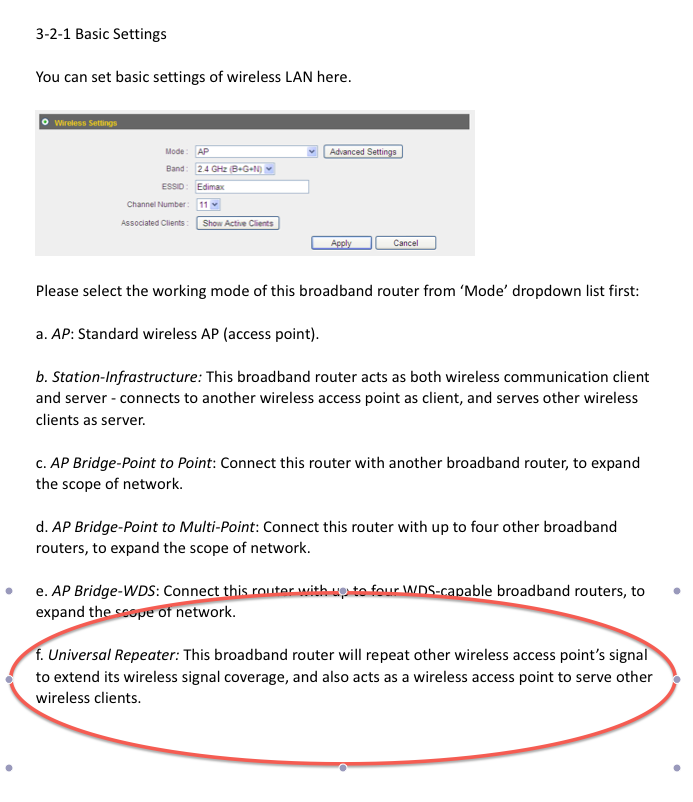Main router: Asus RT-N16 running dd-wrt build 18024 mega.
Extension: Edimax BR-6228Ns http://www.edimax.us/html/english/products/BR-6228nS.htm
Goal: Extend wifi coverage. Would like to have same SSID, transparent to clients, etc.
Problems so far:
(1) I tried setting up the edimax first as just a repeater but it didn't seem to do anything at all. Signal strength (measured with WiEye https://market.android.com/details?id=edu.smu.wispy&hl=en off android device) was identical before/after.
(2) Connecting the two units via wire has led to the whole network becoming unusable, IPs not gettings assigned, conflict errors, even though DHCP is turned off on the edimax and turned on on the asus (I initially assumed that was why).
I'm not sure where I'm going wrong and I'm sure there are some problems with how I have configured them.
Help please. I can give more info if needed. Wasn't sure what else to include.
Extension: Edimax BR-6228Ns http://www.edimax.us/html/english/products/BR-6228nS.htm
Goal: Extend wifi coverage. Would like to have same SSID, transparent to clients, etc.
Problems so far:
(1) I tried setting up the edimax first as just a repeater but it didn't seem to do anything at all. Signal strength (measured with WiEye https://market.android.com/details?id=edu.smu.wispy&hl=en off android device) was identical before/after.
(2) Connecting the two units via wire has led to the whole network becoming unusable, IPs not gettings assigned, conflict errors, even though DHCP is turned off on the edimax and turned on on the asus (I initially assumed that was why).
I'm not sure where I'm going wrong and I'm sure there are some problems with how I have configured them.
Help please. I can give more info if needed. Wasn't sure what else to include.
![[H]ard|Forum](/styles/hardforum/xenforo/logo_dark.png)