FaRKle0079
2[H]4U
- Joined
- Jan 11, 2005
- Messages
- 2,686
SilverStone AP182 Fan Review
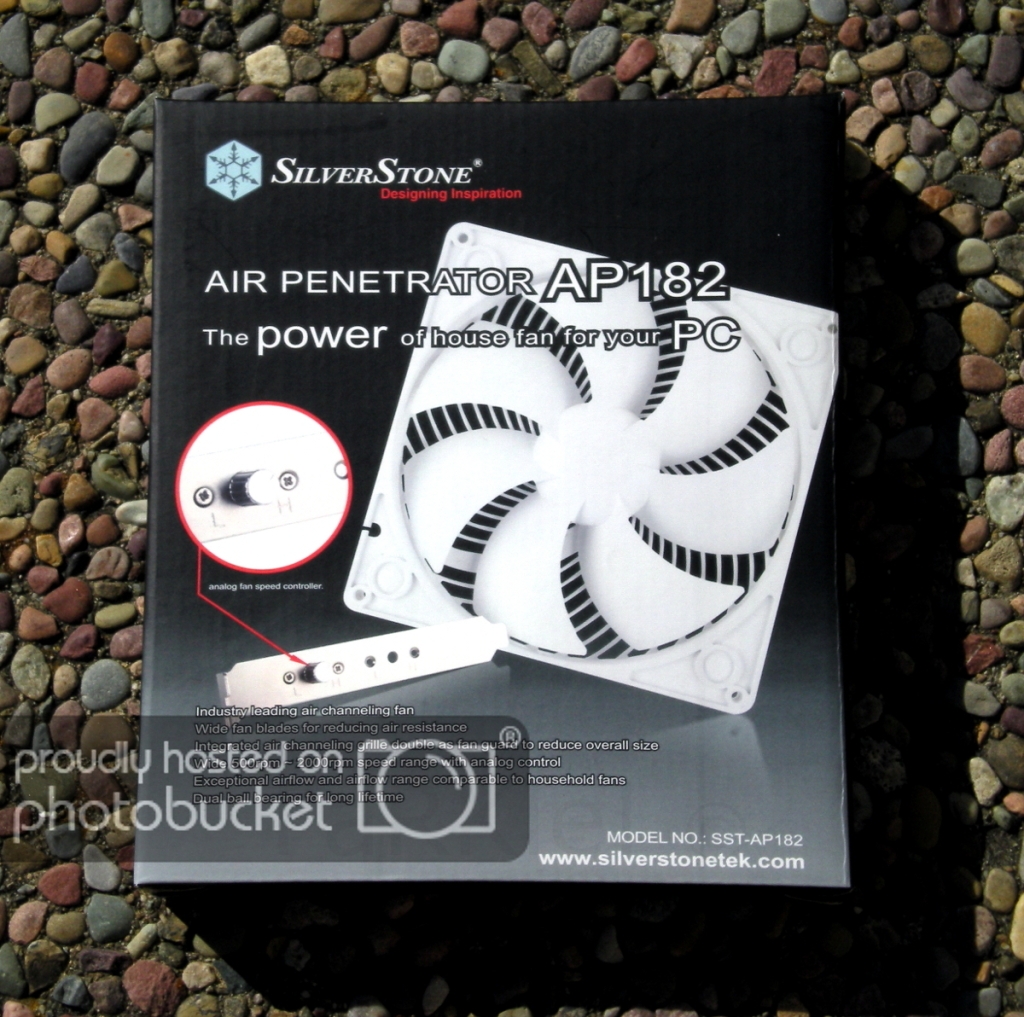
Introduction
Two years ago I detailed and reviewed the then-new SilverStone AP181 180mm fan. It was a revolution in PC fans as it brought an integrated counter-spun grill paired with a large diameter fan. This combination allowed it to produce strong amounts of focused airflow with little noise. The success of its design made it a focal point of SilverStone’s case design going from integration in four models (FT01, FT02. RV01, and RV02) to integration in eight (TJ-08e, TJ-11, FT03, RV03 added), and plans for two more upcoming models (FT04 and RV04). While the AP181 raised the bar for air cooling, it was limited to either 700rpm or 1200rpm leaving the fan either very quiet or quite loud. To remedy this, SilverStone has just launched the AP182 180mm fan, which looks to improve upon the few restrictions the AP181 had and bring additional features as well.
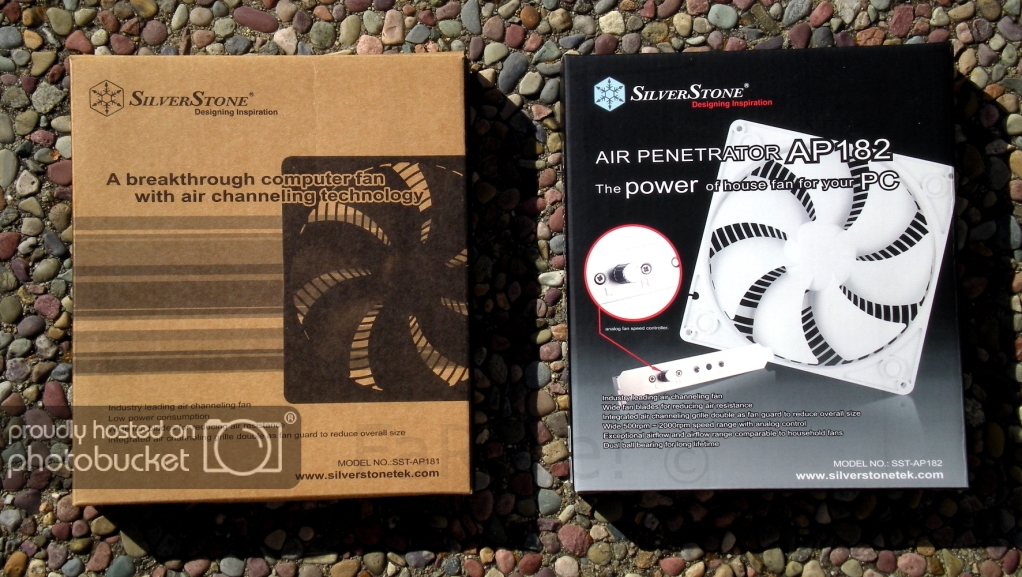
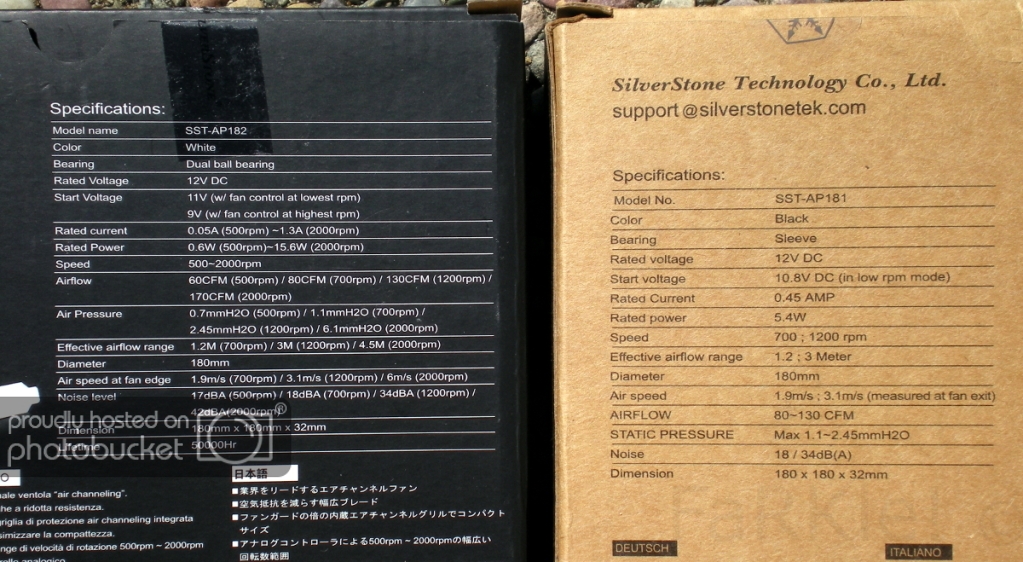
Packaging
The plain cardstock box of the AP181 is out in favor of a new aesthetically pleasing AP182. Like the box of old though a plethora of specs can be found on the back. The first thing I noticed is that the AP182 uses a ball bearing now instead of the sleeve bearing found in the FN181 and AP181. It’ll be interesting to see if this change creates a different sound signature of the fan. The next interesting point is the whopping 1.3A of current this fan can draw. Even with my Lamptron FC5V2’s 30W/channel rating I’ll only safely be able to max out one fan per channel (although I’ve seen a Lamptron rep state that number is conservative). Finally, we get to the main improvement of the AP182, the increased fan rpm range. Instead of either 700rpm or 1200rpm we now have an adjustable 500rpm to 2000rpm space. Although sleeve bearings are generally accepted as quieter and smoother sounding than ball bearings the AP182 claims to maintain the same noise levels as the AP181 per the same rpm.



The Fan
Placing the AP182 next to its older sibling reveals few differences. The only noticeable changes are an all-white construction (with no black variant planned), white sleeved cable, and a two-pin connector of some sort. The sticker no longer carries a Globe Fan part number format but rather a standard SilverStone one. Let’s investigate the rest of the package.
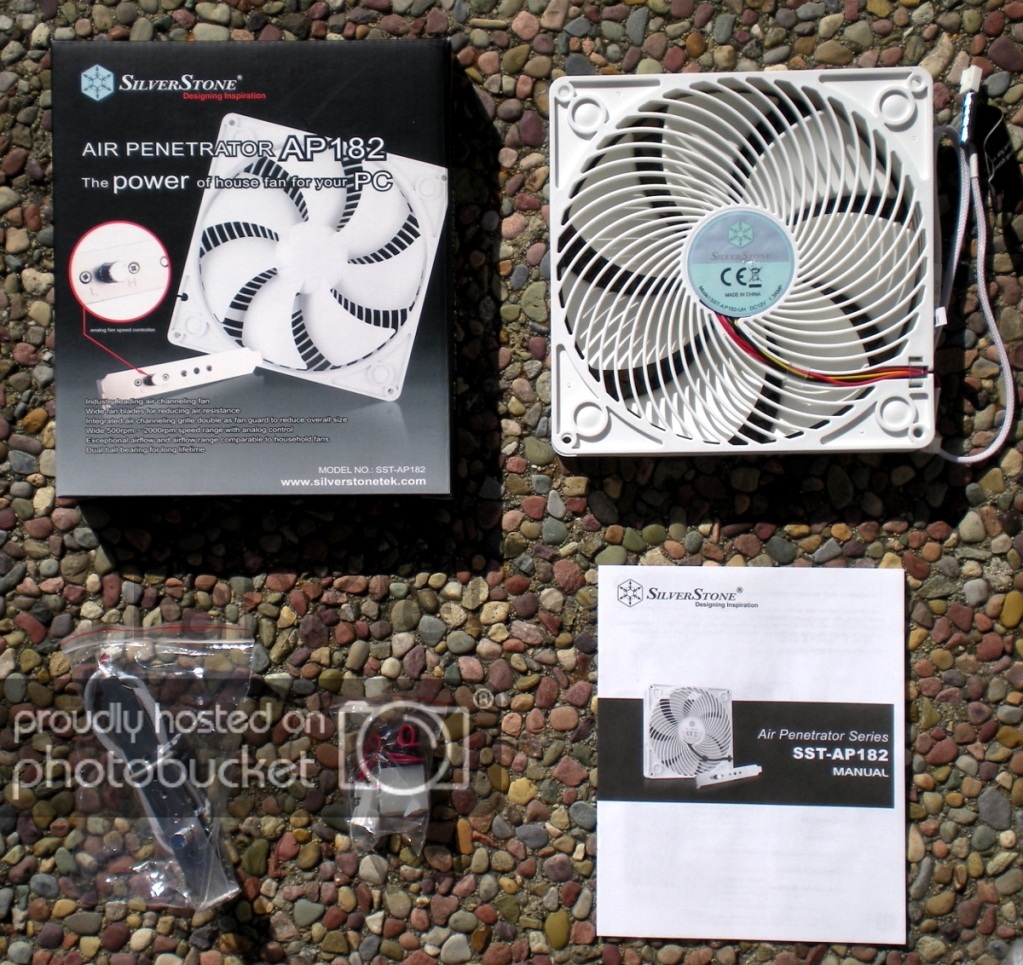
Accessories
While the AP181 package came with nothing more than the fan itself, the AP182 includes a full suite of accessories. Not only are screws included this time, but a 3-pin to 4-pin adapter, rheostat fan controller with PCI bracket, and shorting loop adapter are bundled as well. Remember that seemingly random two pin connector we saw on the fan earlier? That’s where the fan controller or shorting loop are installed. SilverStone instructs users to use the shorting loop if the fan controller isn’t used. In this configuration the AP182 will run at full speed (~2000rpm), however I found that the fan will do exactly the same if neither the shorting loop or fan controller are connected. The PCI bracket has a cut out for a second AP182 rheostat to save space should you be using multiple units. One often overlooked piece of the package is the manual. SilverStone has incredibly thorough and easy to read documentation with the AP182, and this fan has enough features that it came in handy.

Installation
Installation of the AP182 appears difficult at first glance, but is actually straight forward and easier than before. Due to the PCI bracket fan controller, I thought that users would be forced to give up a slot or two in order to have easy access to the knob. It turns out SilverStone thought ahead, and made it so that the control knob can be pried off and the rheostat unscrewed from the bracket. From there the unit is directly compatible with the existing speed control switch mounts of SilverStone’s cases. All you need to do is screw the rheostat in place and press the control knob back on. Unfortunately, there is one downside; the “high” and “low” labels for the AP181 mounts on SilverStone’s cases are opposite that of the rheostat.
Test Procedure
With everything set it was time to juice up the AP182s and see what improvements they brought. I wanted to see how they compared sound-wise to the AP181 per the same rpm level, as well as how much of a cooling difference the extra rpm ranges made. To test these characteristics I did a subjective side by side test with an AP181 and AP182 outside of the case while varying rpm in addition to the standard measuring of CPU, GPU, and case temperatures with the computer fully loaded. Since I am running a water cooling loop in my FT02, and the heat from both the CPU and GPUs goes to a single radiator, I decided to use OCCT PSU test to load up both the CPU and GPUs simultaneously. From there I measured the maximum temperature of each of those components as well as the maximum case temperature. Ambient temperature was 25C throughout temperature testing.
System Specs:
-Intel Core i5 3570k w/ XSPC Rasa
-ASUS P8Z77-V Deluxe
-16GB Samsung DDR3-1600MHz MV3V4G3D/US
-Dual AMD Radeon 7970 w/ Watercool Heatkiller GPU-X3 79X0
-Crucial M4 256GB, OCZ Vertex 3 120GB, WD Black 750GB
-Seasonic X-1050
-Dual 18w DDC with XSPC dual pump top
-Magicool dual 180mm radiator
-SilverStone FT02 (with bottom dust filters installed)
Issues
Before I get to the test results I do have to say that the AP182 did have some issues. When I first fired up the fan I did so without connecting anything to the two pin control header. I figured that the fan would run in native full-speed mode and I would control the rpm with my Lamptron FC5V2. While I was correct that the fan would run full speed, I was wrong that I could control it with my Lamptron FC5V2. The FC5V2 uses pulse-width modulation (PWM), and at 70% or lower duty cycle the AP182 made a terrible squealing noise and ceased to report an accurate rpm. I tried remedying this by connecting the shorting loop, but that also had the same effect. Believing that the fan might be faulty I used the included rheostat controller which worked just fine. I asked Tony at SilverStone about this issue and he said that the AP182’s fan control IC dynamically adjusts its frequency to maintain a certain power draw. He speculated that the IC was increasing its operating frequency very high to compensate for the reduced PWM duty cycle coming from the FC5V2, which created the tachometer malfunction and terrible noise. Ultimately, I had to use the included rheostat controller for macro adjustments of the fan speed and could use my FC5V2 for fine adjustment only. If you have a fan controller that doesn’t use PWM, you won’t run into this issue.
Noise
When I first learned the AP182 would move from sleeve bearings to ball bearings I suspected it would have an impact on the fan’s sound signature. Typically, ball-bearing fans sound “growly” at low rpm and the AP182 followed that trend. Both the AP182 and AP181 were silent below 500rpm, but from 500rpm to 700rpm the AP182’s sound signature was much more noticeable due to the growl. However, the story changes once you go above 700rpm where the AP182’s sound signature becomes more neutral and does a slightly better job of blending in with the ambient sound. Fortunately for the AP182, it’s not likely that the unattractive low-rpm sound signature will be noticed once isolated inside of a case, however you may notice it if putting a few of these on a large external radiator such as the MO-RA3. If you don’t mind the AP181’s sound level at 1200rpm, you probably won’t mind the AP182 at full rpm. It’s noticeably louder, but fortunately the sound signature isn’t any harsher as 120mm fans tend to get.
The Test
Since the AP182’s primary new feature over the AP181 is a fully adjustable rpm range, that was used as the metric for this comparison. The RPMs tested were 500, 700, 950, 1200, and 1850 (that was the max I could get the AP182 to run at). 500rpm is the minimum the AP182 can run at, 700rpm is the lowest the older AP181 can do, 950rpm is what I consider the “sweet spot” where the fan’s sound level is audible, but indistinguishable from ambient unless focusing on listening for it, 1200rpm is the AP181’s max speed, and 1850rpm is the AP182’s max speed. Max CPU, GPU1, GPU2, and case temperatures were recorded through all of these rpms.
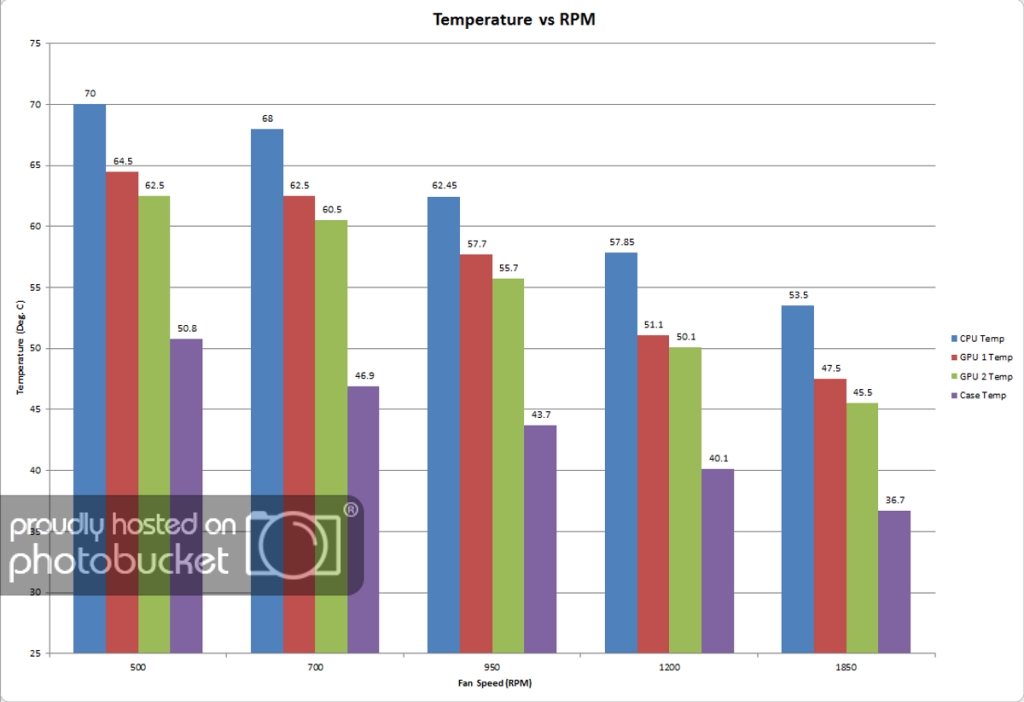
Results
At 500rpm the CPU temperatures were nearly the same as air cooling. The GPUs fared better, but still ran in the toasty low 60’s. Case temperature was an uncomfortable 50.8C. At 700rpm the picture was slightly better, with the CPU temp at 68C, GPUs still at the low 60’s, and case temperature falling the most to 46.9C. Once we get to my “sweet spot” of 950rpm we see temperatures significantly better than air cooling with CPU at 62.45C, GPU in the mid 50’s, and case at 43.7C. Moving to 1200rpm temperatures to fell sharply to 57.85C CPU, low 50’s for the GPUs, and 40.1C case. This larger fall makes sense as the Magicool 180mm based radiators have 13fpi which are optimized for medium speed (1000-2000rpm) fans. Finally, we get our lowest temps of 53.5C CPU, mid 40’s GPU, and 36.7C case at 1850rpm. Overall the AP182 gave me a 16.5C CPU, 17C GPU, and 14.1C case temperature delta from the lowest to the highest rpm. This represents a 23.5% CPU, 26.4% GPU, and 27.8% case improvement in temperature. Compared to the AP181’s 700rpm “low” setting the AP182 is 2.9%, 3.2%, and 8.3% worse for the CPU, GPU, and case temperatures at 500rpm, and 8.2%, 7.7%, and 6.8% better at 950rpm. At 1850rpm the AP182 is 7.5%, 9.2%, and 8.5% better than the AP181 on “high” at 1200rpm.

Conclusion
In conclusion, the AP182 represents a significant expansion of capabilities from the earlier SilverStone FN181 and AP181 180mm fans. It’s a logical evolution of the revolutionary AP181. When installed on my Magicool dual 180mm radiator I saw approximately a 25% improvement across all temperatures going from the lowest setting to the highest. The AP182 package comes with a full accessory suite, SilverStone’s fantastic documentation, and the solidly performing AP182 fan itself. Currently, the AP182 can be purchased for $28, just $3 higher than the AP181 debuted at. It still represents a significant investment to outfit your FT02/RV02 with a full complement of fans, but if you’re looking for the best performing 180mm case fan out there, the AP182 wins hands down. For those users that already use a fan controller with their AP181 fans, the AP182 offers little value added, however users without a fan controller or out of 5.25” bays to put one in may find the AP182 very useful to hit that rpm “sweet spot.” All in all, the AP182 is another solid product that makes me look forward to see what SilverStone is cooking up next.
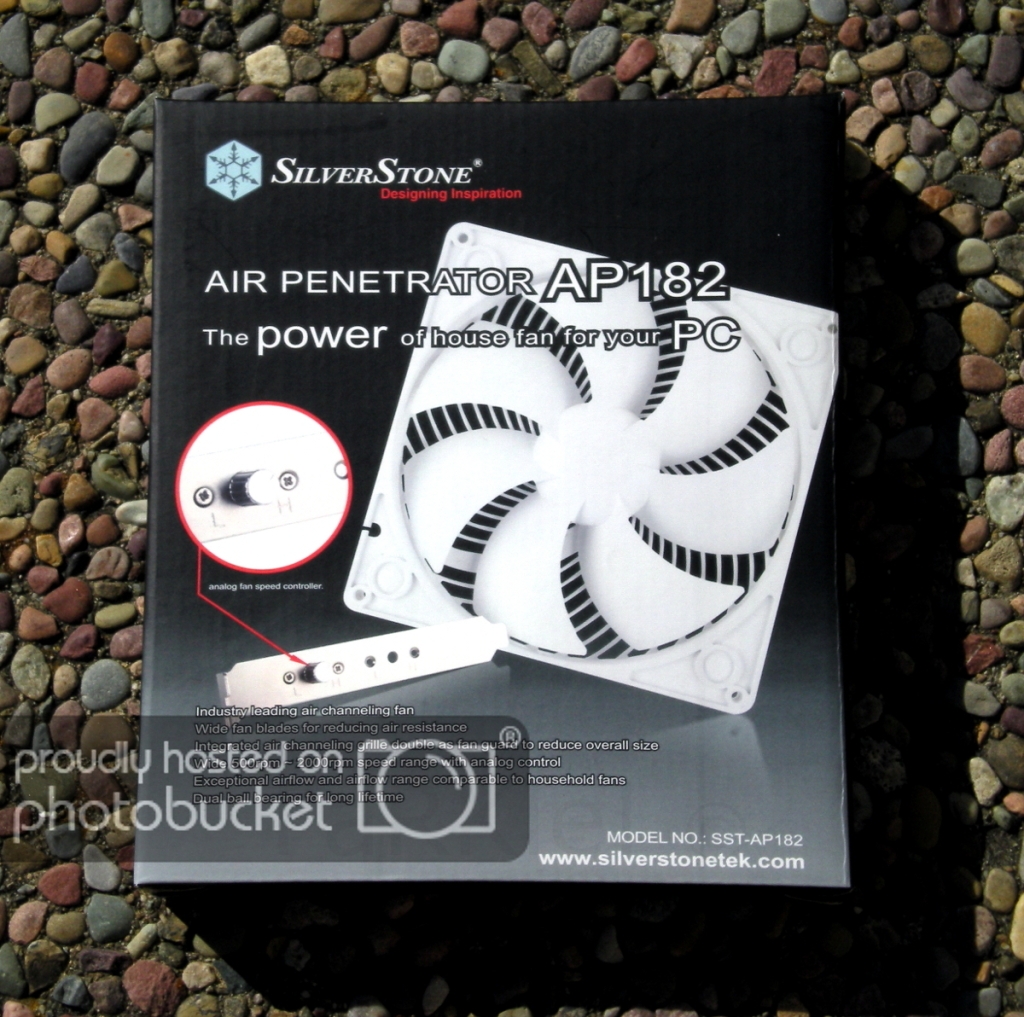
Introduction
Two years ago I detailed and reviewed the then-new SilverStone AP181 180mm fan. It was a revolution in PC fans as it brought an integrated counter-spun grill paired with a large diameter fan. This combination allowed it to produce strong amounts of focused airflow with little noise. The success of its design made it a focal point of SilverStone’s case design going from integration in four models (FT01, FT02. RV01, and RV02) to integration in eight (TJ-08e, TJ-11, FT03, RV03 added), and plans for two more upcoming models (FT04 and RV04). While the AP181 raised the bar for air cooling, it was limited to either 700rpm or 1200rpm leaving the fan either very quiet or quite loud. To remedy this, SilverStone has just launched the AP182 180mm fan, which looks to improve upon the few restrictions the AP181 had and bring additional features as well.
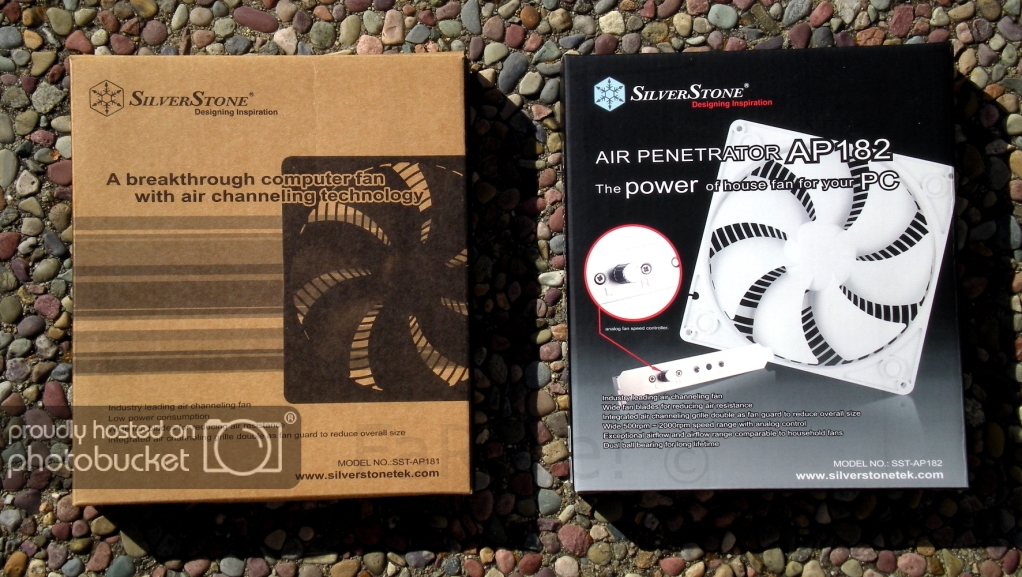
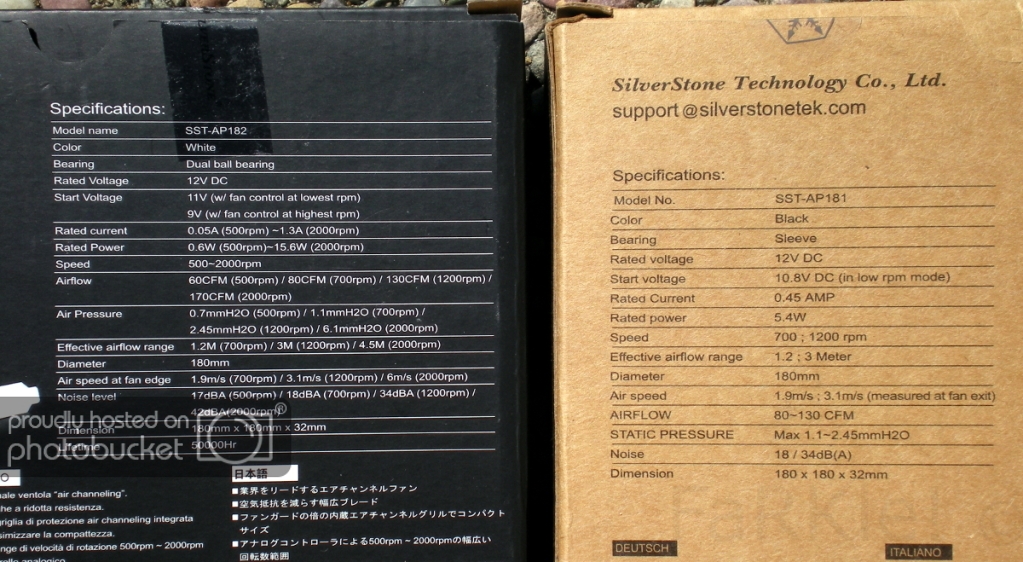
Packaging
The plain cardstock box of the AP181 is out in favor of a new aesthetically pleasing AP182. Like the box of old though a plethora of specs can be found on the back. The first thing I noticed is that the AP182 uses a ball bearing now instead of the sleeve bearing found in the FN181 and AP181. It’ll be interesting to see if this change creates a different sound signature of the fan. The next interesting point is the whopping 1.3A of current this fan can draw. Even with my Lamptron FC5V2’s 30W/channel rating I’ll only safely be able to max out one fan per channel (although I’ve seen a Lamptron rep state that number is conservative). Finally, we get to the main improvement of the AP182, the increased fan rpm range. Instead of either 700rpm or 1200rpm we now have an adjustable 500rpm to 2000rpm space. Although sleeve bearings are generally accepted as quieter and smoother sounding than ball bearings the AP182 claims to maintain the same noise levels as the AP181 per the same rpm.



The Fan
Placing the AP182 next to its older sibling reveals few differences. The only noticeable changes are an all-white construction (with no black variant planned), white sleeved cable, and a two-pin connector of some sort. The sticker no longer carries a Globe Fan part number format but rather a standard SilverStone one. Let’s investigate the rest of the package.
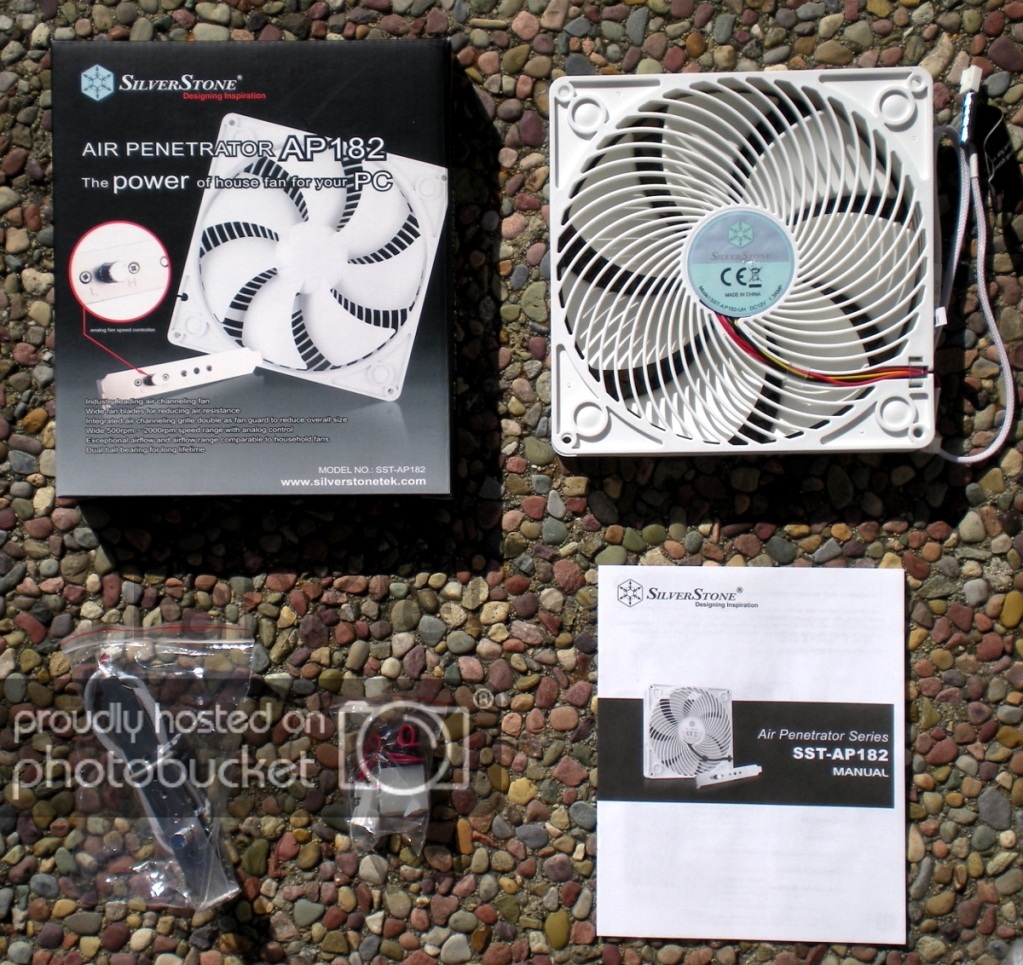
Accessories
While the AP181 package came with nothing more than the fan itself, the AP182 includes a full suite of accessories. Not only are screws included this time, but a 3-pin to 4-pin adapter, rheostat fan controller with PCI bracket, and shorting loop adapter are bundled as well. Remember that seemingly random two pin connector we saw on the fan earlier? That’s where the fan controller or shorting loop are installed. SilverStone instructs users to use the shorting loop if the fan controller isn’t used. In this configuration the AP182 will run at full speed (~2000rpm), however I found that the fan will do exactly the same if neither the shorting loop or fan controller are connected. The PCI bracket has a cut out for a second AP182 rheostat to save space should you be using multiple units. One often overlooked piece of the package is the manual. SilverStone has incredibly thorough and easy to read documentation with the AP182, and this fan has enough features that it came in handy.

Installation
Installation of the AP182 appears difficult at first glance, but is actually straight forward and easier than before. Due to the PCI bracket fan controller, I thought that users would be forced to give up a slot or two in order to have easy access to the knob. It turns out SilverStone thought ahead, and made it so that the control knob can be pried off and the rheostat unscrewed from the bracket. From there the unit is directly compatible with the existing speed control switch mounts of SilverStone’s cases. All you need to do is screw the rheostat in place and press the control knob back on. Unfortunately, there is one downside; the “high” and “low” labels for the AP181 mounts on SilverStone’s cases are opposite that of the rheostat.
Test Procedure
With everything set it was time to juice up the AP182s and see what improvements they brought. I wanted to see how they compared sound-wise to the AP181 per the same rpm level, as well as how much of a cooling difference the extra rpm ranges made. To test these characteristics I did a subjective side by side test with an AP181 and AP182 outside of the case while varying rpm in addition to the standard measuring of CPU, GPU, and case temperatures with the computer fully loaded. Since I am running a water cooling loop in my FT02, and the heat from both the CPU and GPUs goes to a single radiator, I decided to use OCCT PSU test to load up both the CPU and GPUs simultaneously. From there I measured the maximum temperature of each of those components as well as the maximum case temperature. Ambient temperature was 25C throughout temperature testing.
System Specs:
-Intel Core i5 3570k w/ XSPC Rasa
-ASUS P8Z77-V Deluxe
-16GB Samsung DDR3-1600MHz MV3V4G3D/US
-Dual AMD Radeon 7970 w/ Watercool Heatkiller GPU-X3 79X0
-Crucial M4 256GB, OCZ Vertex 3 120GB, WD Black 750GB
-Seasonic X-1050
-Dual 18w DDC with XSPC dual pump top
-Magicool dual 180mm radiator
-SilverStone FT02 (with bottom dust filters installed)
Issues
Before I get to the test results I do have to say that the AP182 did have some issues. When I first fired up the fan I did so without connecting anything to the two pin control header. I figured that the fan would run in native full-speed mode and I would control the rpm with my Lamptron FC5V2. While I was correct that the fan would run full speed, I was wrong that I could control it with my Lamptron FC5V2. The FC5V2 uses pulse-width modulation (PWM), and at 70% or lower duty cycle the AP182 made a terrible squealing noise and ceased to report an accurate rpm. I tried remedying this by connecting the shorting loop, but that also had the same effect. Believing that the fan might be faulty I used the included rheostat controller which worked just fine. I asked Tony at SilverStone about this issue and he said that the AP182’s fan control IC dynamically adjusts its frequency to maintain a certain power draw. He speculated that the IC was increasing its operating frequency very high to compensate for the reduced PWM duty cycle coming from the FC5V2, which created the tachometer malfunction and terrible noise. Ultimately, I had to use the included rheostat controller for macro adjustments of the fan speed and could use my FC5V2 for fine adjustment only. If you have a fan controller that doesn’t use PWM, you won’t run into this issue.
Noise
When I first learned the AP182 would move from sleeve bearings to ball bearings I suspected it would have an impact on the fan’s sound signature. Typically, ball-bearing fans sound “growly” at low rpm and the AP182 followed that trend. Both the AP182 and AP181 were silent below 500rpm, but from 500rpm to 700rpm the AP182’s sound signature was much more noticeable due to the growl. However, the story changes once you go above 700rpm where the AP182’s sound signature becomes more neutral and does a slightly better job of blending in with the ambient sound. Fortunately for the AP182, it’s not likely that the unattractive low-rpm sound signature will be noticed once isolated inside of a case, however you may notice it if putting a few of these on a large external radiator such as the MO-RA3. If you don’t mind the AP181’s sound level at 1200rpm, you probably won’t mind the AP182 at full rpm. It’s noticeably louder, but fortunately the sound signature isn’t any harsher as 120mm fans tend to get.
The Test
Since the AP182’s primary new feature over the AP181 is a fully adjustable rpm range, that was used as the metric for this comparison. The RPMs tested were 500, 700, 950, 1200, and 1850 (that was the max I could get the AP182 to run at). 500rpm is the minimum the AP182 can run at, 700rpm is the lowest the older AP181 can do, 950rpm is what I consider the “sweet spot” where the fan’s sound level is audible, but indistinguishable from ambient unless focusing on listening for it, 1200rpm is the AP181’s max speed, and 1850rpm is the AP182’s max speed. Max CPU, GPU1, GPU2, and case temperatures were recorded through all of these rpms.
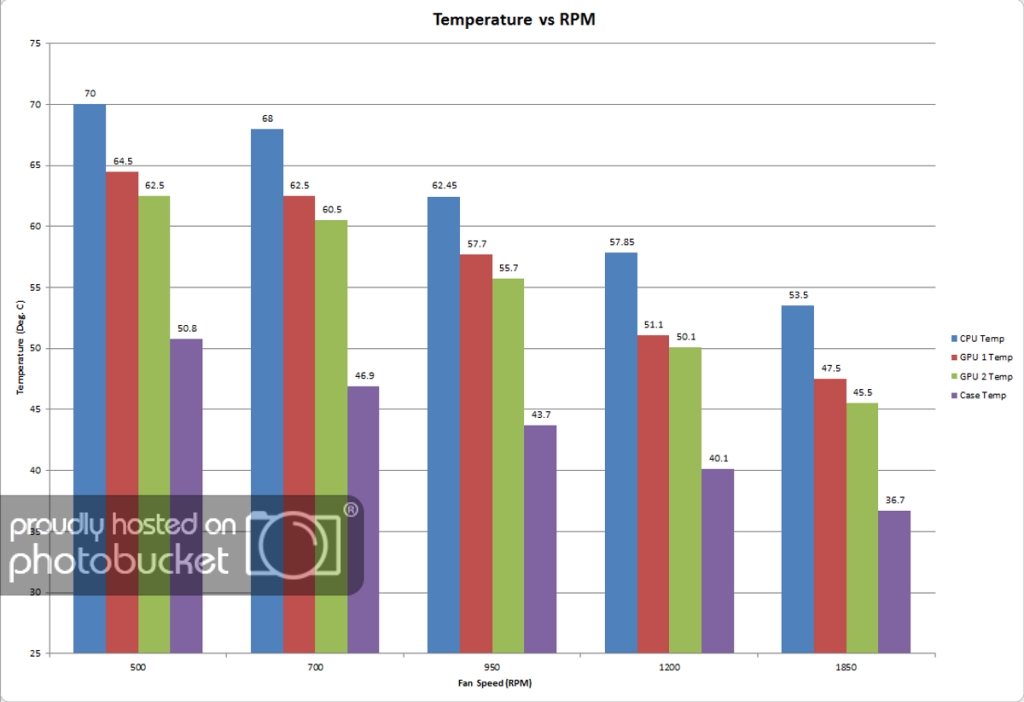
Results
At 500rpm the CPU temperatures were nearly the same as air cooling. The GPUs fared better, but still ran in the toasty low 60’s. Case temperature was an uncomfortable 50.8C. At 700rpm the picture was slightly better, with the CPU temp at 68C, GPUs still at the low 60’s, and case temperature falling the most to 46.9C. Once we get to my “sweet spot” of 950rpm we see temperatures significantly better than air cooling with CPU at 62.45C, GPU in the mid 50’s, and case at 43.7C. Moving to 1200rpm temperatures to fell sharply to 57.85C CPU, low 50’s for the GPUs, and 40.1C case. This larger fall makes sense as the Magicool 180mm based radiators have 13fpi which are optimized for medium speed (1000-2000rpm) fans. Finally, we get our lowest temps of 53.5C CPU, mid 40’s GPU, and 36.7C case at 1850rpm. Overall the AP182 gave me a 16.5C CPU, 17C GPU, and 14.1C case temperature delta from the lowest to the highest rpm. This represents a 23.5% CPU, 26.4% GPU, and 27.8% case improvement in temperature. Compared to the AP181’s 700rpm “low” setting the AP182 is 2.9%, 3.2%, and 8.3% worse for the CPU, GPU, and case temperatures at 500rpm, and 8.2%, 7.7%, and 6.8% better at 950rpm. At 1850rpm the AP182 is 7.5%, 9.2%, and 8.5% better than the AP181 on “high” at 1200rpm.

Conclusion
In conclusion, the AP182 represents a significant expansion of capabilities from the earlier SilverStone FN181 and AP181 180mm fans. It’s a logical evolution of the revolutionary AP181. When installed on my Magicool dual 180mm radiator I saw approximately a 25% improvement across all temperatures going from the lowest setting to the highest. The AP182 package comes with a full accessory suite, SilverStone’s fantastic documentation, and the solidly performing AP182 fan itself. Currently, the AP182 can be purchased for $28, just $3 higher than the AP181 debuted at. It still represents a significant investment to outfit your FT02/RV02 with a full complement of fans, but if you’re looking for the best performing 180mm case fan out there, the AP182 wins hands down. For those users that already use a fan controller with their AP181 fans, the AP182 offers little value added, however users without a fan controller or out of 5.25” bays to put one in may find the AP182 very useful to hit that rpm “sweet spot.” All in all, the AP182 is another solid product that makes me look forward to see what SilverStone is cooking up next.
Last edited:
![[H]ard|Forum](/styles/hardforum/xenforo/logo_dark.png)