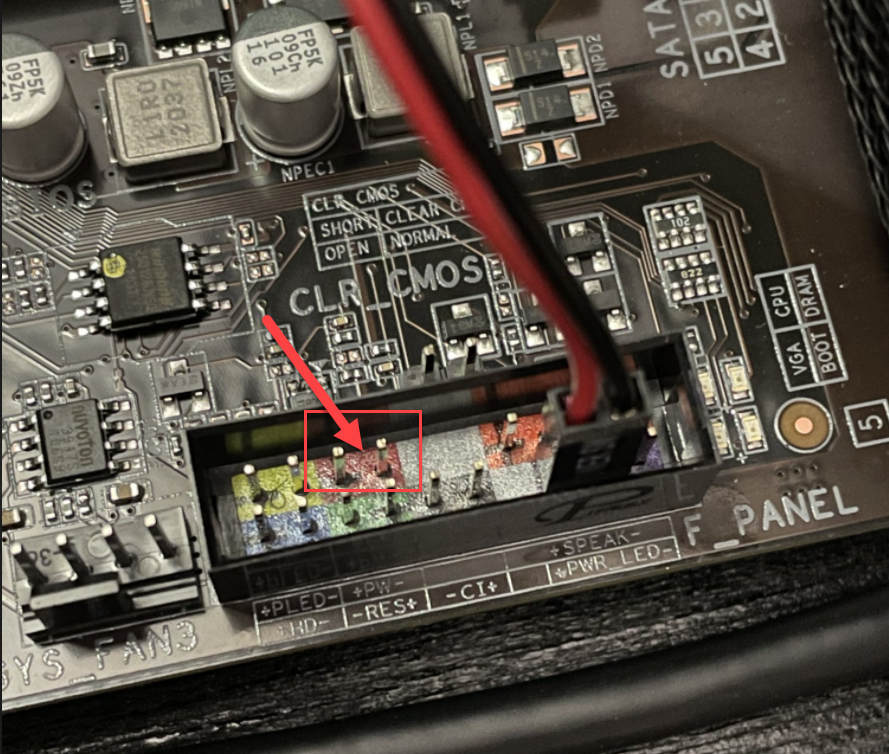6 gpus but only 1 installed to check if it turns on.
Not powering on at all.
Same thing happened to my previous “new”set up so i got new parts and still no power. I must be doing something wrong. I know everything connected right tho maybe im not powering on correctly?
All the parts are brand new this time
the voltage meter plug in the wall shows there is like 2 wattage tho
both set ups did same thing right when psu was plugged in which was that fans on all gpus spun and died down soon after.
it only did it when i plug it in the wall for the first time, after that there is no sign of life at all in my rig.
What am i doing wrong?
Not powering on at all.
Same thing happened to my previous “new”set up so i got new parts and still no power. I must be doing something wrong. I know everything connected right tho maybe im not powering on correctly?
All the parts are brand new this time
the voltage meter plug in the wall shows there is like 2 wattage tho
both set ups did same thing right when psu was plugged in which was that fans on all gpus spun and died down soon after.
it only did it when i plug it in the wall for the first time, after that there is no sign of life at all in my rig.
What am i doing wrong?
![[H]ard|Forum](/styles/hardforum/xenforo/logo_dark.png)