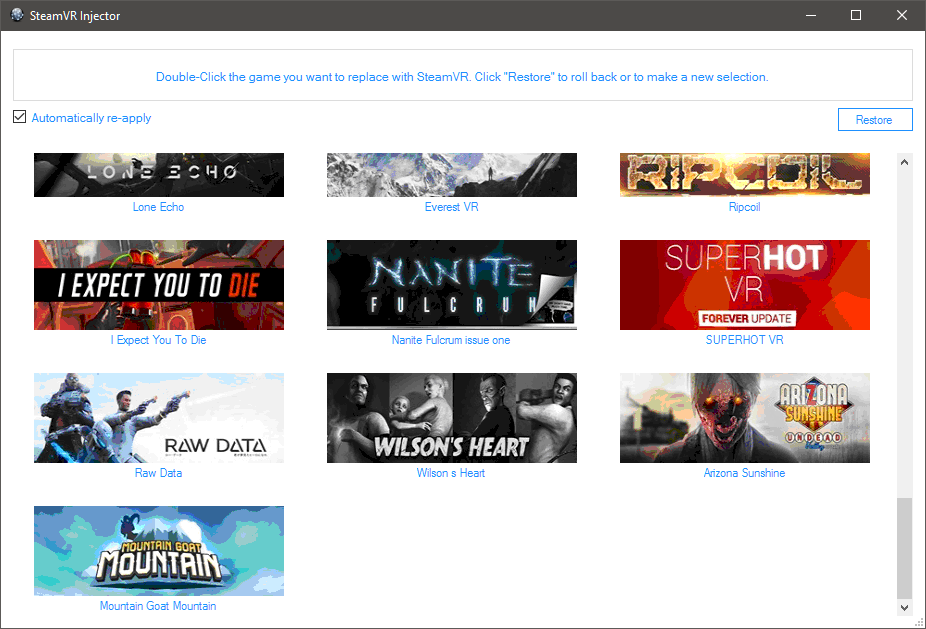smodtactical
Limp Gawd
- Joined
- Dec 26, 2010
- Messages
- 181
I used the oculus tray tool to inject steamvr in place of toy box. But now with oculus allowing for games to launch direct from oculus home I don't need this and I'd like toy box back. I tried to use the restore button in oculus tray tool but it doesn't seem to work, when I click it nothing happens.
Any idea how to restore it back?
Thanks
Any idea how to restore it back?
Thanks
![[H]ard|Forum](/styles/hardforum/xenforo/logo_dark.png)