To make a long story short, I need to replace a resistor for the LED on the switch.
Here's what I have: http://www.performance-pcs.com/catalog/index.php?main_page=product_info&cPath=118&products_id=4056
From my worklog: http://www.hardforum.com/showthread.php?t=1187751&page=4
"I ordered 2 pre-wired Bulgin Switches and when I recieved them I noticed that the LED resistor was very fragile, and I'll be damned if I sat the switch on a table and the resistor broke right at the tip, so then i was going to install the other one, and it was broken too, the wiring was never actually touched by my hand, just barely touched because it had to lay on a table. The other one I'm not sure about it's breakage, but it wasn't dropped or even remotely handled improperly."
From performance-pcs the switches that aren't wired require a 67ohm resistor, and their ratings are this:LEDs (ratings @ 20mA) Orange: 1500 mcd 3.0 V
The Bulgin like I have is as follows:
LEDs (ratings @ 20mA) Blue: 1500 mcd 3.4 V
Here's a picture if it helps:
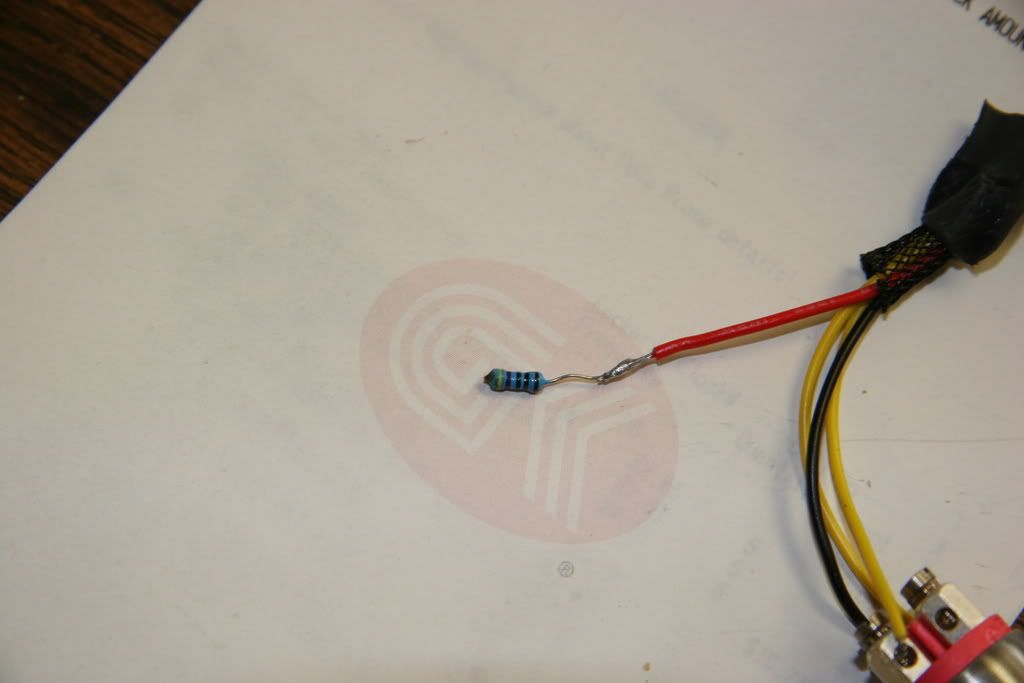
What ohm resistor do I need?
***I don't know shit about electrical work so please don't make fun.
***If mobo headers are 3.3 volts and the LED is 3.4v why would it need resistance?
***I can do my own soldering, I'm not that n00b, lol.
Here's what I have: http://www.performance-pcs.com/catalog/index.php?main_page=product_info&cPath=118&products_id=4056
From my worklog: http://www.hardforum.com/showthread.php?t=1187751&page=4
"I ordered 2 pre-wired Bulgin Switches and when I recieved them I noticed that the LED resistor was very fragile, and I'll be damned if I sat the switch on a table and the resistor broke right at the tip, so then i was going to install the other one, and it was broken too, the wiring was never actually touched by my hand, just barely touched because it had to lay on a table. The other one I'm not sure about it's breakage, but it wasn't dropped or even remotely handled improperly."
From performance-pcs the switches that aren't wired require a 67ohm resistor, and their ratings are this:LEDs (ratings @ 20mA) Orange: 1500 mcd 3.0 V
The Bulgin like I have is as follows:
LEDs (ratings @ 20mA) Blue: 1500 mcd 3.4 V
Here's a picture if it helps:
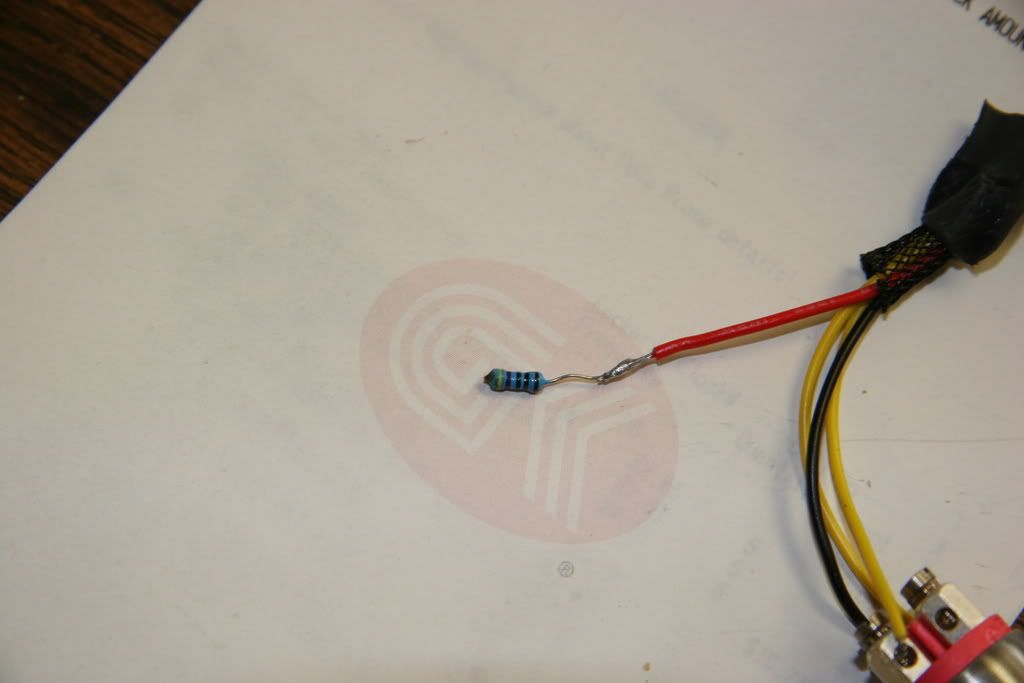
What ohm resistor do I need?
***I don't know shit about electrical work so please don't make fun.
***If mobo headers are 3.3 volts and the LED is 3.4v why would it need resistance?
***I can do my own soldering, I'm not that n00b, lol.
![[H]ard|Forum](/styles/hardforum/xenforo/logo_dark.png)