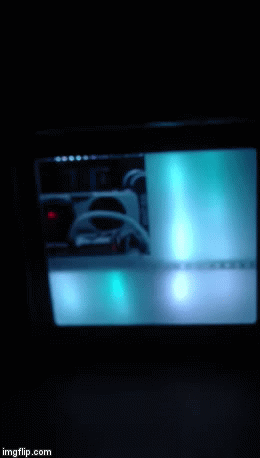Hey, I haven't really done any kind of case modding before, but...I put together a plan, and a component list, and have started down the path of creating something. It won't be as pretty as most of the mods I see on here, but, damnit, it'll be something I did
What follows is a chronicle of my build.
Starting with the parts:

The case:

That's a z97 Mark S, 4790k, Megahalems blue cooler, gskill ripjaws something or other ram (I need to replace them, scavenged from my computer), 3 200mm fans, 2 140mm fans, 2 120mm fans (cougar for the 120's and 140's, bitfenix for the 200s) Seasonic Snowsilent 750w psu, EVGA 980ti, painted white. Thermaltake core x9 case (white).
The modding parts:

Spraypaint, and paracord. Lots of paracord.
My first sleeved cables ever:

They're complete shit, but I'll have an update with my SECOND ever sleeved cables in a day or two...They came out much nicer.
Case vision:
Blue and white. Every cable or device attached to the inside of the computer should be either blue or white. The cables are going to have 1-2 blue strands and the rest white. I'm going to get a white USB 3.0 extension for the front panel connectors, and paint the fans to have a white frame and blue blades.
Future plans:
Lighting. I need to figure out lighting. My plan is to drop some LEDs in the bottom half of the case, and cover the window with frosted <something> so I get a nice glow effect. I'm also planning to get a set of individually addressable LED lights, along with something to control them (arduino?), connect it to the spare USB 2.0 port on my mobo, and write a program to control the lights from the computer.
Rest of colors:
Open questions:
1: What should I use to cover half the window? I don't have a ton of space to do any drilling or serious cutting, so something easy to work with would be best.
2: Them fans. I plan on painting them, but I haven't yet taken them apart. I need to take them apart and make sure I can cut the built in LEDs off.
3: Does anyone know how to take off the stock heatsink fans on the EVGA card? I tried, but there's some kind of weird clip-in 4 pin power connector so it doesn't pull out, and there isn't much space to work with because the cables are rather short.
Lessons learned:
Melt that stupid paracord. I haven't worked with it before, and I wasn't letting it melt nearly enough to sleeve the cables properly w/out heatshrink. It took a scrap couple pieces and watching tutorials on how to join paracord via melting before I figured it out.
A paperclip works *much* better than the minifit jr removal tool for getting the connectors out of their housings. The official tool for the 4-pin connectors works like magic getting the 4pins out, however.
More to come
What follows is a chronicle of my build.
Starting with the parts:

The case:

That's a z97 Mark S, 4790k, Megahalems blue cooler, gskill ripjaws something or other ram (I need to replace them, scavenged from my computer), 3 200mm fans, 2 140mm fans, 2 120mm fans (cougar for the 120's and 140's, bitfenix for the 200s) Seasonic Snowsilent 750w psu, EVGA 980ti, painted white. Thermaltake core x9 case (white).
The modding parts:

Spraypaint, and paracord. Lots of paracord.
My first sleeved cables ever:

They're complete shit, but I'll have an update with my SECOND ever sleeved cables in a day or two...They came out much nicer.
Case vision:
Blue and white. Every cable or device attached to the inside of the computer should be either blue or white. The cables are going to have 1-2 blue strands and the rest white. I'm going to get a white USB 3.0 extension for the front panel connectors, and paint the fans to have a white frame and blue blades.
Future plans:
Lighting. I need to figure out lighting. My plan is to drop some LEDs in the bottom half of the case, and cover the window with frosted <something> so I get a nice glow effect. I'm also planning to get a set of individually addressable LED lights, along with something to control them (arduino?), connect it to the spare USB 2.0 port on my mobo, and write a program to control the lights from the computer.
Rest of colors:
Open questions:
1: What should I use to cover half the window? I don't have a ton of space to do any drilling or serious cutting, so something easy to work with would be best.
2: Them fans. I plan on painting them, but I haven't yet taken them apart. I need to take them apart and make sure I can cut the built in LEDs off.
3: Does anyone know how to take off the stock heatsink fans on the EVGA card? I tried, but there's some kind of weird clip-in 4 pin power connector so it doesn't pull out, and there isn't much space to work with because the cables are rather short.
Lessons learned:
Melt that stupid paracord. I haven't worked with it before, and I wasn't letting it melt nearly enough to sleeve the cables properly w/out heatshrink. It took a scrap couple pieces and watching tutorials on how to join paracord via melting before I figured it out.
A paperclip works *much* better than the minifit jr removal tool for getting the connectors out of their housings. The official tool for the 4-pin connectors works like magic getting the 4pins out, however.
More to come
![[H]ard|Forum](/styles/hardforum/xenforo/logo_dark.png)