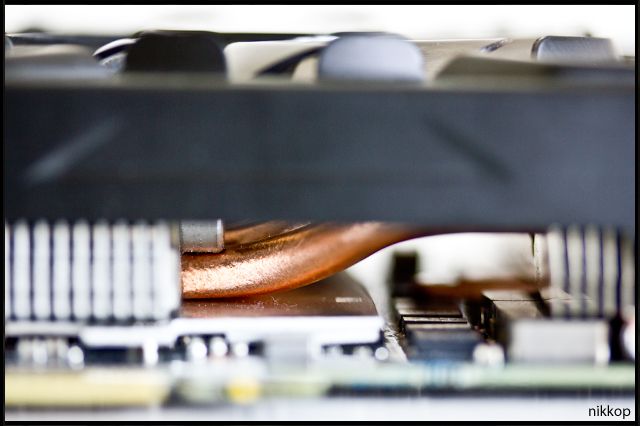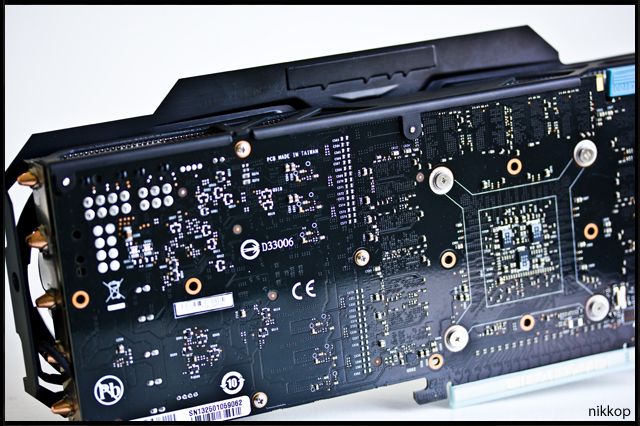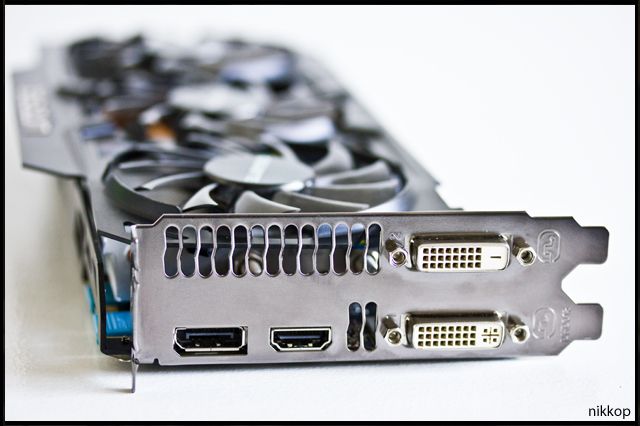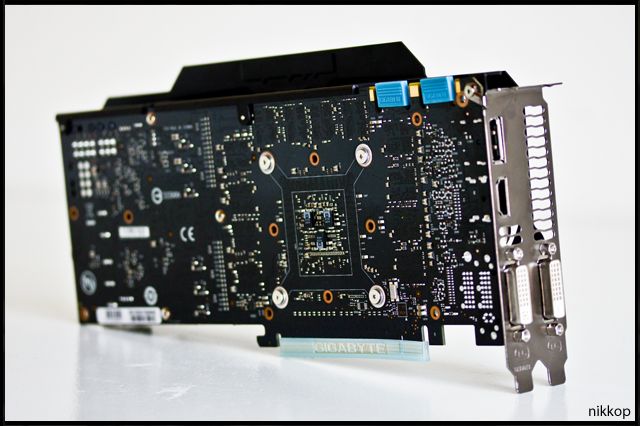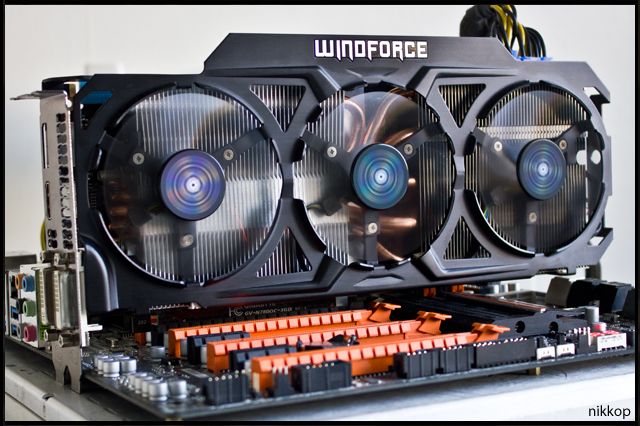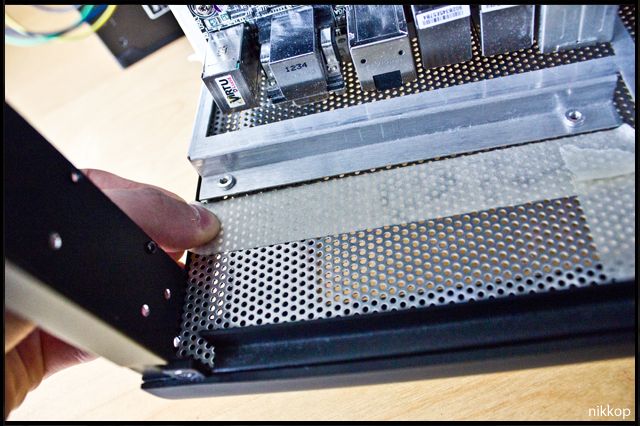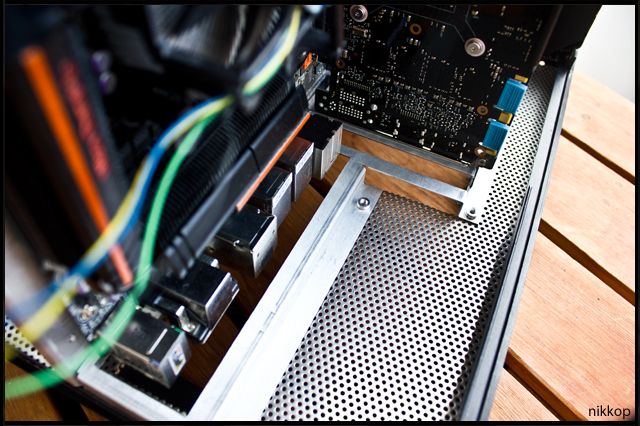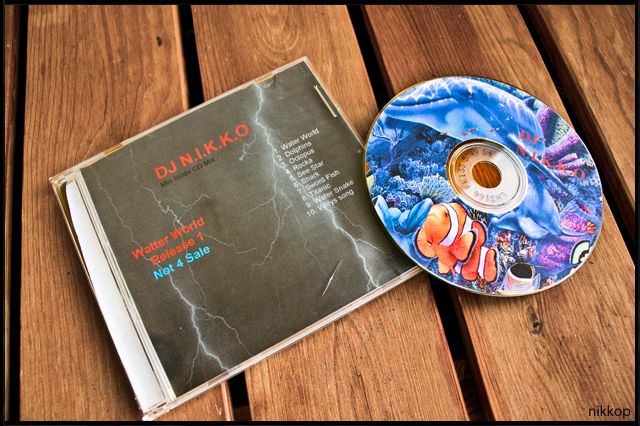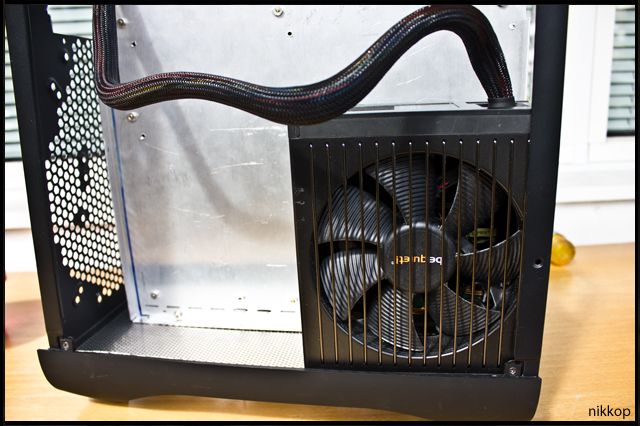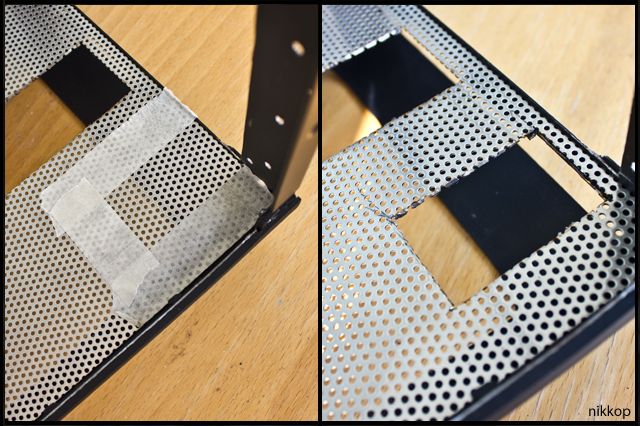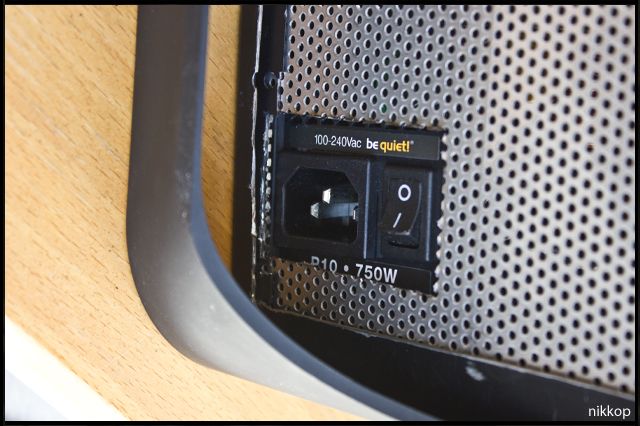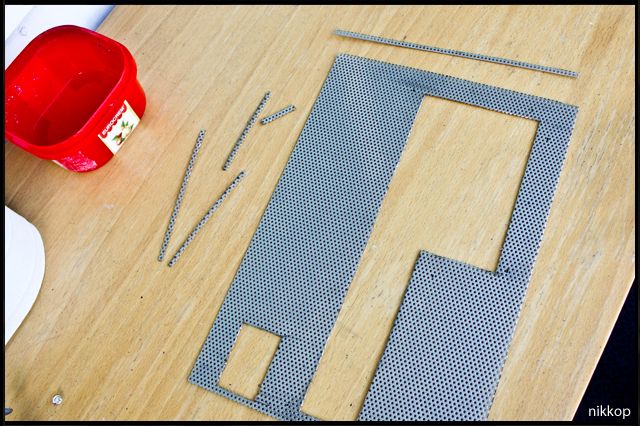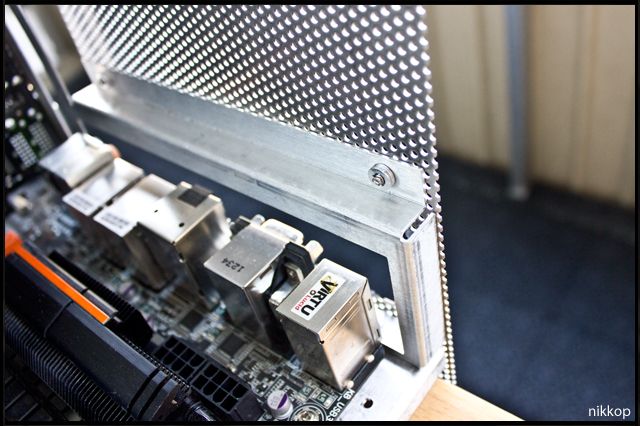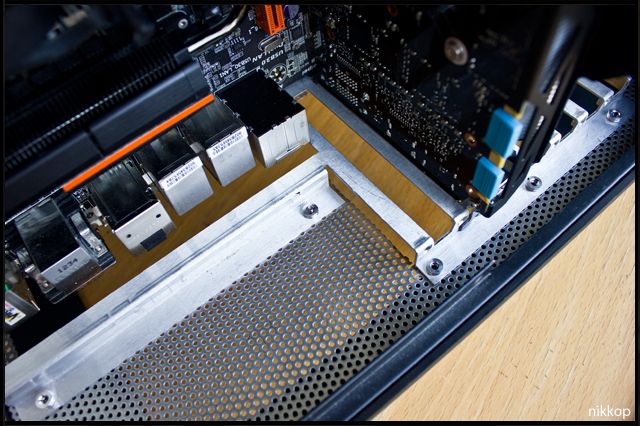UPDAAAAAAATE!
Cutting the chassis and mounting the motherboard plate. - 08/04 -2013
UPDATE 08/4 - 2013
Hello dear readers!
Long time no see, as they say. Joking aside, I am now back on track after a break from the project for about a month. But now I'm here to take it all by storm and I hope you are ready!
So we may all wonder what it will be about this time?
Last update was an unboxing of GIGABYTE z77x-UP7 while this time it will be modification related !
I showed this picture earlier in the thread to demonstrate how it looks when the motherboard is inside the chassis. However the motherboard is just inserted to see if it will fit, no modifications are made on this picture:

Now, I have come to the moment where the motherboard plate will actually be attached to the chassis. So I turned up and down the whole apartment during my modification. (My girlfriend is away otherwise it would have never been able to look like this at my home, hah!)
So yes, the update will be about how I manage to mount the motherboard plate by cutting the chassis. Enjoy!
__________________________________________________________
Here we have a picture like the above, that is a picture of how motherboard and motherboard plate looks like when it is inserted into the chassis itself (no modification made)
It's tight as hell, but it's half the thing, compact computing!

I devoted many hours to test fit and measure a lot to find out where I wanted the motherboard plate exactly! Given that I press into an E-ATX motherboard in an m-ITX chassis so it may get pretty tight on space, everything will be compact
Anyway, after many hours of measuring, I concluded that I wanted it to be mounted exactly like this, using the holes in the bottom of the chassis as measuring points:

The actual I/O and PCI portion of the motherboard plate, seen from behind. This is how I want it mounted.

What I had to do then, because I can not cut on the inside of the chassis, was to turn the chassis so that the bottom was pointing upwards. Then I was able, with the help of the measuring points, to put out the metal pieces in the same place as if they were on the inside.
This made it possible for me to put up markers for where I wanted to cut. Since I have, literally, milimeters to play with in tolerance, it was a very careful job


Markings are made so now it's rock 'n' roll!

I call on my dear friend who will help me through this thick metal

I start to saw and it goes fairly well! Becomes difficult to turn sometimes, but canbe done with some different methods. Have run out of blades for my dremel so the jigsaw will do all the work!
Here is how it looks when the I / O hole becoming sawn up.

Aaaaand it's gone!

I place the tray parts again to ensure that everything matches and is in place. I/O hole is now a hole and PCI-holes remain to be sawn, so far so good!

After I checked that everything is correct I continued to saw. I use these "things" to fasten and tighten some parts

There you go! After many minutes of planning and sawing the hole is finished! Next up, the scary moment every time you saw something, did it turn out good ?

To make sure everything works I tested the plates by having one piece of sheet metal on the inside of the chassis and the other on the outside. I was extremely lucky as there was a screw hole in the chassis (marked with red arrow) that was in exact position to the motherboard tray holes. What are the odds?! I could therefore mount a screw to see how it was when attached


I turn the case over to see how it looks like from the inside, and damn! I was incredibly pleased with the outcome on the inside (the outside (bottom) needs a little work). I really like the looks of it.
I've also thought about coloring the motherboard plate black so it does blend in better with the black color.

And then comes the big question, how does it look with the motherboard inside?
Honestly, everything was perfect
The motherboard fits perfectly and now all ports are accessible on the underside of the chassis!


__________________________________________________________
As you can imagine, this was a vital part of the modification, cutting the chassis to get all ports accessible. Excuse me if I say it again, but I'm so happy with the outcome
What do you think of this result? Please let us know what you think about it!
Comment or ask a question if you'd like! I love when people write/ask/discuss about this project.
Thanks for reading and following!
Have a nice day!
Thanks in advance
Best Regards
Nikkop
![[H]ard|Forum](/styles/hardforum/xenforo/logo_dark.png)