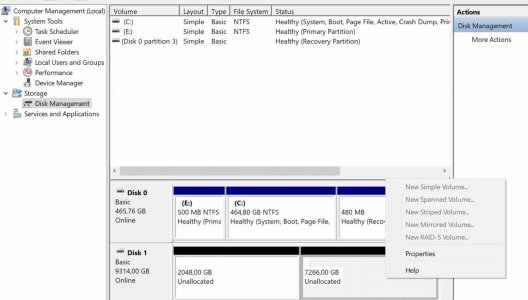Today I decided to backup two 4TB HDDs I have onto a new Seagate X10 10TB I had bought some time ago.
There seems to be some interface problem in the SATA signal or power connectors, that has caused some of my HDDs to "disappear".
I always check them with CrystalDiskInfo, and the HDDs always rate healthy, and changing the cables did cure the problems. Probably cleaning the contacts is in order, both on HDD and cables. Cleaning cable connectors is something no one has explained me how to do it properly.
Well, today I first tried to format them as I usually do, and the Disk Management table was not seeing it. So I decided to do something I did in the past, which was formatting my HDDs directly with the Windows 10 installation disk, using just the Windows disk and the 10TB HDD connected.
To my surprise, it automatically split my HDD in two partitions: 2048GB and 7266GB. And I can't seem to delete those partitions into a 10TB unique one.
I tried everything on Disk Management, and clicking on the mouse right button brings me different options than those I find in Google.
What is happening and how can or should delete those partitions?
Thanks!
There seems to be some interface problem in the SATA signal or power connectors, that has caused some of my HDDs to "disappear".
I always check them with CrystalDiskInfo, and the HDDs always rate healthy, and changing the cables did cure the problems. Probably cleaning the contacts is in order, both on HDD and cables. Cleaning cable connectors is something no one has explained me how to do it properly.
Well, today I first tried to format them as I usually do, and the Disk Management table was not seeing it. So I decided to do something I did in the past, which was formatting my HDDs directly with the Windows 10 installation disk, using just the Windows disk and the 10TB HDD connected.
To my surprise, it automatically split my HDD in two partitions: 2048GB and 7266GB. And I can't seem to delete those partitions into a 10TB unique one.
I tried everything on Disk Management, and clicking on the mouse right button brings me different options than those I find in Google.
What is happening and how can or should delete those partitions?
Thanks!
![[H]ard|Forum](/styles/hardforum/xenforo/logo_dark.png)