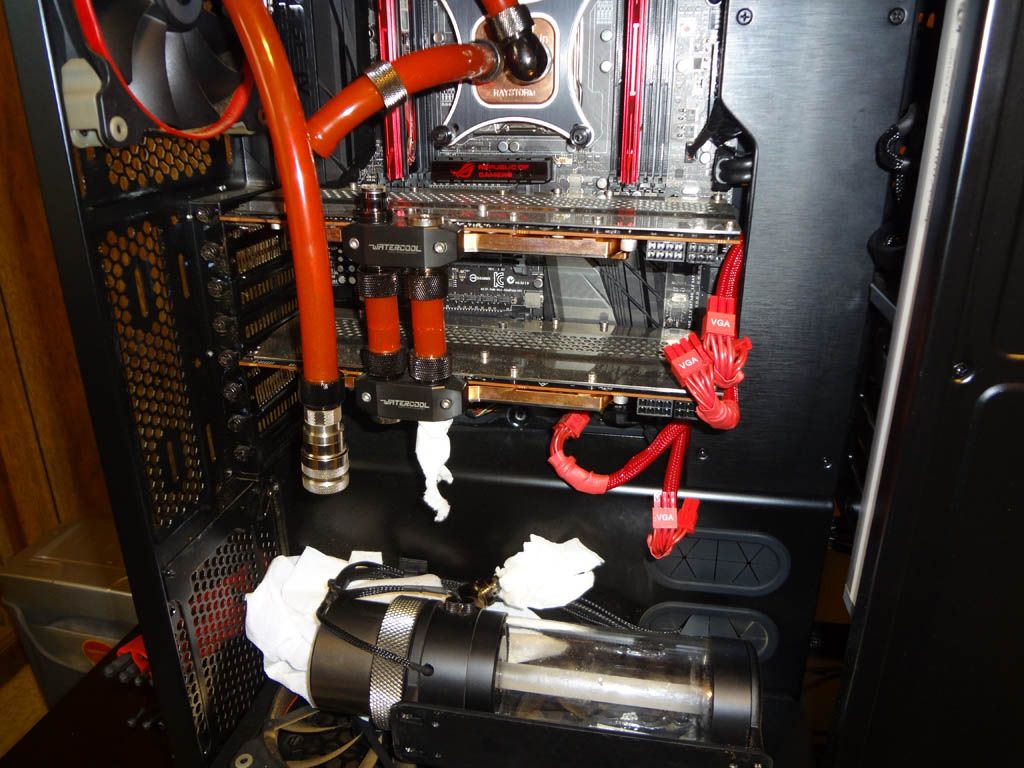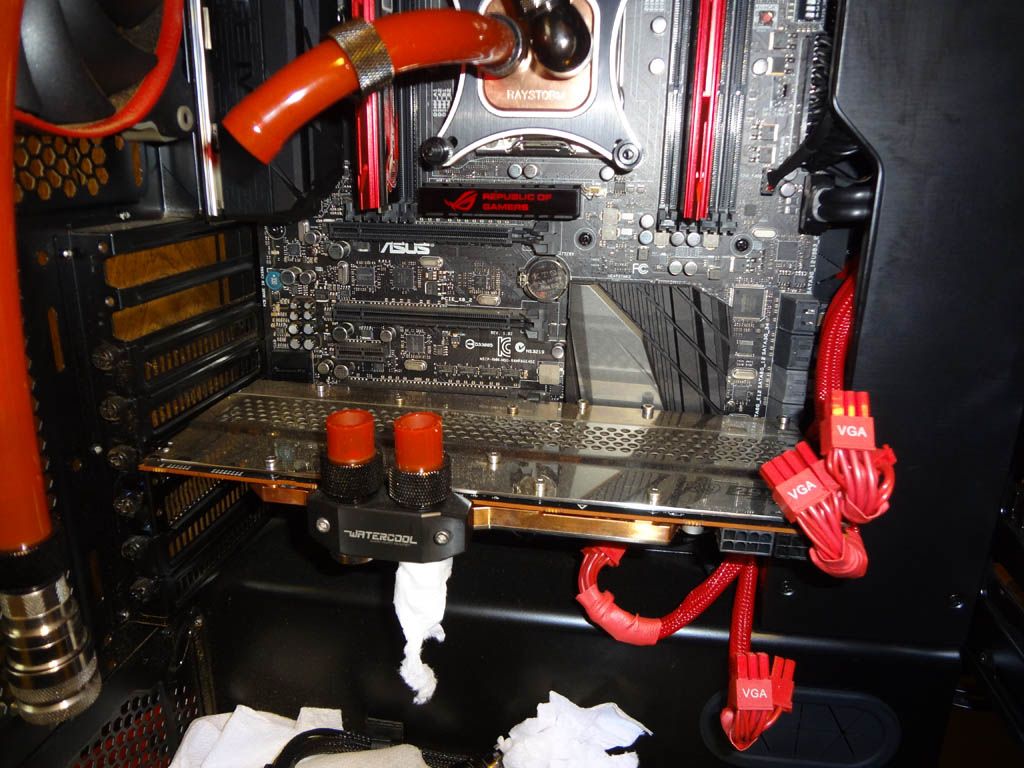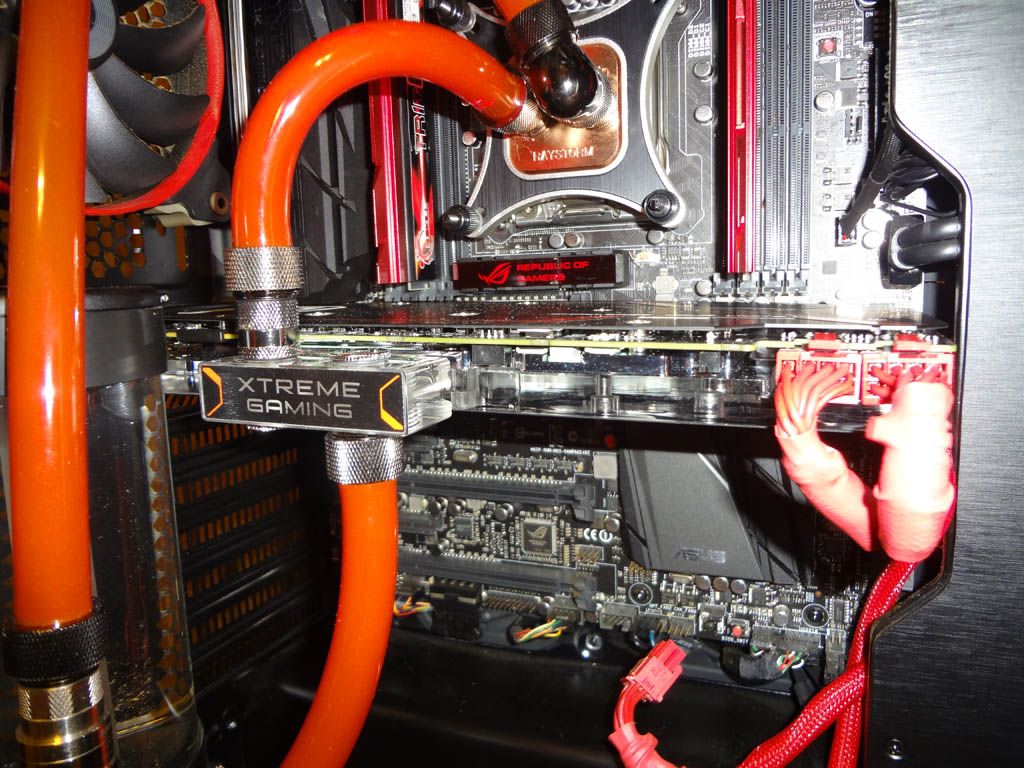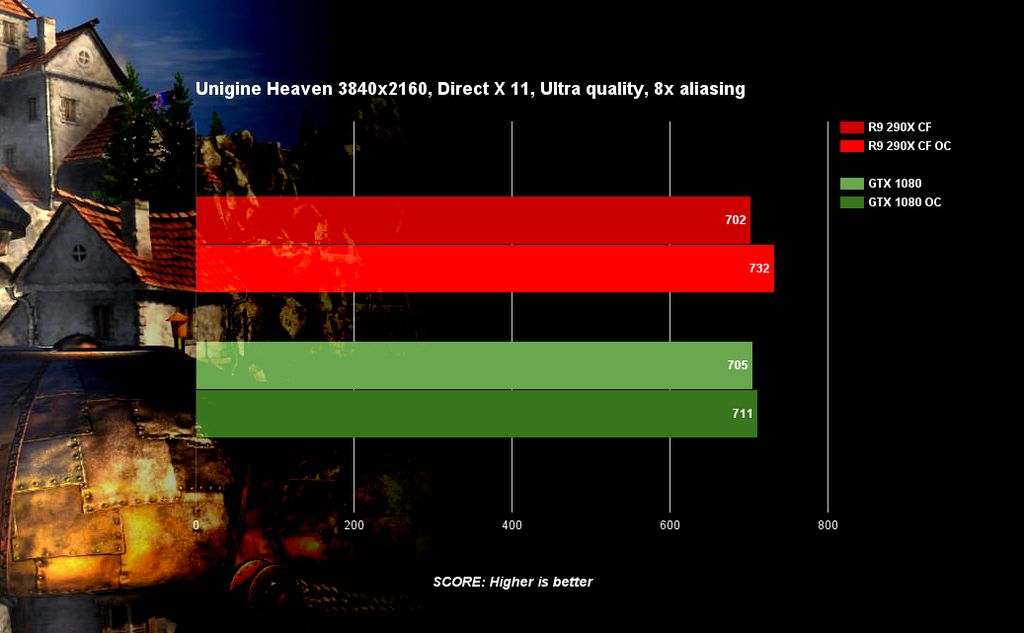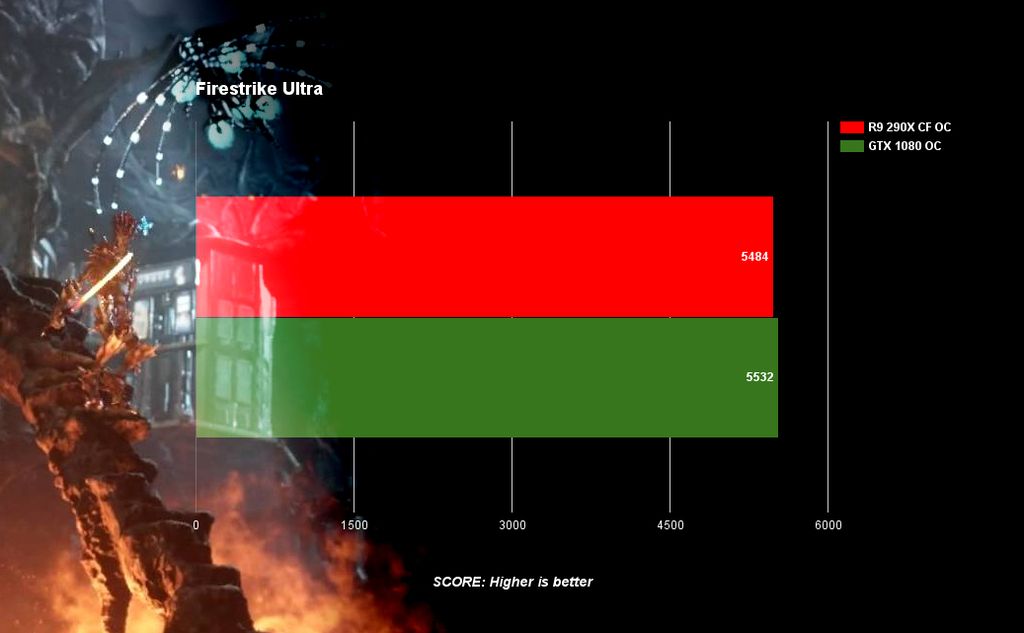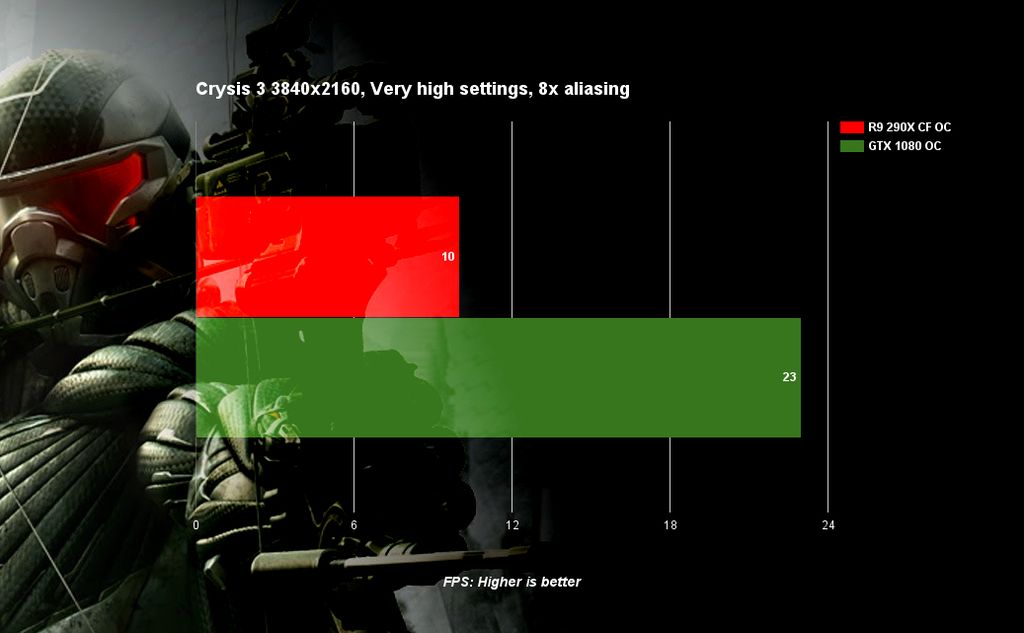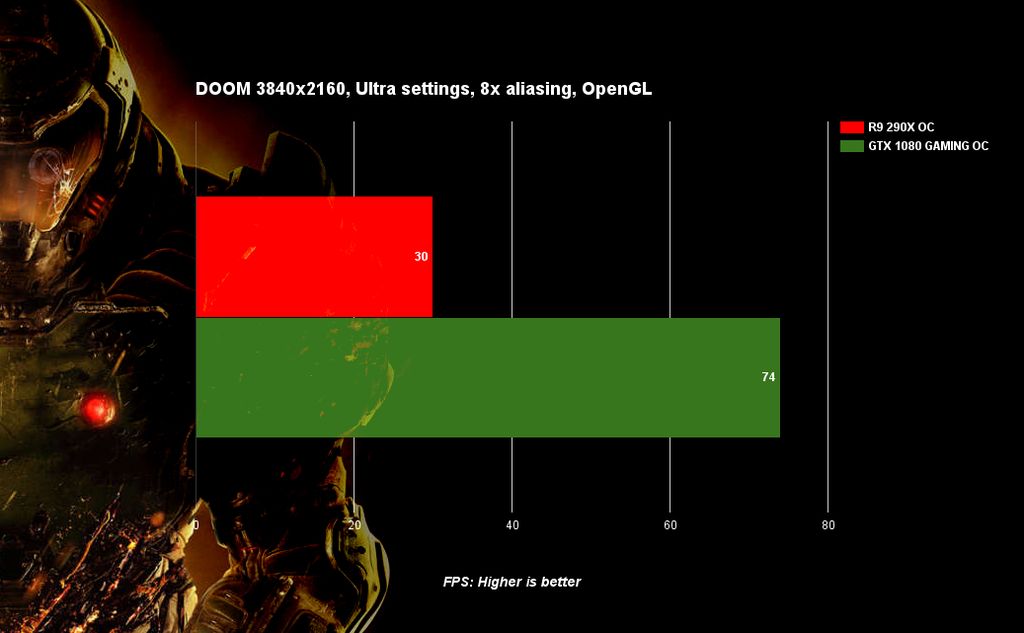LieutenantLee
n00b
- Joined
- Feb 10, 2014
- Messages
- 6
If you know how to solder it's easy. Just use the 2 prong connectors from the original strips, Solder and sleeve the black wire to black, And red to red. Theres 2 3 mm LED's inside of the power switch as well. The hardest part was taking the lenses off without breaking the tabs off.
Could you tell me what you mean by the lenses? Is that the part where the LED light shines through?
![[H]ard|Forum](/styles/hardforum/xenforo/logo_dark.png)