OK, I'm having an odd problem with Firefox that has been bugging me for a while. If I'm browsing a page with a lot of pictures (it seems to happen on forums specifically) at some point I'll encounter an image that has a gray box blocking part of the middle of the picture. This gray box will always extend past the right edge of the picture as well. In addition, I will be unable to scroll down further with my mouse wheel until I've scrolled past the picture at which point the mouse wheel resumes operating normally.
I'm using Firefox 2.0.0.13 and the only extension I'm using is the "Download Statusbar."
Here's an example screenshot of what's going on (scaled down by 33% but it should give you an idea of what I'm seeing.)
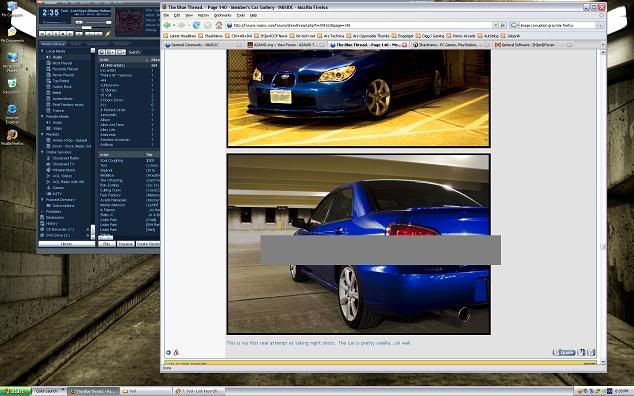
Does anyone have any ideas? This has been going on for a while with several of the latest revisions of Firefox 2.0.
I'm using Firefox 2.0.0.13 and the only extension I'm using is the "Download Statusbar."
Here's an example screenshot of what's going on (scaled down by 33% but it should give you an idea of what I'm seeing.)
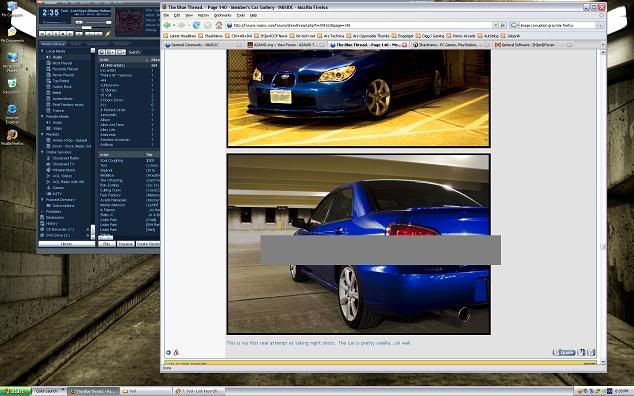
Does anyone have any ideas? This has been going on for a while with several of the latest revisions of Firefox 2.0.
![[H]ard|Forum](/styles/hardforum/xenforo/logo_dark.png)