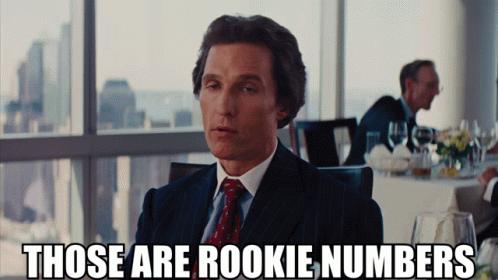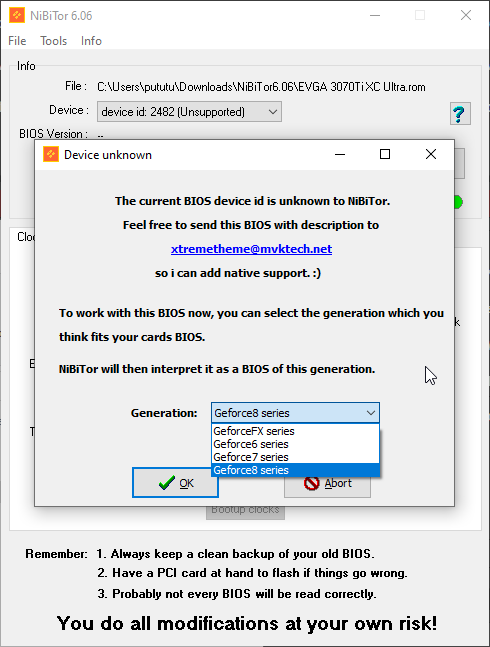erek
[H]F Junkie
- Joined
- Dec 19, 2005
- Messages
- 11,299
Nice, right?
"You can now play with NVIDIA GeForce graphics card BIOS like it's 2013! Over the last decade, NVIDIA had effectively killed video BIOS modding by introducing BIOS signature checks. With GeForce 900-series "Maxwell," the company added an on-die security processor on all its GPUs, codenamed "Falcon," which among other things, prevents the GPU from booting with unauthorized firmware. OMGVflash by Veii; and NVflashk by Kefinator (forum names), are two independently developed new tools that let you flash almost any video BIOS onto almost any NVIDIA GeForce graphics card, bypassing "unbreakable" barriers NVIDIA put in place, such as BIOS signature checks; and vendor/device checks (cross-flashing). vBIOS signature check bypass works up to RTX 20-series "Turing" based GPUs, letting you modify the BIOS the way you want, while cross-flashing (sub-vendor ID check bypass) works even on the latest RTX 4090 "Ada."
The tools bring back the glory days of video BIOS modding using utilities the likes of NiBiTor (now discontinued). The possibilities of such utilities are endless. You can, for example, flash the BIOS of a premium factory-overclocked graphics card onto your close-to-MSRP graphics card. For cards up to RTX 20-series "Turing," in addition to clock speeds, BIOS modding lets you raise power limits, which have a more profound impact on performance, as they increase boost frequency residency. BIOS modding also gives you control over the graphics card's voltages, cooling performance, and fan-curve, so you can make your card quieter, as long as your cooler can keep the GPU away from thermal limits (which you can adjust, too). With cross-flashing (without modifying the BIOS or disturbing its signature), you are now able to restore a voltage of 1.1 V on your RTX 4090 GPU, if you've got one of the newer models, which ticks at 1.07 V only. You could also flash your FE with a custom-design vBIOS with high power limit, to go beyond NVIDIA's power limits.

OMGVflash author Veii posted a comprehensive thread on the TechPowerUp Forums, which announces the first public beta of the tool, its development history, usage instructions, and some troubleshooting support. Find the thread here. The author has expressed interest in working with TechPowerUp on publishing future versions.
NVflashk author Kefi posted a similar comprehensive thread on TechPowerUp Forums, which can be accessed here.
OMGVflash and NVflashk are independently developed of each other. We've hand-inspected the binary code of both tools and they are free of any viruses or trojans. There's only few code modifications to the original NVFlash tool, to activate the bypass. There's no additional malware payload or anything similar. The file sizes are identical to the unmodified files. VirusTotal also confirms that these patches are legit.
Tampering with the vBIOS will void your graphics card's warranty. As with all modding, graphics card BIOS modding is not without risk, and meant for power users. It is fairly easy to recover from a broken flash, as all current desktop processors come with iGPUs that you can boot from, so you could flash a working BIOS onto the bricked graphics card. Just do remember to back-up your BIOS. You can use either of these tools to extract your current BIOS, or better yet, use GPU-Z for the task.
TechPowerUp editor and author of GPU-Z, W1zzard, will be answering all your questions in the comments section of this post. He has extensive experience with vBIOS internals from his worth with GPU-Z and he has also developed a parser that decodes, processes and organizes the ROM files in our TechPowerUp GPU BIOS Database."
Source: https://www.techpowerup.com/312631/...rossflash-enabled-by-groundbreaking-new-tools
"You can now play with NVIDIA GeForce graphics card BIOS like it's 2013! Over the last decade, NVIDIA had effectively killed video BIOS modding by introducing BIOS signature checks. With GeForce 900-series "Maxwell," the company added an on-die security processor on all its GPUs, codenamed "Falcon," which among other things, prevents the GPU from booting with unauthorized firmware. OMGVflash by Veii; and NVflashk by Kefinator (forum names), are two independently developed new tools that let you flash almost any video BIOS onto almost any NVIDIA GeForce graphics card, bypassing "unbreakable" barriers NVIDIA put in place, such as BIOS signature checks; and vendor/device checks (cross-flashing). vBIOS signature check bypass works up to RTX 20-series "Turing" based GPUs, letting you modify the BIOS the way you want, while cross-flashing (sub-vendor ID check bypass) works even on the latest RTX 4090 "Ada."
The tools bring back the glory days of video BIOS modding using utilities the likes of NiBiTor (now discontinued). The possibilities of such utilities are endless. You can, for example, flash the BIOS of a premium factory-overclocked graphics card onto your close-to-MSRP graphics card. For cards up to RTX 20-series "Turing," in addition to clock speeds, BIOS modding lets you raise power limits, which have a more profound impact on performance, as they increase boost frequency residency. BIOS modding also gives you control over the graphics card's voltages, cooling performance, and fan-curve, so you can make your card quieter, as long as your cooler can keep the GPU away from thermal limits (which you can adjust, too). With cross-flashing (without modifying the BIOS or disturbing its signature), you are now able to restore a voltage of 1.1 V on your RTX 4090 GPU, if you've got one of the newer models, which ticks at 1.07 V only. You could also flash your FE with a custom-design vBIOS with high power limit, to go beyond NVIDIA's power limits.

OMGVflash author Veii posted a comprehensive thread on the TechPowerUp Forums, which announces the first public beta of the tool, its development history, usage instructions, and some troubleshooting support. Find the thread here. The author has expressed interest in working with TechPowerUp on publishing future versions.
NVflashk author Kefi posted a similar comprehensive thread on TechPowerUp Forums, which can be accessed here.
OMGVflash and NVflashk are independently developed of each other. We've hand-inspected the binary code of both tools and they are free of any viruses or trojans. There's only few code modifications to the original NVFlash tool, to activate the bypass. There's no additional malware payload or anything similar. The file sizes are identical to the unmodified files. VirusTotal also confirms that these patches are legit.
Tampering with the vBIOS will void your graphics card's warranty. As with all modding, graphics card BIOS modding is not without risk, and meant for power users. It is fairly easy to recover from a broken flash, as all current desktop processors come with iGPUs that you can boot from, so you could flash a working BIOS onto the bricked graphics card. Just do remember to back-up your BIOS. You can use either of these tools to extract your current BIOS, or better yet, use GPU-Z for the task.
TechPowerUp editor and author of GPU-Z, W1zzard, will be answering all your questions in the comments section of this post. He has extensive experience with vBIOS internals from his worth with GPU-Z and he has also developed a parser that decodes, processes and organizes the ROM files in our TechPowerUp GPU BIOS Database."
Source: https://www.techpowerup.com/312631/...rossflash-enabled-by-groundbreaking-new-tools
![[H]ard|Forum](/styles/hardforum/xenforo/logo_dark.png)