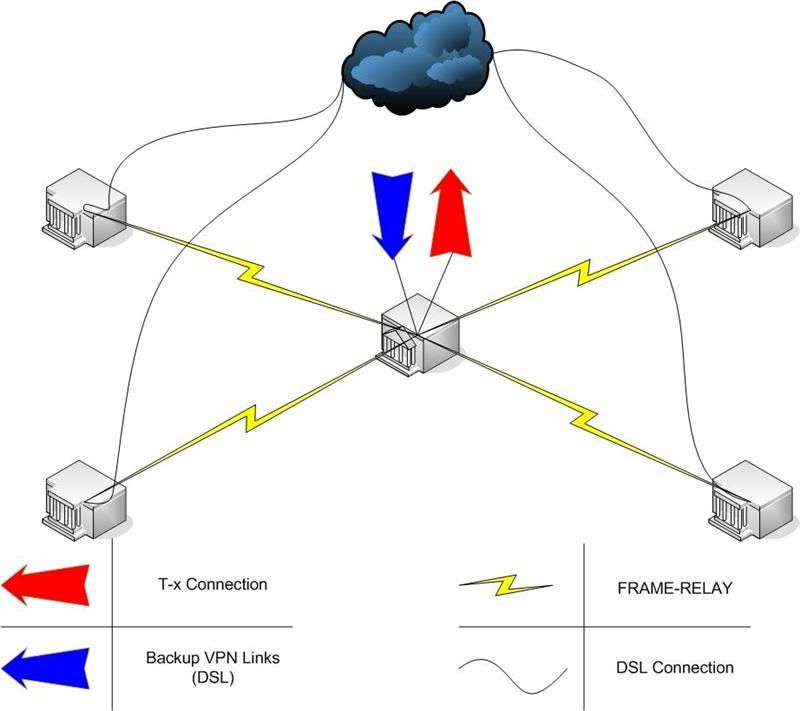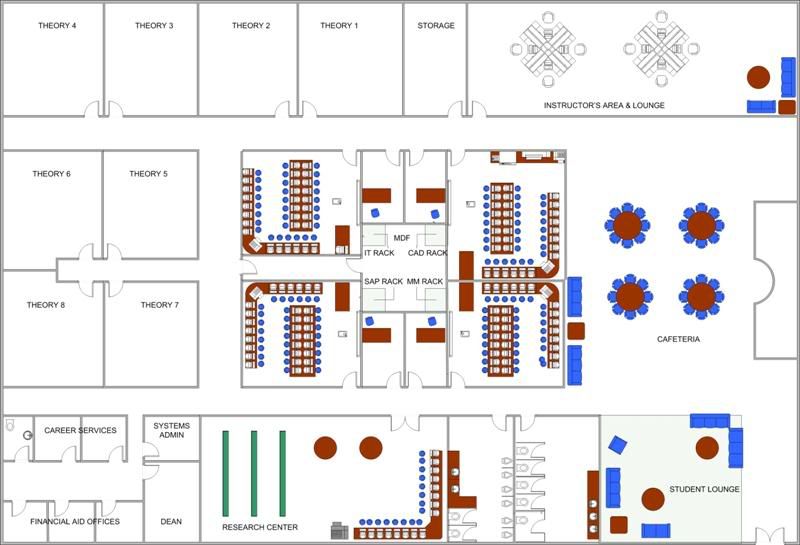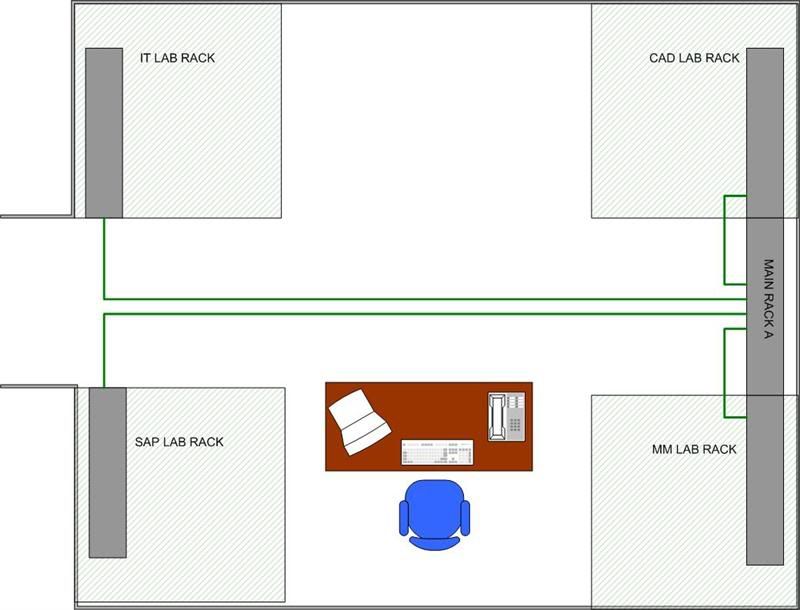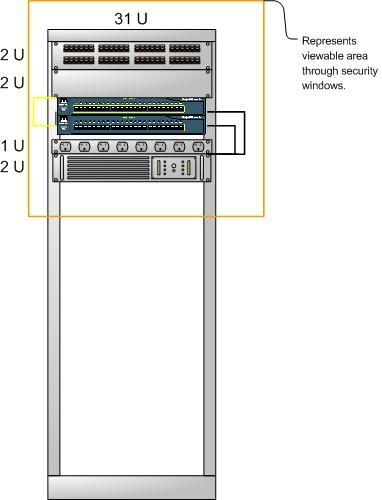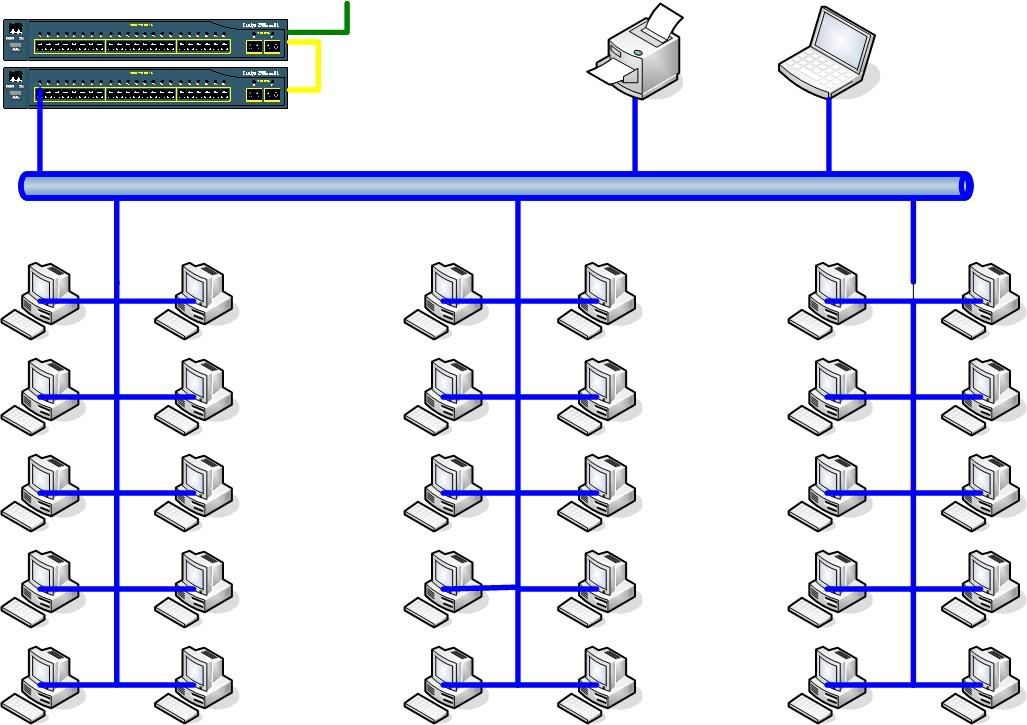Hi,
Im coming up on finishing my degree in computer networking and have to finish my capstone project. Traditional students have been given a theoretical 1.5 million dollars to finish a single site. My instructor has raised the bar and given us 1 million for 5 sites. We are however allowed to find grant programs and programs where companies donate systems (like apple does frequently).
I am currently on the floor layout section, which has its benefits...we are not to be charged for actual building costs at all and can design the building to our liiking. So the MDF is centralized in my design instead of having lockable racks in each of the 4 computer labs they are going to be located around the midf in a sort of plus sign, all racks are located in the mdf and there is security windows in each of that labs that teachers can unlock to gain access to the switches & patch panels for the respective lab.
heres the rough draft of the floorplan thus far, i shaded the areas in the mdf where the racks will be placed near the teachers desk for access to the security window.
further on different versions of this will progress for different needs (fiber runs, wap's etc...)

next i will be "buying" cable and racks and terminating equipment, which I do that for a living so im pretty sure ive got that covered.
after that is network hardware (switches, routers etc) this is probably where im going to save money. The teacher is trying to show us we dont have to spend a ton of money to get something working correctly and efficiently, which i respect.
My first question to those who have dealt with enterprise or volume level networks, would you trust your network to a monowall/smoothwal etc...firewal/router. It would be on some form of 1U rack server which i have yet to pick. So...would you trust it? Or maybe i should roll with something from imagestream? switches ive found a source for with a good price Cisco 1900 series for about 80 bucks a pop. I just need to figure out the router side of things...ill go with 2600's if need be but i wanted something with a little more flexibility than a router thats already starting to age.
Im coming up on finishing my degree in computer networking and have to finish my capstone project. Traditional students have been given a theoretical 1.5 million dollars to finish a single site. My instructor has raised the bar and given us 1 million for 5 sites. We are however allowed to find grant programs and programs where companies donate systems (like apple does frequently).
I am currently on the floor layout section, which has its benefits...we are not to be charged for actual building costs at all and can design the building to our liiking. So the MDF is centralized in my design instead of having lockable racks in each of the 4 computer labs they are going to be located around the midf in a sort of plus sign, all racks are located in the mdf and there is security windows in each of that labs that teachers can unlock to gain access to the switches & patch panels for the respective lab.
heres the rough draft of the floorplan thus far, i shaded the areas in the mdf where the racks will be placed near the teachers desk for access to the security window.
further on different versions of this will progress for different needs (fiber runs, wap's etc...)

next i will be "buying" cable and racks and terminating equipment, which I do that for a living so im pretty sure ive got that covered.
after that is network hardware (switches, routers etc) this is probably where im going to save money. The teacher is trying to show us we dont have to spend a ton of money to get something working correctly and efficiently, which i respect.
My first question to those who have dealt with enterprise or volume level networks, would you trust your network to a monowall/smoothwal etc...firewal/router. It would be on some form of 1U rack server which i have yet to pick. So...would you trust it? Or maybe i should roll with something from imagestream? switches ive found a source for with a good price Cisco 1900 series for about 80 bucks a pop. I just need to figure out the router side of things...ill go with 2600's if need be but i wanted something with a little more flexibility than a router thats already starting to age.
![[H]ard|Forum](/styles/hardforum/xenforo/logo_dark.png)