starting out with the case.

i have been pretty happy with this case. the fit and finish is excellent. and they seem to have thought things out. the one thing about it is that it is very long (deep) so it would not fit in my *little* entertainment center... some modification was in order.

i cut out the back so it could pass through. this is even better imo because all the hot air is sent out and away, instead of being sucked back into the case. also all the cables are completely hidden behind the back.

the way the p/s mounts is a little odd, and i think they could have mounted it normally if the case was only slightly bigger. (i guess they saved a little space by doing it this way. it works well, so no complainants there.)
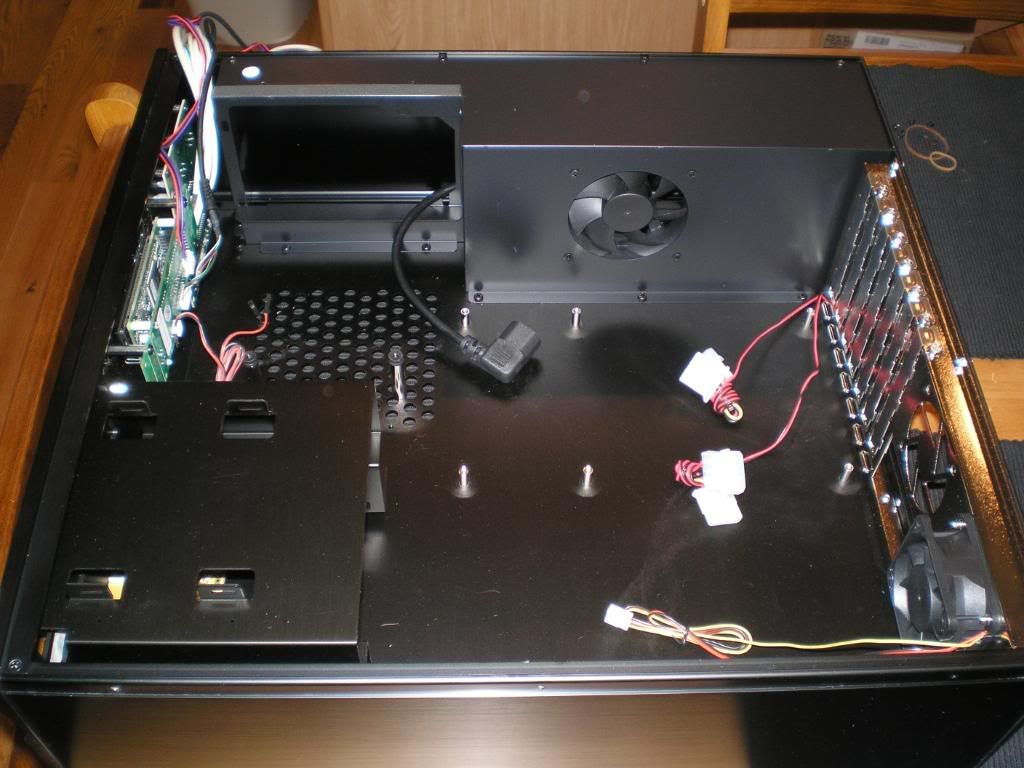
starting the build. i re-built my main system, so the old parts got re-purposed.
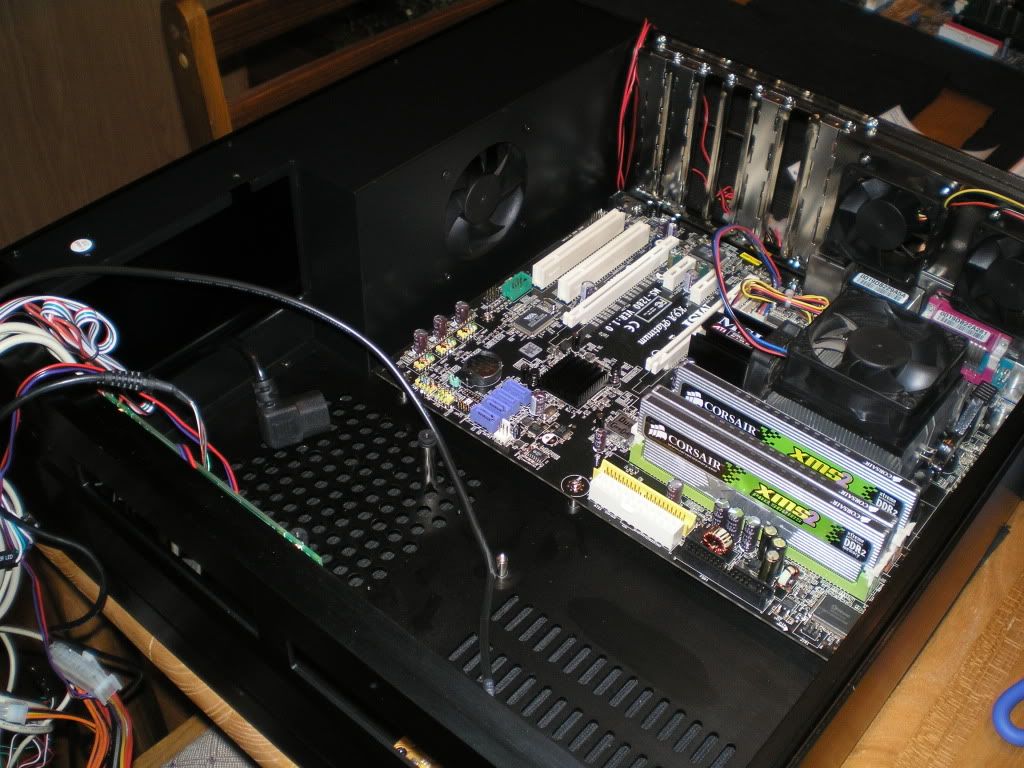
a little cable management. altho its still alot of cables in a little space. i also modified the case fan cables and made custom connectors. (to try and help the wiring mess) see next pic.

it did fit my raid 0 array (2 drives) (just) and a blu ray drive. the graphics card was just for testing, while waiting for the proper one to arrive.

here is the new graphics card. HD4670 1GB. and the tuner card Hauppauge WinTV-HVR-2250 Dual TV Tuner

powered on (still waiting on the blu ray drive here.)

the remote that came with it (i mon by soundgraph.) i have been very pleased with both the vfd, (display) as well as the remote and the software. everything is programmable and program specific. most of the common (or even not so common) programs have control profiles already loaded, and they have updated the software several times since i have owned it. works flawlessly with win 7 64 bit home premium and wmc.

blu ray finally installed.

i made some stands for my surround speakers. out of some exhaust tubing and steel plate. then painted them black.

the speaker cables run inside the tube and the tops can rotate, so i can aim them as i please.

they have since been bolted to the couch. (looks good i promise) ill have to get a pic.

i have been pretty happy with this case. the fit and finish is excellent. and they seem to have thought things out. the one thing about it is that it is very long (deep) so it would not fit in my *little* entertainment center... some modification was in order.

i cut out the back so it could pass through. this is even better imo because all the hot air is sent out and away, instead of being sucked back into the case. also all the cables are completely hidden behind the back.

the way the p/s mounts is a little odd, and i think they could have mounted it normally if the case was only slightly bigger. (i guess they saved a little space by doing it this way. it works well, so no complainants there.)
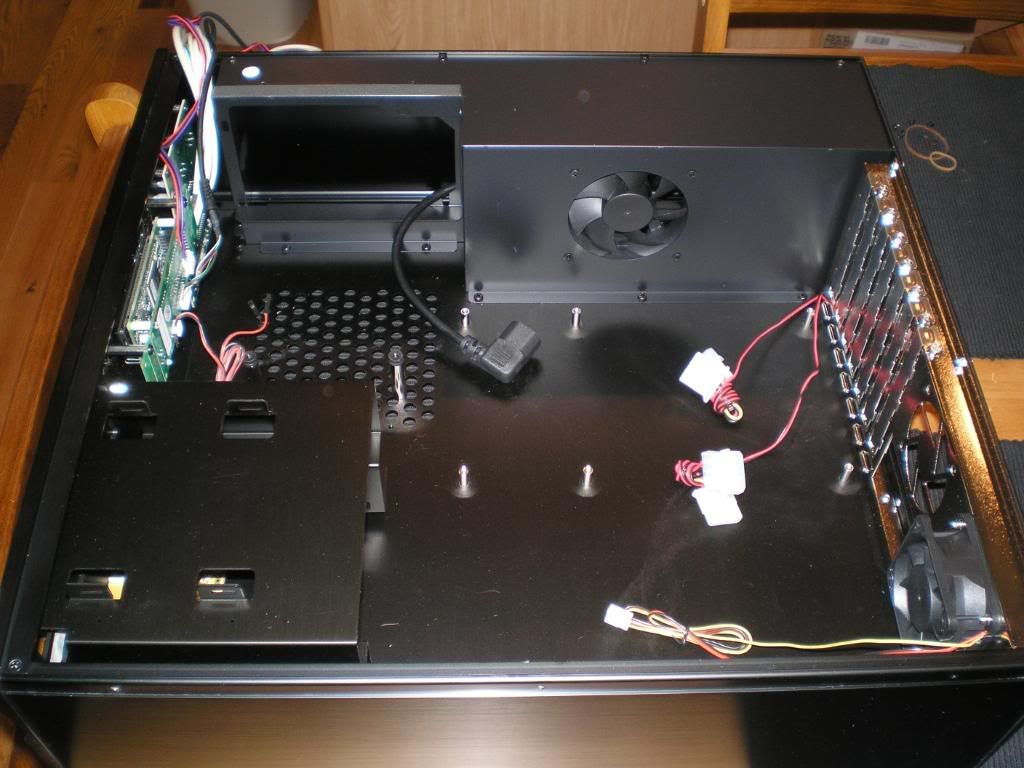
starting the build. i re-built my main system, so the old parts got re-purposed.
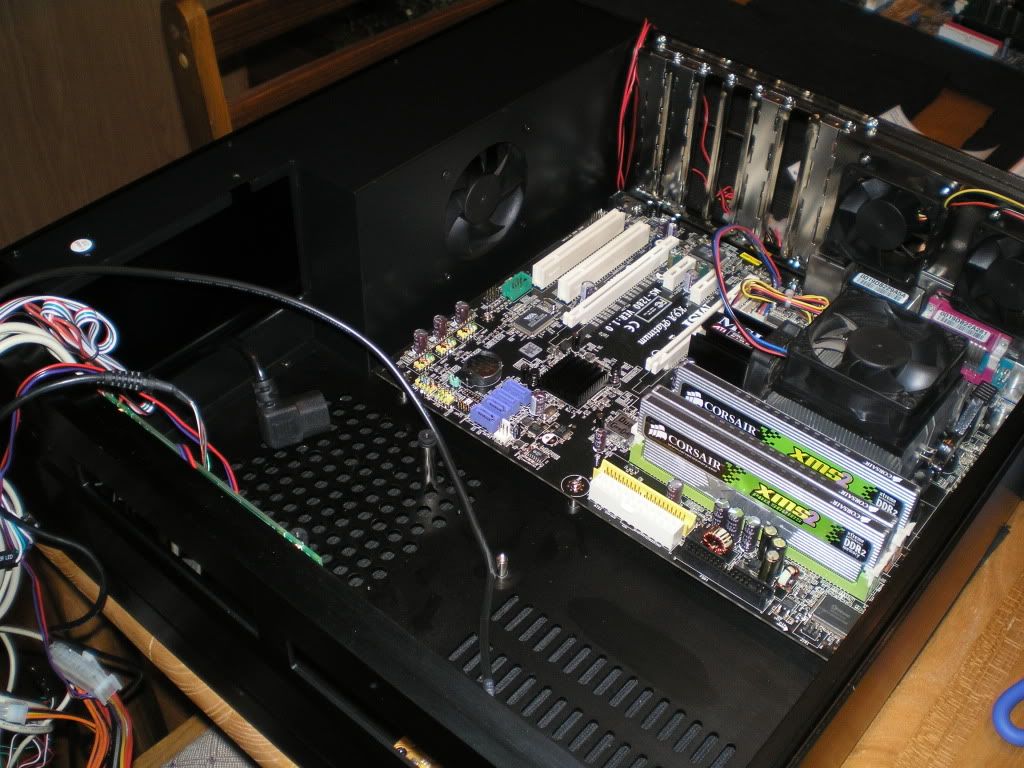
a little cable management. altho its still alot of cables in a little space. i also modified the case fan cables and made custom connectors. (to try and help the wiring mess) see next pic.

it did fit my raid 0 array (2 drives) (just) and a blu ray drive. the graphics card was just for testing, while waiting for the proper one to arrive.

here is the new graphics card. HD4670 1GB. and the tuner card Hauppauge WinTV-HVR-2250 Dual TV Tuner

powered on (still waiting on the blu ray drive here.)

the remote that came with it (i mon by soundgraph.) i have been very pleased with both the vfd, (display) as well as the remote and the software. everything is programmable and program specific. most of the common (or even not so common) programs have control profiles already loaded, and they have updated the software several times since i have owned it. works flawlessly with win 7 64 bit home premium and wmc.

blu ray finally installed.

i made some stands for my surround speakers. out of some exhaust tubing and steel plate. then painted them black.

the speaker cables run inside the tube and the tops can rotate, so i can aim them as i please.

they have since been bolted to the couch. (looks good i promise) ill have to get a pic.
Last edited:
![[H]ard|Forum](/styles/hardforum/xenforo/logo_dark.png)
