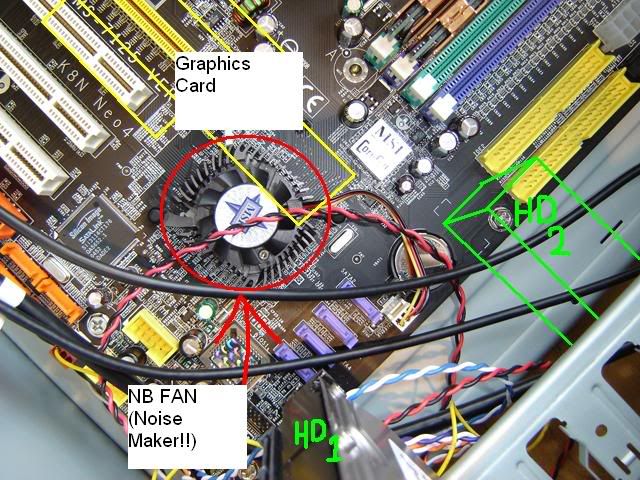Hey guys,
My Motherboard, MSI K8N Neo 4 Platinum's North Bridge Fan has started making a noise, has been for a while now. I posted before and someone suggested replacing the fan, so I contacted MSI who sent me a replacement but in order to replace the fan I would need to remove my motherboard which is way too much hassle!
Anyhoo;
I noticed that the fan only starts making its noise when it is doing more than 8000rpm (using core centre I noticed this).
Im just wondering what the average speed of this fan should be, does it go faster/slower according to how hot the chip is? And is there a way to turn the RPM down to 7000 or so safely without running the risk of something melting?
Kind Regards,
Chris.
My Motherboard, MSI K8N Neo 4 Platinum's North Bridge Fan has started making a noise, has been for a while now. I posted before and someone suggested replacing the fan, so I contacted MSI who sent me a replacement but in order to replace the fan I would need to remove my motherboard which is way too much hassle!
Anyhoo;
I noticed that the fan only starts making its noise when it is doing more than 8000rpm (using core centre I noticed this).
Im just wondering what the average speed of this fan should be, does it go faster/slower according to how hot the chip is? And is there a way to turn the RPM down to 7000 or so safely without running the risk of something melting?
Kind Regards,
Chris.
![[H]ard|Forum](/styles/hardforum/xenforo/logo_dark.png)