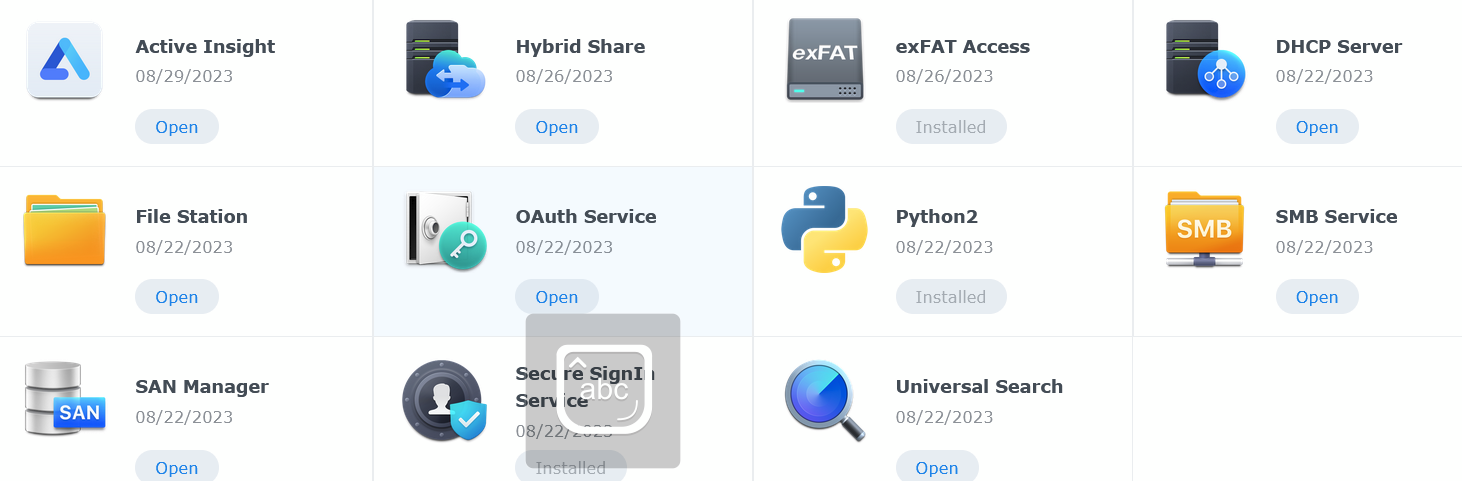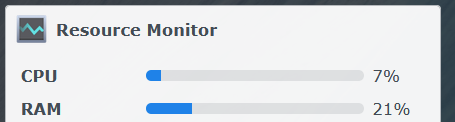NeghVar
2[H]4U
- Joined
- May 1, 2003
- Messages
- 2,671
I am upgrading my NAS. I am using the USB 3.0 port on the front of the NAS. I copied all the data off onto some spare HDDs and a 4TB SSD. Copying speeds off the NAS to the HDD and SSD were good. Copying speed of the data back onto the NAS was good for the HDD. However, copying back onto the NAS from the SSD is going about 2-3 MB/s. Same enclosure, same cable, same port. Any explanations?
![[H]ard|Forum](/styles/hardforum/xenforo/logo_dark.png)