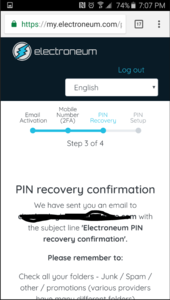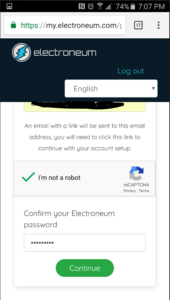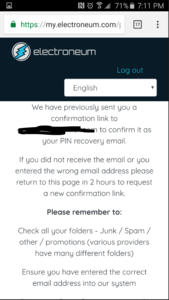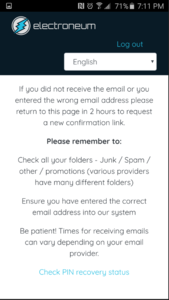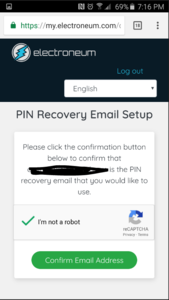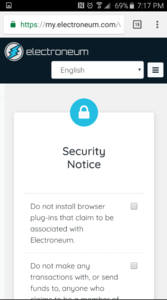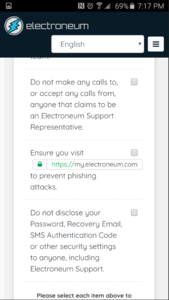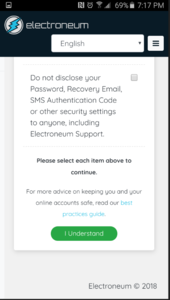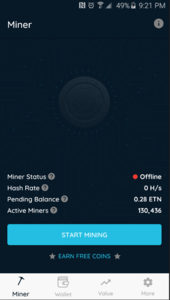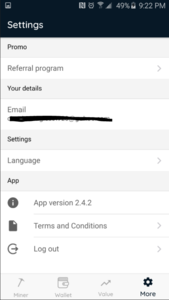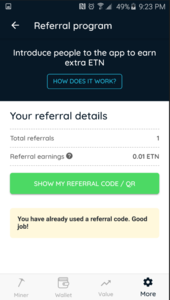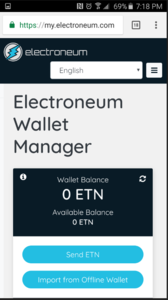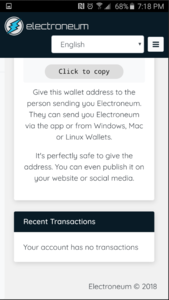Gilthanis
[H]ard|DCer of the Year - 2014
- Joined
- Jan 29, 2006
- Messages
- 8,765
The Android wallet application does not actually do "real mining". Rather it does "simulated mining". That means it shows you what the application would look like if it were to really be using your device to mine. It does not pull very much system resources (CPU, battery, data, etc...). It can run in the background while you do other stuff as well. However, it does award you with real Electroneum. Be careful though as the terms state you can only use one device per account even though the application can be logged into any number of devices. Abusing the system may get your account banned and any remaining Electroneum zeroed out. You won't get large amount of coins from this application but it is essentially simple and easy. I leave my old device sitting on a table on WiFi while just charging and running other apps. It does not cause the device to get hot as it is not doing anything CPU intensive.
Go to Google Play store and download the Electroneum application. Open it and you should see the typical login screen whith the option to set up an account.
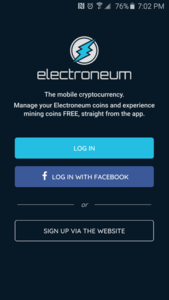
Enter your preferred email address password. Agree to the terms and check the captcha box.
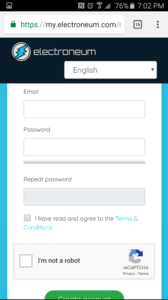
Tap create account

Now check your email for an activation link.

Click/tap the link in the email.
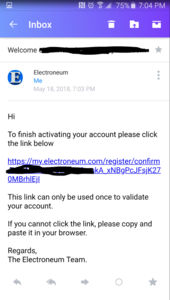
Confirm the account by checking captcha box and then the confirm account button.
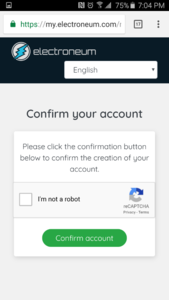
Next you add your mobile number
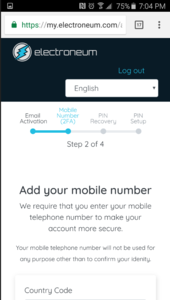
Pretty self explanatory.
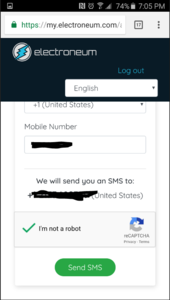
They will send you a code via SMS
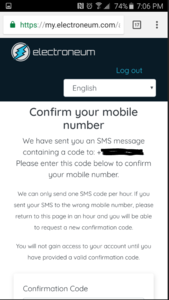
Enter the code and do the captcha. Then click confirm code.
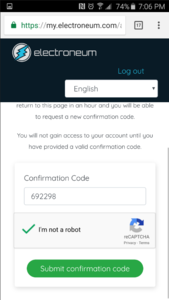
Go to Google Play store and download the Electroneum application. Open it and you should see the typical login screen whith the option to set up an account.
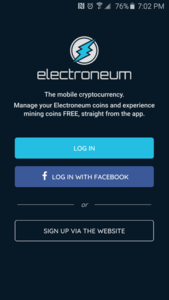
Enter your preferred email address password. Agree to the terms and check the captcha box.
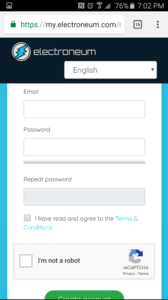
Tap create account

Now check your email for an activation link.

Click/tap the link in the email.
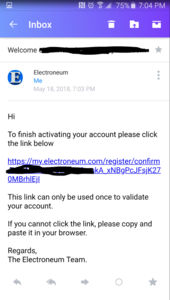
Confirm the account by checking captcha box and then the confirm account button.
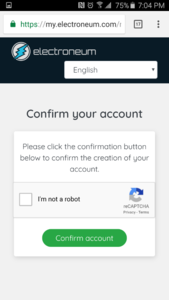
Next you add your mobile number
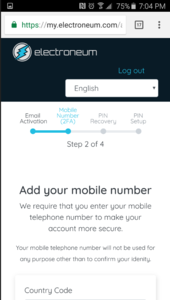
Pretty self explanatory.
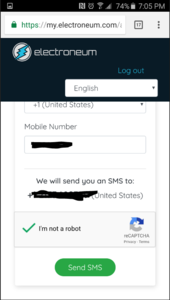
They will send you a code via SMS
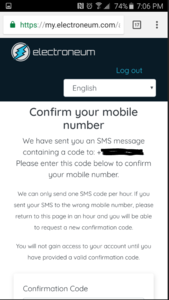
Enter the code and do the captcha. Then click confirm code.
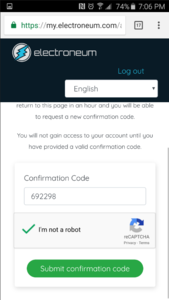
Last edited:
![[H]ard|Forum](/styles/hardforum/xenforo/logo_dark.png)