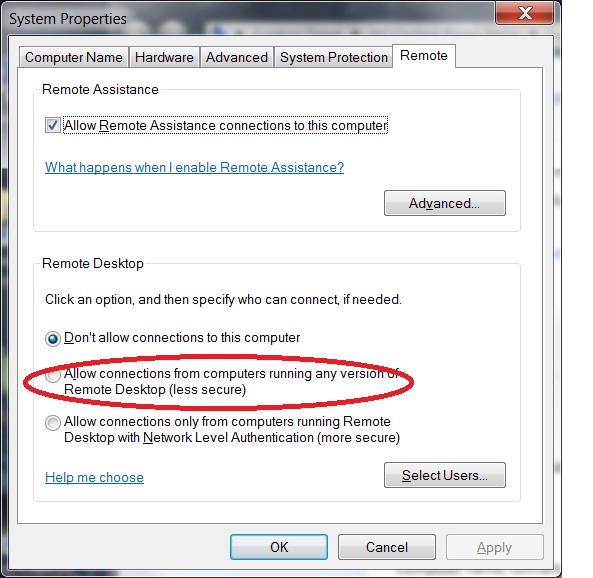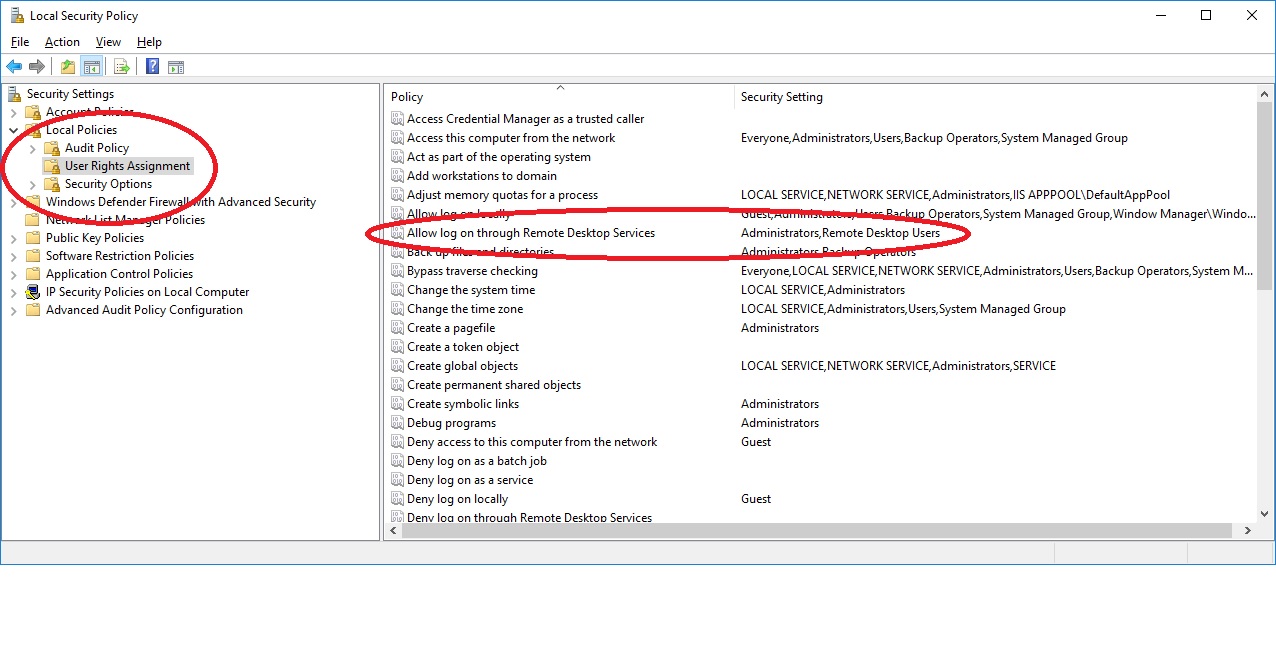I have been using RDP to connect from work to home machine. Lately, it has been locking up my host machine at home. It will come up with error that it cant connect even though it gets passed the password entry.
Anyone notice this? I am thinking video card drivers or something. SO I turned off my screen saver and set it to not turn my monitor off after a certain time.
OS- Windows 10 pro (host + remote machine) Fully updated on both machines.
Anyone notice this? I am thinking video card drivers or something. SO I turned off my screen saver and set it to not turn my monitor off after a certain time.
OS- Windows 10 pro (host + remote machine) Fully updated on both machines.
Last edited:
![[H]ard|Forum](/styles/hardforum/xenforo/logo_dark.png)