I own a MSI MAG X570 TOMAHAWK WIFI Motherboard and confused as to how many M2 slots it has!?! I'm using the frozer slot above the gpu and the one below the gpu. However I've been reading that there is another slot above the cpu? I can see it however in the manual for the mobo it does not show this as a slot?! It labels the mobo as having only two slots?
Navigation
Install the app
How to install the app on iOS
Follow along with the video below to see how to install our site as a web app on your home screen.
Note: This feature may not be available in some browsers.
More options
You are using an out of date browser. It may not display this or other websites correctly.
You should upgrade or use an alternative browser.
You should upgrade or use an alternative browser.
Help with M2 slots
- Thread starter Pivo504
- Start date
pitingres
Limp Gawd
- Joined
- Jul 25, 2018
- Messages
- 458
The manual states (pretty clearly, IMO) that there are two m.2 slots. I'm not sure what you are looking at, or reading about, above the CPU, the only stuff there is two EPS connectors, CPU fan, and a couple RGB headers off to the right.
I might have been looking at a diff version of the mother board bc the names are all so close.. Maybe an s version.. So I basically have no other slot I can use and need to just install a regular sata drive even tho they are slower and cost the same price?The manual states (pretty clearly, IMO) that there are two m.2 slots. I'm not sure what you are looking at, or reading about, above the CPU, the only stuff there is two EPS connectors, CPU fan, and a couple RGB headers off to the right.
pitingres
Limp Gawd
- Joined
- Jul 25, 2018
- Messages
- 458
If you have an open x4 (or larger) PCIe slot, you can use an inexpensive PCIe-to-m.2 adapter card. These cards are basically just pinout changers with no active circuitry. If you're going to use a PCIe 4.0 drive, though, make sure you get an adapter rated for 4.0; not all of them are.
I don't know if it's worth bothering with, though. NVMe is a lot faster on paper but in real life, often not so much. NVMe's big advantage is with sequential I/O and most programs do less of that than one might think. If you use the drive as a game store / bulk store, you'll never notice the difference.
I don't know if it's worth bothering with, though. NVMe is a lot faster on paper but in real life, often not so much. NVMe's big advantage is with sequential I/O and most programs do less of that than one might think. If you use the drive as a game store / bulk store, you'll never notice the difference.
I would basically only use this drive for games.. Mostly game pass bc it totally fs up the drive you use for it.. So a M2 drive wouldn't make much of a diff vs using a regular SSD drive? I believe this mobo has 6 ports for a regular ssdIf you have an open x4 (or larger) PCIe slot, you can use an inexpensive PCIe-to-m.2 adapter card. These cards are basically just pinout changers with no active circuitry. If you're going to use a PCIe 4.0 drive, though, make sure you get an adapter rated for 4.0; not all of them are.
I don't know if it's worth bothering with, though. NVMe is a lot faster on paper but in real life, often not so much. NVMe's big advantage is with sequential I/O and most programs do less of that than one might think. If you use the drive as a game store / bulk store, you'll never notice the difference.
pitingres
Limp Gawd
- Joined
- Jul 25, 2018
- Messages
- 458
For something like that I'd just get a SATA SSD and not worry about it. It won't make a big difference - as in maybe some games might load in 10 seconds instead of 9.
1337Goat
Gawd
- Joined
- Apr 15, 2020
- Messages
- 749
There's no way I'd get a SATA SSD in this day and age. Even just a cheap NVMe drive is better than SATA.
It's not about the sequential stuff either. It's about the new controller technology. If OP wants to save some money, then just buy a cheap <$100 1TB NVMe drive.
Sata is messy because you need more cables and a place to put it.
It's not about the sequential stuff either. It's about the new controller technology. If OP wants to save some money, then just buy a cheap <$100 1TB NVMe drive.
Sata is messy because you need more cables and a place to put it.
pitingres
Limp Gawd
- Joined
- Jul 25, 2018
- Messages
- 458
Better according to what metric? I use the metric "It works and it's fast enough to satisfy." Using that measure, I completely disagree with your statement.There's no way I'd get a SATA SSD in this day and age. Even just a cheap NVMe drive is better than SATA.
Technology is nice, but if it doesn't have a subjectively useful effect on the user experience, it's worthless.It's not about the sequential stuff either. It's about the new controller technology. If OP wants to save some money, then just buy a cheap <$100 1TB NVMe drive.
Sata is messy because you need more cables and a place to put it.
Reduced cabling might be an argument, but you'll notice that the OP doesn't have any more m.2 slots available. I don't see that a PCIe adapter card is much less messy than a cable, which may already be in use if there are other SATA devices in the rig.
True enough for a relatively small drive. But what if you have large drives like I have, 8 TB or 12 TB. You still need SATA HDDs for the forseeable future.There's no way I'd get a SATA SSD in this day and age. Even just a cheap NVMe drive is better than SATA.
It's not about the sequential stuff either. It's about the new controller technology. If OP wants to save some money, then just buy a cheap <$100 1TB NVMe drive.
Sata is messy because you need more cables and a place to put it.
1337Goat
Gawd
- Joined
- Apr 15, 2020
- Messages
- 749
Yeah, if OP is out of M2 slots, then you're right that a SATA drive is probably ideal.
When I said "No way would I get a SATA drive," I'm talking in the context of it being your main drive for OS and games, especially in the context of it being a high-end system.
Otherwise, I bought a SATA drive just last week actually, so it's not as if I don't see a pragmatic reason for it, if it's necessary.
When I said "No way would I get a SATA drive," I'm talking in the context of it being your main drive for OS and games, especially in the context of it being a high-end system.
Otherwise, I bought a SATA drive just last week actually, so it's not as if I don't see a pragmatic reason for it, if it's necessary.
So no one uses regular sata drives anymore only SSD drives? I still have two sata drives, one 500gb, 1T that I use for business files,tax files, music, backup files, small games that don't have load times and light stuff.. Should I be getting rid of these and using SSD drives instead? Are they likely to fail before an SSD would?
pitingres
Limp Gawd
- Joined
- Jul 25, 2018
- Messages
- 458
By "regular sata drives" I assume you mean hard drives, spinners? (Because SATA is an interface, and SSD's can use the SATA interface.) Hard drives are still the price per gigabyte winner in the larger sizes, say 4 TB and up. At 2 TB and below, SSD's are inexpensive enough to be preferred for performance. If your existing drives work for you, I wouldn't rush to replace them, unless they are ancient. Both hard drives and SSD's can fail; hard drives tend to be life limited as moving parts wear out. SSD's are more reliable in theory, but they are susceptible to electronic gremlins causing sudden death, so I don't know if they are actually more reliable in real life. I imagine they are, but I can't prove it.
(Either way, make sure your important data is backed up somewhere. Just having one copy of important data is walking a high-wire without a net.)
(Either way, make sure your important data is backed up somewhere. Just having one copy of important data is walking a high-wire without a net.)
Sorry I meant old school spinners. I mainly use them for just plain old data and light weight games and music. For smaller files I don't notice any diff between them SSD or nve drives. I backup data among two of them and also SD cards for business use. I guess I'll stick with these as they aren't that old. Maybe 5 years old? I've had hard drives last 20 years.By "regular sata drives" I assume you mean hard drives, spinners? (Because SATA is an interface, and SSD's can use the SATA interface.) Hard drives are still the price per gigabyte winner in the larger sizes, say 4 TB and up. At 2 TB and below, SSD's are inexpensive enough to be preferred for performance. If your existing drives work for you, I wouldn't rush to replace them, unless they are ancient. Both hard drives and SSD's can fail; hard drives tend to be life limited as moving parts wear out. SSD's are more reliable in theory, but they are susceptible to electronic gremlins causing sudden death, so I don't know if they are actually more reliable in real life. I imagine they are, but I can't prove it.
(Either way, make sure your important data is backed up somewhere. Just having one copy of important data is walking a high-wire without a net.)
Zepher
[H]ipster Replacement
- Joined
- Sep 29, 2001
- Messages
- 20,939
I am using 2 NVME's and an SSD in my system. Cables aren't an issue with my setup, you can only see the connector of the SATA cable going to the back side of the case (right under the rigfht side of the GPU).There's no way I'd get a SATA SSD in this day and age. Even just a cheap NVMe drive is better than SATA.
It's not about the sequential stuff either. It's about the new controller technology. If OP wants to save some money, then just buy a cheap <$100 1TB NVMe drive.
Sata is messy because you need more cables and a place to put it.

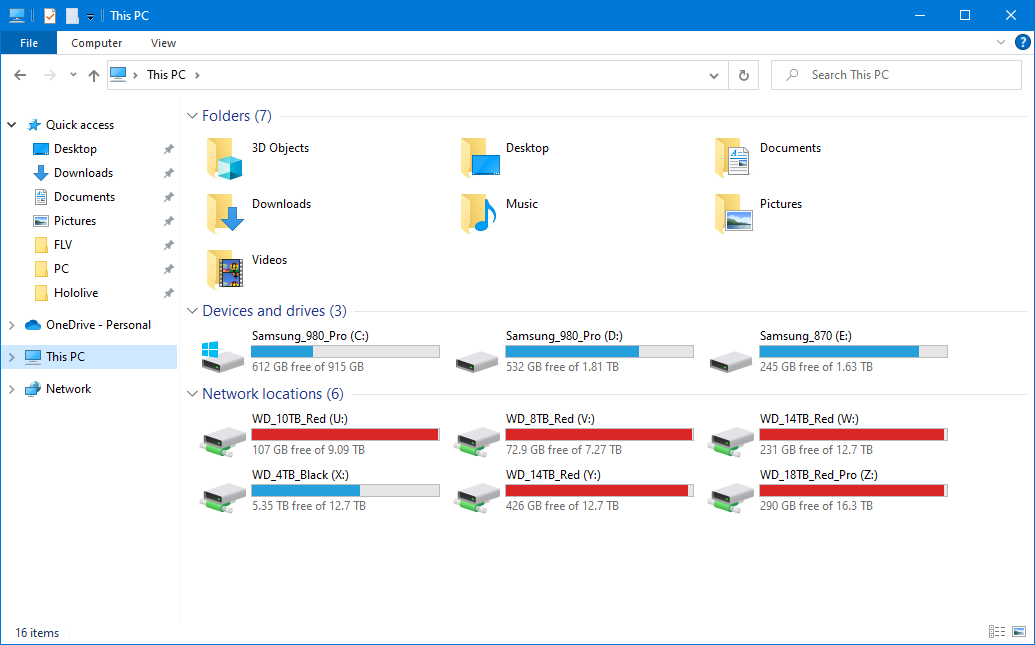
1337Goat
Gawd
- Joined
- Apr 15, 2020
- Messages
- 749
Better check out BIOS code 30.I am using 2 NVME's and an SSD in my system. Cables aren't an issue with my setup, you can only see the connector of the SATA cable going to the back side of the case (right under the rigfht side of the GPU).
View attachment 550170
View attachment 550171
That doesn't look like a good one.
Otherwise, your setup looks sweet.
Insane amounts of data!!I am using 2 NVME's and an SSD in my system. Cables aren't an issue with my setup, you can only see the connector of the SATA cable going to the back side of the case (right under the rigfht side of the GPU).
View attachment 550170
View attachment 550171
Zepher
[H]ipster Replacement
- Joined
- Sep 29, 2001
- Messages
- 20,939
30 means the system booted from sleep.Better check out BIOS code 30.
That doesn't look like a good one.
Otherwise, your setup looks sweet.
1337Goat
Gawd
- Joined
- Apr 15, 2020
- Messages
- 749
Well, I Binged it first, and it said either that or an error, but I figure you're a 20k post [H]ard member so you know what you're doing.30 means the system booted from sleep.
Zepher
[H]ipster Replacement
- Joined
- Sep 29, 2001
- Messages
- 20,939
Most of it is just junk I collect and store it on my Plex Server,Insane amounts of data!!
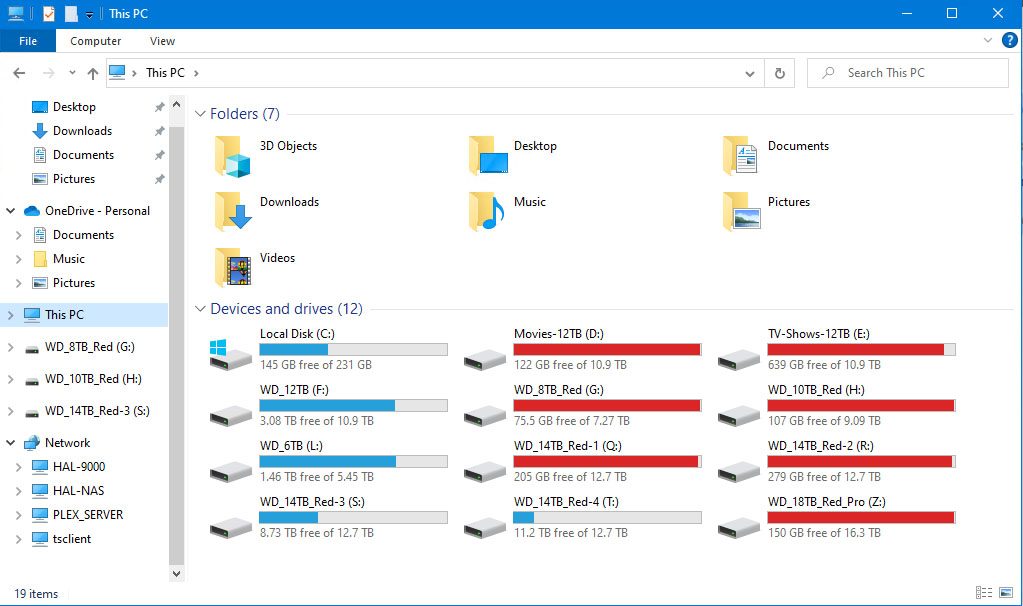
Well I didnt want to mess with needing another PCI-e slot to fit another nve drive as my beefy 3070 ti is taking up most of that space lol I just decided to get this
Western Digital 2TB WD Blue 3D NAND Internal PC SSD - SATA III 6 Gb/s, 2.5"/7mm, Up to 560 MB/s - WDS200T2B0A it was on sale for 99. Was this a good buy or ? Just using it for gaming and backing up important files
pitingres
Limp Gawd
- Joined
- Jul 25, 2018
- Messages
- 458
WD Blue 2TB SATA for $100 - perfectly good buy. (Compare to 500 GB MX500's that I bought on sale for $110 a few years ago!) TBH, sata SSD's are pretty much of a muchness these days; unless you're a content creator or database server doing tons of writes to the drive, SATA SSD is a commodity that you can basically buy on price IMO.
Yeah
Yeah I didn't want to deal with having to buy a nve adaptor since everything is taken up by this huge 3070ti..plus my rear channels onboard sound card might have died so that last slot will need to be used for a sound card ugh... BTW my only SSD on this drive is used for game pass is it possible to just move all this to the new drive or will I need to re download everything on the new drive?WD Blue 2TB SATA for $100 - perfectly good buy. (Compare to 500 GB MX500's that I bought on sale for $110 a few years ago!) TBH, sata SSD's are pretty much of a muchness these days; unless you're a content creator or database server doing tons of writes to the drive, SATA SSD is a commodity that you can basically buy on price IMO.
pitingres
Limp Gawd
- Joined
- Jul 25, 2018
- Messages
- 458
In theory you can certainly just move all the files to the new drive. Whether game pass does something tricky under the covers that you'd need to deal with, I've no idea.
Zepher
[H]ipster Replacement
- Joined
- Sep 29, 2001
- Messages
- 20,939
Last time I tried to move my gamepass games to another drive it didn't work. Ended up having to re-download everything.Yeah
Yeah I didn't want to deal with having to buy a nve adaptor since everything is taken up by this huge 3070ti..plus my rear channels onboard sound card might have died so that last slot will need to be used for a sound card ugh... BTW my only SSD on this drive is used for game pass is it possible to just move all this to the new drive or will I need to re download everything on the new drive?
This was like a year ago and I am not sure if they did anything to make migrating to a different drive or larger drive work.
Figured this was still an issue ugh. I guess I could just leave the games on that drive and all the newer games I get put on my new drive so I don't need to re-download everything.. Is steam, epic etc the same as game pass on moving games?Last time I tried to move my gamepass games to another drive it didn't work. Ended up having to re-download everything.
This was like a year ago and I am not sure if they did anything to make migrating to a different drive or larger drive work.
Last edited:
Zepher
[H]ipster Replacement
- Joined
- Sep 29, 2001
- Messages
- 20,939
All of the others can find the games if you move them. Epic requires a workaround that works most of the time. You have to start the download, then pause it, close the app, move the files into the new folder if made, then restart Epic and resume the install and it should find the files and start verifying the install. I did that with half a dozen games and only 1 required a new download.Figured this was still an issue ugh. I guess I could just leave the games on that drive and all the newer games I get put on my new drive so I don't need to re-download everything.. Is steam, epic etc the same as game pass on moving games?
![[H]ard|Forum](/styles/hardforum/xenforo/logo_dark.png)