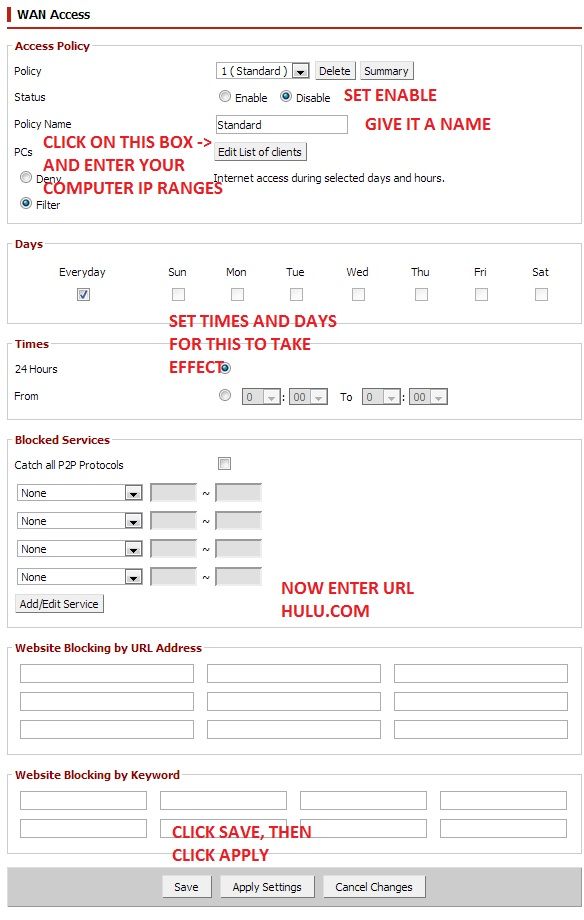Hi,
Thank you in advance for reading this.
I am not very technically proficient and I have tried searching Google but found no solution, so I am posting here asking for your help.
How can I block Hulu access via my home network?
The reason for this is that I have about 10 computers connected to the network and not very much bandwidth, so I would like to limit web access strictly to browsing, emails, etc and not for streaming TV/media.
My network is running on a Linksys WRT160N router that has been flashed with DD-WRT v24-sp2 (04/23/10) std firmware.
I have tried "Website Blocking by URL Address" and "Website Blocking by Keyword" in my router settings but neither seem to take effect.
Thank you in advance for reading this.
I am not very technically proficient and I have tried searching Google but found no solution, so I am posting here asking for your help.
How can I block Hulu access via my home network?
The reason for this is that I have about 10 computers connected to the network and not very much bandwidth, so I would like to limit web access strictly to browsing, emails, etc and not for streaming TV/media.
My network is running on a Linksys WRT160N router that has been flashed with DD-WRT v24-sp2 (04/23/10) std firmware.
I have tried "Website Blocking by URL Address" and "Website Blocking by Keyword" in my router settings but neither seem to take effect.
Last edited:
![[H]ard|Forum](/styles/hardforum/xenforo/logo_dark.png)