Hello all, I have a question about network traffic I am observing between my computer and my router. I am running Leopard 10.5.8, and using the following DNS servers: Google 8.8.8.8, OpenDNS 208.67.222.222, and the default gateway.
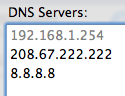
This is a follow-up from my earlier post:link
To recap: I am still having problems with Uverse. When I click on a link or type a website in the URL, the status bar spins and spins. Sometimes it takes a good 30 seconds or longer to load the webpage.
I captured packets using wireshark and think I may have found the problem. I noticed several DNS Format errors. I am hoping someone here is more knowledgeable and can help me sort this out. Does anyone know what the "Format Error" means, if this would cause the above issue, and how to fix it. I googled it but what I found doesn't make much sense.
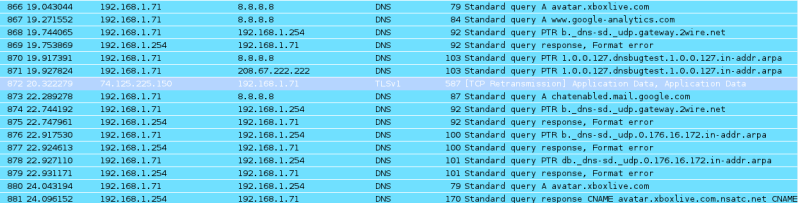
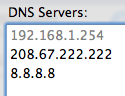
This is a follow-up from my earlier post:link
To recap: I am still having problems with Uverse. When I click on a link or type a website in the URL, the status bar spins and spins. Sometimes it takes a good 30 seconds or longer to load the webpage.
I captured packets using wireshark and think I may have found the problem. I noticed several DNS Format errors. I am hoping someone here is more knowledgeable and can help me sort this out. Does anyone know what the "Format Error" means, if this would cause the above issue, and how to fix it. I googled it but what I found doesn't make much sense.
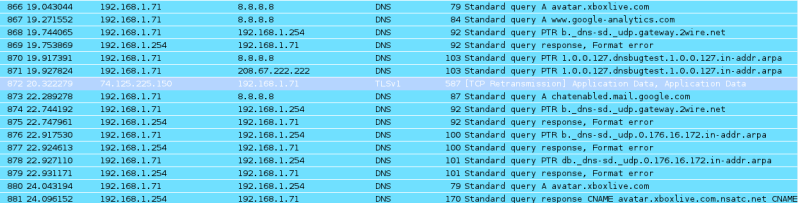
Last edited:
![[H]ard|Forum](/styles/hardforum/xenforo/logo_dark.png)
